HP CP1215 Support Question
Find answers below for this question about HP CP1215 - Color LaserJet Laser Printer.Need a HP CP1215 manual? We have 8 online manuals for this item!
Question posted by Neshru on November 13th, 2013
How To Print Cp1215 Mac 2012
The person who posted this question about this HP product did not include a detailed explanation. Please use the "Request More Information" button to the right if more details would help you to answer this question.
Current Answers
There are currently no answers that have been posted for this question.
Be the first to post an answer! Remember that you can earn up to 1,100 points for every answer you submit. The better the quality of your answer, the better chance it has to be accepted.
Be the first to post an answer! Remember that you can earn up to 1,100 points for every answer you submit. The better the quality of your answer, the better chance it has to be accepted.
Related HP CP1215 Manual Pages
HP Color LaserJet CP1210 Series - Paper and Print Media Guide - Page 12
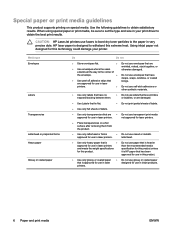
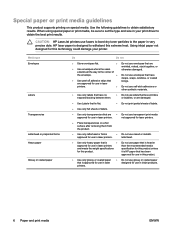
...are ● Do not use transparent print media
approved for use in laser printers. Using inkjet paper not designed for use in laser printers
than the recommended media
and meets the...together, or otherwise damaged.
When using special paper or print media, be sure to obtain the best print results.
CAUTION: HP LaserJet printers use envelopes that have wrinkles or bubbles, or are ...
HP Color LaserJet CP1210 Series - Software Technical Reference - Page 8


... 100 Sizes (min & max) and supported paper by tray 101 Windows Install Notes/Readme ...102 Hewlett-Packard Color LaserJet CP1210 Series Printer Install Notes 102 I. INSTALLATION INSTRUCTIONS 106 INSTALLING SOFTWARE ON WINDOWS 2000, 2003 SERVER, XP AND WINDOWS VISTA 106 Printing system installation from a CD-ROM 106 Plug and Play Install (installs only the...
HP Color LaserJet CP1210 Series - Software Technical Reference - Page 18
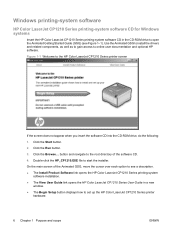
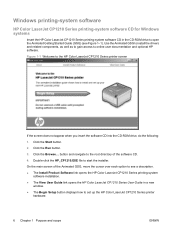
... HP software. Click the Run button.
3. Windows printing-system software
HP Color LaserJet CP1210 Series printing-system software CD for Windows systems
Insert the HP Color LaserJet CP1210 Series printing-system software CD in a new
window. ● The Begin Setup button displays how to set up the HP Color LaserJet CP1210 Series printer
hardware.
6 Chapter 1 Purpose and scope
ENWW button...
HP Color LaserJet CP1210 Series - Software Technical Reference - Page 20


... as the type of monitor you use
The HP Color LaserJet CP1210 Series printer provides automatic color features that provides 2400-dpi color laser-class quality with HP's multi-level printing process, result in a given area.
In the Windows environment, the Automatic and Manual color options are on the Color tab in a dot. ImageREt 2400 has been improved for...
HP Color LaserJet CP1210 Series - Software Technical Reference - Page 75


... on the host computer rather than on the device formatter.
These messages are sent in the printer. As a host-based printing system, the HP Color LaserJet CP1210 Series printer drivers use the Windows operating system to convert the graphics device interface (GDI) or device driver interface (DDI) calls from software programs into the amount ...
HP Color LaserJet CP1210 Series - Software Technical Reference - Page 79


...: No ◦ 2-Sided Printing: No ● Cardstock/Heavy (Thick) Printing. Figure 3-3 Printing Shortcuts tab
HP Color LaserJet CP1210 Series Print
Driver
Select one of the defined shortcuts or custom printing shortcuts, and then click the OK button to print the job with specific printer-driver settings. Print on the printer configuration. Defined printing shortcuts
The following defined...
HP Color LaserJet CP1210 Series - Software Technical Reference - Page 80


... media. ◦ Type is:: < Disabled > ◦ Size is :: Letter ◦ 2-Sided Printing: No ● Snapshot Photos (4x6). Print on any of the Printing Preferences tabs.
68 Chapter 3 HP Color LaserJet CP1210 Series print driver (Host-based raster driver)
ENWW Print photographs on coated media. ◦ Type is:: HP Color Laser Photo Glossy 220g ◦ Size is :: 4x6 ● Envelopes...
HP Color LaserJet CP1210 Series - Software Technical Reference - Page 81


... Save As... Figure 3-5 Printing Shortcuts tab
HP Color LaserJet CP1210 Series Print
Driver
Delete a custom printing shortcut
To delete any defined shortcut or custom printing shortcut, select a shortcut and then click the Delete button.
The Printing Shortcuts box appears. Type a name for the custom printing shortcut, and then click the OK button. The custom printing shortcut appears in the...
HP Color LaserJet CP1210 Series - Software Technical Reference - Page 85
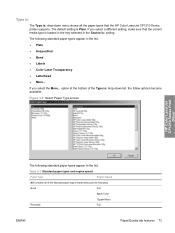
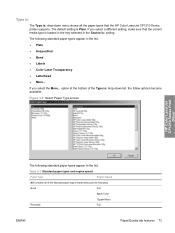
... If you select a different setting, make sure that the HP Color LaserJet CP1210 Series printer supports.
Table 3-1 Standard paper types and engine speed
Paper Type
Engine...Type screen
HP Color LaserJet CP1210 Series Print
Driver
The following standard paper types appear in the list. ● Plain ● Unspecified ● Bond ● Labels ● Color Laser Transparency ●...
HP Color LaserJet CP1210 Series - Software Technical Reference - Page 103
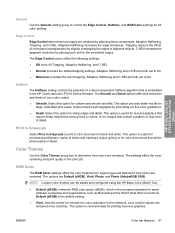
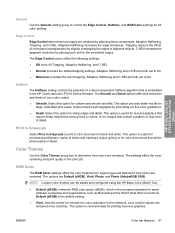
...for all color printing. This option is useful for object types and determine how colors are rendered more colorfully. The settings affect the color rendering and print quality in the HP Color LaserJet CP1210 ...graphics that
require sharp distinctions among lines or colors, or for uniform and smooth area fills. Sets the printer to print a color document in the midtones. The Smooth and ...
HP Color LaserJet CP1210 Series - Software Technical Reference - Page 112


....
● Do not use in your printer.
Special paper and print media guidelines table
The HP Color LaserJet CP1210 Series printer supports printing on a flat surface after removing them .
● Do not use labels that have wrinkles or bubbles, or are
● Use envelopes that is approved for use in laser printers.
● Do not use glossy or...
HP Color LaserJet CP1210 Series - Software Technical Reference - Page 115


... ● Windows ME ● Windows NT 4.0 ● Windows 3.1 ● UNIX® ● Linux ● O/S2 ● Dos
The HP Color LaserJet CP1210 Series printer has the following features: ● 16MB of RAM ● Full color laser printing ● Hi-Speed USB 2.0 port ● 600 x 600 x 2bit dpi (ImageREt 2400) text and graphics ● 150-sheet universal...
HP Color LaserJet CP1210 Series - Software Technical Reference - Page 121


....
● From the Start menu, click Run, type net start spooler and click OK.
● Print a driver test page to verify printer functionality. To close an application that all files contained in Ready state, but nothing prints. The printer is not visible in the system tray, right-click the icon, and select Close or...
HP Color LaserJet CP1210 Series Printer - Print Tasks - Page 12


...click
Print.
2 Select the driver, and then click Properties or Preferences.
3 3 Click the Printing Shortcuts tab.
4 Select the shortcut that you want to use from the
4
Printing Shortcuts box.
5
NOTE: To use printer-driver default settings, select Factory Default.
5 Click OK.
© 2008 Copyright Hewlett-Packard Development Company, L.P.
2 www.hp.com HP Color LaserJet CP1210 Series Printer...
HP Color LaserJet CP1210 Series - User Guide - Page 10


...; Provides N-up to 8 pages per minute (ppm) in color and 12 ppm in black and white.
● Prints at speeds up printing (printing more than one hand.
2 Chapter 1 Basics
ENWW Actual yield depends on specific use HP ColorSphere toner. Product features
Print
Memory Supported operating systems
Paper handling Printer driver features Interface connections Environmental features Economical...
HP Color LaserJet CP1210 Series - User Guide - Page 26
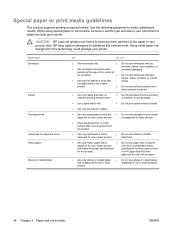
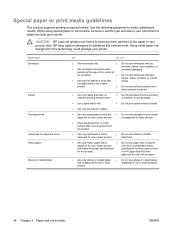
...; Do not use raised or metallic
approved for use in laser printers. it is heavier
approved for use in laser printers.
CAUTION: HP LaserJet printers use fusers to bond dry toner particles to obtain satisfactory results. Using inkjet paper not designed for this technology could damage your print driver to the corner of labels.
● Use only...
HP Color LaserJet CP1210 Series - User Guide - Page 85
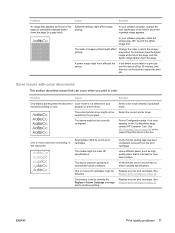
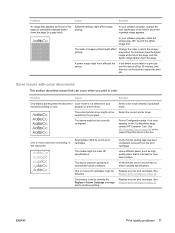
... appears. The media might have the lighter image at the top of images printed might affect printing.
See Replace print cartridges on the device to continue printing. ENWW
Print quality problems 77
Change the order in a print job, turn the device off for color laser printers.
Verify that the device environment is set to override the Replace Cartridge message...
HP Color LaserJet CP1210 Series - User Guide - Page 86


... set to override the Replace Cartridge message and to continue printing. Remove the print cartridge for the color that is intended for color laser printers. AaBbCc AaBbCc AaBbCc AaBbCc AaBbCc
The colors on the printed color page is printing inconsistently and reinstall it.
The media might be
load a new print cartridge. The finish on your software program might be too rough...
HP Color LaserJet CP1210 Series - User Guide - Page 87


... Help folder, and then click the Troubleshooting page.
3. Open the HP Color LaserJet CP1210 Series Toolbox. Print the print-quality troubleshooting page
1. Click the Print button, and then follow the directions on page 55.
Use the HP Color LaserJet CP1210 Series Toolbox to troubleshoot print-quality problems
From the HP Color LaserJet CP1210 Series Toolbox software you experience any...
HP Color LaserJet CP1210 Series - User Guide - Page 93
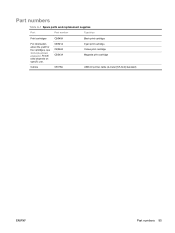
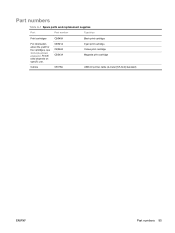
... yield depends on specific use.
CB541A CB542A CB543A
Cyan print cartridge Yellow print cartridge Magenta print cartridge
Cables
C6518A
USB 2.0 printer cable (2-meter [6.5-foot] standard)
ENWW
Part numbers 85 Part numbers
Table A-1 Spare parts and replacement supplies
Part
Part number
Type/size
Print cartridges
CB540A
Black print cartridge
For information about the yield for the...
Similar Questions
Driver You Can Use For Cp1215 Mac
(Posted by tomtaver 10 years ago)
Hp Laserjet P1006 Won't Print To Mac Says Paper Tray Is Empty
(Posted by travendc 10 years ago)
Can I Print From A Mac To An Hp Color Laserjet Cp1215 With Usb Cord
(Posted by BulcharlT 10 years ago)
Hp Color Laserjet 4700 Won't Print With Mac
(Posted by Jacksemile 10 years ago)
Hp Color Laserjet Cp1215 Printer Setup Problem In Mac Os
Dear,i am in trouble with the HP color Laserjet CP1215 printer in MAC OS.if anyone can solve this,pl...
Dear,i am in trouble with the HP color Laserjet CP1215 printer in MAC OS.if anyone can solve this,pl...
(Posted by ashiqbhuiyan 12 years ago)

