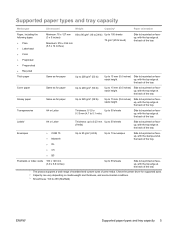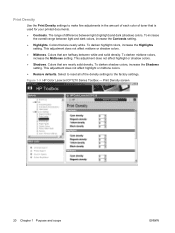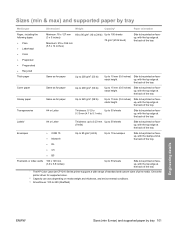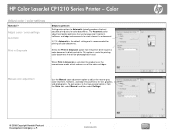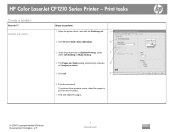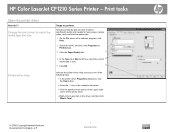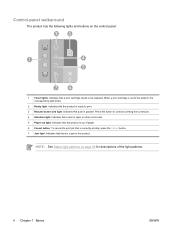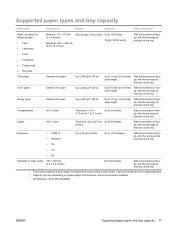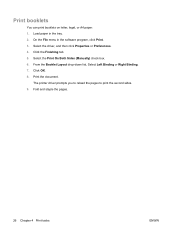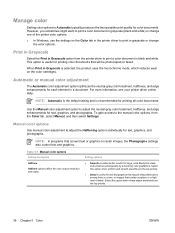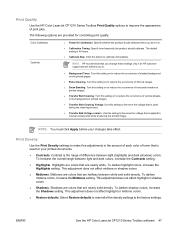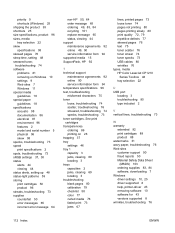HP CP1215 Support Question
Find answers below for this question about HP CP1215 - Color LaserJet Laser Printer.Need a HP CP1215 manual? We have 8 online manuals for this item!
Question posted by majonomy on March 22nd, 2014
Laserjet Cp1215 Lights Blinking Won't Print
The person who posted this question about this HP product did not include a detailed explanation. Please use the "Request More Information" button to the right if more details would help you to answer this question.
Current Answers
Related HP CP1215 Manual Pages
Similar Questions
Hp Laserjet 2200 Blinking Orange Light When Trying To Print
(Posted by jenunde 9 years ago)
How To Solve Atention Light Blinking Problem On Hp Color Laser Jet Cp1215
(Posted by JerpsShi 9 years ago)
Data Light Stays On And Print Command Continue
when i turn on printer the data light stays on and printing continue
when i turn on printer the data light stays on and printing continue
(Posted by kuldeeppareek05 10 years ago)
Can I Print From A Mac To An Hp Color Laserjet Cp1215 With Usb Cord
(Posted by BulcharlT 10 years ago)
Hp Color Laserjet Cp1215 Printer Setup Problem In Mac Os
Dear,i am in trouble with the HP color Laserjet CP1215 printer in MAC OS.if anyone can solve this,pl...
Dear,i am in trouble with the HP color Laserjet CP1215 printer in MAC OS.if anyone can solve this,pl...
(Posted by ashiqbhuiyan 12 years ago)