HP CP1215 Support Question
Find answers below for this question about HP CP1215 - Color LaserJet Laser Printer.Need a HP CP1215 manual? We have 8 online manuals for this item!
Question posted by JanejMa on July 13th, 2014
Hp Cp1215 Toolbox Windows 7 Will Not Install
The person who posted this question about this HP product did not include a detailed explanation. Please use the "Request More Information" button to the right if more details would help you to answer this question.
Current Answers
There are currently no answers that have been posted for this question.
Be the first to post an answer! Remember that you can earn up to 1,100 points for every answer you submit. The better the quality of your answer, the better chance it has to be accepted.
Be the first to post an answer! Remember that you can earn up to 1,100 points for every answer you submit. The better the quality of your answer, the better chance it has to be accepted.
Related HP CP1215 Manual Pages
HP Color LaserJet CP1210 Series - Paper and Print Media Guide - Page 8
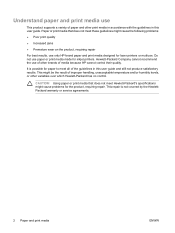
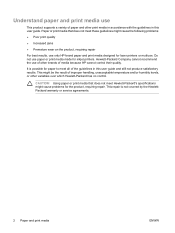
... or print media made for the product, requiring repair.
This repair is possible for laser printers or multiuse. This might be the result of improper handling, unacceptable temperature and/or humidity levels, or other brands of media because HP cannot control their quality. Hewlett-Packard Company cannot recommend the use of other variables...
HP Color LaserJet CP1210 Series - Software Technical Reference - Page 5


...software CD for Windows systems ...6 Driver configuration for Windows ...7 Advance color use ...8 HP ImageREt 2400 ...8 Media selection ...8 Color options ...8 Standard red-green-blue (sRGB 8 HP Easy Printer Care ...9 HP Color LaserJet CP1210 Series Toolbox 10 HP Color LaserJet CP1210 Series Toolbox software 11 Status Alerts software ...11 View HP Color LaserJet CP1210 Series Toolbox 12 Status...
HP Color LaserJet CP1210 Series - Software Technical Reference - Page 6


...boxes 37 Microsoft Windows installation for direct connections 40 Microsoft Windows installation for computers on a network 41 Plug and Play driver install 41 Point and print installation for Windows 45 Add another HP Color LaserJet CP1210 Series printer 45 Detailed Windows installation instructions 47 Printing-system software installation for Microsoft Windows 47 Install optional software...
HP Color LaserJet CP1210 Series - Software Technical Reference - Page 23


...
HP Color LaserJet CP1210 Series Toolbox software
You can use the HP Color LaserJet CP1210 Series Toolbox for events, such as an empty tray or a problem with the printer ● Information about the current status of the printer ● Pop-up alerts for the following : ● Information about solving problems with the printer
ENWW
HP Color LaserJet CP1210 Series Toolbox 11 Figure 1-2 HP...
HP Color LaserJet CP1210 Series - Software Technical Reference - Page 24
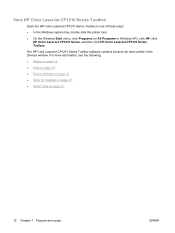
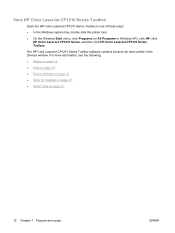
View HP Color LaserJet CP1210 Series Toolbox
Open the HP Color LaserJet CP1210 Series Toolbox in one of these ways: ● In the Windows system tray, double-click the printer icon. ● On the Windows Start menu, click Programs (or All Programs in the Devices window. The HP Color LaserJet CP1210 Series Toolbox software contains sections for Supplies on page 27. ● Other Links on page ...
HP Color LaserJet CP1210 Series - Software Technical Reference - Page 40
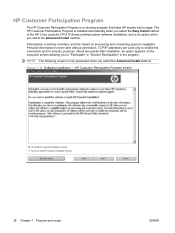
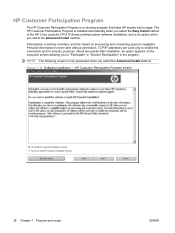
... the Easy Install method of the HP Color LaserJet CP1210 Series printing-system software installation, and is negligible. About two weeks after installation, an option appears on processing and connecting speed is an option when you to enable the connection and for security purposes. Figure 1-16 Software Installation - HP Customer Participation Program
The HP Customer Participation Program...
HP Color LaserJet CP1210 Series - Software Technical Reference - Page 45


...features, such as printing on the configuration of Windows-based computers, the installation program for the printer software automatically checks the computer for Windows called a printer driver that allows the computer to obtain the latest drivers.
2 Installing Windows printing-system components
The HP Color LaserJet CP1210 Series printer comes with software for Internet access in order...
HP Color LaserJet CP1210 Series - Software Technical Reference - Page 49
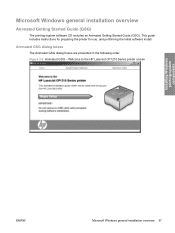
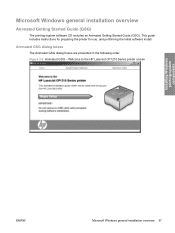
... following order. This guide includes instructions for preparing the printer for use, and performing the initial software install.
Welcome to the HP LaserJet CP1210 Series printer screen
Installing Windows printing-system components
ENWW
Microsoft Windows general installation overview 37 Microsoft Windows general installation overview
Animated Getting Started Guide (GSG)
The printing-system...
HP Color LaserJet CP1210 Series - Software Technical Reference - Page 51


Installing Windows printing-system components
Figure 2-5 Animated GSG - Load paper screen Figure 2-6 Animated GSG - Connect the power screen
ENWW
Microsoft Windows general installation overview 39
HP Color LaserJet CP1210 Series - Software Technical Reference - Page 53


... privileges to -peer networking) for the HP Color LaserJet CP1210 Series printer. NOTE: If your computer.
3. Software installation complete. To print a test page, select the Print a test page check box, and then click the Finish button.
6.
ENWW
Microsoft Windows general installation overview 41
Microsoft Windows installation for information outside the Hewlett-Packard website...
HP Color LaserJet CP1210 Series - Software Technical Reference - Page 55
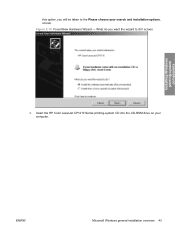
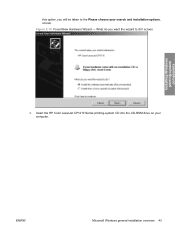
Figure 2-10 Found New Hardware Wizard - What do ? ENWW
Microsoft Windows general installation overview 43
screen. screen
6. Insert the HP Color LaserJet CP1210 Series printing-system CD into the CD-ROM drive on your search and installation options. Installing Windows printing-system components
this option, you want the wizard to do you will be taken to the Please choose...
HP Color LaserJet CP1210 Series - Software Technical Reference - Page 57
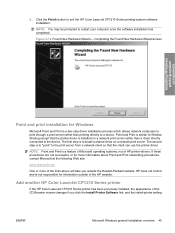
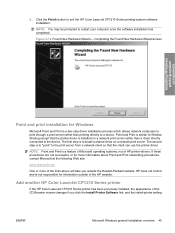
... can use the printer-driver. Add another HP Color LaserJet CP1210 Series printer
If the HP Color LaserJet CP1210 Series printer has been previously installed, the appearance of the CD Browser screen changes if you outside of the links above will take you click the Install Printer Software link, and the install-printer setting
ENWW
Microsoft Windows general installation overview 45 8. If...
HP Color LaserJet CP1210 Series - Software Technical Reference - Page 63


HP Customer Participation Program screen
Installing Windows printing-system components
ENWW
Detailed Windows installation instructions 51 Figure 2-18 Software Installation - 5. (Advanced Install only) Select an option for the HP Customer Participation Program and click the Next > button to continue to the Connect your device now screen.
HP Color LaserJet CP1210 Series - Software Technical Reference - Page 89
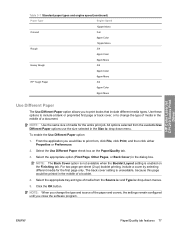
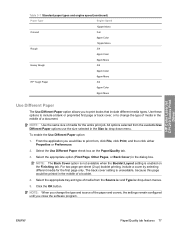
... setting is enabled on the Paper/Quality tab.
3.
HP Color LaserJet CP1210 Series Print
Driver
Table 3-1 Standard paper types and engine speed (continued)
Paper Type
Engine Speed
12ppm Mono
Colored
Full
8ppm Color
12ppm Mono
Rough
3/4
6ppm Color
8ppm Mono
Heavy Rough
3/4
6ppm Color
8ppm Mono
HP Tough Paper
3/4
6ppm Color
8ppm Mono
Use Different Paper
The Use Different...
HP Color LaserJet CP1210 Series - Software Technical Reference - Page 114


... General Windows Sharing HP Color LaserJet CP1210 Series Toolbox Upgrading Windows III. INSTALLATION INSTRUCTIONS INSTALLING SOFTWARE ON WINDOWS 2000, 2003 SERVER, XP AND WINDOWS VISTA Printing system installation from a CD-ROM Plug and Play Install (installs only the printer driver and alerts) UNINSTALLER IV. TECHNICAL ASSISTANCE
V. Windows Install Notes/Readme
Hewlett-Packard Color LaserJet...
HP Color LaserJet CP1210 Series - Software Technical Reference - Page 118
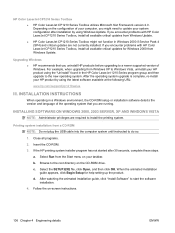
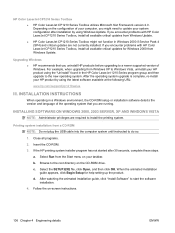
If you encounter problems with HP Color LaserJet CP1210 Series Toolbox, install all available critical updates from Windows XP to a newer supported version of Windows. Printing system installation from Windows Update. If the HP printing system installer program has not started after installation by using Windows Update. a. d.
INSTALLING SOFTWARE ON WINDOWS 2000, 2003 SERVER, XP ...
HP Color LaserJet CP1210 Series - Software Technical Reference - Page 124


... Status tab 13 uses for 11 HP Customer Participation Program 28, 51 HP Easy Printer Care 9 HP ImageREt 2400 8 HP program group 56
I image quality
HP Color LaserJet CP1210 Series Toolbox 18
HP ImageREt 2400 8 ImageREt 2400 3, 8 installation
options 35 Plug and Play 41, 107 Point and Print 45 printing system 106 Readme notes 102 installers Windows 6 interface ports types included 3 Internet Services...
HP Color LaserJet CP1210 Series - User Guide - Page 6


... one sheet of paper in Windows 33
5 Color Manage color ...36 Print in Grayscale ...36 Automatic or manual color adjustment 36 Manual color options 36 Color Themes ...37 Advanced color use ...38 HP ImageREt 2400 ...38 Media selection ...38 Color options ...38 Standard red-green-blue (sRGB 38 Match colors ...39 Use the HP Color LaserJet CP1210 Series Toolbox to print the Microsoft Office...
HP Color LaserJet CP1210 Series - User Guide - Page 51


... the HP Color LaserJet CP1210 Series Toolbox software
Perform a full software installation in order to these ways: ● In the Windows system tray, double-click the printer icon ( ). ● On the Windows Start menu, click Programs (or All Programs in Windows XP), click HP, click
HP Color LaserJet CP1210 Series, and then click HP Color LaserJet CP1210 Series Toolbox. HP Color LaserJet CP1210...
HP Color LaserJet CP1210 Series - User Guide - Page 72
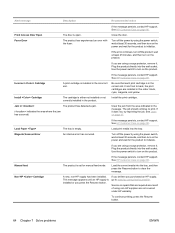
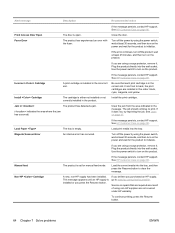
... believe you press the Resume button. See Jams on page 90.
Service or repairs that each print cartridge is in the message.
Install Cartridge
The cartridge is open. See HP Customer Care on page 67.
Turn off the power by using the power switch, wait at least 30 seconds, and then turn...
Similar Questions
How Can I Install My Hp Cp1215 On Windows 8
(Posted by joskosou 9 years ago)
Hp Cp1215 Driver Won't Install Windows 7
(Posted by saaMHK 10 years ago)
Cannot Install Hp Cp1215 On Windows 7 64bit
(Posted by AdamBjun 10 years ago)
I Do Not Have Installation Cd For Installing My Hp Cp1215 Color Laser Printer.
HOW CAN I CONNECT MY HP CP1215 COLOR LASER PRINTER TO MY COMPUTER WITHOUT A CD WHICH I DO NOT HAVE
HOW CAN I CONNECT MY HP CP1215 COLOR LASER PRINTER TO MY COMPUTER WITHOUT A CD WHICH I DO NOT HAVE
(Posted by santhanam68 12 years ago)

