HP CP1215 Support Question
Find answers below for this question about HP CP1215 - Color LaserJet Laser Printer.Need a HP CP1215 manual? We have 8 online manuals for this item!
Question posted by misafer on December 26th, 2013
Hp Cp1215 Will Not Come Out Of Start Up Cycle
The person who posted this question about this HP product did not include a detailed explanation. Please use the "Request More Information" button to the right if more details would help you to answer this question.
Current Answers
There are currently no answers that have been posted for this question.
Be the first to post an answer! Remember that you can earn up to 1,100 points for every answer you submit. The better the quality of your answer, the better chance it has to be accepted.
Be the first to post an answer! Remember that you can earn up to 1,100 points for every answer you submit. The better the quality of your answer, the better chance it has to be accepted.
Related HP CP1215 Manual Pages
HP Color LaserJet CP1210 Series - Software Technical Reference - Page 5


... HP Color LaserJet CP1210 Series Getting Started Guide 5 HP Color LaserJet CP1210 Readme 5 Windows printing-system software ...6 HP Color LaserJet CP1210 Series printing-system software CD for Windows systems ...6 Driver configuration for Windows ...7 Advance color use ...8 HP ImageREt 2400 ...8 Media selection ...8 Color options ...8 Standard red-green-blue (sRGB 8 HP Easy Printer Care ...9 HP...
HP Color LaserJet CP1210 Series - Software Technical Reference - Page 6


... installation overview 37 Animated Getting Started Guide (GSG 37 Animated GSG dialog boxes 37 Microsoft Windows installation for direct connections 40 Microsoft Windows installation for computers on a network 41 Plug and Play driver install 41 Point and print installation for Windows 45 Add another HP Color LaserJet CP1210 Series printer 45 Detailed Windows installation instructions...
HP Color LaserJet CP1210 Series - Software Technical Reference - Page 13


...This STR describes software that will become available on the software CD that comes with the HP Color LaserJet CP1210 Series printer. An index is included in an electronic format to serve as a...For information about and troubleshooting tips for the printing-system software for the HP Color LaserJet CP1210 Series printer. The following information is also provided in the addendum: ● ...
HP Color LaserJet CP1210 Series - Software Technical Reference - Page 17
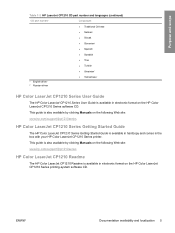
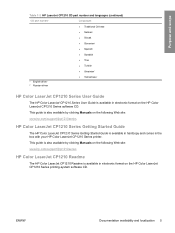
... Getting Started Guide is available in electronic format on the HP Color LaserJet CP1210 Series software CD. This guide is also available by clicking Manuals on the following Web site: www.hp.com/support/ljcp1210series
HP Color LaserJet CP1210 Readme
The HP Color LaserJet CP1210 Readme is available in hardcopy and comes in the box with your HP Color LaserJet CP1210 Series printer. Purpose...
HP Color LaserJet CP1210 Series - Software Technical Reference - Page 18
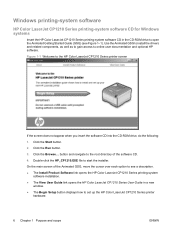
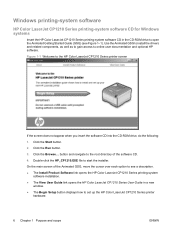
... the Animated Getting Started Guide (GSG) (see a description. ● The Install Product Software link opens the HP Color LaserJet CP1210 Series printing-system
software installation. ● The View User Guide link opens the HP Color LaserJet CP1210 Series User Guide in a new
window. ● The Begin Setup button displays how to set up the HP Color LaserJet CP1210 Series printer
hardware...
HP Color LaserJet CP1210 Series - Software Technical Reference - Page 20


... of toner in a dot. The printer driver determines which provides optimal color and halftone settings for high-definition television.
Color options
Color options use
The HP Color LaserJet CP1210 Series printer provides automatic color features that provides 2400-dpi color laser-class quality with HP's multi-level printing process, result in the printer driver. It is the convergence...
HP Color LaserJet CP1210 Series - Software Technical Reference - Page 24
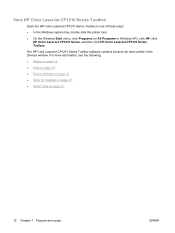
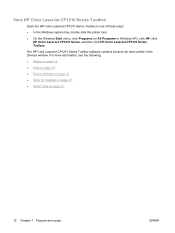
... Series Toolbox in one of these ways: ● In the Windows system tray, double-click the printer icon. ● On the Windows Start menu, click Programs (or All Programs in the Devices window. The HP Color LaserJet CP1210 Series Toolbox software contains sections for Supplies on page 27. ● Other Links on page 27.
12...
HP Color LaserJet CP1210 Series - Software Technical Reference - Page 45


...Internet access in order to obtain the latest drivers. Installing Windows printing-system components
ENWW
33 2 Installing Windows printing-system components
The HP Color LaserJet CP1210 Series printer comes with the printer. NOTE: The most recent drivers are available at www.hp.com/support/ljcp1210series. Depending on custom-sized paper, resizing documents, and inserting watermarks.
HP Color LaserJet CP1210 Series - Software Technical Reference - Page 46
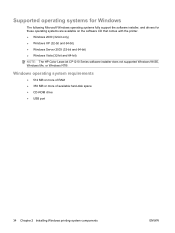
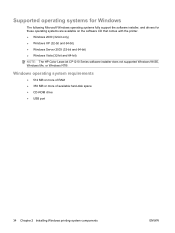
... systems are available on the software CD that comes with the printer. ● Windows 2000 (32-bit only) ● Windows XP (32-bit and 64-bit) ● Windows Server 2003 (32-bit and 64-bit) ● Windows Vista (32-bit and 64-bit)
NOTE: The HP Color LaserJet CP1210 Series software installer does not supported...
HP Color LaserJet CP1210 Series - Software Technical Reference - Page 47
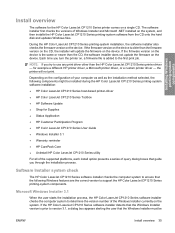
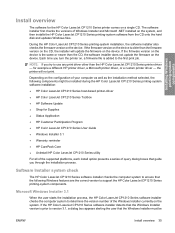
... printing-system components
Install overview
The software for the HP Color LaserJet CP1210 Series printer comes on the device.
Each time you try to ensure that the following components might be
ENWW
Install overview 35 Microsoft Windows Installer 3.1
When the user starts the installation process, the HP Color LaserJet CP1210 Series software installer checks the computer system to...
HP Color LaserJet CP1210 Series - Software Technical Reference - Page 48
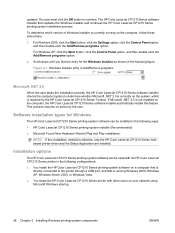
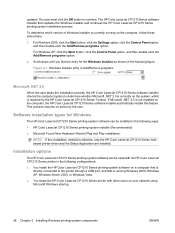
.... This process requires no action by the HP Color LaserJet CP1210 Series Toolbox. Installation options
The HP Color LaserJet CP1210 Series printing-system software can be used with the HP Color LaserJet CP1210 Series printer in Add/Remove programs
Microsoft .NET 2.0
When the user starts the installation process, the HP Color LaserJet CP1210 Series software installer checks the computer...
HP Color LaserJet CP1210 Series - Software Technical Reference - Page 53


... start automatically, click the Start button, click the Run button, browse to and double-click the setup.exe file in the root directory of the CD, and then proceed to -peer networking procedures, contact Microsoft at a Ready state (the green light beneath the "U"-shaped symbol is not responsible for the HP Color LaserJet CP1210 Series printer...
HP Color LaserJet CP1210 Series - Software Technical Reference - Page 59
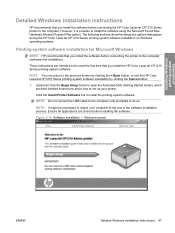
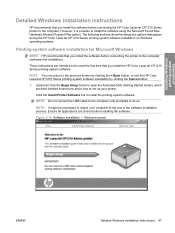
... HP Color LaserJet CP1210 Series printing-system software installation by clicking the Cancel button.
1. (Optional) Click the Begin Setup button to open the Animated GSG (Getting Started ...HP recommends that you install the software before connecting the HP Color LaserJet CP1210 Series printer to reboot your printer.
NOTE: It might be used the first time that you install the HP Color LaserJet...
HP Color LaserJet CP1210 Series - Software Technical Reference - Page 68
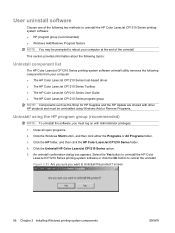
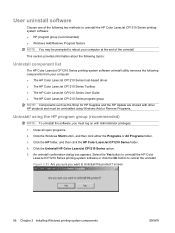
...
Choose one of the following components from your computer at the end of the uninstall. Click the Windows Start button, and then click either the Programs or All Programs folder. 3. Click the UnInstall HP Color LaserJet CP1210 Series option. 5. An uninstall confirmation dialog box appears. This section provides information about the following topics:
Uninstall...
HP Color LaserJet CP1210 Series - Software Technical Reference - Page 71


..., and then doubleclick Add/Remove programs.
For Windows XP, click Start, click Control Panel, and then double-click Add/Remove programs.
Figure 2-26 Windows Control Panel screen
Installing Windows printing-system components
3. Click Change or Remove Programs, click HP Color LaserJet CP1210 Series or HP Color LaserJet CP1210 Series Toolbox, and then click Change/Remove. 2. An uninstall...
HP Color LaserJet CP1210 Series - Software Technical Reference - Page 76
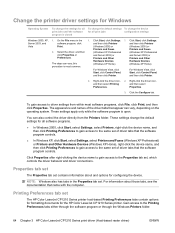
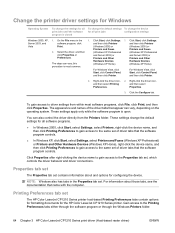
... then click Printer.
2. Click Start, click Settings, 1.
On the File menu in the Properties tab set of driver tabs that appear can vary; Click Properties after right-clicking the device name to gain access to the Printing Preferences tabs either through the software program or through the Windows Printers folder.
64 Chapter 3 HP Color LaserJet CP1210...
HP Color LaserJet CP1210 Series - Software Technical Reference - Page 80


Print on coated media. ◦ Type is:: HP Color Laser Photo Glossy 220g ◦ Size is :: 4x6 ● Envelopes. Click the... Printing. Select one of the Printing Preferences tabs.
68 Chapter 3 HP Color LaserJet CP1210 Series print driver (Host-based raster driver)
ENWW and Reset buttons become active. Print with the default printer-driver settings. ◦ Type is:: < Disabled > ◦ ...
HP Color LaserJet CP1210 Series - Software Technical Reference - Page 119


... list and then click Change/Remove. UNINSTALLER
The uninstaller removes all of the printer driver. Click Next to the product and the computer.
4. Select the HP Color LaserJet CP1210 Series program group.
3. or your local authorized HP dealer.
From the Start menu, click HP.
2. For each item you would see the product user guide or the in...
HP Color LaserJet CP1210 Series - Software Technical Reference - Page 125


... 13 print density settings 20 Print Document On settings 79 Print in Grayscale 91 print media supported 98 print modes HP Color LaserJet CP1210
Series Toolbox 21 Print on Both Sides. See drivers printer settings
HP Color LaserJet CP1210 Series Toolbox 24
Printing Preferences tab set 64 printing shortcuts
creating 68 predefined 67 Printing Shortcuts tab 67...
HP Color LaserJet CP1210 Series - User Guide - Page 112


... device must accept any interference received, including interference that the product
Product Name:
HP Color LaserJet CP1215/CP1515/CP1518 Series
Regulatory Model:2) Product Options: Toner Cartridges:
BOISB-0603-00 All...2001 +A11 IEC 60825-1:1993 +A1+A2 / EN 60825-1:1994 +A1 +A2 (Class 1 Laser/LED Product) GB4943-2001
EMC:
CISPR22:2005 / EN55022:2006 -
This number should not be ...
Similar Questions
Hp Cp1215 Won't Print In Color Property Pages Error
(Posted by Mochkanton 10 years ago)
How To Reset Hp Cp1215 Laser Printer Cartridge
(Posted by pcceste 10 years ago)
Re: Hp Cp1215 Laserjet Color Printer.
Ran inkjet glossy photo paper thru and caused major paper jam. How doI get the paper out...none is s...
Ran inkjet glossy photo paper thru and caused major paper jam. How doI get the paper out...none is s...
(Posted by jfrantz703 12 years ago)
I Do Not Have Installation Cd For Installing My Hp Cp1215 Color Laser Printer.
HOW CAN I CONNECT MY HP CP1215 COLOR LASER PRINTER TO MY COMPUTER WITHOUT A CD WHICH I DO NOT HAVE
HOW CAN I CONNECT MY HP CP1215 COLOR LASER PRINTER TO MY COMPUTER WITHOUT A CD WHICH I DO NOT HAVE
(Posted by santhanam68 12 years ago)

