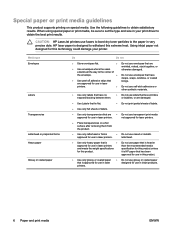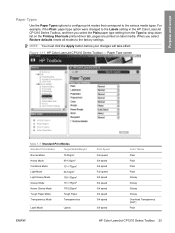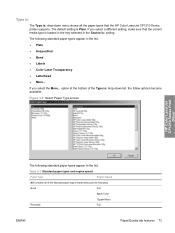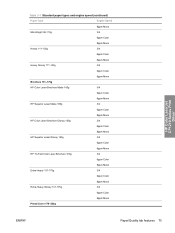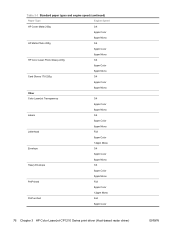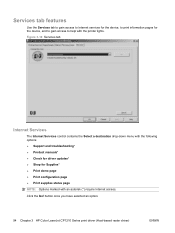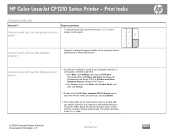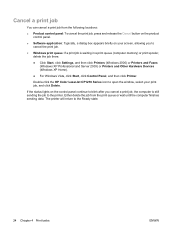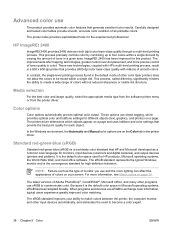HP CP1215 Support Question
Find answers below for this question about HP CP1215 - Color LaserJet Laser Printer.Need a HP CP1215 manual? We have 8 online manuals for this item!
Question posted by jmax1124 on April 22nd, 2023
Blinking Flashing Light
Current Answers
Answer #1: Posted by tanyaaa1212 on April 22nd, 2023 7:11 AM
- Clear any paper jams: Turn off the printer and open the front cover. Check for any paper that may be jammed inside the printer and remove it carefully. Close the front cover and turn the printer back on.
- Replace the toner cartridge: If there are no paper jams, the flashing triangle light may indicate that the toner cartridge needs to be replaced. Open the front cover and remove the toner cartridges one at a time. Shake each cartridge gently to distribute the toner evenly, then reinstall it. If the light continues to flash, replace the toner cartridge with a new one.
- Reset the printer: If neither of the above steps resolve the issue, try resetting the printer. Turn off the printer, unplug it from the power source, and wait for 30 seconds. Then, plug the printer back in and turn it on. This should reset the printer and clear any errors.
Please mark as helpful
Answer #2: Posted by SonuKumar on April 22nd, 2023 11:06 AM
- Check the toner cartridges: Make sure that the toner cartridges are properly installed and have enough toner. Try removing the cartridges and reinserting them to make sure they are securely in place.
- Check for paper jams: Open the printer cover and check for any paper jams. If you find any, carefully remove the paper and close the printer cover.
- Restart the printer: Turn off the printer, unplug it from the power source, wait for a few seconds, and then plug it back in and turn it on again.
- Reset the printer: Press and hold the "Cancel" button for at least 15 seconds, then release it. This should reset the printer and clear any error messages.
- Update the firmware: Check the HP website for any firmware updates for your printer model. Updating the firmware may help resolve the issue.
If none of these steps resolve the issue, you may need to contact HP customer support or take your printer to a technician for further assistance.
Please respond to my effort to provide you with the best possible solution by using the "Acceptable Solution" and/or the "Helpful" buttons when the answer has proven to be helpful.
Regards,
Sonu
Your search handyman for all e-support needs!!