HP CM6030 Support Question
Find answers below for this question about HP CM6030 - Color LaserJet MFP Laser.Need a HP CM6030 manual? We have 20 online manuals for this item!
Current Answers
There are currently no answers that have been posted for this question.
Be the first to post an answer! Remember that you can earn up to 1,100 points for every answer you submit. The better the quality of your answer, the better chance it has to be accepted.
Be the first to post an answer! Remember that you can earn up to 1,100 points for every answer you submit. The better the quality of your answer, the better chance it has to be accepted.
Related HP CM6030 Manual Pages
HP Color LaserJet CM6040/CM6030 MFP Series - Job Aid - Use Output Finisher - Page 3


... stapler or Multifunction finisher.
3. Usually this designation is installed, the three bins act as a single bin, and the third bin is reserved for printing. HP Color LaserJet CM6030 and CM6040 MFP Series Use output finishers
How do I
Select the operating mode at the product control panel.
1. At the control panel, touch Administration, and then touch Device behavior.
2. Every...
HP Color LaserJet CM6040/CM6030 MFP Series - Quick Reference Guide - Page 16
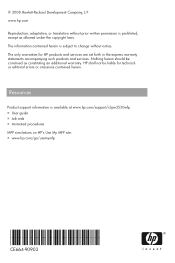
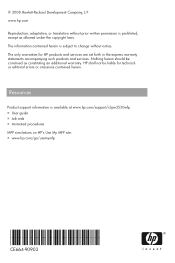
.... The information contained herein is subject to change without prior written permission is available at www.hp.com/support/cljcm3530mfp. ■ User guide ■ Job aids ■ Animated procedures MFP simulations on HP's Use My MFP site: ■ www.hp.com/go/usemymfp
*CE664-90903* *CE664-90903*
CE664-90903 Nothing herein should be liable for...
HP Color LaserJet CM6030/CM6040 MFP Series - Software Technical Reference (external) - Page 12


... HP Printer Utility ...233 Access to the HP Printer Utility 233 Supplies Status ...237 Device Information ...240 HP Support ...241 File Upload ...243 Update Firmware ...245 Remote firmware update by using the HP ...duplex printing 256 Set the stapling options 257 Store jobs ...257 Set the color options ...257 Use the Services menu ...258
6 Engineering details Remote firmware updates ...260 ...
HP Color LaserJet CM6030/CM6040 MFP Series - Software Technical Reference (external) - Page 29
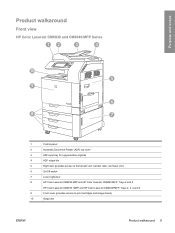
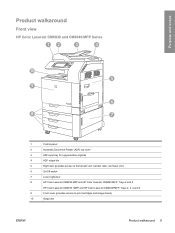
...scan/fax originals
4
ADF output bin
5
Right door (provides access to the transfer unit, transfer roller, and fuser unit)
6
On/Off switch
7
Lower right door
8
HP Color LaserJet CM6030 MFP and HP Color LaserJet CM6040 MFP: Trays 2 and 3
HP Color LaserJet CM6030 f MFP and HP Color LaserJet CM6040f MFP: Trays 2, 3, 4 and 5
9
Front cover (provides access to print cartridges and image drums...
HP Color LaserJet CM6030/CM6040 MFP Series - Software Technical Reference (external) - Page 245


... the above figure. 10. If you are installing the product using a network connection, verify that the network cable is complete. If the product has a duplex unit, select the Duplex Unit check box. 9.
Figure 5-18 Printer List screen
Setup a product on the product. Macintosh
ENWW
Macintosh install and uninstall instructions 225 ●...
HP Color LaserJet CM6030/CM6040 MFP Series - Software Technical Reference (external) - Page 248


...down menu, select one of the following steps: a. If the product has a duplex unit, select the Duplex Unit check box. 10. ii. iv. d. Click Apply Changes, and then close the... Not Installed ● HP 500-Sheet Stapler-Stacker ● HP 3-Bin Mailbox-Mailbox Mode ● HP 3-Bin Mailbox-Stacker Mode ● HP 3-Bin Mailbox-Function Separation Mode 9. Choose Socket/HP Jet Direct from the ...
HP Color LaserJet CM6030/CM6040 MFP Series - Software Technical Reference (external) - Page 250


...Options from the top drop-down menu, choose HP, and then choose the PPD file that ...HP 3-Bin Mailbox-Function Separation Mode
11.
Choose Printer Model and then choose the product in the Printer List.
8. b. Select the product, go to manually select a PPD file, click the Printer Model drop-down menu.
10.
Touch Information. f. If the product has a duplex unit, select the Duplex Unit...
HP Color LaserJet CM6030/CM6040 MFP Series - Software Technical Reference (external) - Page 308
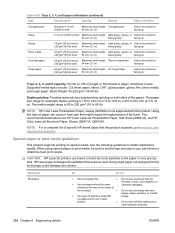
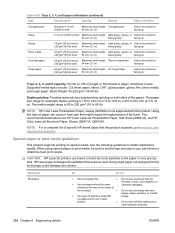
...envelope.
● Do not use fusers to bond dry toner particles to be sure to withstand this product. are HP Color LaserJet Presentation Paper, Soft Gloss (Q6541A), and HP Color LaserJet Brochure Paper, Glossy (Q6611A, Q6610A.... Basis Weight: 60-220 g/m2 (16-58 lb). HP laser paper is less.
CAUTION: HP LaserJet printers use envelopes that have
● Use peel-off adhesive...
Service Manual - Page 1


HP Color LaserJet CM6030 and CM6040 MFP Series
Service Manual
CM6030 MFP CM6040 MFP
CM6030f MFP CM6040f MFP
Service Manual - Page 18


... Staple operation (stapler/stacker and booklet maker 685 Staple unit 688 Shift the staple unit 689 Stack operation (stapler/stacker and booklet maker 691...HP Booklet Maker/Finisher accessory 696 Basic operation 696 Basic operation of the stacker unit 696 Electrical circuitry of the stacker unit 696 Basic operation of the booklet maker unit 697 Electrical circuitry for the booklet maker unit...
Service Manual - Page 53
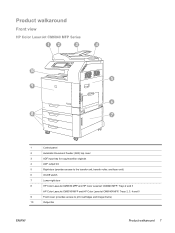
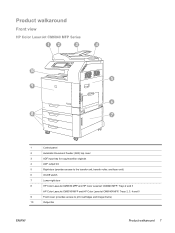
.../scan/fax originals
4
ADF output bin
5
Right-door (provides access to the transfer unit, transfer roller, and fuser unit)
6
On/Off switch
7
Lower right door
8
HP Color LaserJet CM6030 MFP and HP Color LaserJet CM6040 MFP: Trays 2 and 3
HP Color LaserJet CM6030f MFP and HP Color LaserJet CM6040f MFP: Trays 2, 3, 4 and 5
9
Front cover (provides access to print cartridges and image drums...
Service Manual - Page 114


... product unless
for use in your printer. HP laser paper is designed to the paper in laser printers. not approved for laser printers.
● Place transparencies on special media. Using inkjet paper not designed for use fusers to bond dry toner particles to withstand this extreme heat.
CAUTION: HP LaserJet printers use in very precise dots. Use...
Service Manual - Page 148


... describes how to restrict access to the DEVICE LISTS folder.
3.
Navigate to the control-panel menus by using the HP Web Jetadmin software. (See Use HP Web Jetadmin software on the disk, nor...the product cleans up temporary data for purchase separately. Gain access to Secure Disk Erase
Use HP Web Jetadmin to gain access to type a user identification and a password before they can ...
Service Manual - Page 180
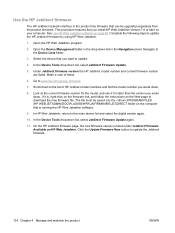
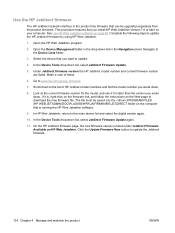
... page, the new firmware version is , right-click on the firmware link, and follow the instructions on your computer. In the Device Tools drop-down list, select Jetdirect Firmware Update.
5. Select the device that you install HP Web Jetadmin Version 7.0 or later on the Web page to update.
4. If it is running the...
Service Manual - Page 206


...
ENWW Figure 5-9 Image-formation system
Laser/scanner unit Print cartridge
Imaging drum K
DC controller
Laser beam Photosensitive drum
Fuser roller
Pressure roller
C
M
Y
ITB
High-voltage power supply A/B
Primary transfer roller Secondary transfer roller
160 Chapter 5 Theory of the laser/scanners, print cartridges, imaging drums, ITB, and fuser. Image-formation system
The image...
Service Manual - Page 359


Figure 6-91 Remove the color-misregistration and image-density sensor unit (2 of 3)
1
Pressure-release sensor unit
1. See Face-down output bin. Figure 6-92 Remove the color-misregistration and image-density sensor unit (3 of 3)
1
NOTE: When reassembling, snap the sensor on page 271. ● Front lower cover.
See Duplex switchback tray on page 305. Remove the following...
Service Manual - Page 495


...(PI5) does not turn back on .
Remove the stapler cartridge and make sure HP-approved staples are not damaged.
6. Paper detected in booklet making portion of finisher...are not damaged, move freely, and are fully seated on the saddle-stitcher controller PCA.
5. Check the stapler unit for jammed staples. Verify that connectors J6, J9, J10, J13, and J21 are correctly aligned with the sensor...
Service Manual - Page 613


Create and use the cleaning page when there is taking place.
HP recommends that you use the cleaning page 1. A Cleaning message appears on ...Glossy 131-175 g/m2 Card Glossy 176-220 g/m2 HP Tough Paper Color Laser Transparency Labels Envelope Heavy Envelope Rough Heavy Rough
Clean the fuser
Run the device cleaning page to keep the fuser free of your print jobs.
Scroll to work correctly, ...
Service Manual - Page 1189
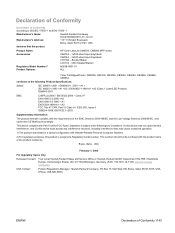
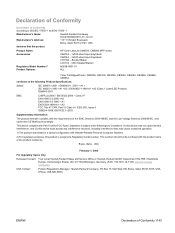
...device may not cause harmful interference, and (2) this device must accept any interference received, including interference that the product
Product Name: Accessories
Regulatory Model Number:2) Product Options:
HP Color LaserJet CM6030, CM6040 MFP...1994 A1 +A2 (Class 1 Laser/LED Product) GB4943-2001
EMC:
CISPR 22:2005 / EN 55022:2006 - This device complies with Part 15 of Conformity 1143
Service Manual - Page 1207


... management menu 29 non-HP 103 ordering through embedded ...color-misregistration and imagedensity sensor unit 312 DC controller PCA 281 duplexing feed unit 329 environmental sensor 283 face-down cover 326 face-down delivery unit 324 formatter 245 formatter case 279 front door 310 front-lower cover 335 front-lower door 344 front-right cover 340 FRUs 228 fuser 233 fuser fan 286 fuser motor 269 fuser...
Similar Questions
How To Reset Transfer Unit Counter Hp Cm6040 Mfp
(Posted by ryanjSaxP 9 years ago)
Hp Cm6040 Getting 49 Error When Printing Configuration Page
(Posted by rosiCarol 9 years ago)
How To Reset Transfer Belt On Hp Cm6040
(Posted by proLe 10 years ago)
Hp Cm6040 Jam At Fuser When Printing Full Page Of Color
(Posted by gchmshah0 10 years ago)
I Have Two Hp Cm6040 Mfp.i Replaced Transfer Beltand The Other I Replaced Fuser.
Both the one with the transfer belt changed and the fuser unit changed does not authomatically reset...
Both the one with the transfer belt changed and the fuser unit changed does not authomatically reset...
(Posted by dbentilus 12 years ago)

