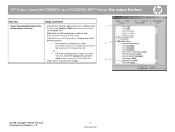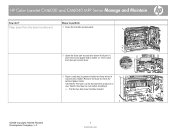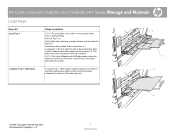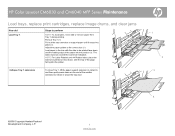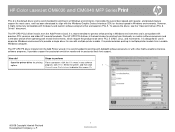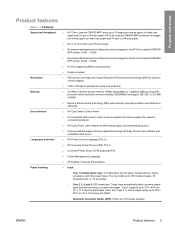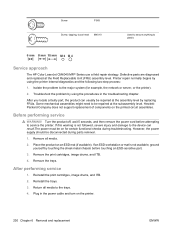HP CM6030 Support Question
Find answers below for this question about HP CM6030 - Color LaserJet MFP Laser.Need a HP CM6030 manual? We have 20 online manuals for this item!
Question posted by Anonymous-85240 on November 21st, 2012
Wait For Printer To Reinitialize
The person who posted this question about this HP product did not include a detailed explanation. Please use the "Request More Information" button to the right if more details would help you to answer this question.
Current Answers
Related HP CM6030 Manual Pages
Similar Questions
Hp Color Laserjet Cm 6030f Mfp Printer Is Giving The Error Replace Fuser Kit Thi
HP color laserjet cm 6030f mfp printer is giving error replace fuser kit This supply has reached end...
HP color laserjet cm 6030f mfp printer is giving error replace fuser kit This supply has reached end...
(Posted by atiqafsar 9 years ago)
How To Remove The Printer Cartridge Hp Laserjet M1212nf Mfp
(Posted by Pagrai 10 years ago)
Hp Laserjet 6040mfp, After Booting Up Showing A Message Wait Printer Reinitializ
printer showing error message "wait for the printer to reinitializing(it is taking ages and i can no...
printer showing error message "wait for the printer to reinitializing(it is taking ages and i can no...
(Posted by sidahmtonga 10 years ago)
Price Of Hp Cm6030 Multifunction Printer
I want of know the price of HP CM6030 Multifunction Printer. in India & CMYK Toner price individ...
I want of know the price of HP CM6030 Multifunction Printer. in India & CMYK Toner price individ...
(Posted by adenterprise1 11 years ago)
Solution For Error 59.63 On Hp Color Laser-jet Cm6040mfp
(Posted by ashokkaku 11 years ago)