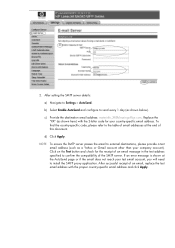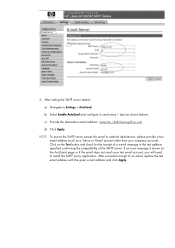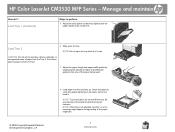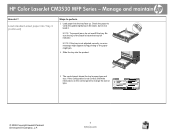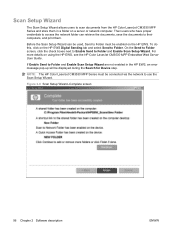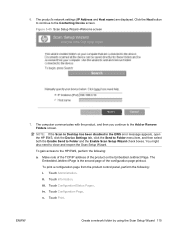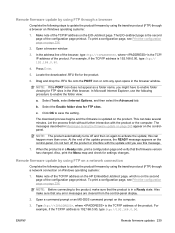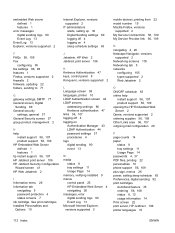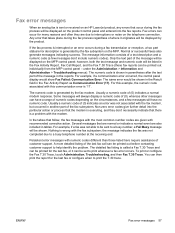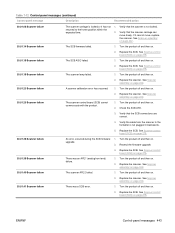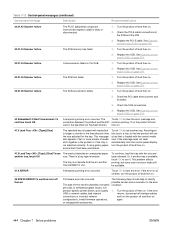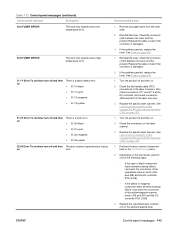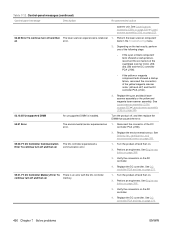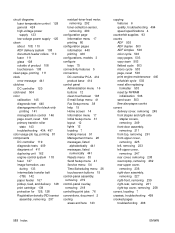HP CM3530 Support Question
Find answers below for this question about HP CM3530 - Color LaserJet MFP Laser.Need a HP CM3530 manual? We have 37 online manuals for this item!
Question posted by waynebbarnes on April 15th, 2013
I Keep Getting The Scanner Error Message 30.01.08. What Should I Do?
Current Answers
Answer #1: Posted by SoCalWoman on April 15th, 2013 10:26 PM
Using either link below will take you straight to a possible troubleshooting resolution for your issue.
FixYa Support
(HP support has 1 possible answer, and FixYa support has 3 possible answers)
Please note: Depending on your finincial situation or unless this Printer/Scanner is still under warranty, you may want to consider purchasing another one if the answers above can't resolve your issue.
Both links were provided to give you the best possible option(s) to try, as each answer appears to be somewhat different
Hope this helps
Much appreciation to those who acknowledge our members for their contribution toward finding a solution.
~It always seems impossible until it is done~
Nelson Mandela
Related HP CM3530 Manual Pages
Similar Questions
I have HP color laserjet CM6030f MFP but it displays 30.01.08 scanner failure what can i do
My HP Laserjet M3035 shows error 30.01.19 each time I try to use the photocopier or send a Fax... It...
printer stopped doing anything, just keeps saying engine cycles 59c0: I am on HP website but so far ...