HP CM3530 Support Question
Find answers below for this question about HP CM3530 - Color LaserJet MFP Laser.Need a HP CM3530 manual? We have 37 online manuals for this item!
Question posted by salsta on November 29th, 2013
How To Scan With Laserjet Cm3530
The person who posted this question about this HP product did not include a detailed explanation. Please use the "Request More Information" button to the right if more details would help you to answer this question.
Current Answers
There are currently no answers that have been posted for this question.
Be the first to post an answer! Remember that you can earn up to 1,100 points for every answer you submit. The better the quality of your answer, the better chance it has to be accepted.
Be the first to post an answer! Remember that you can earn up to 1,100 points for every answer you submit. The better the quality of your answer, the better chance it has to be accepted.
Related HP CM3530 Manual Pages
HP Printers - Supported Citrix Presentation Server environments - Page 35


... listed for HP All-in-One devices
Scanners/All-in -One devices were connected to client using the HP LaserJet/Business Inkjet/Designjet/Deskjet printers and drivers listed above. Newer driver versions may be available.
Scanners/All-in -One setup -
Note on description - Printer model tested
HP Color LaserJet 4600
HP Business Inkjet 2300 HP...
HP Color LaserJet CM3530 MFP - Poster - Use the Control Panel - Page 1


...copy of the touchscreen display. HP Color LaserJet CM3530 MFP Use the Control Panel
Copy
HP CM8060 Color MFP with Edgeline Technology
Make copies from an...manage this button for a new job. Start Begin copying, scanning, faxing, or resume printing a job.
Stop Stop the product...the job queue. Help Touch this device
C
Ready
Data
Attention
Black Copies/Color Copies
Use the numeric keypad to...
HP Color LaserJet CM3530 MFP Series - Job Aid - Copy - Page 10


... setting if you are having trouble copying a faint image on the page.
5 Adjust the Sharpness setting to remove a background color. HP Color LaserJet CM3530 MFP Series - Adjust copy quality
Note: This procedure applies to any type of scanned document including copying, sending to e-mail, sending to a network folder, or faxing.
1 Touch Copy.
2 Touch Image Adjustment.
3 Adjust...
HP Color LaserJet CM3530 MFP Series - Job Aid - Fax - Page 1


... or face-down -arrow button to add the number to the recipients list. hp
©2008 Copyright Hewlett-Packard Development Company, L.P.
1 www.hp.com HP Color LaserJet CM3530 MFP Series -
Enter a fax number. Send a fax
Steps to add more numbers.
5 Touch More Options. Touch OK.
4 Touch the green down on the glass.
2 Touch Fax...
HP Color LaserJet CM3530 MFP Series - Job Aid - Scan - Page 1


Scan
E-mail my scan
How do I? Touch the To field.
4 Type the e-mail address. Touch Subject, and type the text. HP Color LaserJet CM3530 MFP Series - Send to e-mail
Steps to To. hp
©2008 Copyright Hewlett-Packard Development Company, L.P.
1 www.hp.com Touch OK.
5 Press Start. If prompted, type ...
HP Color LaserJet CM3530 MFP Series - Job Aid - Scan - Page 2


... plus (+) button. 4 Type the name and touch OK. 5 Type the e-mail address and touch OK. 6 Touch OK to perform
1 Touch E-mail. Scan
Use the address book
How do I? Access the address book
Steps to save the address book entry.
©2008 Copyright Hewlett-Packard Development Company, L.P.
2 www.hp.com
HP Color LaserJet CM3530 MFP Series -
HP Color LaserJet CM3530 MFP Series - Job Aid - Scan - Page 3
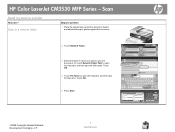
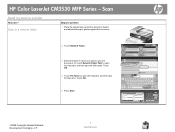
...Path to open the keyboard, and then type the folder path. Scan
Send my scan to save the document. Touch OK.
5 Press Start.
Touch OK...Scan to a network folder
Steps to perform
1 Place the sheets face-up into the document feeder, and adjust both paper guides against the document.
2 Touch Network Folder.
3 Select the folder in which you want to a folder
How do I? HP Color LaserJet CM3530 MFP...
HP Color LaserJet CM3530 MFP Series - Job Aid - Scan - Page 4
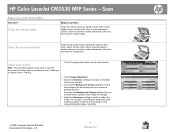
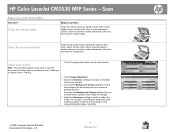
... image. For example, increasing the sharpness could make text appear crisper, but decreasing it with a clean, slightly damp, lint-free cloth. Scan
Make my scan look better
How do I?
HP Color LaserJet CM3530 MFP Series -
Clean the document feeder
Clean the document-feeder backing by wiping it gently with a clean, damp, lint-free cloth. Clean the...
HP Color LaserJet CM3530 Series - Software Technical Reference (external) - Page 7


...the control panel 53
International Color Consortium (ICC) profiles 53 Embedded Web Server ...54 HP Web Jetadmin ...55 Scan Setup Wizard ...56 E-mail Setup Wizard ...57 MFP Send Fax Driver ...58...for Windows 66 Installation options ...67 Microsoft Windows general installation overview 68 HP Color LaserJet CM3530 MFP Series printing-system software Admin CD for Windows systems ...68 Install Now ...
HP Color LaserJet CM3530 Series - Software Technical Reference (external) - Page 23


... features
Table 1-2 Features Speed and throughput
Resolution Memory User interface
Languages and fonts
Paper handling
● HP Color LaserJet CM3530 MFP prints up to 50 sheets of paper.
◦ ADF duplex scanning: The ADF has an automatic duplexer for scanning two-sided documents.
◦ Duplex printing: Provides automatic two-sided printing (printing on letter-size paper...
HP Color LaserJet CM3530 Series - Software Technical Reference (external) - Page 31


...; Use HP Proactive Support to routinely scan your computer or when it is available on the User CD. This Web site also provides updated information about using HP Easy Printer Care software, see the HP Color LaserJet CM3530 MFP Series User Guide, which is connected... Vista™ ● Microsoft Internet Explorer 6.0 or 7.0
To download HP Easy Printer Care software, go to device features.
HP Color LaserJet CM3530 Series - Software Technical Reference (external) - Page 76
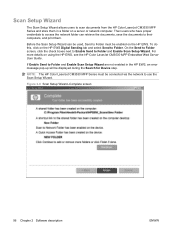
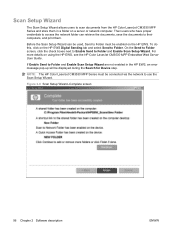
... next to Enable Send to scan documents from the HP Color LaserJet CM3530 MFP Series and store them . Before the Scan Setup Wizard can retrieve the documents, save the documents to Folder and Enable Scan Setup Wizard are not enabled ... must be displayed during the Search for Device step. To do this, click on using the HP EWS, see the HP Color LaserJet CM3530 MFP Embedded Web Server User Guide.
HP Color LaserJet CM3530 Series - Software Technical Reference (external) - Page 85


... general installation overview ● Detailed Microsoft Windows installation instructions ● Use the MFP Send Fax Driver ● Create a network folder by using the Scan Setup Wizard ● Install documentation and optional software ● Uninstall software
ENWW
65 Linux and UNIX systems support the HP Color LaserJet CM3530 MFP Series, and software is available on page 185.
HP Color LaserJet CM3530 Series - Software Technical Reference (external) - Page 90


...button to deploy them onto client PCs. This driver is also available for more about the Scan Setup Wizard.
● Click the E-mail Setup Wizard button to launch a wizard, ...Click the Administrator Software button to view a list of HP Color LaserJet CM3530 MFP Series support tools for network administrators.
● Click the Scan Setup Wizard button to create a network folder and to learn...
HP Color LaserJet CM3530 Series - Software Technical Reference (external) - Page 134
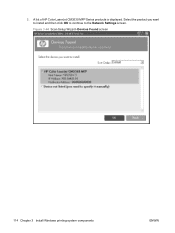
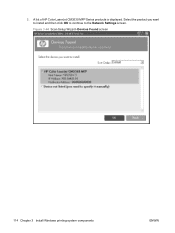
5. Select the product you want to install and then click OK to continue to the Network Settings screen.
Figure 3-44 Scan Setup Wizard-Devices Found screen
114 Chapter 3 Install Windows printing-system components
ENWW A list of HP Color LaserJet CM3530 MFP Series products is displayed.
HP Color LaserJet CM3530 MFP Embedded Web Server - User Guide - Page 87
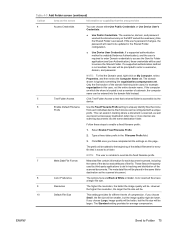
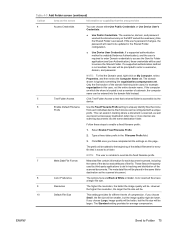
...the Shared Folder configuration.
● Use Device User Credentials. NOTE: The user is not able to enter a username, domain, and password. Color scanned files have completed all the settings on this...securely on the MFP and will need to be prompted to override the fixed filename prefix.
7
Meta Data File Format
Meta data files contain information for each individual device. However the...
HP Color LaserJet CM3530 MFP Series - Analog Fax Accessory 500 Fax Guide - Page 94


mercury-free product 76 MFP. See multifunction product modem speed 53, 72 multifunction product 1
N not configured 7 notes 3 notification settings 23
O overlay header
setting 14
P paper tray selection 22 parts 5 pause, when dialing 32 PBX systems troubleshooting 55 phone ...
Service Manual - Page 411
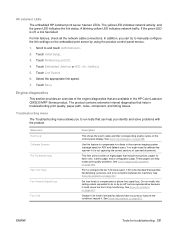
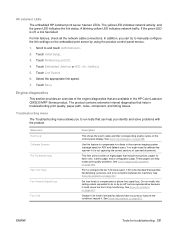
... and I/O. 4. The product contains extensive internal diagnostics that are available in the HP Color LaserJet CM3530 MFP Series product.
This item prints a series of the engine diagnostics that help isolate print... touch Administration. 2. These pages can help you to compensate for ADF and flatbed scans. ENWW
Tools for phone-line signal loss. For link failures, check all the network...
Service Manual - Page 533
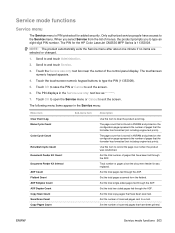
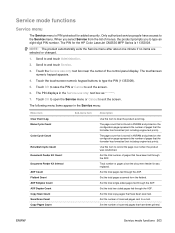
...functions
Service menu
The Service menu is PIN-protected for the HP Color LaserJet CM3530 MFP Series is 11353008. NOTE: The product automatically exits the Service menu ...pages that the formatter has formatted (not including engine-test prints). Only authorized service people have been scanned. Scroll to exit the screen. Touch the touchscreen numeric keypad buttons to and touch Service.
3. The...
Service Manual - Page 608
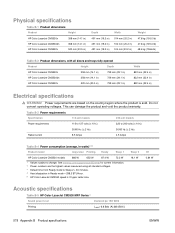
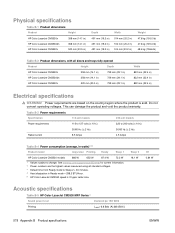
... size. Sleep 2 18.1 W
Off 0.84 W
Acoustic specifications
Table B-5 HP Color LaserJet CM3530 MFP Series13
Sound power level
Declared per ISO 9296
Printing
LWAd= 6.8 Bels (A) [68... mode to Sleep 2 = 30 minutes. 4 Heat dissipation in watts)1246
Product model
Copy/scan Printing
Ready
Sleep 1
HP Color LaserJet CM3530 models
666 W
652 W
87.4 W
72.2 W
1 Values subject to 240 volts (±...
Similar Questions
How To Disable Copy And Scan On Cm3530 Mfp Series
(Posted by mch51wi 10 years ago)
How To Setup Network Scanning With Cm3530 Mfp
(Posted by slimWalepr 10 years ago)
How To Scan On Hp Color Laserjet Cm3530 Mfp Pcl 6
(Posted by WoKBrut 10 years ago)
How To Scan With Hp Color Laserjet Cm2320nf Mfp
(Posted by menaat 10 years ago)

