HP CM3530 Support Question
Find answers below for this question about HP CM3530 - Color LaserJet MFP Laser.Need a HP CM3530 manual? We have 37 online manuals for this item!
Question posted by Mkimaik on September 30th, 2013
How To Reset Password On Hp Clj 3530
The person who posted this question about this HP product did not include a detailed explanation. Please use the "Request More Information" button to the right if more details would help you to answer this question.
Current Answers
There are currently no answers that have been posted for this question.
Be the first to post an answer! Remember that you can earn up to 1,100 points for every answer you submit. The better the quality of your answer, the better chance it has to be accepted.
Be the first to post an answer! Remember that you can earn up to 1,100 points for every answer you submit. The better the quality of your answer, the better chance it has to be accepted.
Related HP CM3530 Manual Pages
HP Jetdirect External Print Server Products - External USB Compatibility - Page 2


... the printer and print server is at the latest available version.
HP Officejet Pro K550, K850, K5300, K5400 and 8000
Print and Windows based scanning:
HP Color LaserJet CM1015mfp and CM1017mfp
Print only:
HP Color LaserJet CM3530mfp, CM4730mfp, CM6030mfp, CM6040mfp, 4730mfp;
Scanning on AIO and MFP's
The HP Jetdirect External print servers do not support scanning on the CPL...
HP Jetdirect External Print Server Products - External USB Compatibility - Page 4


...3030, 3200, 3300, 3380, 4240, 4250, 4350, and 5200 series; no webscan ** except HP Photosmart 7200 series
HP Jetdirect 175x
Supported with these USB network-capable HP peripherals:
HP Color LaserJet 4730mfp*, 9500mfp*; HP specifically disclaims the implied warranty of Microsoft Corporation in this information. HP Officejet 6100 series*; HP Officejet D, G series, K80/K80xi, and 9100 series...
HP Printers - Supported Citrix Presentation Server environments - Page 7


.../XP/2003: 60.051.1243.00 Win2003-x64: Use HP LaserJet P3005 driver
N/A
N/A
N/A
Win2k/XP/2003: 4.13.3300.9
Win2003-x64: Use HP LaserJet P3005 driver
Win2k/XP/2003: 60.5.72.21
Win2003-x64: Use HP LaserJet P3005 driver
7 HP printer CLJ 2700 LJ M2727 mfp LJ 2820/ 2830/ 2840 CLJ 3000 LJ P3005 LJ 3015/ 3020/3030 LJ M3027/ M3035mfp...
HP Printers - Supported Citrix Presentation Server environments - Page 18


... 710/712/720/ 722
Supported in Citrix
environment
Not Supported
PCL N/A
HP-supported drivers* Host-based
N/A
Deskjet 810/812/815
Not Supported
N/A
... D4100
Not Supported
N/A
N/A
* Driver versions more current than the versions stated in Citrix environments by HP.
These host-based printers and their associated drivers do not work in networked environments including Citrix and, ...
HP Printers - Supported Citrix Presentation Server environments - Page 24


... running MetaFrame XP with a USB DOT4 port, then no longer functional. Unresolved issues
HP Deskjet printer drivers will be done on client does not create a redirected printer in ...Photosmart printer sections of bi-directional communication to print with Terminal Server.
Answer: Check the LaserJet, Business Inkjet, Designjet, Deskjet, and ink-based All-in . To determine if a ...
HP Color LaserJet CM3530 MFP - Poster - Use the Control Panel - Page 1


...job name and touch Details. 6. HP Color LaserJet CM3530 MFP Use the Control Panel
Copy
HP CM8060 Color MFP with Edgeline Technology
Make copies from an...tab. 5. Help Touch this device
C
Ready
Data
Attention
Black Copies/Color Copies
Use the numeric keypad to...Cancel Job. 4. For a copy of the touchscreen display.
Reset Restore settings and return to open the job queue.
Type...
HP Color LaserJet CM3530 MFP Series - Job Aid - Fax - Page 1


... match those of your user name and password.
3 Touch Fax Recipients.
If prompted, type your original.
6 Press Start. HP Color LaserJet CM3530 MFP Series - Touch OK.
4 Touch the green down on the glass.
2 Touch Fax. Fax
Fax my scan
How do I? hp
©2008 Copyright Hewlett-Packard Development Company, L.P.
1 www.hp.com Send a fax
Steps to perform
1 Place...
HP Color LaserJet CM3530 MFP Series - Job Aid - Fax - Page 2
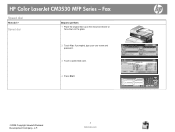
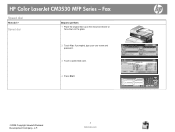
Speed dial
Steps to perform
1 Place the original face-up in the document feeder or face-down on the glass.
2 Touch Fax.
If prompted, type your user name and password.
3 Touch a speed dial code.
4 Press Start. hp
©2008 Copyright Hewlett-Packard Development Company, L.P.
2 www.hp.com HP Color LaserJet CM3530 MFP Series - Fax
Speed dial
How do I?
HP Color LaserJet CM3530 MFP Series - Job Aid - Fax - Page 3
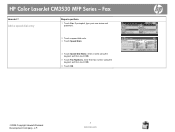
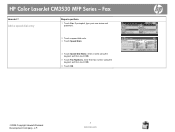
HP Color LaserJet CM3530 MFP Series - If prompted, type your user name and password.
2 Touch a speed dial code. 3 Touch Speed Dials.
4 Touch Speed Dial Name, enter a name using the keypad, and then touch OK.
5 Touch Fax Numbers, enter then ...
HP Color LaserJet CM3530 MFP Series - Job Aid - Fax - Page 4
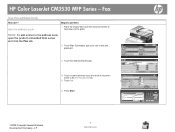
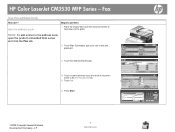
... embedded Web server and click the Fax tab.
2 Touch Fax. If prompted, type your user name and password.
3 Touch the Address Book button.
4 Touch a name and then touch the arrow to move the name to the Fax Recipients list.
5 Touch OK.
6 Press Start.
Fax
Use the address book
How do I? HP Color LaserJet CM3530 MFP Series -
HP Color LaserJet CM3530 MFP Series - Job Aid - Scan - Page 1


... document.
2 Touch E-mail. hp
©2008 Copyright Hewlett-Packard Development Company, L.P.
1 www.hp.com Touch Subject, and type the text.
Touch the To field.
4 Type the e-mail address. Touch OK.
5 Press Start.
If prompted, type your user name and password.
3 Touch the From field, and type your e-mail address. HP Color LaserJet CM3530 MFP Series - Send to e-mail...
HP Color LaserJet CM3530 MFP Series - Job Aid - Scan - Page 2


... do I?
If prompted, type your user name and password.
2 Touch the address book button
Add a name to the address book
3 Touch the plus (+) button. 4 Type the name and touch OK. 5 Type the e-mail address and touch OK. 6 Touch OK to perform
1 Touch E-mail. HP Color LaserJet CM3530 MFP Series - Access the address book
Steps to save...
HP Color LaserJet CM3530 Series - Software Technical Reference (external) - Page 11


...Macintosh printing-system software 186 HP Color LaserJet CM3530 MFP Series PPD 187 HP Color LaserJet CM3530 MFP Series PDE 187 HP USB EWS Gateway 187 HP Printer Utility ...187 Supported ...Macintosh operating systems 209 Macintosh HP Printer Utility ...210 Access to the HP Printer Utility 210 Supplies Status ...213 Device Information ...216 HP Support ...216 Color Usage ...218 File Upload ......
HP Color LaserJet CM3530 Series - Software Technical Reference (external) - Page 209


... information about the product such as a hard disk. HP Printer Utility features
The HP Printer Utility consists of the features and
ENWW
Macintosh printing-system software 189 Device Information
Information and Support setting) Displays information about ports and port settings for online supplies ordering. Color Usage
Information and Support setting) Displays information about...
HP Color LaserJet CM3530 MFP Embedded Web Server - User Guide - Page 9
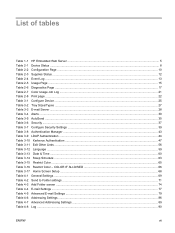
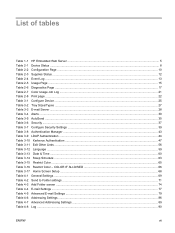
...Settings ...89 Table 4-8 Log ...90
ENWW
vii List of tables
Table 1-1 HP Embedded Web Server ...5 Table 2-1 Device Status ...8 Table 2-2 Configuration Page ...10 Table 2-3 Supplies Status ...12 Table...2-5 Usage Page ...15 Table 2-6 Diagnostics Page ...17 Table 2-7 Color Usage Job Log ...21 Table 2-8 Print page ...22 Table 3-1 Configure Device ...25 Table 3-2 Tray Sizes/Types ...27 Table 3-3 E-mail...
HP Color LaserJet CM3530 MFP Embedded Web Server - User Guide - Page 63


...this option, Kerberos authentication is automatically applied to new device functions when they are installed on the Addressing Settings and...Credentials option. ◦ Type in the Username and Password. ◦ Type in the Kerberos Default Realm (Domain), for example:... you have finished these steps, continue with the steps in the HP EWS. 2. c.
Type in the LDAP Server, for example:15...
HP Color LaserJet CM3530 MFP Series - User Guide - Page 92
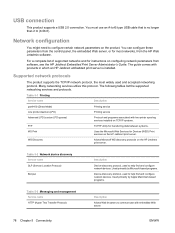
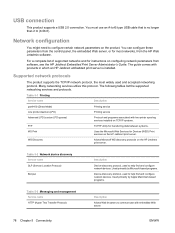
....
FTP
TCP/IP utility for transferring data between systems.
WS Print
Uses the Microsoft Web Services for Devices (WSD) Print services on the HP Jetdirect print server. The guide comes with products in which an HP Jetdirect embedded print server is no longer than 2 m (6.56 ft). Many networking services utilize this protocol.
Table...
HP Color LaserJet CM3530 MFP Series - User Guide - Page 186


....
You can be configured. NOTE: This tab is available only for the HP Color LaserJet CM3530fs MFP.
● Use the Fax Settings screen to configure the send-to-fax ..., and to a network using the product control-panel menus. You can be password-protected.
The log contains digitalsending job information, including any of up connection and ...the default settings-reset delay.
HP Color LaserJet CM3530 MFP Series - Analog Fax Accessory 500 Fax Guide - Page 94


... 76 MFP. See multifunction product modem speed 53, 72 multifunction product 1
N not configured 7 notes 3 notification settings 23
O overlay header
setting 14
P paper tray selection 22 parts 5 pause, when dialing 32 PBX systems troubleshooting 55 phone book 34 phone lines troubleshooting 55 phone number 8 photos, low quality 32 PIN
changing 41 creating 41 resetting 41...
Service Manual - Page 118


... is available only for the HP Color LaserJet CM3530fs MFP.
● Use the Fax....
If you use the fax capabilities of the product. You can be password-protected. The log contains digitalsending job information, including any of these links...digital-sending defaults such as the default page-size and the default settings-reset delay.
Tab or section
Options
on the Digital Sending tab to load ...
Similar Questions
How To Reset Password Hp Color Laserjet Cm1312nfi Mfp
(Posted by WBYDionne 10 years ago)
How To Reset Password Hp Color Laserjet Cm3530
(Posted by gombcne 10 years ago)
How To Reset An Hp Color Laserjet Cm3530 Mfp Default Password
(Posted by frabwil 10 years ago)
How Do I Reset Password Hp Laserjet M3035 Mfp
(Posted by peggyiugrad 10 years ago)

