HP CM3530 Support Question
Find answers below for this question about HP CM3530 - Color LaserJet MFP Laser.Need a HP CM3530 manual? We have 37 online manuals for this item!
Question posted by Yagsdiazce on January 19th, 2014
How To Reset Hp 3530 Maintenance
The person who posted this question about this HP product did not include a detailed explanation. Please use the "Request More Information" button to the right if more details would help you to answer this question.
Current Answers
There are currently no answers that have been posted for this question.
Be the first to post an answer! Remember that you can earn up to 1,100 points for every answer you submit. The better the quality of your answer, the better chance it has to be accepted.
Be the first to post an answer! Remember that you can earn up to 1,100 points for every answer you submit. The better the quality of your answer, the better chance it has to be accepted.
Related HP CM3530 Manual Pages
HP Jetdirect External Print Server Products - External USB Compatibility - Page 2


... for the Laserjet AIO's and Officejet Pro's.
HP Jetdirect en1700
Supported with USB 1.1 in many cases no longer rely on Laserjet MFP's. USB ...HP Color LaserJet CM1015mfp and CM1017mfp
Print only:
HP Color LaserJet CM3530mfp, CM4730mfp, CM6030mfp, CM6040mfp, 4730mfp; USB 1.1 and USB 1.1 does not include Hi-Speed. As always, be supported. As a result, some of printers.
Many devices...
HP Jetdirect External Print Server Products - External USB Compatibility - Page 4


... in the USA, and other countries. HP Deskjet 895 Cse/Cxi; HP Officejet 6100 series*; HP Color LaserJet CP4005, 1500, 2500, 2550, 3000, 3500, 3550, 3600, 3700, 3800, 4610, 4650, 4700, and 5550 series; HP shall not be liable for a particular purpose. HP CM 8060 Color MFP with respect to change without notice. HP Officejet D, G series, K80/K80xi, and 9100...
HP Printers - Supported Citrix Presentation Server environments - Page 18


...712/720/ 722
Supported in Citrix
environment
Not Supported
PCL N/A
HP-supported drivers* Host-based
N/A
Deskjet 810/812/815
Not Supported...versions more current than the versions stated in Citrix environments by HP.
LIDIL HP Deskjet printers
The table below identifies the HP Deskjet printers which use LIDIL (Lightweight Imaging Device Interface) printer language. PS
N/A
N/A N/A N/A N/A ...
HP Printers - Supported Citrix Presentation Server environments - Page 24


... print to networked printers is created when logging onto a Terminal Server.
Answer: Check the LaserJet, Business Inkjet, Designjet, Deskjet, and ink-based All-in-One and Photosmart printer sections of bi-directional communication to print with certain HP drivers in Citrix MetaFrame 1.8 SP3 or earlier
With any of "host-based" printers in...
HP Color LaserJet CM3530 MFP - Poster - Use the Control Panel - Page 1


...name and touch Details. 6. HP Color LaserJet CM3530 MFP Use the Control Panel
Copy
HP CM8060 Color MFP with Edgeline Technology
Make copies from... job name and touch Cancel Job. 4.
Reset Restore settings and return to delete numbers.
To...Color. Touch Job Storage .
2. Data The product is receiving or processing data. Help Touch this device
C
Ready
Data
Attention
Black Copies/Color...
HP Color LaserJet CM3530 MFP Series - Job Aid - Product Support and Supplies - Page 1
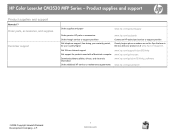
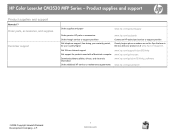
..., and electronic information Order additional HP service or maintenance agreements
www.hp.com/support/cljcm3530mfp www.hp.com/go/macosx www.hp.com/go/cljcm3530mfp_software
www.hp.com/go /suresupply
Order genuine HP parts or accessories
Order through service or support providers
Get telephone support, free during your product or at www.hp.com/support/. HP Color LaserJet CM3530 MFP Series -
HP Color LaserJet CM3530 Series - Software Technical Reference (external) - Page 11


...Macintosh printing-system software 186 HP Color LaserJet CM3530 MFP Series PPD 187 HP Color LaserJet CM3530 MFP Series PDE 187 HP USB EWS Gateway 187 HP Printer Utility ...187 Supported ...Macintosh operating systems 209 Macintosh HP Printer Utility ...210 Access to the HP Printer Utility 210 Supplies Status ...213 Device Information ...216 HP Support ...216 Color Usage ...218 File Upload ......
HP Color LaserJet CM3530 Series - Software Technical Reference (external) - Page 31


... ● Gain access to troubleshooting and maintenance tools. ● Use HP Proactive Support to routinely scan your computer or when it is connected to device features.
Supported operating systems for the following... about using HP Easy Printer Care software, see the HP Color LaserJet CM3530 MFP Series User Guide, which is available on the User CD. You can view HP Easy Printer ...
HP Color LaserJet CM3530 Series - Software Technical Reference (external) - Page 209


...
Printer setting) Changes the default tray settings.
Restrict Color
Printer setting) Provides the ability to the embedded Web server. For a complete explanation of pages that is equipped with the HP Embedded Web Server (HP EWS), which provides access to information about output devices connected to the device.
Bonjour Settings
Printer setting) Provides the ability to...
HP Color LaserJet CM3530 MFP Embedded Web Server - User Guide - Page 9
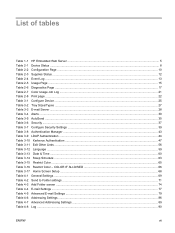
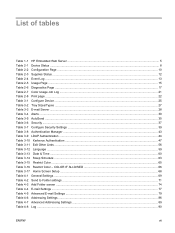
List of tables
Table 1-1 HP Embedded Web Server ...5 Table 2-1 Device Status ...8 Table 2-2 Configuration Page ...10 Table 2-3 Supplies Status ...12 Table 2-4 Event Log ...13 Table 2-5 Usage Page ...15 Table 2-6 Diagnostics Page ...17 Table 2-7 Color Usage Job Log ...21 Table 2-8 Print page ...22 Table 3-1 Configure Device ...25 Table 3-2 Tray Sizes/Types ...27 Table 3-3 E-mail Server ...28 ...
HP Color LaserJet CM3530 MFP Embedded Web Server - User Guide - Page 63


... to select the Allow device to new device functions when they are ...installed on the product.
3. Under the Accessing to select the Use Public Credentials option. ◦ Type in the Username and Password. ◦ Type in the Kerberos Default Realm (Domain), for example: TECHNICAL.MARKETING. ◦ Type in the Kerberos Server Hostname, for example: myserver.hp...
HP Color LaserJet CM3530 MFP Series - User Guide - Page 92
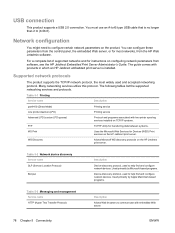
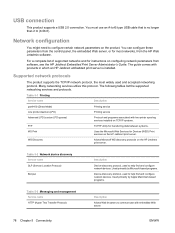
....
FTP
TCP/IP utility for transferring data between systems.
WS Print
Uses the Microsoft Web Services for instructions on the HP Jetdirect print server.
For a complete list of supported networks and for Devices (WSD) Print services on the product.
WS Discovery
Allows Microsoft WS discovery protocols on configuring network parameters from the...
HP Color LaserJet CM3530 MFP Series - User Guide - Page 129
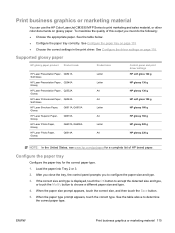
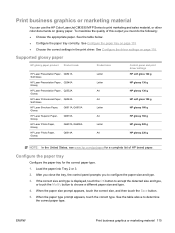
... the Save button. 5.
ENWW
Print business graphics or marketing material 115 Print business graphics or marketing material
You can use the HP Color LaserJet CM3530 MFP Series to print marketing and sales material, or other color documents on page 115 ● Choose the correct settings in the print driver. See Configure the paper tray on glossy...
HP Color LaserJet CM3530 MFP Series - User Guide - Page 186


... when it is available only for the HP Color LaserJet CM3530fs MFP.
● Use the Fax Settings screen to configure the send-to import the records onto another HP product.
● Log. NOTE: The... computer
Network administrators can use this file as the default page-size and the default settings-reset delay. Configure digital-sending defaults such as a data backup, or you to add fax...
HP Color LaserJet CM3530 MFP Series - User Guide - Page 262
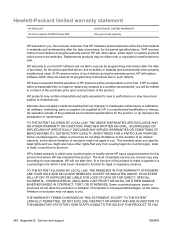
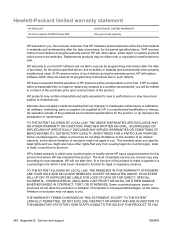
... for the product, or (e) improper site preparation or maintenance.
HP will not alter form, fit or function of the product to make it was never intended to incidental use.
Hewlett-Packard limited warranty statement
HP PRODUCT HP Color LaserJet CM3530 Series MFP
DURATION OF LIMITED WARRANTY One-year limited warranty
HP warrants to you, the end-user customer, that...
HP Color LaserJet CM3530 MFP Series - User Guide - Page 285
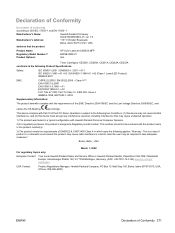
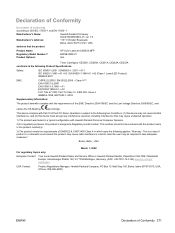
...For regulatory purposes, this device must accept any interference received, including interference that the product
Product Name: Regulatory Model Number:2) Product Options:
HP Color LaserJet CM3530 MFP BOISB-0802-01 ALL
...-1: 2001 + A11 IEC 60825-1:1993 +A1 +A2 / EN 60825-1:1994 A1 +A2 (Class 1 Laser/LED Product) GB4943-2001
EMC:
CISPR 22:2005 / EN 55022:2006 -
This number should not be...
HP Color LaserJet CM3530 MFP Series - User Guide - Page 286
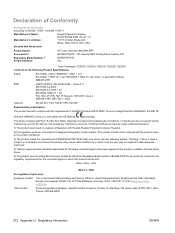
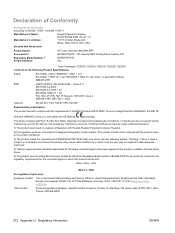
... complies with Hewlett-Packard Personal Computer Systems.
2) For regulatory purposes, this device must accept any interference received, including interference that the product
Product Name: Accessories5) Regulatory Model Number:2) Product Options:
HP Color LaserJet CM3530fs MFP BOISB-0703-00 - Operation is BOISB-0703-00, as needed to the following Product Specifications:
Safety:
IEC...
HP Color LaserJet CM3530 MFP Series - Analog Fax Accessory 500 Fax Guide - Page 94


...multifunction product 1
N not configured 7 notes 3 notification settings 23
O overlay header
setting 14
P paper tray selection 22 parts 5 pause, when dialing 32 PBX systems troubleshooting 55 phone book 34 phone lines troubleshooting 55 phone number 8 photos, low quality 32 PIN
changing 41 creating 41 resetting... 12 wizard, fax configuration 7
86 Index
ENWW mercury-free product 76 MFP.
Service Manual - Page 118


...demonstrates specific tasks for the product. NOTE: This tab is available only for the HP Color LaserJet CM3530fs MFP.
● Use the Fax Settings screen to configure the send-to-fax features....
Configure digital-sending defaults such as the default page-size and the default settings-reset delay. View the digital-sending activity log for the product. The log contains digitalsending...
Service Manual - Page 461
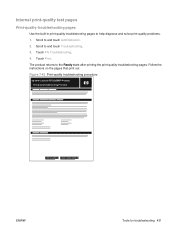
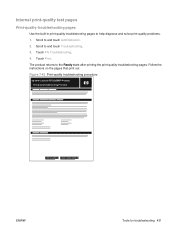
Scroll to and touch Administration. 2. Figure 7-43 Print-quality troubleshooting procedure
hp color LaserJet CP 3530 MFP Printers Print Quality Troubleshooting Procedure
1
ENWW
Tools for troubleshooting 431 Scroll to and touch Troubleshooting. 3. The product returns to help diagnose and solve print-quality ...
Similar Questions
Cold Reset Hp Cm2320 To Bypass Forgotten Password
how to do a Cold Reset HP CM2320 to bypass forgotten password
how to do a Cold Reset HP CM2320 to bypass forgotten password
(Posted by rbenson2337 7 years ago)

