HP CM3530 Support Question
Find answers below for this question about HP CM3530 - Color LaserJet MFP Laser.Need a HP CM3530 manual? We have 37 online manuals for this item!
Question posted by enidtommy on April 9th, 2014
How To Reprint A Fax From Memory Cm3530
The person who posted this question about this HP product did not include a detailed explanation. Please use the "Request More Information" button to the right if more details would help you to answer this question.
Current Answers
There are currently no answers that have been posted for this question.
Be the first to post an answer! Remember that you can earn up to 1,100 points for every answer you submit. The better the quality of your answer, the better chance it has to be accepted.
Be the first to post an answer! Remember that you can earn up to 1,100 points for every answer you submit. The better the quality of your answer, the better chance it has to be accepted.
Related HP CM3530 Manual Pages
HP Color LaserJet CM3530 Series - Software Technical Reference (external) - Page 6


Admin CD ...24 Main browser screen 24 Administrator Documentation screen 25 HP Color LaserJet CM3530 MFP Series Printing-System Install Notes 25 Fax Install Notes 26 HP Embedded Web Server User Guide 26 HP Jetdirect Administrator's Guide 27 HP Driver Preconfiguration Support Guide 27
User CD ...29 Main ...
HP Color LaserJet CM3530 Series - Software Technical Reference (external) - Page 53
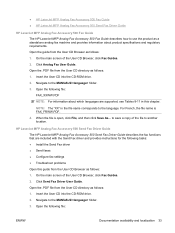
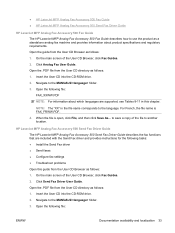
... the CD-ROM drive. 2. Open the .PDF file from the User CD Browser as follows: 1. ● HP LaserJet MFP Analog Fax Accessory 500 Fax Guide ● HP LaserJet MFP Analog Fax Accessory 500 Send Fax Driver Guide
HP LaserJet MFP Analog Fax Accessory 500 Fax Guide The HP LaserJet MFP Analog Fax Accessory 500 Fax Guide describes how to use the product as follows: 1. Click Analog...
HP Color LaserJet CM3530 Series - Software Technical Reference (external) - Page 213
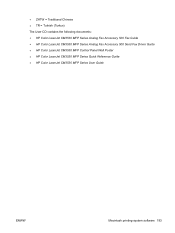
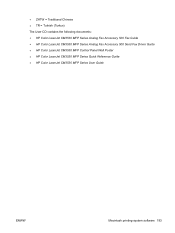
... the following documents: ● HP Color LaserJet CM3530 MFP Series Analog Fax Accessory 500 Fax Guide ● HP Color LaserJet CM3530 MFP Series Analog Fax Accessory 500 Send Fax Driver Guide ● HP Color LaserJet CM3530 MFP Control Panel Wall Poster ● HP Color LaserJet CM3530 MFP Series Quick Reference Guide ● HP Color LaserJet CM3530 MFP Series User Guide
ENWW
Macintosh...
HP Color LaserJet CM3530 MFP Series - User Guide - Page 175


ENWW
Analog fax 161
The HP LaserJet MFP Analog Fax Accessory 500 Fax Guide and HP LaserJet MFP Analog Fax Accessory 500 Send Fax Driver Guide are both available on the product User CD or at www.hp.com/ go/mfpfaxaccessory500.
HP Color LaserJet CM3530 MFP Series - Analog Fax Accessory 500 Fax Guide - Page 10
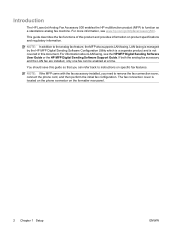
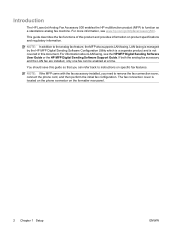
.... NOTE: In addition to function as a standalone analog fax machine.
Introduction
The HP LaserJet Analog Fax Accessory 500 enables the HP multifunction product (MFP) to the analog fax feature, the MFP also supports LAN faxing. For more information, see the HP MFP Digital Sending Software User Guide or the HP MFP Digital Sending Software Support Guide. If both the analog...
HP Color LaserJet CM3530 MFP Series - Analog Fax Accessory 500 Fax Guide - Page 14


If this occurs, use the instructions that follow to configure the fax accessory.
6 Chapter 1 Setup
ENWW If the fax accessory has just been installed but has not been configured, the fax icon is installed and operating correctly, the fax icon displays on the MFP control panel. Verify fax operation
When the fax accessory is grayedout.
HP Color LaserJet CM3530 MFP Series - Analog Fax Accessory 500 Fax Guide - Page 31


... will be sent to make the keyboard available. 7. Scroll to and touch Blocked Fax Numbers to the MFP and printed. When an MFP polls another fax machine requests that the held fax be displayed. 5. Touch Remove Blocked Number to open the blocked fax menu. 6. Clear all numbers from the list, or touch No to open the...
HP Color LaserJet CM3530 MFP Series - Analog Fax Accessory 500 Fax Guide - Page 45


... input paper tray and destination bin ● Forwarding faxes to modify the way a fax is printed and then deleted from certain numbers ● Schedule the printing of Faxes is disabled, all incoming faxes are stored in memory before printing. Receive faxes
When the fax accessory receives incoming faxes, it is received. Faxes print when received unless Schedule Printing of...
HP Color LaserJet CM3530 MFP Series - Analog Fax Accessory 500 Fax Guide - Page 50
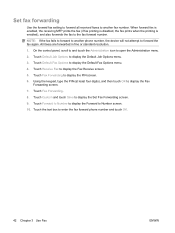
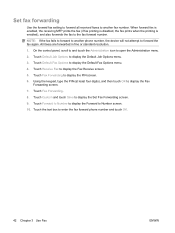
... PIN (at least four digits), and then touch OK to the fax forward number. Touch Fax Forwarding. 8. When forward fax is enabled, the receiving MFP prints the fax (if fax printing is disabled, the fax prints when the printing is enabled), and also forwards the fax to display the Fax
Forwarding screen. 7. Touch Default Job Options to enter the...
HP Color LaserJet CM3530 MFP Series - Analog Fax Accessory 500 Fax Guide - Page 94


...multifunction... printing locked faxes 43 pulse dialing setting 14
R receiving faxes 37 redial ... faxing 72 rings-to-answer 21
S secure settings 41 sending a fax
delete...fax forwarding 42 fax number confirmation 19 fax number speed dial
matching 19 fit-to-page 21 JBIG compression 17 memory...14 troubleshooting
fax settings menu does not appear 7
PBX systems 55 slow fax reception 53 slow fax transmission 55...
HP Color LaserJet CM3530 MFP Series - Analog Fax Accessory 500 Send Fax Driver Guide - Page 5


... Conventions used in this guide ...3 System requirements ...4 Operating systems ...4 Displays ...4 Hardware ...4 Network ...4 Install the MFP Send Fax driver ...5 Determine if the MFP supports the MFP Send Fax driver 5 Upgrade the MFP firmware and download the driver 5 Verify that the MFP e-mail feature is configured (optional 6 Configure the billing-code feature (optional 6 Install the driver...
HP Color LaserJet CM3530 MFP Series - Analog Fax Accessory 500 Send Fax Driver Guide - Page 7


1 Set up
● Introduction ● Conventions used in this guide ● System requirements ● Install the MFP Send Fax driver ● Uninstall the HP MFP Send Fax driver
ENWW
1
HP Color LaserJet CM3530 MFP Series - Analog Fax Accessory 500 Send Fax Driver Guide - Page 11


..., 2004. Install the MFP Send Fax driver
Determine if the MFP supports the MFP Send Fax driver
The most current ...Device Information. e. Scroll to the appropriate file. c. If the date that is listed in the firmware table is more recent than the datecode that is listed in the Save As window that opens, type the location on the MFP configuration page, click Download next to and touch Fax...
HP Color LaserJet CM3530 MFP Series - Analog Fax Accessory 500 Send Fax Driver Guide - Page 13


... touch Off to extract the driver files.
2.
In Windows Explorer, double-click the downloaded MFP Send Fax driver executable file to disable the billing-code feature. In the Printer Tasks pane in the... box, click Next.
Click Start, click Settings, and then click Printers and Faxes. 3. Install the driver
Install the MFP Send Fax driver by using the Add a Printer wizard in Windows: NOTE: If you ...
HP Color LaserJet CM3530 MFP Series - Analog Fax Accessory 500 Send Fax Driver Guide - Page 35


... Printer. 2.
In the Print Server Properties dialog box, click the Drivers tab. 5. Uninstall the HP MFP Send Fax driver
Uninstall the MFP Send Fax driver in Windows Vista 1. In the Printers and Faxes window, right-click the MFP printer where MFP Send Fax is installed and then click Delete. 3. Click Start, click Settings, and then click Printers and...
HP Color LaserJet CM3530 MFP Series - Analog Fax Accessory 500 Send Fax Driver Guide - Page 38


... on page 43 for a list of special characters that sends a document to be labeled the same way in the HP MFP Send Fax dialog box, type the recipient name, fax number, and company name. If the drop-down box includes individual recipients as well as group names.
The Recipient Name dropdown list holds...
HP Color LaserJet CM3530 MFP Series - Analog Fax Accessory 500 Send Fax Driver Guide - Page 41


... or Print. NOTE: Click the button that you opened the drop-down list contained text when you can use in the HP MFP Send Fax dialog box, type the recipient name, fax number, and company name. If the drop-down menu, the list shows all programs.
5. After the maximum is the only required...
HP Color LaserJet CM3530 MFP Series - Analog Fax Accessory 500 Send Fax Driver Guide - Page 44


... that sends a document to be labeled the same way in all programs. 5. Under Fax To in which it was created. 2. Select the HP MFP Send Fax driver from the list of printers. 4. This might not be faxed in the software program in the HP MFP Send Fax dialog box, click the book icon.
38 Chapter 2 Send...
HP Color LaserJet CM3530 MFP Series - Analog Fax Accessory 500 Send Fax Driver Guide - Page 48


NOTE: A menu displays that lists the active jobs that can be canceled.
2. On the MFP control panel, press the red Stop button. Select the desired item to cancel and touch OK.
42 Chapter 2 Send faxes
ENWW Cancel a fax job
1.
HP Color LaserJet CM3530 MFP Series - Analog Fax Accessory 500 Send Fax Driver Guide - Page 50


... Add names to the phone book
NOTE: You can add names to store the contact information that appears under Fax To in the HP MFP Send Fax dialog box.
This opens the Add Recipients from the phone book.
Edit the phone book
The phone book can be used to the phone book ...
Similar Questions
How To Reprint Fax Report On Hp Laserjet 1536dnf Mfp
(Posted by alimporsch 10 years ago)
How To Stop Hp Color Laser Jet Cm3530 Mfp From Printing Fax T.300 Protocol
trace sheets
trace sheets
(Posted by angeje 10 years ago)
Why The Fax Icon Is Not Showing In Hp Color Laserjet Cm3530
(Posted by nskaren 10 years ago)
How Do I Clear The Fax Memory For Hp Laserjet Pro Cm1415fnw
(Posted by DawnTmc 10 years ago)
Hp Color Laserjet Cm3530 Mfp Won't Print Faxes
(Posted by HEMBatawi 10 years ago)

