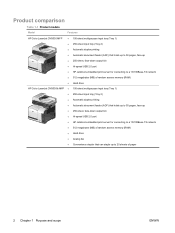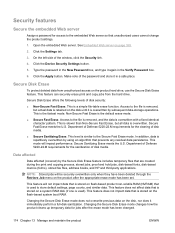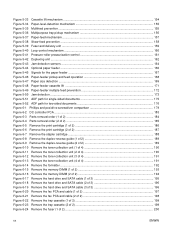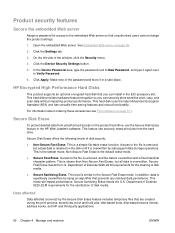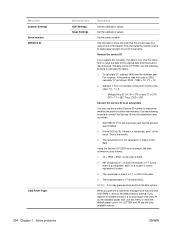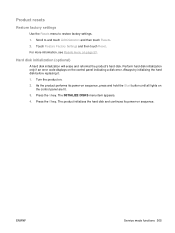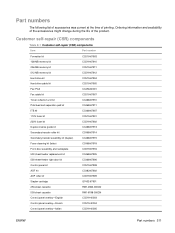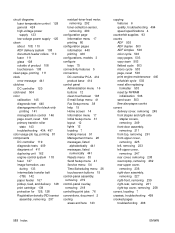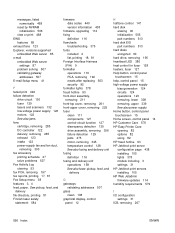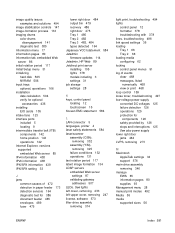HP CM3530 Support Question
Find answers below for this question about HP CM3530 - Color LaserJet MFP Laser.Need a HP CM3530 manual? We have 37 online manuals for this item!
Question posted by Erihappyd on May 8th, 2014
What Order Cold Reset, Hard Drive Initialize Or Nvram
The person who posted this question about this HP product did not include a detailed explanation. Please use the "Request More Information" button to the right if more details would help you to answer this question.
Current Answers
Related HP CM3530 Manual Pages
Similar Questions
Cold Reset Hp Cm2320 To Bypass Forgotten Password
how to do a Cold Reset HP CM2320 to bypass forgotten password
how to do a Cold Reset HP CM2320 to bypass forgotten password
(Posted by rbenson2337 7 years ago)
How To Cold Reset Hp Color Laserjet Cm3530
(Posted by DEladr 9 years ago)
How To Cold Reset Hp Color Laserjet Cm3530 Mfp
(Posted by sktski 10 years ago)
Which Are The Step For Hpclj Cm6040 Mfp Cold Reset And Hard Disk Initialization
which are the step for HPclj cm6040 mfp cold reset and hard disk Initialization
which are the step for HPclj cm6040 mfp cold reset and hard disk Initialization
(Posted by patildeepkv 12 years ago)
How Do You Do A Cold Reset On A Hp Color Laserjet 3530fs Mfp?
How do you do a cold reset on a HP COLOR LASERJET 3530FS MFP?
How do you do a cold reset on a HP COLOR LASERJET 3530FS MFP?
(Posted by jegray1954 13 years ago)