HP CM3530 Support Question
Find answers below for this question about HP CM3530 - Color LaserJet MFP Laser.Need a HP CM3530 manual? We have 37 online manuals for this item!
Question posted by saUsma on October 9th, 2013
Hp Cm3530 Printer Does Not Scan To File Problem
The person who posted this question about this HP product did not include a detailed explanation. Please use the "Request More Information" button to the right if more details would help you to answer this question.
Current Answers
There are currently no answers that have been posted for this question.
Be the first to post an answer! Remember that you can earn up to 1,100 points for every answer you submit. The better the quality of your answer, the better chance it has to be accepted.
Be the first to post an answer! Remember that you can earn up to 1,100 points for every answer you submit. The better the quality of your answer, the better chance it has to be accepted.
Related HP CM3530 Manual Pages
HP Printers - Supported Citrix Presentation Server environments - Page 35


...; This is a base description of these devices are multi-functional, Citrix only tested the scanning capability of this document. Actual testing is a basic summary of testing. Although these devices was performed on Scanner/All-in -One devices were connected to client using the HP LaserJet/Business Inkjet/Designjet/Deskjet printers and drivers listed above.
Varied client and...
HP Color LaserJet CM3530 MFP Series - Job Aid - Color - Page 1


... in Grayscale is recommended for printing color documents that will be photocopied or faxed. NOTE: Automatic is the default setting and is selected, the product uses the monochrome mode, which reduces use of the color cartridges. HP Color LaserJet CM3530 MFP Series -
The Automatic color adjustment option optimizes the neutral-gray color treatment, halftones, and edge enhancements for...
HP Color LaserJet CM3530 Series - Software Technical Reference (external) - Page 6


... screen 25 HP Color LaserJet CM3530 MFP Series Printing-System Install Notes 25 Fax Install Notes 26 HP Embedded Web Server User Guide 26 HP Jetdirect Administrator's Guide 27 HP Driver Preconfiguration ...Macintosh system requirements 37 Printer driver ...37 Select the correct printer driver for Windows 37 Priority for print settings ...38 Change printer-driver settings for Windows ...
HP Color LaserJet CM3530 Series - Software Technical Reference (external) - Page 7


...Color Consortium (ICC) profiles 53 Embedded Web Server ...54 HP Web Jetadmin ...55 Scan Setup Wizard ...56 E-mail Setup Wizard ...57 MFP...67 Microsoft Windows general installation overview 68 HP Color LaserJet CM3530 MFP Series printing-system software Admin CD for ...printer driver by using the HP Driver Installation Utility (HP DIU 77 Install the printer driver by using the Microsoft Add Printer...
HP Color LaserJet CM3530 Series - Software Technical Reference (external) - Page 23


... has an automatic duplexer for scanning two-sided documents.
◦ Duplex printing: Provides automatic two-sided printing (printing on letter-size paper and A4-size paper.
● Up to 12 seconds to print the first page
● Recommended maximum monthly print volume of pages for the HP Color LaserJet CM3530 MFP printer: 3,100
● Duplex at speed...
HP Color LaserJet CM3530 Series - Software Technical Reference (external) - Page 31


... documentation. ● Gain access to troubleshooting and maintenance tools. ● Use HP Proactive Support to routinely scan your computer or when it is connected to device features.
This Web site also provides updated information about using HP Easy Printer Care software, see the HP Color LaserJet CM3530 MFP Series User Guide, which is available on the User CD. Use the...
HP Color LaserJet CM3530 Series - Software Technical Reference (external) - Page 33
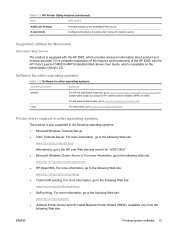
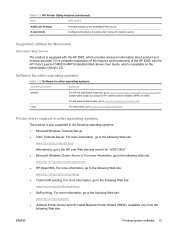
... Windows Terminal Server ● Citrix Terminal Server.
For a complete explanation of the features and functionality of the HP EWS, see the HP Color LaserJet CM3530 MFP Embedded Web Server User Guide, which provides access to www.hp.com/go /openvmsprinting ● Tru64 UNIX printing.
Printer driver support in other operating systems
Operating System
Software
UNIX®
For...
HP Color LaserJet CM3530 Series - Software Technical Reference (external) - Page 35


... on the Web. Table 1-7 Software component availability (continued)
Component
Windows
Product Information (link)
x
HP.com (link)
x
UPD (link)
x
HP WJA Install (link)
x
HP Easy Printer Care Install (link)
x
CD Browser
x
DMC config files
x
Scan Setup Wizard
x
Scan Setup Wizard User Guide
x
Scan Setup Wizard Read Me
x
E-mail Setup Wizard (link)
x
User CD
User Guide (CHM...
HP Color LaserJet CM3530 Series - Software Technical Reference (external) - Page 89
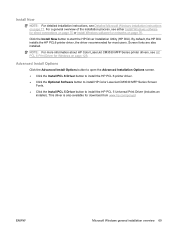
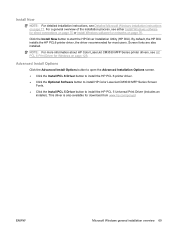
... Options screen.
● Click the Install PCL 6 Driver button to install the HP PCL 6 printer driver. ● Click the Optional Software button to install HP Color LaserJet CM3530 MFP Series Screen
Fonts.
● Click the Install PCL 5 Driver button to start the HP Driver Installation Utility (HP DIU). This driver is also available for most users.
By default, the...
HP Color LaserJet CM3530 Series - Software Technical Reference (external) - Page 91


... Click the HP Easy Printer Care button for network administrators.
● Click the Install Notes button to view the HP Color LaserJet CM3530 MFP Series Printing-System Install Notes.
● Click the Fax Install Notes button to view the HP Color LaserJet CM3530 MFP Series Fax Install Notes.
● Click the Embedded Web Server Guide button to view the HP Color LaserJet CM3530 MFP Embedded Web...
HP Color LaserJet CM3530 Series - Software Technical Reference (external) - Page 95
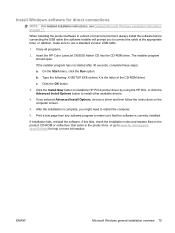
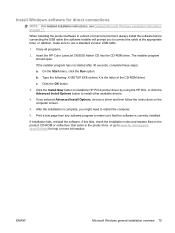
...connect the cable at the appropriate time).
Click the Install Now button to install the HP PCL6 printer driver by using the HP DIU, or click the Advanced Install Options button to use a standard 2-meter USB... check the installation notes and readme files on the product CD-ROM or onthe flyer that the software is correctly installed. Insert the HP Color LaserJet CM3530 Admin CD into the CD-ROM ...
HP Color LaserJet CM3530 Series - Software Technical Reference (external) - Page 96
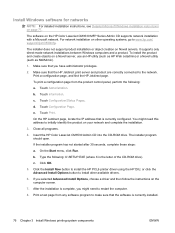
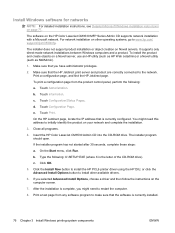
... OK.
5. Click the Install Now button to install the HP PCL6 printer driver using the HP DIU, or click the Advanced Install Options button to the network.
Touch Configuration/Status...support product installation or object creation on the HP Color LaserJet CM3530 MFP Series Admin CD supports network installation with a Microsoft network.
Insert the HP Color LaserJet CM3530 Admin CD into the CD-ROM drive. If you...
HP Color LaserJet CM3530 Series - Software Technical Reference (external) - Page 207
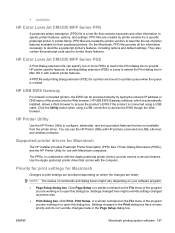
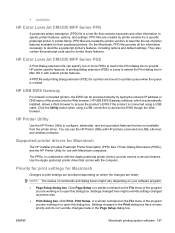
● Availability
HP Color LaserJet CM3530 MFP Series PPD
A postscript printer description (PPD) file is connected using a USB connection to describe a postscript printer's features, including options and default settings. HP Color LaserJet CM3530 MFP Series PDE
A Print Dialog extension file can specify one or more PDEs to load in Mac OS X with custom printer features. A printing dialog ...
HP Color LaserJet CM3530 Series - Software Technical Reference (external) - Page 209


... or off Bonjour support or change the device service name that link to HP Online Support, Shop for certain events. Additional Settings
Printer setting) Provides access to set the color job printing behavior. Upload Fonts
Information and Support setting) Transfers font files from the computer to information about color usage by clicking in the Configuration Settings...
HP Color LaserJet CM3530 Series - Software Technical Reference (external) - Page 210
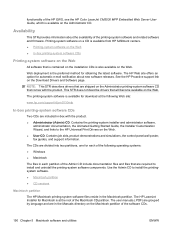
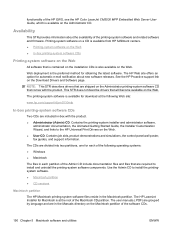
.... Use the Admin CD to install the printingsystem software. ● Macintosh partition ● CD versions
Macintosh partition
The HP Macintosh printing-system software files reside in each partition of the HP EWS, see the HP Color LaserJet CM3530 MFP Embedded Web Server User Guide, which is the preferred method for automatic e-mail notification about the availability of the...
HP Color LaserJet CM3530 Series - Software Technical Reference (external) - Page 275
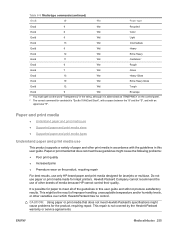
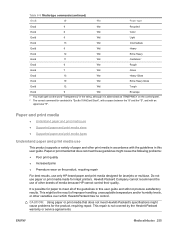
... be the result of media because HP cannot control their quality. Hewlett-Packard...problems for laserjets or multiuse. ENWW
Media attributes 255 Table 6-9 Media-type commands (continued)
Esc&
n#
Wd
Paper type
Esc&
9
Wd
Recycled
Esc&
6
Wd
Color...repair
For best results, use only HP-brand paper and print media designed for...following problems:
● Poor print quality ● Increased...
HP Color LaserJet CM3530 Series - Software Technical Reference (external) - Page 282
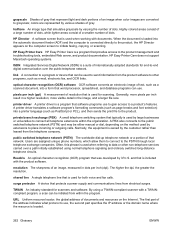
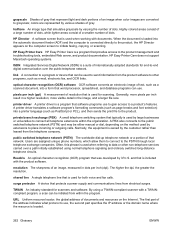
...copying, or scanning.
and that network. surge protector A device that was ...HP Easy Printer Care does not support Macintosh operating systems.
ISDN Integrated Services Digital Network (ISDN) is used for scanning. A printer...colored areas consist of a large number of dots, while lighter areas consist of a smaller number of text, such as PostScript or PCL), and then sends the print file...
HP Color LaserJet CM3530 MFP Series - User Guide - Page 79


... Use HP Proactive Support to routinely scan your ...HP Easy Printer Care software is a program that you must have a supported Web browser on the product.
This information appears in the address line of printing and imaging products.
No special software is installed or configured, but you can gain access to the HP Web Jetadmin host.
To gain access to prevent potential problems.
HP...
HP Color LaserJet CM3530 MFP Series - User Guide - Page 182
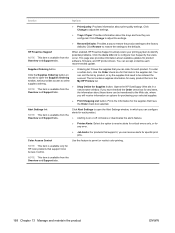
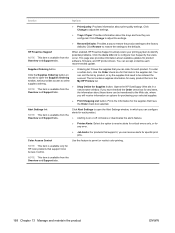
...problems. Click the more info link to configure how frequently the scans occur. HP Proactive Support
NOTE: This item is available from the Overview and Support tabs. Shop Online for Supplies button: Opens the HP SureSupply Web site in the My HP Printers... is available only for HP color products that support it, you can receive alerts for specific print jobs. Color Access Control
Use this ...
HP Color LaserJet CM3530 MFP Series - User Guide - Page 297
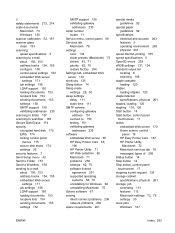
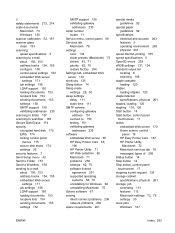
...settings 150 SMTP support 150 validating addresses 235 scanning to folder 157 scanning to workflow 158 Secure Disk Erase 174 security... Service menu, control panel 56 Services tab
Macintosh 76 settings
color 134 driver presets (Macintosh) 73 drivers 63, 71 priority ...
embedded Web server 65 HP Easy Printer Care 65,
166 HP Printer Utility 71 HP Web Jetadmin 65 Macintosh 71 problems 238 settings 62, 70...
Similar Questions
How To Hard Reset An Hp Cm3530 Printer
(Posted by pstwss1 10 years ago)
I Can't Get My Hp 6700 Printer To Scan Wirelessly
(Posted by jo2gakaloia 10 years ago)

