HP CM3530 Support Question
Find answers below for this question about HP CM3530 - Color LaserJet MFP Laser.Need a HP CM3530 manual? We have 37 online manuals for this item!
Question posted by drleila on August 19th, 2012
Hp Cm2320fxi Mfp Showing 'offline' On Main Network Pc
The printer was working fine but now, despite being switched on and able to print fine from a laptop plugged in directly, is showing as 'offline' when we try to print from the main network PC which has a WiFi router. Tried re-loading the driver and it worked OK for just one day, then stopped again.
Current Answers
There are currently no answers that have been posted for this question.
Be the first to post an answer! Remember that you can earn up to 1,100 points for every answer you submit. The better the quality of your answer, the better chance it has to be accepted.
Be the first to post an answer! Remember that you can earn up to 1,100 points for every answer you submit. The better the quality of your answer, the better chance it has to be accepted.
Related HP CM3530 Manual Pages
HP Color LaserJet CM3530 MFP Series - Job Aid - Color - Page 1


... treatment, halftones, and edge enhancements for printing all color documents. When Print in a document. HP Color LaserJet CM3530 MFP Series - Automatic color adjustment
Print in black and white. This option is recommended for text, graphics, and photographs.
To gain access to the manual color options, from the printer driver to print a color document in Grayscale
Steps to Automatic...
HP Color LaserJet CM3530 Series - Software Technical Reference (external) - Page 6


... HP Color LaserJet CM3530 MFP Series Printing-System Install Notes 25 Fax Install Notes 26 HP Embedded Web Server User Guide 26 HP Jetdirect Administrator's Guide 27 HP Driver Preconfiguration Support Guide 27
User CD ...29 Main browser screen 29 User Guides ...30 Quick Reference Guide 30 User Guide 31 Control Panel Wall Poster (.PDF poster 32 Fax Guides ...32 HP LaserJet MFP...
HP Color LaserJet CM3530 Series - Software Technical Reference (external) - Page 8


... 141 Pages per sheet 141 Factory Defaults 141 Create a custom printing shortcut 142 Paper/Quality tab features ...143 Paper Options ...144
vi
ENWW HP Driver Installation Utility (HP DIU 102 Add Printer Wizard 106 Send a fax by using the HP Send Fax Driver 112 Create a network folder by using the Scan Setup Wizard 113 Install documentation...
HP Color LaserJet CM3530 Series - Software Technical Reference (external) - Page 12


... 222
E-mail Alerts ...223 Network Settings ...223
IPv4 ...224 IPv6 ...225 Bonjour Settings 225 Other Settings 226 Supplies Management ...227 Protect Direct Ports ...227 Additional Settings ...228 Use features in the Macintosh printer driver 229 Create and use printing presets in Macintosh 229 Resize documents or print on a custom paper size 229 Print a cover page ...229...
HP Color LaserJet CM3530 Series - Software Technical Reference (external) - Page 20
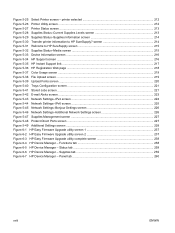
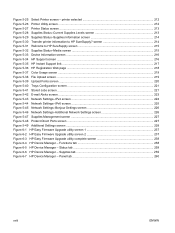
...-Supplies Information screen 214 Figure 5-30 Transfer printer information to HP SureSupply screen 215 Figure 5-32 Supplies Status-Media screen 215 Figure 5-33 Device Information screen ...216 Figure 5-34 HP Support screen ...216 Figure 5-35 HP Instant Support link ...217 Figure 5-36 HP Registration Web page ...218 Figure 5-37 Color Usage screen ...219 Figure 5-38 File Upload...
HP Color LaserJet CM3530 Series - Software Technical Reference (external) - Page 23


... tray): A multipurpose tray for scanning two-sided documents.
◦ Duplex printing: Provides automatic two-sided printing (printing on letter-size paper and A4-size paper.
● Up to 12 seconds to print the first page
● Recommended maximum monthly print volume of pages for the HP Color LaserJet CM3530 MFP printer: 3,100
● Duplex at speed ● 600 dots per minute...
HP Color LaserJet CM3530 Series - Software Technical Reference (external) - Page 51
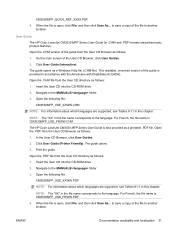
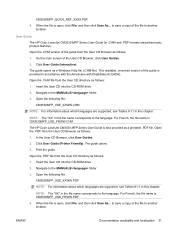
...Guide The HP Color LaserJet CM3530 MFP Series User Guide (in accordance with the Americans with Disabilities Act (ADA).
For French, the file name is CM3530MFP_USE_FRWW.PDF. 4. Click User Guide (Printer Friendly). .... 3. Click User Guide (Interactive). On the main screen of the guide is open , click File, and then click Save As... Print the guide. When the file is provided in...
HP Color LaserJet CM3530 Series - Software Technical Reference (external) - Page 91


... Click the HP Easy Printer Care button for network administrators.
● Click the Install Notes button to view the HP Color LaserJet CM3530 MFP Series Printing-System Install Notes.
● Click the Fax Install Notes button to view the HP Color LaserJet CM3530 MFP Series Fax Install Notes.
● Click the Embedded Web Server Guide button to view the HP Color LaserJet CM3530 MFP Embedded Web...
HP Color LaserJet CM3530 Series - Software Technical Reference (external) - Page 121
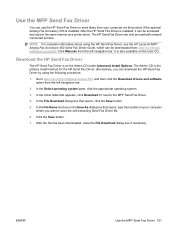
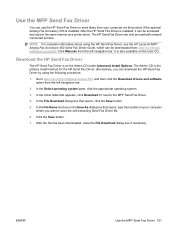
... software option from your computer where you can download the HP Send Fax Driver by using the HP Send Fax Driver, see the HP LaserJet MFP Analog Fax Accessory 500 Send Fax Driver Guide, which can...method for the HP Send Fax Driver; Download the HP Send Fax Driver
The HP Send Fax Driver is installed, it can only be accessed and used with network connected printers. The HP Send Fax Driver...
HP Color LaserJet CM3530 Series - Software Technical Reference (external) - Page 207
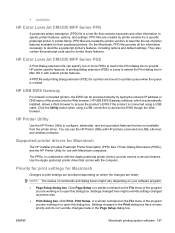
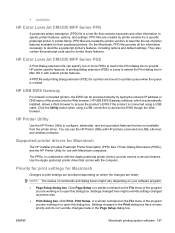
... Priority for print settings for a specific postscript printer or printer family. ● Availability
HP Color LaserJet CM3530 MFP Series PPD
A postscript printer description (PPD) file is a text file that contains keywords and other information to open this dialog box. HP USB EWS Gateway
For network connected printers, the EWS can be accessed directly by printer vendors for Macintosh...
HP Color LaserJet CM3530 Series - Software Technical Reference (external) - Page 209


... two-sided printing mode.
Output Devices
Printer setting) Provides information about device and network activities. From the Printer menu, click Printer Utility. - Table 5-1 Titles
Item
Description
Supplies Status
Information and Support setting) Shows the device supplies status and provides links for Supplies, and Online Registration. Project Direct Ports
Printer setting) Displays...
HP Color LaserJet CM3530 Series - Software Technical Reference (external) - Page 252


...the box next to control how colors are interpreted and printed from software programs. 1. Use the Services menu
If the product is connected to a network, use if another stored job...Device Maintenance. Select Services on the Web. Set the color options
Use the Color Options pop-up menu. 4. Adjust the individual settings for this PIN number. On the File menu, click Print. 2. To open the HP...
HP Color LaserJet CM3530 MFP Embedded Web Server - User Guide - Page 13
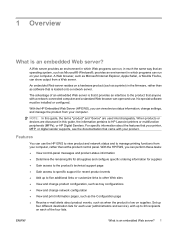
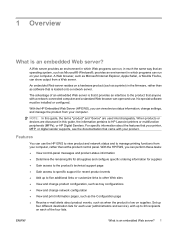
... is that it provides an interface to the product that came with a network-connected computer and a standard Web browser can run on each user (administrators and service), with up to five additional links or customize links to HP LaserJet printers or multifunction peripherals (MFPs), or HP Digital Senders.
NOTE: In this guide, the information pertains to other...
HP Color LaserJet CM3530 MFP Embedded Web Server - User Guide - Page 34
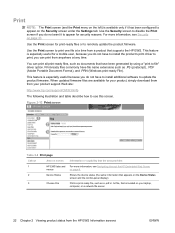
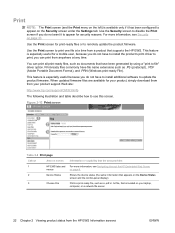
... files, such as documents that supports the HP EWS. Figure 2-13 Print screen
1 2
3
Table 2-8 Print page
Callout
Area on screen
Information or capability that the area provides
1
HP EWS tabs and For more information, see Navigating through the HP Embedded Web Server
menus
on page 4.
2
Device Status
Shows the device status (the same information that appears on page...
HP Color LaserJet CM3530 MFP Series - User Guide - Page 90


... Personal Job in step 3, type a 4-digit number in the software program, click Print. 2. Select Device Maintenance. b. When other people attempt to print this job, the product prompts them to control how colors are interpreted and printed from the drop-down list. Open the Color Options pop-up menu to enter this product, do the following : a. Select...
HP Color LaserJet CM3530 MFP Series - User Guide - Page 181


... sections
HP Easy Printer Care software can provide information about multiple HP products that are on your network as well as any ●
tab, click My HP Printers in the left side
of the paper that is estimated end of all the HP products that page.
Section
Options
Device List tab
● Devices list: Shows the products that are directly connected...
HP Color LaserJet CM3530 MFP Series - Analog Fax Accessory 500 Send Fax Driver Guide - Page 38


...list is selected, the drop-down menu, the list shows all programs.
5.
The Recipient Name dropdown list holds a maximum of printers.
4. Click OK or Print. The fax number is reached, a new entry replaces...the printer.
Open the document to a single recipient
1. This might not be faxed in the software program in which it was created.
2. Send a fax to be labeled the same way in the HP MFP ...
HP Color LaserJet CM3530 MFP Series - Analog Fax Accessory 500 Send Fax Driver Guide - Page 41


...is the only required information.
The Recipient Name drop-down menu, the list shows all programs.
5.
NOTE: Click the button that you opened the drop-...Print. Open the document to multiple recipients
1. Insert special characters in the fax number on page 43 for a list of printers.
4. Click File and then click Print.
3. Send a fax to be labeled the same way in the HP MFP...
Service Manual - Page 112


...utility that detects other network printers so that are directly connected to this tab includes current alerts for the product. Overview tab
●
Contains basic status information for the product
Device Status section: This section shows product-identification information and the product status. HP Easy Printer Care software sections
HP Easy Printer Care software can provide information...
Service Manual - Page 401
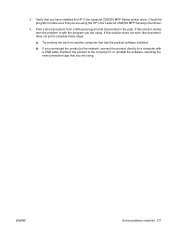
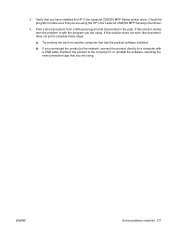
... CM3530 MFP Series printer driver.
9. If you connected the product to the network, connect the product directly to make sure that you are using . Verify that you have installed the HP Color LaserJet CM3530 MFP Series printer driver. If this solution works, then the problem is with a USB cable. b. Check the program to a computer with the program you are using . Try printing...
Similar Questions
Cant Remember My Password For My Hp Cm2320fxi Mfp Printer
Dear Sir / Madam,Can you help me with lost password for my HP Colour Laser Jet CM2320 fxi MFP printe...
Dear Sir / Madam,Can you help me with lost password for my HP Colour Laser Jet CM2320 fxi MFP printe...
(Posted by fredcharlessrs 2 years ago)
How To Reset Firmware On Hp 3530 Mfp
(Posted by Doudro 10 years ago)
How To Cold Reset An Hp 3530fs Mfp
(Posted by kkhansm 10 years ago)
Hp Cm2320fxi Mfp Reboots When Trying To Print
(Posted by hung1ha 10 years ago)

