HP CM3530 Support Question
Find answers below for this question about HP CM3530 - Color LaserJet MFP Laser.Need a HP CM3530 manual? We have 37 online manuals for this item!
Question posted by kdipve on December 21st, 2013
Hp 3530 Mfp How To Remove Dc Controller Board
The person who posted this question about this HP product did not include a detailed explanation. Please use the "Request More Information" button to the right if more details would help you to answer this question.
Current Answers
There are currently no answers that have been posted for this question.
Be the first to post an answer! Remember that you can earn up to 1,100 points for every answer you submit. The better the quality of your answer, the better chance it has to be accepted.
Be the first to post an answer! Remember that you can earn up to 1,100 points for every answer you submit. The better the quality of your answer, the better chance it has to be accepted.
Related HP CM3530 Manual Pages
HP Color LaserJet CM3530 Series - Software Technical Reference (external) - Page 23


...Speed and throughput
Resolution Memory User interface
Languages and fonts
Paper handling
● HP Color LaserJet CM3530 MFP prints up to 50 sheets of paper.
◦ ADF duplex scanning: The...ordering capabilities through HP Easy Printer Care software and HP EWS
● HP Printer Control Language (PCL) 6 Printer Driver
● HP PCL 5 Universal Printer Driver (UPD)
● HP Postscript® ...
Service Manual - Page 11


... stapler assembly 265 Stapler power supply ...266 Remove the stapler power supply 266 Interconnect board (ICB 267 Remove the ICB 267 Reinstall the ICB 269 DC controller PCA and tray 270 Remove the DC controller PCA and tray 270 Low-voltage power supply (LVPS 273 Remove the LVPS 273 Scanner-control board (SCB 279 Remove the SCB 279 Reinstall the SCB 283...
Service Manual - Page 204
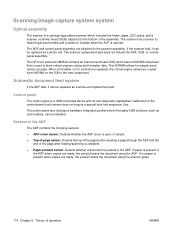
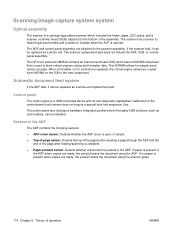
... made , the product scans the document using the scanner glass.
174 Chapter 5 Theory of -page sensor. The HP Color LaserJet CM3530 contains an interconnect board (ICB) which includes the frame, glass, LED optics, and a scanner controller board (SCB) attached to the scanner assembly. Control panel
The control panel is present when copies are attached to the bottom of the...
Service Manual - Page 297
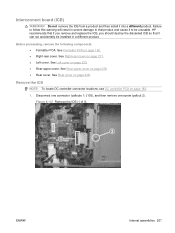
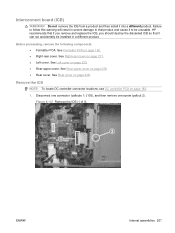
HP recommends that if you remove and replace the ICB, you should destroy the discarded ICB so that product and cause it to that it into a different product. See Formatter PCA on page 183. 1. Remove the ICB
NOTE: To locate DC controller connector locations, see DC controller PCA on page 192. ● Right-rear cover. Failure to follow...
Service Manual - Page 300
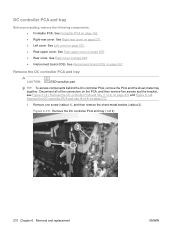
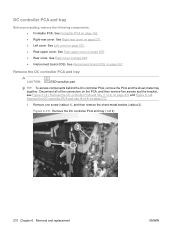
...270 and Figure 6-144 Remove the DC controller PCA and tray (4 of 4)
2
1
270 Chapter 6 Removal and replacement
ENWW Remove the DC controller PCA and tray
CAUTION:
ESD-sensitive part. TIP: To access components behind the DC controller PCA, remove the PCA and the sheet-metal tray together.
See Rear-upper cover on page 238. ● Interconnect board (ICB). Remove one screw (callout...
Service Manual - Page 303
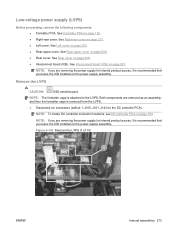
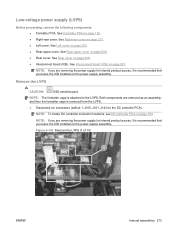
... access, it is attached to the LVPS. NOTE: To locate DC controller connector locations, see DC controller PCA on page 231. ● Left cover. See Left cover on page 238. ● Interconnect board (ICB). See Rear cover on page 233. ● Rear-upper cover. Remove the LVPS
CAUTION:
ESD-sensitive part. See Rear-upper cover on...
Service Manual - Page 369


... following components: ● Formatter PCA. See Right-rear cover on page 267. ● DC controller. See Interconnect board (ICB) on page 231. ● Left cover.
Remove one screw (callout 1). Figure 6-255 Remove the high-voltage power supply upper (1 of 5)
1
ENWW
Internal assemblies 339 See Left cover on page 270. ● Low-voltage power supply (LVPS...
Service Manual - Page 375
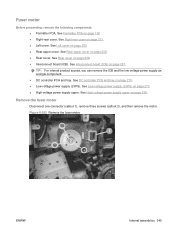
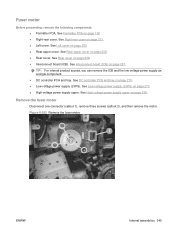
... Rear-upper cover on page 238. ● Interconnect board (ICB). See Formatter PCA on page 192 ● Right-rear cover. TIP: For internal product access, you can remove the ICB and the low-voltage power supply as a single component. ● DC controller PCA and tray. Figure 6-263 Remove the fuser motor
1
2
ENWW
Internal assemblies 345
Service Manual - Page 376


... supply upper on page 236. ● Rear cover. Remove two screws (callout 1), and then remove the cover (callout 2). See High-voltage power supply lower on page 238. ● Interconnect board (ICB). See Rear cover on page 308. ● High-voltage power supply upper. See DC controller PCA and tray on page 300. ● High-voltage...
Service Manual - Page 386


...-top cover. Fuser-drive assembly
Before proceeding, remove the following components: ● Formatter PCA. See High-voltage power supply upper on page 267. TIP: For internal product access, you can remove the ICB and the low-voltage power supply as a single component. ● DC controller PCA. See Interconnect board (ICB) on page 339. ● Main...
Service Manual - Page 391


...drive assembly. See Left cover on page 300. ● High-voltage power supply lower. Delivery assembly
Before proceeding, remove the following components: ● Fuser. See Power-supply fan and fan duct on page 233. ● Rear-...-drive assembly on page 207. ● Front-upper cover. See Interconnect board (ICB) on page 356. See Fuser-drive assembly on page 267. ● DC controller PCA.
Service Manual - Page 396
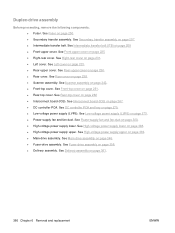
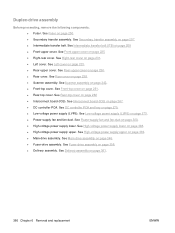
...207. ● Intermediate transfer belt. See Front-top cover on page 267. ● DC controller PCA. See Interconnect board (ICB) on page 261. ● Rear-top cover. See Main-drive assembly on ... on page 238. ● Scanner assembly. See Left cover on page 361.
366 Chapter 6 Removal and replacement
ENWW See Delivery assembly on page 233. ● Rear-upper cover. See Low-voltage ...
Service Manual - Page 461
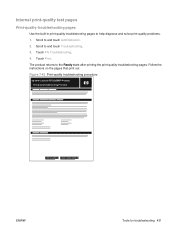
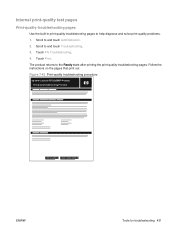
... after printing the print-quality-troubleshooting pages. Touch Print. Follow the instructions on the pages that print out. Figure 7-43 Print-quality troubleshooting procedure
hp color LaserJet CP 3530 MFP Printers Print Quality Troubleshooting Procedure
1
ENWW
Tools for troubleshooting 431 Scroll to help diagnose and solve print-quality problems. 1. Internal print-quality test pages...
Service Manual - Page 464
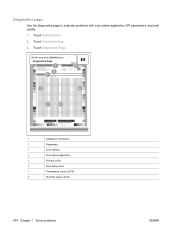
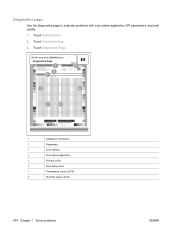
HP Color LaserJet CP 3530 MFP Printers
Diagnostics Page
1 24
Page 1
3
5
6
78
DD MMM YYYY XX:XX
1
Calibration information
2
Parameters
3
Color density
4
Color-plane registration
5
Primary colors
6
Secondary colors
7
Temperature values (22 M)
8
Humidity values (22 N)
434 Chapter 7 Solve problems
ENWW Diagnostics page
Use the diagnostics page to evaluate problems with color-...
Service Manual - Page 466
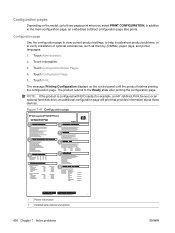
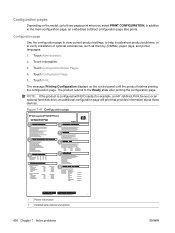
... prints. Figure 7-47 Configuration page
HP Color LaserJet CP 3530 MFP Printers
Configuration Page
1
4
Page ...HP Jetdirect Print Server) or an optional hard-disk drive, an additional configuration page will print that provides information about those devices. Touch Information.
3. In addition to three pages print when you select PRINT CONFIGURATION. Configuration pages
Depending on the control...
Service Manual - Page 468


... Jetdirect page
The second configuration page is the HP embedded Jetdirect page, which contains the following information:
Figure 7-48 HP embedded Jetdirect page
HP Color LaserJet CP 3530 MFP Printers
Embedded Jetdirect Page
1
4
Page 1
2 5
3 6
1 HP Jetdirect Configuration indicates the product status, model number, hardware firmware version, port select, port configuration, auto negotiation...
Service Manual - Page 469
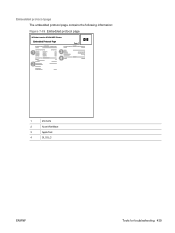
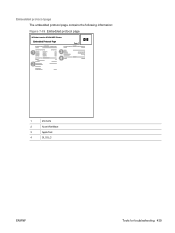
Embedded protocol page The embedded protocol page contains the following information: Figure 7-49 Embedded protocol page
HP Color LaserJet CP 3530 MFP Printers
Embedded Protocol Page
Page 1
1
3
4
2
1
IPX/SPX
2
Novell/NetWare
3
AppleTalk
4
DLC/LLC
ENWW
Tools for troubleshooting 439
Service Manual - Page 470


... configuration page, under "Memory." Accessories and internal storage
External disk (optional)
All optional devices that can indicate whether or not the product is on the configuration pages
Type of information
Specific information
Configuration page
Firmware date codes
DC controller
When you use the remote firmware upgrade procedure, all of these firmware components Firmware...
Service Manual - Page 618
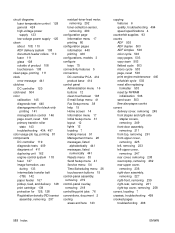
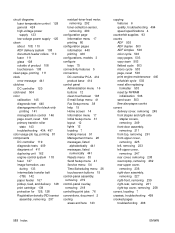
...DC controller 120 cold reset 504 color
calibration 145 diagnostic test 440 disengagement for black-only
printing 141 misregistration control 146 page count, reset 503 primary transfer roller
state 143 troubleshooting 434, 497 color usage job log, printing 81 components DC controller... buttons 15 control-panel assembly, removing 219 control-panel overlay, removing 218 controlling print jobs 76...
Service Manual - Page 626


...HP Easy Printer Care 82 support embedded Web server
links 88 online 576 supported media 56 switches DC controller...removing 199 select paper 76 See also cassette trays, status HP Easy Printer Care 82 triac-drive circuit deactivation 129 troubleshooting blank pages 500 checklist 370, 373 color 434 configuration page 378 configuration pages for 436 control-panel messages,
alphabetical list 441 control...
Similar Questions
How To Install Dc Control Board On Hp Cm6040
(Posted by facbi 9 years ago)
How To Scan Straight To Directly Connected Computer From Hp 3530 Mfp
(Posted by jullij 9 years ago)
How To Reset Firmware On Hp 3530 Mfp
(Posted by Doudro 10 years ago)

