HP CM3530 Support Question
Find answers below for this question about HP CM3530 - Color LaserJet MFP Laser.Need a HP CM3530 manual? We have 37 online manuals for this item!
Question posted by JEThomas on January 24th, 2014
How Do You Disable Color Printing On Cm3530
The person who posted this question about this HP product did not include a detailed explanation. Please use the "Request More Information" button to the right if more details would help you to answer this question.
Current Answers
There are currently no answers that have been posted for this question.
Be the first to post an answer! Remember that you can earn up to 1,100 points for every answer you submit. The better the quality of your answer, the better chance it has to be accepted.
Be the first to post an answer! Remember that you can earn up to 1,100 points for every answer you submit. The better the quality of your answer, the better chance it has to be accepted.
Related HP CM3530 Manual Pages
HP Color LaserJet CM3530 Series - Software Technical Reference (external) - Page 7


... operating system requirements 66 Install overview ...66 Software installation types for Windows 66 Installation options ...67 Microsoft Windows general installation overview 68 HP Color LaserJet CM3530 MFP Series printing-system software Admin CD for Windows systems ...68 Install Now ...69 Advanced Install Options 69 Administrator Software 70 Administrator Documentation 71 Support ...72...
HP Color LaserJet CM3530 Series - Software Technical Reference (external) - Page 32
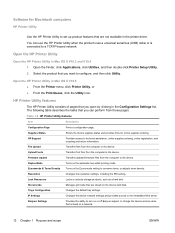
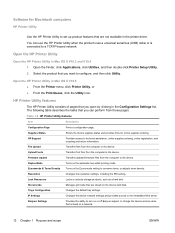
... uses a universal serial bus (USB) cable or is listed on or off Bonjour support or change the device service name that are stored on the automatic two-sided printing mode. Supplies Status
Shows the device supplies status and provides links for Macintosh computers
HP Printer Utility
Use the HP Printer Utility to set...
HP Color LaserJet CM3530 Series - Software Technical Reference (external) - Page 51
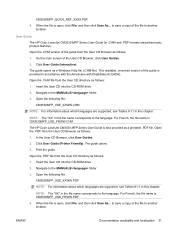
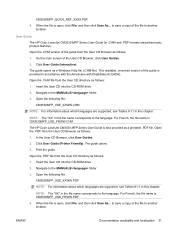
...Disabilities Act (ADA). Click User Guide (Printer Friendly). Print the guide. Open the .PDF file from the User CD directory as follows: 1. ENWW
Documentation availability and localization 31 The guide opens as follows: 1. Open the .CHM file from the User CD directory as follows: 1. The HP Color LaserJet CM3530 MFP...1. User Guide The HP Color LaserJet CM3530 MFP Series User Guide (in ...
HP Color LaserJet CM3530 Series - Software Technical Reference (external) - Page 155


...used for printing color graphics. The following settings:
● Image Color Management settings
● TrueType Font settings
Image Color Management
The Image Color Management (...Disabled is the default setting.
◦ Select Proof if your document uses a color that you need to match exactly, and you are using the up arrow is recommended that you want the HP Color LaserJet CM3530 MFP...
HP Color LaserJet CM3530 Series - Software Technical Reference (external) - Page 197
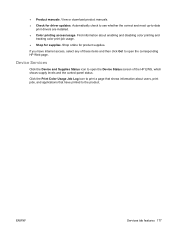
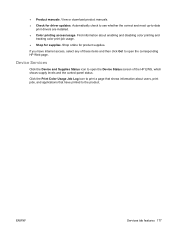
... the Print Color Usage Job Log icon to print a page that shows information about enabling and disabling color printing and
tracking color print-job usage. ● Shop for driver updates. View or download product manuals. ● Check for supplies.
Shop online for product supplies. If you have printed to open the corresponding HP Web page. Device Services
Click the Device and...
HP Color LaserJet CM3530 Series - Software Technical Reference (external) - Page 203


... to control collation. Collating can be controlled by changing the Mopier Mode: setting on the Device Settings tab to make sure that is sent when the mopier is disabled loses the advantage of a multiple-page print job is disabled when you must clear the Collated check box and make the specified number of two...
HP Color LaserJet CM3530 Series - Software Technical Reference (external) - Page 209


... the device to the product.
or -
2.
1. Device Information
Information and Support setting) Displays information about ports and port settings for online supplies ordering. Lock Resources
Printer setting) Locks or unlocks storage products, such as version number and serial number. Supplies Management
Printer setting) Provides the ability to set the color job printing behavior...
HP Color LaserJet CM3530 MFP Embedded Web Server - User Guide - Page 9
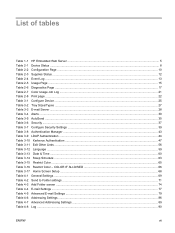
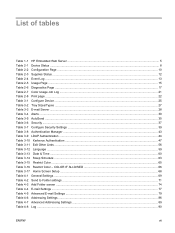
... ...8 Table 2-2 Configuration Page ...10 Table 2-3 Supplies Status ...12 Table 2-4 Event Log ...13 Table 2-5 Usage Page ...15 Table 2-6 Diagnostics Page ...17 Table 2-7 Color Usage Job Log ...21 Table 2-8 Print page ...22 Table 3-1 Configure Device ...25 Table 3-2 Tray Sizes/Types ...27 Table 3-3 E-mail Server ...28 Table 3-4 Alerts ...30 Table 3-5 AutoSend ...35 Table 3-6 Security ...37 Table...
HP Color LaserJet CM3530 MFP Embedded Web Server - User Guide - Page 11


... Figure 3-7 Alerts - setup screen - 1 of 3 ...15 Figure 2-9 Diagnostics Page screen ...17 Figure 2-10 Device Information screen ...19 Figure 2-11 Control Panel Snapshot screen ...20 Figure 2-12 Color Usage Job Log screen ...21 Figure 2-13 Print screen ...22 Figure 3-1 Configure Device screen ...25 Figure 3-2 Tray Sizes/Types screen ...27 Figure 3-3 E-mail Server screen ...28 Figure...
HP Color LaserJet CM3530 MFP Embedded Web Server - User Guide - Page 34
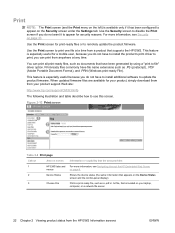
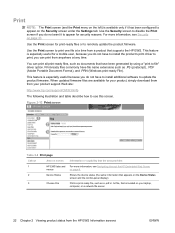
...Device Status
screen and the control-panel display).
3
Choose File
Prints a print-ready file, such as .PS (postscript), .PDF (Adobe Portable Document Format), and .PRN (Windows print-ready File). Figure 2-13 Print screen
1 2
3
Table 2-8 Print...supports the HP EWS. Use the Security screen to disable the Print screen if you can print all print-ready files, such as documents that the area ...
HP Color LaserJet CM3530 MFP Series - User Guide - Page 45
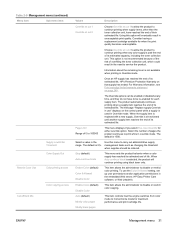
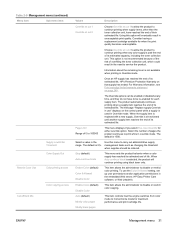
... threshold
when supplies should be re-enabled for either override option. ENWW
Management menu 31
Enable Color (default) Disable Color
This item allows the administrator to disable or restrict color printing.
Using this menu to monochrome mode for when the print quality becomes unacceptable. Consider having a replacement cartridge available for maximum performance and...
HP Color LaserJet CM3530 MFP Series - User Guide - Page 77


...for Hardware and Sound click Printer. Click the Device Settings tab.
select Properties.
3.
Right-click the driver icon, and then
select Printing Preferences.
Windows Vista: Click Start, click Control...Server 1. Change printer-driver settings for Windows
Change the settings for all print jobs Change the default settings for all until the software program is most common.
...
HP Color LaserJet CM3530 MFP Series - User Guide - Page 92
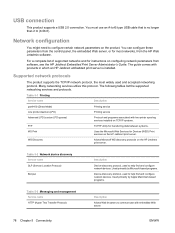
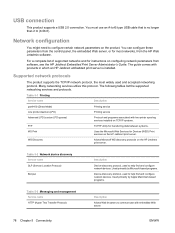
... programs associated with line-printer spooling services installed on TCP/IP systems.
FTP
TCP/IP utility for transferring data between systems.
WS Print
Uses the Microsoft Web Services for Devices (WSD) Print services on the product. Used primarily by Apple Macintosh-based programs.
Table 5-3 Messaging and management Service name HTTP (Hyper Text Transfer...
HP Color LaserJet CM3530 MFP Series - User Guide - Page 146
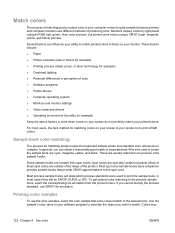
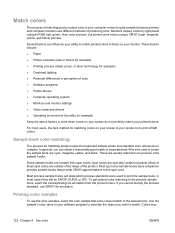
These factors include:
● Paper ● Printer colorants (inks or toners for example) ● Printing process (inkjet, press, or laser technology for example) ● Overhead lighting ● Personal differences in perception of color ● Software programs ● Printer drivers ● Computer operating system ● Monitors and monitor settings ● Video cards and drivers ...
HP Color LaserJet CM3530 MFP Series - Analog Fax Accessory 500 Fax Guide - Page 29


... to -page settings. Set fit-to-page
When selecting a page size to print a fax, the MFP determines the closest page size that page size, the MFP attempts to scale the image to -page setting is enabled and the received image is disabled, an incoming image larger than that matches the intended size from sizes...
HP Color LaserJet CM3530 MFP Series - Analog Fax Accessory 500 Fax Guide - Page 61


...line is empty are stored and will not print until it is disabled. If there is no fax detected).
Any faxes received are stored in memory and print after the tray has been refilled. Any .... Have the phone company check the receiving fax machine slow down the transmission to print your faxes, see the MFP user guide. Problems with receiving faxes
Incoming fax calls are not being answered by...
HP Color LaserJet CM3530 MFP Series - Analog Fax Accessory 500 Fax Guide - Page 68


... device detects a fax receive error. If you want a thumbnail (a 62 percent reduction of the first page) of the first page. ● Touch No to print the fax call report.
1. Touch Fax Call Report to display the Information menu.
3. Touch Information to display the Fax Call Report screen.
5. Touch Fax Call Report to disable printing...
HP Color LaserJet CM3530 MFP Series - Analog Fax Accessory 500 Fax Guide - Page 94


...multifunction product 1
N not configured 7 notes 3 notification settings 23
O overlay header
setting 14
P paper tray selection 22 parts 5 pause, when dialing 32 PBX systems troubleshooting 55 phone book 34 phone lines troubleshooting 55 phone number 8 photos, low quality 32 PIN
changing 41 creating 41 resetting 41 polling 23 prefix automatic dialing 15 printing...
ENWW mercury-free product 76 MFP.
Service Manual - Page 59
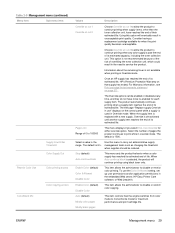
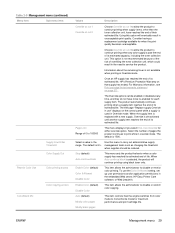
...'s Premium Protection Warranty on page 571. Select the number of overfilling the toner collection unit, which could result in unacceptable print quality. Using this menu to disable or restrict color copying. Enable Color (default) Disable Color
This item allows the administrator to carry out administrative supply
range.
Stop (default) Auto-continue black
This menu sets the...
Service Manual - Page 146


...belts to transport the paper through the formatter, which stores font information, processes the print image, and communicates with the host computer. The basic product operation comprises the ... engine-control system, which includes the power supply and the DC controller printed circuit
assembly (PCA) ● The laser/scanner system, which forms the latent image on the photosensitive drum ●...
Similar Questions
How To Disable Color Printing On An Hp Office Jet 6700
(Posted by abhisChezd1 10 years ago)
Can The Scan Feature Be Disabled On Hp Cm3530 Mfp
(Posted by kuzasnmp 10 years ago)
How To Print On Both Sides Of Paper From A Hp Color Laserjet Cm3530 Mfp
(Posted by Lisco 10 years ago)
How To Disable Color Printing On A Hp Officejet 8600
(Posted by sstCal 10 years ago)
How To Connect The Hp Color Laserjet Cm3530 Mfp Pcl6 To Network Folder For Scann
Can anyone please let me know how to connect the scanned documents for the HP Color LaserJet CM3530 ...
Can anyone please let me know how to connect the scanned documents for the HP Color LaserJet CM3530 ...
(Posted by neha31 11 years ago)

