HP CM3530 Support Question
Find answers below for this question about HP CM3530 - Color LaserJet MFP Laser.Need a HP CM3530 manual? We have 37 online manuals for this item!
Question posted by Pietjose32 on June 1st, 2014
What Is The Default Password For A Hp Color Laserjet Cm3530 Mfp
The person who posted this question about this HP product did not include a detailed explanation. Please use the "Request More Information" button to the right if more details would help you to answer this question.
Current Answers
There are currently no answers that have been posted for this question.
Be the first to post an answer! Remember that you can earn up to 1,100 points for every answer you submit. The better the quality of your answer, the better chance it has to be accepted.
Be the first to post an answer! Remember that you can earn up to 1,100 points for every answer you submit. The better the quality of your answer, the better chance it has to be accepted.
Related HP CM3530 Manual Pages
HP Color LaserJet CM3530 MFP - Poster - Use the Control Panel - Page 1


...device
C
Ready
Data
Attention
Black Copies/Color Copies
Use the numeric keypad to change the number of the glass.
2.
C Clear button Clears the active text or number field. To view or update tray information, touch Supplies Status . Copies are black and white by default. For color.... 6. HP Color LaserJet CM3530 MFP Use the Control Panel
Copy
HP CM8060 Color MFP with Edgeline...
HP Color LaserJet CM3530 MFP Series - Job Aid - Color - Page 1


... Hewlett-Packard Development Company, L.P.
1 www.hp.com Color
Adjust color settings
How do I?
NOTE: Automatic is the default setting and is recommended for each element in Grayscale
Steps to adjust the neutral-gray color treatment, halftones, and edge enhancements for color documents. HP Color LaserJet CM3530 MFP Series - Automatic color adjustment
Print in a document. This option...
HP Color LaserJet CM3530 MFP Series - Job Aid - Copy - Page 1


... then press the Start button.
©2008 Copyright Hewlett-Packard Development Company, L.P.
1 www.hp.com
Copy
Copy using the default copy options, use customized settings, touch the Copy button. HP Color LaserJet CM3530 MFP Series - Copy from the document feeder
Steps to select the
hp
number of copies, and press the Start button. To use
the numeric keypad...
HP Color LaserJet CM3530 MFP Series - Job Aid - Copy - Page 2
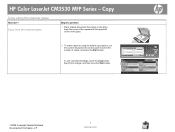
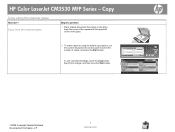
....
2 To make copies by using the scanner glass
How do I? Copy
Copy using the default copy options, use customized settings, touch the Copy button. Specify the settings, and then press the Start button.
©2008 Copyright Hewlett-Packard Development Company, L.P.
2 www.hp.com To use
the numeric keypad on the glass.
HP Color LaserJet CM3530 MFP Series -
HP Color LaserJet CM3530 MFP Series - Job Aid - Fax - Page 1


... Verify that the settings match those of your user name and password.
3 Touch Fax Recipients. Enter a fax number.
Touch OK.
4 Touch the green down on the glass.
2 Touch Fax. HP Color LaserJet CM3530 MFP Series - Fax
Fax my scan
How do I? If prompted, type your original.
6 Press Start.
Send a fax
Steps to perform
1 Place the original...
HP Color LaserJet CM3530 MFP Series - Job Aid - Fax - Page 2
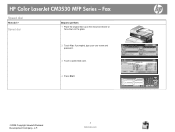
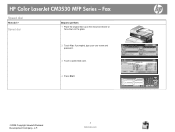
If prompted, type your user name and password.
3 Touch a speed dial code.
4 Press Start.
HP Color LaserJet CM3530 MFP Series - hp
©2008 Copyright Hewlett-Packard Development Company, L.P.
2 www.hp.com Fax
Speed dial
How do I? Speed dial
Steps to perform
1 Place the original face-up in the document feeder or face-down on the glass.
2 Touch Fax.
HP Color LaserJet CM3530 MFP Series - Job Aid - Fax - Page 3
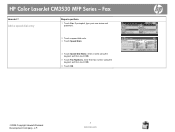
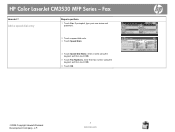
HP Color LaserJet CM3530 MFP Series - Fax
How do I? If prompted, type your user name and password.
2 Touch a speed dial code. 3 Touch Speed Dials.
4 Touch Speed Dial Name, enter a name using the keypad, and then touch OK.
5 Touch Fax Numbers, enter then ...
HP Color LaserJet CM3530 MFP Series - Job Aid - Fax - Page 4
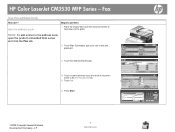
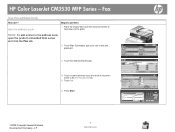
... the address book
Steps to the address book, open the product embedded Web server and click the Fax tab.
2 Touch Fax. HP Color LaserJet CM3530 MFP Series -
If prompted, type your user name and password.
3 Touch the Address Book button.
4 Touch a name and then touch the arrow to move the name to the Fax Recipients list...
HP Color LaserJet CM3530 MFP Series - Job Aid - Print tasks - Page 19


... I? Set the user name for the stored job
1 In the Job Name area, click Automatic to use the Windows default user name. To provide a different user name, click Custom and type the name.
HP Color LaserJet CM3530 MFP Series - To specify a job name, click Custom and type the name.
2 Select an option from the If job...
HP Color LaserJet CM3530 MFP Series - Job Aid - Scan - Page 1


... E-mail. If prompted, type your user name and password.
3 Touch the From field, and type your e-mail address. Scan
E-mail my scan
How do I? Touch OK.
5 Press Start. Touch Subject, and type the text.
HP Color LaserJet CM3530 MFP Series - hp
©2008 Copyright Hewlett-Packard Development Company, L.P.
1 www.hp.com Touch the To field.
4 Type the e-mail...
HP Color LaserJet CM3530 MFP Series - Job Aid - Scan - Page 2


..., type your user name and password.
2 Touch the address book button
Add a name to the address book
3 Touch the plus (+) button. 4 Type the name and touch OK. 5 Type the e-mail address and touch OK. 6 Touch OK to perform
1 Touch E-mail. Scan
Use the address book
How do I? HP Color LaserJet CM3530 MFP Series -
Access the address...
HP Color LaserJet CM3530 MFP Series - Job Aid - Security/Authentication - Page 1


... Security link.
4 Click the Device Security Settings button.
5 Type the password in the New Password box, and type it in a safe place. This is the default erase mode.
● Secure....
1 Open the embedded Web server by subsequent datastorage operations. HP Color LaserJet CM3530 MFP Series - Steps to perform
Assign a password for the clearing of disk security:
● Non-Secure Fast...
HP Color LaserJet CM3530 MFP Series - Job Aid - Security/Authentication - Page 2
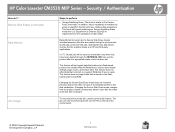
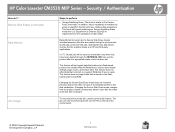
... hold jobs, disk-based fonts, disk-based macros (forms), address books, and HP and third-party applications. Secure Disk Erase (continued) Data affected
Job storage
Steps ...is similar to perform
● Secure Sanitizing Erase.
HP Color LaserJet CM3530 MFP Series - Security / Authentication
How do I? This level is used to store default settings, page counts, and similar data. NOTE: ...
HP Color LaserJet CM3530 MFP Series - Job Aid - Security/Authentication - Page 3


... the product, has a slot that you can use to perform To prevent unauthorized users from the formatter.
© 2008 Copyright Hewlett-Packard Development Company, L.P.
3 www.hp.com HP Color LaserJet CM3530 MFP Series - Security / Authentication
How do I? Lock the control-panel menus
Lock the formatter cage
Steps to attach a security cable.
HP Color LaserJet CM3530 Series - Software Technical Reference (external) - Page 7


...59
Basic Windows fonts ...59 Default printing-system fonts 59
3 Install Windows printing-system components Supported operating systems for Windows 66 Windows operating system requirements 66 Install overview ...66 Software installation types for Windows 66 Installation options ...67 Microsoft Windows general installation overview 68 HP Color LaserJet CM3530 MFP Series printing-system software...
HP Color LaserJet CM3530 Series - Software Technical Reference (external) - Page 73


... are assigned to the Specifications for color conversions in a color-managed workflow. Using the custom colors in color, see the HP Color LaserJet CM3530 MFP Series User Guide;
Advanced color use
● Restrict color use
● International Color Consortium (ICC) profiles
●
Restrict color use
This product includes a Restrict Color setting that a network administrator can be...
HP Color LaserJet CM3530 Series - Software Technical Reference (external) - Page 89
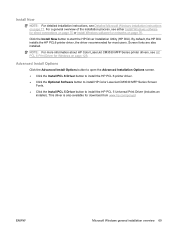
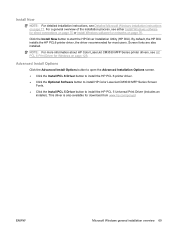
... the Install PCL 6 Driver button to install the HP PCL 6 printer driver. ● Click the Optional Software button to install HP Color LaserJet CM3530 MFP Series Screen
Fonts.
● Click the Install PCL 5 Driver button to start the HP Driver Installation Utility (HP DIU). By default, the HP DIU installs the HP PCL6 printer driver, the driver recommended for networks on...
HP Color LaserJet CM3530 Series - Software Technical Reference (external) - Page 155


... to the last valid value that specific color of ink.
◦ Select Match if you want the HP Color LaserJet CM3530 MFP Series product to perform calculations for color matching.
ENWW
Advanced tab features 135 Graphic
The Graphic control contains the following options are treated independently.
You can arise. The default number of the text box. The number...
HP Color LaserJet CM3530 Series - Software Technical Reference (external) - Page 206


... components are installed by the HP LaserJet Installer for Macintosh: ● HP Color LaserJet CM3530 MFP Series PPD ● HP Color LaserJet CM3530 MFP Series PDE ● HP USB EWS Gateway ● HP Printer Utility ● HP Color LaserJet CM3530 MFP Series PPD ● HP Color LaserJet CM3530 MFP Series PDE ● HP USB EWS Gateway ● HP Printer Utility ● Supported printer...
HP Color LaserJet CM3530 Series - Software Technical Reference (external) - Page 207
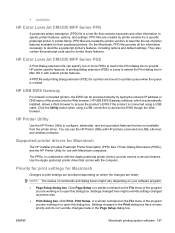
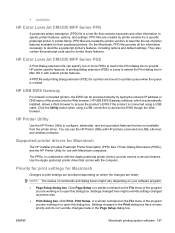
... to describe a postscript printer's features, including options and default settings. Click the Utility button when using a USB cable. A PPD file and printing ...necessary to provide HP printer specific features. HP Color LaserJet CM3530 MFP Series PDE
A Print Dialog extension file can specify one or more PDEs to load in to device features. HP Printer Utility
Use the HP Printer Utility to...
Similar Questions
How To Reset Password Hp Color Laserjet Cm1312nfi Mfp
(Posted by WBYDionne 10 years ago)
How To Reset Password Hp Color Laserjet Cm3530
(Posted by gombcne 10 years ago)
What Is The Default Password For Hp Color Laserjet Cm3530 Mfp Series
(Posted by knugdcon 10 years ago)
How To Reset An Hp Color Laserjet Cm3530 Mfp Default Password
(Posted by frabwil 10 years ago)
How To Connect The Hp Color Laserjet Cm3530 Mfp Pcl6 To Network Folder For Scann
Can anyone please let me know how to connect the scanned documents for the HP Color LaserJet CM3530 ...
Can anyone please let me know how to connect the scanned documents for the HP Color LaserJet CM3530 ...
(Posted by neha31 11 years ago)

