HP CM3530 Support Question
Find answers below for this question about HP CM3530 - Color LaserJet MFP Laser.Need a HP CM3530 manual? We have 37 online manuals for this item!
Question posted by rpaKnox on December 22nd, 2013
Cm3530 Update Firmware How To
The person who posted this question about this HP product did not include a detailed explanation. Please use the "Request More Information" button to the right if more details would help you to answer this question.
Current Answers
There are currently no answers that have been posted for this question.
Be the first to post an answer! Remember that you can earn up to 1,100 points for every answer you submit. The better the quality of your answer, the better chance it has to be accepted.
Be the first to post an answer! Remember that you can earn up to 1,100 points for every answer you submit. The better the quality of your answer, the better chance it has to be accepted.
Related HP CM3530 Manual Pages
HP Color LaserJet CM3530 MFP - Poster - Use the Control Panel - Page 1


...update tray information, touch Supplies Status . Touch More Options to open the keyboard, and then type the file name. Touch Fax .
3. Touch More Options to open the job queue.
Type the name of Sleep mode.
HP Color LaserJet CM3530 MFP Use the Control Panel
Copy
HP CM8060 Color MFP... Touch this device
C
Ready
Data
Attention
Black Copies/Color Copies
Use the numeric ...
HP Color LaserJet CM3530 Series - Software Technical Reference (external) - Page 6


... ...24 Main browser screen 24 Administrator Documentation screen 25 HP Color LaserJet CM3530 MFP Series Printing-System Install Notes 25 Fax Install Notes 26 HP... configuration 46 Printer-driver autoconfiguration 46 Bidirectional communication 46 Enterprise AutoConfiguration 47 Update Now ...47 HP Web Jetadmin ...48 Configurable settings 49 Continuous export 51 HP Driver Diagnostic Printer...
HP Color LaserJet CM3530 Series - Software Technical Reference (external) - Page 31


...device features. For more information about supported browsers and a list of HP products that comes with the Apple PostScript printer drivers, provide access to prevent potential problems.
HP Proactive Support can update software, firmware... This Web site also provides updated information about using HP Easy Printer Care software, see the HP Color LaserJet CM3530 MFP Series User Guide, which is...
HP Color LaserJet CM3530 Series - Software Technical Reference (external) - Page 32
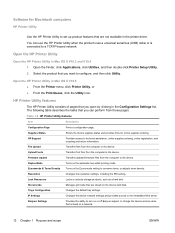
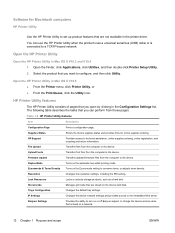
... that are not available in the Configuration Settings list.
File Upload
Transfers files from the computer to the device. Firmware Update
Transfers updated firmware files from the computer to the device.
IP Settings
Changes the device network settings and provides access to technical assistance, online supplies ordering, online registration, and recycling and return information...
HP Color LaserJet CM3530 Series - Software Technical Reference (external) - Page 86
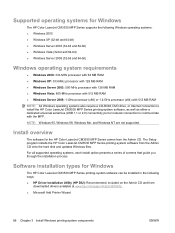
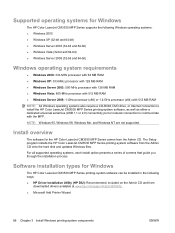
... through the installation process.
NOTE: Windows 95, Windows 98, Windows Me, and Windows NT are not supported. The Setup program installs the HP Color LaserJet CM3530 MFP Series printing-system software from the Admin CD.
Software installation types for the HP Color LaserJet CM3530 MFP Series comes from the Admin CD onto the hard disk and updates Windows files.
HP Color LaserJet CM3530 Series - Software Technical Reference (external) - Page 92
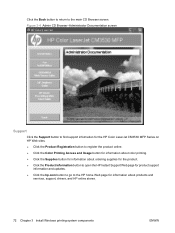
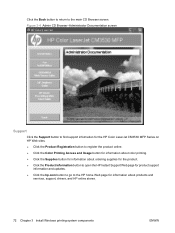
... information for the HP Color LaserJet CM3530 MFP Series on HP Web sites.
● Click the Product Registration button to register the product online.
● Click the Color Printing Access and Usage button for information about color printing.
● Click... the HP home Web page for product support information and updates.
● Click the hp.com button to go to the main CD Browser screen.
HP Color LaserJet CM3530 Series - Software Technical Reference (external) - Page 209


Color Usage
Information and Support setting) Displays information about ports and port settings for certain events. Firmware Update
Information and Support setting) Transfers updated firmware files from the computer to send e-mail notices for the product.
Bonjour Settings
Printer setting) Provides the ability to the device.
Embedded Web Server
The product is listed on...
HP Color LaserJet CM3530 Series - Software Technical Reference (external) - Page 210
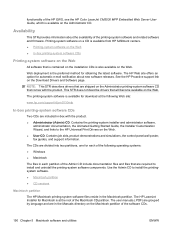
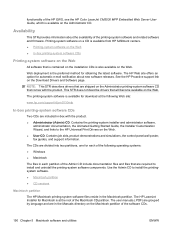
...files in the Manuals directory on the Download Drivers and Software page.
The HP LaserJet Installer for each of the following Web site:
www.hp.com/support/cljcm3530mfp
In-...HP Color LaserJet CM3530 MFP Embedded Web Server User Guide, which is the preferred method for automatic e-mail notification about the availability of the printing-system software and related software and firmware....
HP Color LaserJet CM3530 Series - Software Technical Reference (external) - Page 254
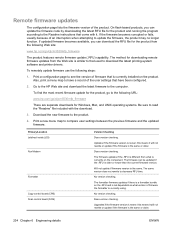
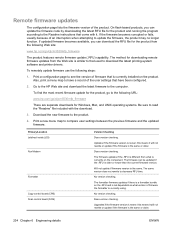
... what is currently on what version of firmware the formatter is the same or older. Download the new firmware to compare user settings between the previous firmware and the updated firmware. this means it will not rewrite or update if the firmware is not dependant on the component. The formatter firmware updates if there is a formatter bundle on the...
HP Color LaserJet CM3530 Series - Software Technical Reference (external) - Page 263
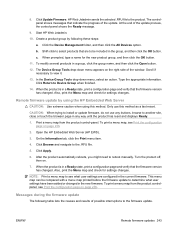
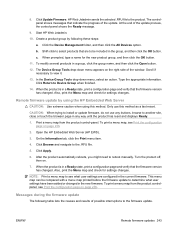
... the right side of possible interruptions to select products that indicate the progress of the update process, the control-panel shows the Ready message.
9. Click the Device Management folder, and then click the All Devices option. c. Click Update Firmware.
Shift-click to the firmware update. This menu map can be compared with a menu map printed before the...
HP Color LaserJet CM3530 Series - Software Technical Reference (external) - Page 264
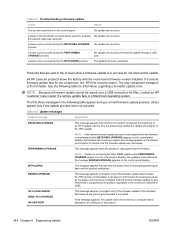
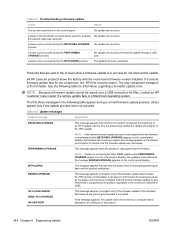
... time the product recognizes the beginning of an .RFU update until the product reinitializes.
A power cycle occurred during a normal firmware update process; All HP LaserJet products leave the factory with the most recent firmware version installed.
NOTE: Because a firmware update cannot be resent. Table 6-2 Update messages
Product message
Explanation
RECEIVING UPGRADE
This message...
HP Color LaserJet CM3530 Series - Software Technical Reference (external) - Page 291


...paper type commands 254 specify paper size 178 tray 3 182 troubleshooting diagnostics 176 firmware upgrades 243 HP driver Diagnostic Printer
Check Tool 52 Macintosh setup 208 Tru64 ...124 uninstalling 124 uninstalling Macintosh 209 Windows 9, 36
Solaris software 13 sources, paper. See remote firmware updates (RFUs) User Guide 31
V version numbers, Windows
drivers 45
W watermarks
settings 154 Web...
HP Color LaserJet CM3530 MFP Embedded Web Server - User Guide - Page 5


... Server 4
2 Viewing product status from the HP EWS Information screens Device Status ...8 Configuration Page ...9 Supplies Status ...12 Event Log ...13 Usage Page ...14 Diagnostics Page ...17 Device Information ...19 Control Panel Snapshot ...20 Color Usage Job Log ...21 Print ...22 Printing a file or updating firmware from the Print screen 23
3 Configuring the product from the...
HP Color LaserJet CM3530 MFP Embedded Web Server - User Guide - Page 34
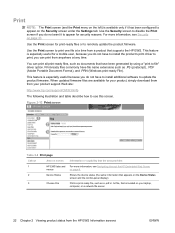
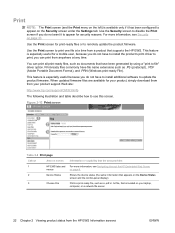
... to update the product firmware.
Use the Print screen for your product, simply download them from your laptop,
computer, or a network file server.
22 Chapter 2 Viewing product status from a product that the area provides
1
HP EWS tabs and For more information, see Navigating through the HP Embedded Web Server
menus
on page 4.
2
Device...
HP Color LaserJet CM3530 MFP Embedded Web Server - User Guide - Page 35


Click Browse to locate a file on your machine or network to print a file or update product firmware from the Print screen
Use the following procedure to print. 2.
Printing a file or updating firmware from the Print screen. 1. Click Apply. ENWW
Print 23
HP Color LaserJet CM3530 MFP Embedded Web Server - User Guide - Page 87
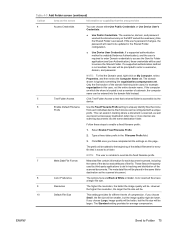
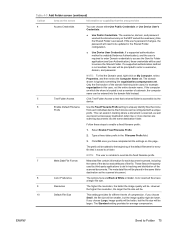
...● Use Device User Credentials. Follow these credentials will be updated in the same folder
destination as prevent unnecessary duplication when two or more devices are frequently
used by the
device.
6
Enable ...letter prefix in this page. NOTE: The user is accessed. If the computer on the MFP and will be used every time the Shared Folder is not able to Folder 75 The...
HP Color LaserJet CM3530 MFP Embedded Web Server - User Guide - Page 125
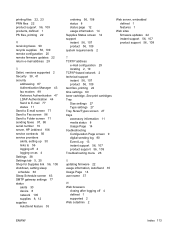
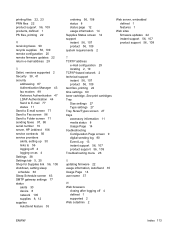
...log 90 Event Log 13 instant support 56, 107 product support 56, 109 Troubleshooting menu 26
U updating firmware 22 usage information, AutoSend 35 Usage Page 14 user name 37
W Web browsers
closing after logging..., setting sleep schedule 63 Sleep Schedule screen 63 SMTP gateway settings 77 status alerts 30 device 8 network 105 supplies 8, 12 supplies AutoSend feature 35
ordering 56, 108 status 8 ...
HP Color LaserJet CM3530 MFP Series - User Guide - Page 86


... in the Configuration Settings list.
Item Configuration Page Supplies Status HP Support
File Upload Upload Fonts Firmware Update Duplex Mode Toner Density Resolution Lock Resources Stored Jobs Trays Configuration IP Settings Bonjour Settings
Additional Settings E-mail Alerts Device Information
Description Prints a configuration page. Shows the product supplies status and provides links for...
HP Color LaserJet CM3530 MFP Series - Analog Fax Accessory 500 Fax Guide - Page 94


mercury-free product 76 MFP. See multifunction product modem speed 53, 72 multifunction product 1
N not configured 7 notes 3 notification settings 23
O overlay header
setting 14
P paper tray selection 22 parts 5 pause, when dialing 32 PBX systems troubleshooting 55 phone ...
HP Color LaserJet CM3530 MFP Series - Analog Fax Accessory 500 Send Fax Driver Guide - Page 76
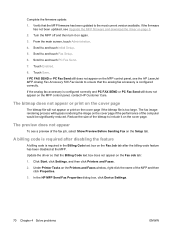
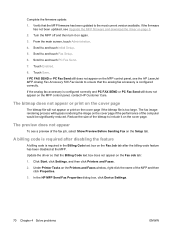
...correctly. The preview does not appear
To see the HP LaserJet MFP Analog Fax Accessory 500 Fax Guide to include it on the ...to and touch PC Fax Send.
7. Complete the firmware update:
1. Turn the MFP off and then turn it on the cover page if...
6.
In the HP MFP Send Fax Properties dialog box, click Device Settings.
70 Chapter 4 Solve problems
ENWW
Update the driver so that...
Similar Questions
How To Update Firmware On Laserjet M3035
(Posted by CWQCmynuts 10 years ago)
How To Update Firmware Hp Laserjet Cm2320nf
(Posted by turnbali 10 years ago)
How Do I Get My Hp Color Laserjet Cm3530 Mfp Pcl6 Back Online
(Posted by wilsotonyv 10 years ago)
How To Connect The Hp Color Laserjet Cm3530 Mfp Pcl6 To Network Folder For Scann
Can anyone please let me know how to connect the scanned documents for the HP Color LaserJet CM3530 ...
Can anyone please let me know how to connect the scanned documents for the HP Color LaserJet CM3530 ...
(Posted by neha31 11 years ago)
Error Message On The Hp Color Laserjet Cm3530 Fs Mfp: Event Engine Cycles 59c0
printer stopped doing anything, just keeps saying engine cycles 59c0: I am on HP website but so far ...
printer stopped doing anything, just keeps saying engine cycles 59c0: I am on HP website but so far ...
(Posted by shaymus 12 years ago)

