HP CM2320nf Support Question
Find answers below for this question about HP CM2320nf - Color LaserJet Laser.Need a HP CM2320nf manual? We have 19 online manuals for this item!
Question posted by gpriomvol on May 6th, 2014
How To Replace The Fax Card Hp Cm2320nf
The person who posted this question about this HP product did not include a detailed explanation. Please use the "Request More Information" button to the right if more details would help you to answer this question.
Current Answers
There are currently no answers that have been posted for this question.
Be the first to post an answer! Remember that you can earn up to 1,100 points for every answer you submit. The better the quality of your answer, the better chance it has to be accepted.
Be the first to post an answer! Remember that you can earn up to 1,100 points for every answer you submit. The better the quality of your answer, the better chance it has to be accepted.
Related HP CM2320nf Manual Pages
HP Color LaserJet CM2320 MFP Series - Quick Reference Guide - Page 2
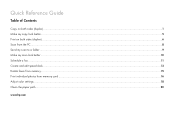
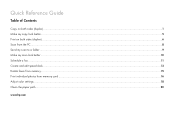
... copy look better...5 Print on both sides (duplex)...6 Scan from the PC...8 Send my scan to a folder...9 Make my scan look better...10 Schedule a fax...11 Create and edit speed dials...13 Delete faxes from memory...15 Print individual photos from memory card...16 Adjust color settings...18 Clean the paper path...20
www...
HP Color LaserJet CM2320 MFP Series - Software Technical Reference - Page 6


...-up alert messages 29 System-tray icon alert 30 Desktop alert ...30 E-mail alert ...30 HP ToolboxFX folders ...30 Status folder ...31 Device Status 32 Supplies Status 33 Device Configuration 34 Network Summary 36 Print Info Pages 38 Color Usage Job Log 39 Event Log 40 Alerts folder ...40 Set up Status Alerts 41...
HP Color LaserJet CM2320 MFP Series - Software Technical Reference - Page 30


Back view
11 Power connector 12 DIMM door (for adding additional memory) 13 Hi-Speed USB 2.0 port and network port 14 Fax ports (HP LaserJet CM2320 Fax Model / CM2320 Memory-Card Model only) 15 Rear door for jam access
Interface ports
1 Fax ports (HP Color LaserJet CM2320 MFP Fax Model /HP Color LaserJet CM2320 MFP Memory-Card Model only)
6 Chapter 1 Purpose and scope
ENWW
HP Color LaserJet CM2320 MFP Series - Software Technical Reference - Page 39


... MFP Series product comes with software and installers for Microsoft Windows and for Apple, Inc., Macintosh systems. Linux and UNIX® systems also support the HP Color LaserJet CM2320 MFP Series product, and software is available on the Web. For information about specific system installers, printer-drivers, and components, see the section that...
HP Color LaserJet CM2320 MFP Series - Software Technical Reference - Page 302


... page 91 System Setup page 101 EWS Device Configuration utility, Macintosh 227 Extended Print Modes pane, HP ToolboxFX 64 External Fonts settings, PCL printer-drivers 210
F fax 46, 47, 50, 51, 52 fax folder 46 Fax folder, HP ToolboxFX 46 fax phone book 48 Fax Phone Book, HP
ToolboxFX 48 fax ports, locating 6 fax printer-driver
languages, Windows 13 operating systems...
HP Color LaserJet CM2320 MFP Series - Software Technical Reference - Page 303


... 52 HP basic color match tool, opening 27 HP Driver Diagnostic Printer Check Tool 23
HP Embedded Web Server (Windows) accessing 90 Advanced page 106 Color Usage Job Log 96 Device Configuration page 92 Device Information page 97 Device Status page 91 E-mail Configuration page 107 E-mail Contacts page 108 E-mail tab 107 Event Log page 96 Fax tab...
HP Color LaserJet CM2320 MFP Series - Software Technical Reference - Page 304


... 60 Device Polling pane 71 Device Status pane 32 e-mail alerts 30 E-mail Configuration pane 84 E-mail Contacts pane 84 E-mail folder 83 Event Log pane 40 Extended Print Modes
pane 64 Fax folder 46 Fax Phone Book 48 Fax Receive 47 Fax Receive Log 51 Fax Send Log 50 features 28 Help folder 52 HP basic color match...
HP Color LaserJet CM2320 MFP Series - Software Technical Reference - Page 305


...Device Configuration
utility 227 HP LaserJet Director 226,
227 HP Photosmart Studio 226,
228 installers 226 installing product
software 234 installing software 232 memory cards, accessing 229 operating systems
supported 230 ReadIris 226 software components 226 system requirements 230 uninstalling software 242 Macintosh operating systems printer-drivers supported 20 Manual color settings unidrivers...
HP Color LaserJet CM2320 MFP - User Guide - Page 7


...sided documents automatically (HP Color LaserJet CM2320 MFP MemoryCard Model only) ...85 Copy two-sided documents manually 87
10 Color for Windows Manage color ...90 Automatic ...90 Print in Grayscale ...90 Manual color adjustment ...90 Color themes ...91 Match colors ...92 Match colors using the Microsoft Office Basic Colors palette 92 Match colors using the HP Basic Color Match tool 92 Match...
HP Color LaserJet CM2320 MFP - User Guide - Page 10


... support ...252
Appendix C Specifications Physical specifications ...254 Electrical specifications ...254 Power consumption and acoustic emissions (HP Color LaserJet CM2320, HP Color LaserJet CM2320 MFP Fax Model, HP Color LaserJet CM2320 MFP Memory-Card Model 254 Environmental specifications ...255 Paper and print media specifications 255
Appendix D Regulatory information FCC regulations...
HP Color LaserJet CM2320 MFP - User Guide - Page 14


..., plus : HP Color LaserJet CM2320 MFP Fax
up to 20 pages per minute (ppm) and A4-size pages at speeds up to ● 19 ppm. HP Color LaserJet CM2320 MFP
HP Color LaserJet CM2320 MFP Fax HP Color LaserJet CM2320 MFP
Model
Memory-Card Model
● Prints letter-size pages at speeds HP Color LaserJet CM2320 MFP, plus : ● Automatic two-sided (duplex)
● PCL 6 printer drivers and HP...
HP Color LaserJet CM2320 MFP - User Guide - Page 17
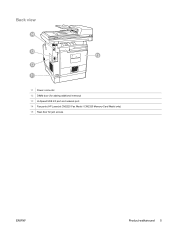
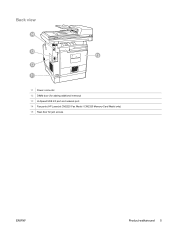
Back view
11 Power connector 12 DIMM door (for adding additional memory) 13 Hi-Speed USB 2.0 port and network port. 14 Fax ports (HP LaserJet CM2320 Fax Model / CM2320 Memory-Card Model only) 15 Rear door for jam access
ENWW
Product walkaround 5
HP Color LaserJet CM2320 MFP - User Guide - Page 18
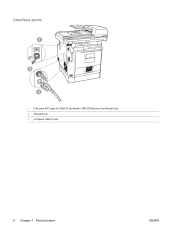
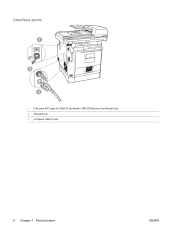
Interface ports
1 Fax ports (HP LaserJet CM2320 Fax Model / CM2320 Memory-Card Model only) 2 Network port 3 Hi-Speed USB 2.0 port
6 Chapter 1 Product basics
ENWW
HP Color LaserJet CM2320 MFP - User Guide - Page 22


... that provide information about the product.
● Use the Fax setup (HP LaserJet CM2320 Fax Model / CM2320 Memory-Card Model only) menu to configure the fax phone book, the outgoing and incoming fax options, and the basic settings for all faxes.
● Use the Photo setup (HP Color LaserJet CM2320 MFP Memory-Card Model only) menu to configure the basic settings for...
HP Color LaserJet CM2320 MFP - User Guide - Page 104


...; Printing process (inkjet, press, or laser technology, for example) ● Overhead lighting ● Personal differences in perception of color ● Software programs ● Printer drivers ● Computer operating systems ● Monitors ● Video cards and drivers ● Operating environment (humidity, for example)
Keep these basic colors in a Microsoft Office program.
1.
It...
HP Color LaserJet CM2320 MFP - User Guide - Page 265


...
This section contains the following information about the product: ● Physical specifications ● Electrical specifications ● Power consumption and acoustic emissions (HP Color LaserJet CM2320, HP Color LaserJet
CM2320 MFP Fax Model, HP Color LaserJet CM2320 MFP Memory-Card Model) ● Environmental specifications ● Paper and print media specifications
ENWW
253
HP Color LaserJet CM2320 MFP - User Guide - Page 266
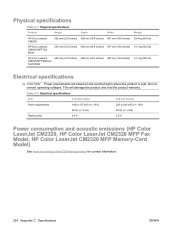
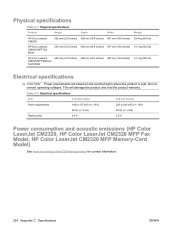
...127 VAC (+/- 10%) 60 Hz (+/- 3 Hz) 6.0 A
220 to 240 VAC (+/- 10%) 50 Hz (+/- 3 Hz) 3.0 A
Power consumption and acoustic emissions (HP Color LaserJet CM2320, HP Color LaserJet CM2320 MFP Fax Model, HP Color LaserJet CM2320 MFP Memory-Card Model)
See www.hp.com/go/cljcm2320mfp/regulatory for current information.
254 Appendix C Specifications
ENWW This will damage the product and void the product...
HP Color LaserJet CM2320 MFP - User Guide - Page 282


...
D dark copying 229 darkness, contrast settings
copy 80 fax 125 default settings changing, memory card 162 defaults, restoring 202 delaying fax sending 144 deleting faxes from memory 134 demo page, printing 168 density settings 177 destinations, add scan Windows 101 device discovery over network" 47 device polling 178 device status Macintosh Services tab 41 dial-tone detection...
HP Color LaserJet CM2320 MFP - User Guide - Page 283


...-dial entries
creating 121 editing 121 sending faxes to 141
H Help tab, HP ToolboxFX 174 HP Customer Care 252 HP Director
scanning from (Macintosh) 42 HP fraud hotline 184 HP ImageREt 3600 94 HP Toolbox FX
Status tab 170 HP ToolboxFX
density settings 177 Fax tab 172 Help tab 174 Microsoft Office Basic Colors
palette, printing 92 Network Settings tab...
Service Manual - Page 10


... ...328 Cable and interface accessories 328 Paper-handling accessories 329 User-replaceable parts ...329 Whole unit replacement part numbers 329
How to use the parts lists and diagrams 330......378 Power consumption and acoustic emissions (HP Color LaserJet CM2320, HP Color LaserJet CM2320 MFP Fax Model, HP Color LaserJet CM2320 MFP Memory-Card Model 379 Paper and print media specifications...
Similar Questions
Cannot Receive Fax On Hp Cm2320nf Hp Assistance
(Posted by kgirl0wat 10 years ago)
How To Conect Fax In Hp Printer Color Laserjet Cm4540 Mfp
(Posted by royouse 10 years ago)
Cannot Receive Fax On Hp Cm2320nf
(Posted by chad0troy 10 years ago)

