HP CM2320nf Support Question
Find answers below for this question about HP CM2320nf - Color LaserJet Laser.Need a HP CM2320nf manual? We have 19 online manuals for this item!
Question posted by balckab on August 24th, 2013
Hp Laserjet Cm2320nf Mfp Will Not Print Photos From Windows 7 Picture Viewer
The person who posted this question about this HP product did not include a detailed explanation. Please use the "Request More Information" button to the right if more details would help you to answer this question.
Current Answers
There are currently no answers that have been posted for this question.
Be the first to post an answer! Remember that you can earn up to 1,100 points for every answer you submit. The better the quality of your answer, the better chance it has to be accepted.
Be the first to post an answer! Remember that you can earn up to 1,100 points for every answer you submit. The better the quality of your answer, the better chance it has to be accepted.
Related HP CM2320nf Manual Pages
HP Jetdirect External Print Server Products - External USB Compatibility - Page 2


... and the en3700 which are currently a print only solution. Many devices have their own networking scanning software and no longer support it. In this section, I will remain on Laserjet MFP's. HP Officejet Pro K550, K850, K5300, K5400 and 8000
Print and Windows based scanning:
HP Color LaserJet CM1015mfp and CM1017mfp
Print only:
HP Color LaserJet CM3530mfp, CM4730mfp, CM6030mfp, CM6040mfp...
HP Jetdirect External Print Server Products - External USB Compatibility - Page 4


...Development Company, L.P. All other countries. HP Deskjet 895 Cse/Cxi; HP CM 8060 Color MFP with Edgeline Technology*
* printing only; HP specifically disclaims the implied warranty of merchantability and fitness for any kind with the furnishing or use of any direct, indirect, incidental, consequential, or other damage alleged in this information. HP LaserJet 1015, 1022, 1150, 1160, 1200...
HP Printers - Supported Citrix Presentation Server environments - Page 25


... I download the Windows Server 2003 driver for Deskjet, PSC, Officejet, and Photosmart printers? Question: Where can I use and configure the Citrix UPD, or configure and session network printers? check the LaserJet, Business Inkjet, Deskjet, and Ink-based All-in -One, mfp, or scanner connected to my client to scan to map print drivers, use...
HP Color LaserJet CM2320 MFP - Security/Authentication - Page 1
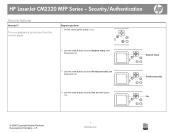
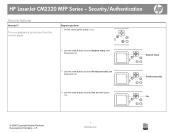
System setup ?
On ?
© 2008 Copyright Hewlett-Packard Development Company, L.P.
1 www.hp.com HP LaserJet CM2320 MFP Series -
Security/Authentication
Security features
How do I? Turn on password protection from the control panel
Steps to perform 1 On the control panel, press Setup.
2 Use ...
HP Color LaserJet CM2320 MFP - Security/Authentication - Page 2
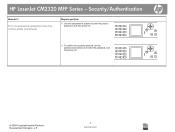
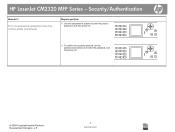
... confirm the product password, use the
alphanumeric buttons to re-enter the password, and then press OK.
..
?
© 2008 Copyright Hewlett-Packard Development Company, L.P.
2 www.hp.com HP LaserJet CM2320 MFP Series -
Security/Authentication
How do I?
HP Color LaserJet CM2320 MFP Series - Software Technical Reference - Page 5


...HP Color LaserJet CM2320 MFP Series solutions software CD for MS Windows systems 16 HP Color LaserJet CM2320 MFP Series Animated Getting Started Guide 16 HP Color LaserJet CM2320 MFP Series solutions CD browser ....... 17 Installer features 18 HP Color LaserJet CM2320 MFP Series printer-drivers 19 Select the best printer-driver 20 Complete LaserJet printing system 20 HP PCL 6 20 HP LaserJet...
HP Color LaserJet CM2320 MFP Series - Software Technical Reference - Page 17


... and localization 8 Printer-drivers included with the HP Color LaserJet CM2320 MFP Series solutions software ........ 21 Color access control tools ...24 Event alerts for the HP LaserJet software 231 Products installed by the solutions software in Windows 2000 and in Windows 2003 246 PCL font ID list ...255 Supported paper and print media sizes 258 Supported envelopes and postcards 258...
HP Color LaserJet CM2320 MFP Series - Software Technical Reference - Page 23


...193 Figure 4-17 Finishing tab - Color Settings dialog box 203 Figure 4-23 Services tab ...206 Figure 4-24 Device Settings tab ...209 Figure 4-25 Printing Shortcuts tab ...217 Figure 4-26 About tab ...222 Figure 5-1 HP LaserJet Director - Mac Memory Card Access 229 Figure 5-4 Authenticate Again - Mac Memory Card Access 230 Figure 5-5 HP LaserJet MFP Installer icon ...233 Figure 5-6 Macintosh...
HP Color LaserJet CM2320 MFP Series - Software Technical Reference - Page 26


... 3, Install Windows solutions software components
This chapter provides instructions for installing the HP Color LaserJet CM2320 MFP Series product in this STR. Software technical reference overview
The following special topics: ● Troubleshooting ● Uninstall ● paper attributes ● Firmware upgrades ● HP Color LaserJet CM2320 MFP Series Printing-System Install...
HP Color LaserJet CM2320 MFP Series - Software Technical Reference - Page 43


...Windows Server 2003 are working in a single process. Select from the following features: ● The HP LaserJet Uninstaller Utility
All of installation: ● Recommended
◦ Easy (recommended) ◦ Advanced Install ● Express ◦ USB ◦ Network
HP Color LaserJet CM2320 MFP Series printer-drivers
HP Color LaserJet CM2320 MFP Series printer-drivers provide the printing...
HP Color LaserJet CM2320 MFP Series - Software Technical Reference - Page 163


... Modify an existing installation
If an HP Color LaserJet CM2320 MFP Series product has been previously installed, the appearance of this chapter.
It is a powerful solution that you instant access to add another CM2320 Series Device option to virtually any HP LaserJet product, from any location, without downloading separate printer-drivers. ENWW
Windows general installation overview 139...
HP Color LaserJet CM2320 MFP Series - Software Technical Reference - Page 250


... programs on a separate CD. You can be accessed through the HP LaserJet Director and through the buttons on the MFP control panel. Online documentation
The user documentation is installed automatically with the solutions software, and can edit images, create printing projects, and send images.
HP EWS Device Configuration
Provides a UI to download Adobe Acrobat Reader:
www...
HP Color LaserJet CM2320 MFP Series - Software Technical Reference - Page 251


.... Select the product from the product list. ● Users Guide. For more information about HP EWS, see user documentation. To open the HP LaserJet Director, go to the Applications folder, open the HP LaserJet MFP folder, open HP Photosmart Studio. ● Maintain Device. Click to use the scan-to product-specific software, default settings, status, and onscreen Help...
HP Color LaserJet CM2320 MFP - User Guide - Page 6


...features in the Macintosh printer driver 39 Print ...39 Scan ...42 Fax (HP LaserJet CM2320 Fax Model / CM2320 Memory-Card Model only 42 Photo ...43
5 Connectivity Supported network operating ...print ...64 Fonts ...65 Select fonts ...65 Print lists of available fonts 65
8 Print tasks Cancel a print job ...68 Use features in the Windows printer driver 69 Open the printer driver ...69 Use printing...
HP Color LaserJet CM2320 MFP - User Guide - Page 15


... PCL 6 printer language. ENWW
Product features 3 See Photo on a sheet).
● Two-sided printing using one hand.
Product features
Performance Print quality
Fax (HP LaserJet CM2320 Fax Model / CM2320 Memory-Card Model only) Copy Scan
● Prints up printing (printing more than one page on page 159 for HP print cartridges.
● Enabled supplies-ordering capability. Interface...
HP Color LaserJet CM2320 MFP - User Guide - Page 22


... the Photo setup (HP Color LaserJet CM2320 MFP Memory-Card Model only) menu to configure the basic settings for printing photos from the control-panel main Setup menu:
● Use the Copy setup menu to configure network settings such as contrast, collation, or the number of the entire control-panel menu and its structure, print a menu map.
Mixed
Printed Picture...
HP Color LaserJet CM2320 MFP - User Guide - Page 182


... approximate percent of toner remaining in Windows XP and Vista), click
HP, click HP Color LaserJet CM2320 MFP Series, and then click HP ToolboxFX. View a history of these ways: ● In the Windows system tray, double-click the HP ToolboxFX icon ( ). ● On the Windows Start menu, click Programs (or All Programs in the print
cartridge and the number of pages...
HP Color LaserJet CM2320 MFP - User Guide - Page 192
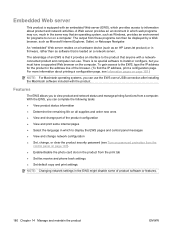
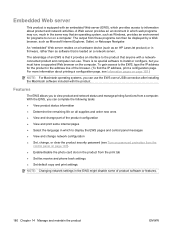
... copy and print settings.
Embedded Web server
This product is equipped with a networkconnected product and computer can use the EWS over a USB connection after installing the Macintosh software included with the product. An "embedded" Web server resides on a hardware device (such as an HP LaserJet product) or in firmware, rather than as Windows, provides an...
HP Color LaserJet CM2320 MFP - User Guide - Page 272
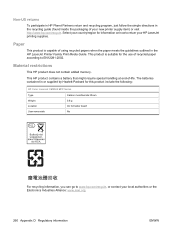
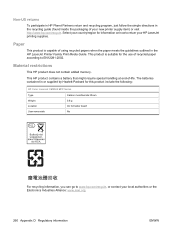
... inside the packaging of -life. Non-US returns
To participate in HP Planet Partners return and recycling program, just follow the simple directions in the HP LaserJet Printer Family Print Media Guide. Paper
This product is suitable for this product include the following:
HP Color LaserJet CM2320 MFP Series
Type
Carbon monofluoride lithium
Weight
0.8 g
Location
On formatter board...
HP Color LaserJet CM2320 MFP - User Guide - Page 276


...HP Color LaserJet CM2320 MFP
Regulatory Model Number2) Product Options: Print Cartridges:
BOISB-0701-01 ALL CC530A, CC531A, CC532A, CC533A
conforms to the following two Conditions: (1) this device...(2) this device must accept any interference received, including interference that the product
Product Name: Accessories4)
HP Color LaserJet CM2320nf MFP HP Color LaserJet CM2320fxi MFP
BOISB-0704-...
Similar Questions
Does The Hp Laserjet Cm2320nf Mfp Work On Windows 7 Driver Download
(Posted by stickatys 9 years ago)
Hp Laserjet Cm2320nf Mfp Printer Ghost Image When Printing Graphics
(Posted by maxsmmariss 9 years ago)
How To Print Only Black And White For Hp Laserjet Cm2320nf Mfp
(Posted by mashpierc 10 years ago)
Hp Laserjet M1522nf Mfp Driver For Windows 7 Can't Print
(Posted by mistbigeds 10 years ago)
Hp Laserjet Cm2320nf Mfp Continuous Cleaning When Receiving Faxes
(Posted by Sheritgiu 10 years ago)

