HP CM2320nf Support Question
Find answers below for this question about HP CM2320nf - Color LaserJet Laser.Need a HP CM2320nf manual? We have 19 online manuals for this item!
Question posted by cjaxlme on March 27th, 2014
Hp Cm2320nf Background When Scanning
The person who posted this question about this HP product did not include a detailed explanation. Please use the "Request More Information" button to the right if more details would help you to answer this question.
Current Answers
There are currently no answers that have been posted for this question.
Be the first to post an answer! Remember that you can earn up to 1,100 points for every answer you submit. The better the quality of your answer, the better chance it has to be accepted.
Be the first to post an answer! Remember that you can earn up to 1,100 points for every answer you submit. The better the quality of your answer, the better chance it has to be accepted.
Related HP CM2320nf Manual Pages
HP Jetdirect External Print Server Products - External USB Compatibility - Page 2


... Hi-Speed. As a result, some of printers. Many devices have their own networking scanning software and no longer support it. HP Color LaserJet CP1515, CP1518, CP2025, CP3505, CP3525, CP4005, CP6015, 2500, 2550, 2600, 2605, 2700, 3000, 3600, 3700, 3800, 4610, 4650, 4700, 5550, 2820mfp, and 2840mfp; HP Deskjet 5550, 5650, 6940, 6980, and 9800 series; Supported...
HP Printers - Supported Citrix Presentation Server environments - Page 18


... Citrix and, therefore, are not recommended or supported in this table are also supported. PS
N/A
N/A N/A N/A N/A N/A N/A N/A N/A N/A N/A N/A
18
LIDIL HP Deskjet printers
The table below identifies the HP Deskjet printers which use LIDIL (Lightweight Imaging Device Interface) printer language.
HP printer
Deskjet 710/712/720/ 722
Supported in Citrix
environment
Not Supported
PCL...
HP Color LaserJet CM2320 MFP - Scan Tasks - Page 3


HP Color LaserJet CM2320 MFP Series -
NOTE: OK should indicate the action that you want to accomplish.
3 Click OK.
© 2008 Copyright Hewlett-Packard Development Company, L.P.
1 www.hp.com
NOTE: Pressing Start Scan on the product control panel also starts HP LaserJet Scan.
2 Choose the action that you begin scanning immediately. • Select Scan after prompting me for settings...
HP Color LaserJet CM2320 MFP Series - Quick Reference Guide - Page 10


....
3 Click OK.
?
NOTE: Pressing Start Scan on the product control panel also starts HP LaserJet Scan.
2 Choose the action that you want to accomplish.
● Select a destination to begin scanning immediately.
?
● Select Scan after prompting me for settings to specify
additional settings before you begin scanning.
● Select Set up the device to start HP LaserJet Scan.
HP Color LaserJet CM2320 MFP Series - Software Technical Reference - Page 14
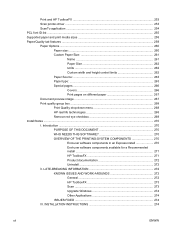
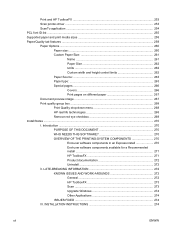
... 274 ISSUES FIXED 274 III. INSTALLATION INSTRUCTIONS 274
xii
ENWW Print and HP ToolboxFX 253 Scan printer-driver ...253 ScanTo application ...254 PCL font ID list ...255 Supported...267 Document preview image 267 Print quality group box ...268 Print Quality drop-down menu 268 HP real life technologies 268 Remove red eye checkbox 269 Install Notes ...270 I. Introduction ...270 PURPOSE...
HP Color LaserJet CM2320 MFP Series - Software Technical Reference - Page 19


... Help folder (1 of 2 53 Figure 2-33 HP ToolboxFX Help folder (2 of 5 34 Figure 2-10 HP ToolboxFX Status folder - Device Configuration pane (2 of 2 54 Figure 2-34 HP ToolboxFX Help folder - Device Status pane 32 Figure 2-6 HP ToolboxFX Status folder - Device Configuration pane (1 of figures
Figure 2-1 HP Color LaserJet CM2320 MFP Series Animated Getting Started Guide - List...
HP Color LaserJet CM2320 MFP Series - Software Technical Reference - Page 20


... -Paper and Print Media pane 56 HP ToolboxFX Help folder -Color Printing Tools pane 57 HP ToolboxFX Help folder -Animated Demonstrations pane 58 HP ToolboxFX Help folder - PCL5 pane 75 HP ToolboxFX Print Settings folder - SNMP pane 82 HP ToolboxFX E-mail folder - Device Configuration page (2 of 6 93
xviii
ENWW Password pane 73 HP ToolboxFX Print Settings folder - PostScript...
HP Color LaserJet CM2320 MFP Series - Software Technical Reference - Page 21


... card model only) screen 124
ENWW
xix Device Configuration page (6 of 3 99 Figure 2-93 HP EWS System tab - Network Summary page (1 of 3 95 Figure 2-84 HP EWS Status tab - Network Summary page (3 of 3 94 Figure 2-82 HP EWS Status tab - Color Usage Job Log page 96 Figure 2-86 HP EWS Status tab - Event Log page 96...
HP Color LaserJet CM2320 MFP Series - Software Technical Reference - Page 63
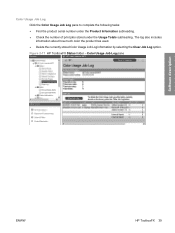
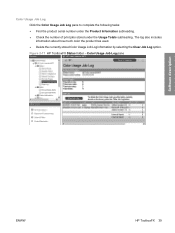
... Job Log pane
Software description
ENWW
HP ToolboxFX 39 Color Usage Job Log Click the Color Usage Job Log pane to complete the following tasks: ● Find the product ... under the Usage Totals subheading.
The log also includes information about how much color the product has used. ● Delete the currently stored Color Usage Job Log information by selecting the Clear Job Log option.
HP Color LaserJet CM2320 MFP Series - Software Technical Reference - Page 81


...Tools The following options are available in the Color Printing Tools pane: ● Print Basic Colors ● View Custom Colors ● Basic Color Match Figure 2-37 HP ToolboxFX Help folder -Color Printing Tools pane
Software description
Animated Demonstrations The... from fuser ● Clean the glass on your device ● Manual duplex printing (printing on both sides of the paper
ENWW...
HP Color LaserJet CM2320 MFP Series - Software Technical Reference - Page 120


... the number of print jobs stored, which is listed under the Usage Totals subheading. Figure 2-86 HP EWS Status tab - Color Usage Job Log
Click the Color Usage Job Log page to do the following features: ● Device Information page ● Paper Handling page ● Print Quality ● Print Density page ● Paper Types...
HP Color LaserJet CM2320 MFP Series - Software Technical Reference - Page 251


... guide for this product. Click to the Device Configuration utility for this product, click Maintain Device in the HP LaserJet Director, or follow these steps:
1. Double-click the HP EWS Device Configuration folder.
4. Figure 5-1 HP LaserJet Director - Click to use the scan-to the Applications folder, open the HP LaserJet MFP folder, open the HP LaserJet Scan software. ● E-mail.
HP Color LaserJet CM2320 MFP Series - Software Technical Reference - Page 297


..., Japanese, and Korean)
◦ Do not use 1-bit files for the HP LaserJet Scan software is JPEG when scanning to a file, and the default file type is powered on properly.
HP ToolboxFX
● HP ToolboxFX utilizes Microsoft .NET Framework version 2.0.
If the product is scanning, the print job will not be in length.
◦ Verify that the...
HP Color LaserJet CM2320 MFP Series - Software Technical Reference - Page 307


... 186 scanning
Macintosh software 226, 227 Send Ctrl-D settings 213 send fax printer-driver
languages, Windows 13 operating systems
supported 20 send log 50 serial number 34 Service ID 34
Service pane 70 Service pane, HP ToolboxFX 70 Services tab
printer-drivers 206 Set up E-mail Alerts pane, HP
ToolboxFX 43 settings
color 24 Device...
HP Color LaserJet CM2320 MFP - User Guide - Page 24
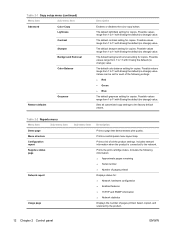
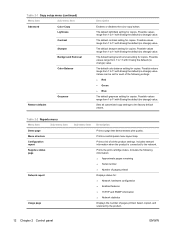
...continued)
Menu item
Sub-menu item
Advanced
Color Copy Lightness
Contrast
Sharpen
Background Removal
Color Balance
Restore defaults
Grayness
Description
Enables or disables the color copy button.
The default light/dark setting...9679; Serial number ● Number of pages printed, faxed, copied, and scanned by the product.
12 Chapter 2 Control panel
ENWW
Sets all the product ...
HP Color LaserJet CM2320 MFP - User Guide - Page 54


... the flatbed scanner lid and load the original that is to file 1. Scan from ADF 1. Name the file and specify the destination location. 3.
Fax (HP LaserJet CM2320 Fax Model / CM2320 Memory-Card Model only)
1. Use page-by-page scanning 1. Double-click the HP Director desktop alias. 3.
In Destinations, choose Save To File(s). 2.
If the program...
HP Color LaserJet CM2320 MFP - User Guide - Page 112


... as optical character recognition (OCR) software. Press Start Scan or Scan Menu to scan to a folder (Windows only) or to scan to start HP LaserJet Scan. Use scan
Scan methods
Scan jobs can be performed in the following ways. ● Scan from the software CD-ROM.
NOTE: Pressing Start Scan on the device.
3.
Scan from the device. Click OK. NOTE: OK should indicate the action...
HP Color LaserJet CM2320 MFP - User Guide - Page 278


...
ENWW Compliance is mandatory for Finland
Luokan 1 laserlaite
Klass 1 Laser Apparat
HP Color LaserJet CM2320, CM2320nf, CM2320fxi, laserkirjoitin on määritetty standardin EN 60825-1 ... (Korea)
Laser statement for products marketed in exposure to the Radiation Control for Devices and Radiological Health (CDRH) of the U.S.
Country/region specific statements
Laser safety
The ...
HP Color LaserJet CM2320 MFP - User Guide - Page 283


...-size setting 126 gray background,
troubleshooting 220 grayscale
troubleshooting 223 grayscale printing 90 grayscale scanning 108 group-dial entries
creating 121 editing 121 sending faxes to 141
H Help tab, HP ToolboxFX 174 HP Customer Care 252 HP Director
scanning from (Macintosh) 42 HP fraud hotline 184 HP ImageREt 3600 94 HP Toolbox FX
Status tab 170 HP ToolboxFX
density settings...
HP Color LaserJet CM2320 MFP - User Guide - Page 284


...Jetadmin, HP Web 33, 181
K Korean EMI statement 266
L landscape orientation
setting, Windows 70 laser safety ...HP Director 42 scanning page-by-page 42 scanning to e-mail 42 scanning to file 42 support 252 supported operating
systems 36 USB card,
troubleshooting 241 Macintosh driver settings
custom-size paper 39 Services tab 41 watermarks 40 manual dialing 138 manual redial 139 matching colors...
Similar Questions
Hp Deskjet F4200 Scan Multiple Pages?
HP Deskjet F4200 Scan Multiple Pages?
HP Deskjet F4200 Scan Multiple Pages?
(Posted by SANGALDELOFFICE 5 years ago)
Hp Deskjet 2050 Scanning Instructions
I am not able to scan using my HP 2050. I can copy and print. After opening the HP Scan 3 and click ...
I am not able to scan using my HP 2050. I can copy and print. After opening the HP Scan 3 and click ...
(Posted by Anonymous-130336 10 years ago)
Hp Cm2320nf Mfp Scan Cant Find Computer
(Posted by mir4ja 10 years ago)
Will The Hp Cm2320nf Mfp Scan On A Mac
(Posted by jamaudio 10 years ago)
How Do I Scan To A Network With My Hp Cm2320nf Mfp Printer
(Posted by Twbroblaz 10 years ago)

