HP CM2320nf Support Question
Find answers below for this question about HP CM2320nf - Color LaserJet Laser.Need a HP CM2320nf manual? We have 19 online manuals for this item!
Question posted by grodna on June 20th, 2014
Hp Cm2320fxi Mfp How To Scan Multiple Pages Into 1 File
The person who posted this question about this HP product did not include a detailed explanation. Please use the "Request More Information" button to the right if more details would help you to answer this question.
Current Answers
There are currently no answers that have been posted for this question.
Be the first to post an answer! Remember that you can earn up to 1,100 points for every answer you submit. The better the quality of your answer, the better chance it has to be accepted.
Be the first to post an answer! Remember that you can earn up to 1,100 points for every answer you submit. The better the quality of your answer, the better chance it has to be accepted.
Related HP CM2320nf Manual Pages
HP Jetdirect External Print Server Products - External USB Compatibility - Page 2


... for the Laserjet AIO's and Officejet Pro's. Many devices have their own networking scanning software and ...HP printers, AIO's, and MFP's:
HP Business Inkjet 2300, 2600, 2800, and 3000; HP Officejet Pro K550, K850, K5300, K5400 and 8000
Print and Windows based scanning:
HP Color LaserJet CM1015mfp and CM1017mfp
Print only:
HP Color LaserJet CM3530mfp, CM4730mfp, CM6030mfp, CM6040mfp, 4730mfp; HP...
HP Color LaserJet CM2320 MFP - Fax Tasks - Page 4


... until it does not move any farther. HP Color LaserJet CM2320 MFP Series - Send a fax from the automatic document feeder ADF input tray, with the media stack face-up and the
(ADF)
first page to perform
7 After scanning the page, the product control-panel display shows the following message: Scan another page? ?
© 2008 Copyright Hewlett-Packard Development Company...
HP Color LaserJet CM2320 MFP - Print Tasks - Page 6
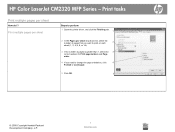
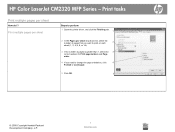
HP Color LaserJet CM2320 MFP Series - Print multiple pages per sheet
Steps to perform 1 Open the printer driver, and click the Finishing tab. 1
2 In the Pages per sheet
How do I?
Print tasks
Print multiple pages per sheet drop-down list, select the number of pages that you want to print on each
2
sheet (1, 2, 4, 6, 9, or 16).
3 If the number of pages is greater...
HP Color LaserJet CM2320 MFP Series - Software Technical Reference - Page 14
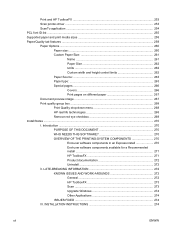
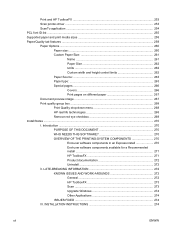
Print and HP ToolboxFX 253 Scan printer-driver ...253 ScanTo application ...254 PCL font ID list ...255 Supported paper and print media sizes... Covers 266 Print pages on different paper 267 Document preview image 267 Print quality group box ...268 Print Quality drop-down menu 268 HP real life technologies 268 Remove red eye checkbox 269 Install Notes ...270 I. Introduction ...270 PURPOSE OF ...
HP Color LaserJet CM2320 MFP Series - Software Technical Reference - Page 17


... 6 custom paper sizes 178 Watermark color values ...191 Page orientation ...197 Software components for Macintosh 226 CD part number for HP ToolboxFX ...42 Standard print modes ...63 Print Modes section controls ...67 Printing options and settings ...74 Advanced Network Settings options and settings 81 Default fonts ...111 HP Color LaserJet CM2320 MFP Series product - List of tables...
HP Color LaserJet CM2320 MFP Series - Software Technical Reference - Page 28


.... Provides 300 ppi, 24-bit full-color scanning from letter/A4-size scanner glass.
A Supplies Status page that allows faster, more efficient scan jobs with multiple-page documents. Enabled supplies-ordering capability. No-shake cartridge design. See the user guide for HP print cartridges. RJ-11 fax/phone cable ports (HP LaserJet CM2320 Fax Model/CM2320 Memory-Card Model...
HP Color LaserJet CM2320 MFP Series - Software Technical Reference - Page 78
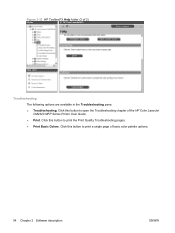
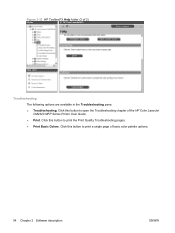
... button to open the Troubleshooting chapter of the HP Color LaserJet CM2320 MFP Series Printer User Guide. ● Print. Click this button to print a single page of 2)
Troubleshooting The following options are available in the Troubleshooting pane: ● Troubleshooting. Figure 2-33 HP ToolboxFX Help folder (2 of basic color palette options.
54 Chapter 2 Software description
ENWW Click...
HP Color LaserJet CM2320 MFP Series - Software Technical Reference - Page 112


... Help icon to open the HP product support page. Clicking this button opens the Device Status pane in HP ToolboxFX. Home page
When the HP Solution Center appears, the first screen is the Home page. Follow the onscreen directions to open the Help page, which in turn opens the HP Color LaserJet CM2320 MFP Series User Guide .
Shopping page
Click the Shopping icon...
HP Color LaserJet CM2320 MFP Series - Software Technical Reference - Page 131


... E-mail Settings. SNMP page
E-mail tab
Use the pages on this tab to configure the product to the E-mail Configuration page. Figure 2-110 HP EWS E-mail tab -
Figure 2-109 HP EWS Networking tab - The E-mail tab displays the following pages: ● E-mail Configuration page ● E-mail Contacts page NOTE: The E-mail tab opens to scan documents and have them...
HP Color LaserJet CM2320 MFP Series - Software Technical Reference - Page 134


... to go to the HP website to adjust spot color in your printed output. Basic Color Match
HP Basic Color Match software allows you can choose from an Internet browser by using Web Printsmart. You can create multiple color schemes that you to download the HP Basic Color Match software. For example, you can match the color of your company...
HP Color LaserJet CM2320 MFP Series - Software Technical Reference - Page 298


...up ScanTo in an RTF file. INSTALL SOFTWARE ON WINDOWS 2000, WINDOWS XP...HP LaserJet printing system software, see the HP Color LaserJet CM2320 MFP Series support pages at the following URL:
www.hp.com/support/CM2320series
III. Upgrade Windows ● HP recommends that you uninstall HP products before upgrading to a newer supported version of the second side image or foam mat.
● Scanned...
HP Color LaserJet CM2320 MFP Series - Software Technical Reference - Page 306


... 21
PCL unidrivers Color Themes 205 Edge Control 203 Neutral Grays 204
PCL5 pane, HP ToolboxFX 75 PCL5c page, EWS
(Windows) 102 PDF files
installing Adobe Acrobat ...Pages Up, HP PCL 6 Unidriver 197
unidrivers 199 ports
connecting 244 device conflicts 244 locating 6 types included 4 PostScript Device settings, HP PS Emulation printer-driver 212 PostScript page, EWS (Windows) 102 PostScript pane, HP...
HP Color LaserJet CM2320 MFP - User Guide - Page 15


..., more efficient scan jobs with a V.34 fax;
ENWW
Product features 3
See Photo on page 159 for HP print cartridges.
● Enabled supplies-ordering capability. Color LaserJet CM2320 MFP
Memory-Card Model... 300 ppi, 24-bit full-color scanning from the automatic document feeder (ADF).
● Includes an ADF that is compatible with multiple-page documents. ● The product ...
HP Color LaserJet CM2320 MFP - User Guide - Page 27


... that are larger than Letter or A4 will print on multiple pages.
On
Error
Off
Sets whether the product should use tone or pulse dialing. If this feature is set to page
On
Off
Shrinks faxes that they show less detail, but the file size is busy.
Table 2-4 Fax setup menu (fax models only...
HP Color LaserJet CM2320 MFP - User Guide - Page 48
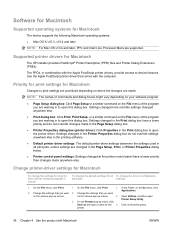
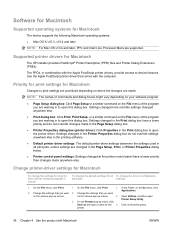
...9679; Page Setup dialog box: Click Page Setup or a similar command on the File menu of the program you are changed in the Page Setup, ... drivers, provide access to device features. On the File menu, click Print.
1.
On the Presets pop-...as and type a name for Macintosh
The HP installer provides PostScript® Printer Description (PPD) files and Printer Dialog Extensions (PDEs). In ...
HP Color LaserJet CM2320 MFP - User Guide - Page 54


... 3. Click Scan. 5. To scan multiple pages, load the next page and click Scan. Scan to open the HP dialog box. 3. In Destinations, choose Save To File(s). 2.
Scan
For more information about tasks and settings described in the ADF with Macintosh
ENWW Any TWAIN-compliant program can scan an image. Scan from ADF 1. In HP Director click Scan to file 1. Fax (HP LaserJet CM2320...
HP Color LaserJet CM2320 MFP - User Guide - Page 99
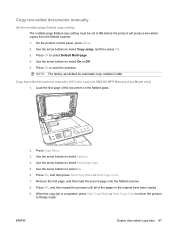
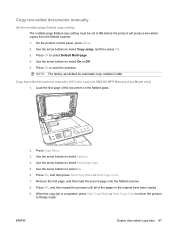
... product will produce two-sided copies from the flatbed scanner. 1. Copy two-sided documents manually (HP Color LaserJet CM2320 MFP Memory-Card Model only) 1. Press Copy Menu. 3. Copy two-sided documents manually
Set the multiple-page flatbed copy setting The multiple-page flatbed copy setting must be set default for automatic copy collation is completed, press Start Copy...
HP Color LaserJet CM2320 MFP - User Guide - Page 284


...Jetadmin, HP Web 33, 181
K Korean EMI statement 266
L landscape orientation
setting, Windows 70 laser safety ...HP Director 42 scanning page-by-page 42 scanning to e-mail 42 scanning to file 42 support 252 supported operating
systems 36 USB card,
troubleshooting 241 Macintosh driver settings
custom-size paper 39 Services tab 41 watermarks 40 manual dialing 138 manual redial 139 matching colors...
HP Color LaserJet CM2320 MFP - User Guide - Page 285


... printing 169 mercury-free product 260 messages control panel 203 Microsoft Office Basic Colors palette, printing 92 Microsoft Word, faxing from 143 model comparison 1 modems, connecting 115 multiple pages per sheet Windows 70
N n-up printing
Windows 70 network
configuring 19, 45 device polling 178 IP address configuration 50 link speed settings 51 operating systems...
HP Color LaserJet CM2320 MFP - User Guide - Page 287


... cleaning 108 glass, cleaning 80, 195 load for copying 75 loading for scanning 99 strip, cleaning 196
scanning black and white 108 blank pages, troubleshooting 234 books 109 color 107 file formats 107 from control panel 100 from the computer 100 grayscale 108 HP Director (Macintosh) 42 loading ADF 98 loading flatbed scanner 99 methods 100...
Similar Questions
Hp Deskjet F4200 Scan Multiple Pages?
HP Deskjet F4200 Scan Multiple Pages?
HP Deskjet F4200 Scan Multiple Pages?
(Posted by SANGALDELOFFICE 6 years ago)
Will A Hp 2320nf Mfp Do Multiple Page Scans
(Posted by kha20jp 9 years ago)
How To Scan Multiple Pages Into The Hp Color Laserjet Cm2320nf Multifunction
printer (cc436a)
printer (cc436a)
(Posted by jerrjo 10 years ago)
Hp Color Lj Cm2320fxi Mfp Scan To Email Option Setting
HP Color LJ CM2320fxi MFP scan to emailoption setting
HP Color LJ CM2320fxi MFP scan to emailoption setting
(Posted by Ayodhya 11 years ago)

