HP CM2320nf Support Question
Find answers below for this question about HP CM2320nf - Color LaserJet Laser.Need a HP CM2320nf manual? We have 19 online manuals for this item!
Question posted by 657oscar on July 25th, 2014
How To Delete Email User On Hp Color Laserjet Cm2320nf
The person who posted this question about this HP product did not include a detailed explanation. Please use the "Request More Information" button to the right if more details would help you to answer this question.
Current Answers
There are currently no answers that have been posted for this question.
Be the first to post an answer! Remember that you can earn up to 1,100 points for every answer you submit. The better the quality of your answer, the better chance it has to be accepted.
Be the first to post an answer! Remember that you can earn up to 1,100 points for every answer you submit. The better the quality of your answer, the better chance it has to be accepted.
Related HP CM2320nf Manual Pages
HP Printers - Supported Citrix Presentation Server environments - Page 27


... device mapping, for domain users, allowing domain users logged on the feature. Test methodology HP LaserJet/Business Inkjet/Designjet/Deskjet printers were attached to the print server using the HP LaserJet/Business Inkjet/Designjet/Deskjet printers and drivers listed above. Printer model tested
HP Color LaserJet 3000
HP LaserJet 4000 HP Business Inkjet 1100 HP Deskjet D2360 HP Deskjet 5440 HP...
HP Printers - Supported Citrix Presentation Server environments - Page 29


... then the client system connected to the autocreated client printer in the user's session.
The printer was able to the client device using the HP LaserJet/Business Inkjet/Designjet/Deskjet printers and drivers listed above. Setting changes were made to the HP LaserJet/Business Inkjet/Designjet/Deskjet printer installed locally on the client system and drivers...
HP Printers - Supported Citrix Presentation Server environments - Page 34


...Server using the wizard to run a Windows installation CD-ROM or media for multiple domain users. The printers were configured for the printer. You may need to install drivers on a ...printers were downloaded from the HP Driver Support website. Printer model tested
HP Color LaserJet 3800
Driver version tested
HP Color LaserJet 3800 PS (61.071.661.41) &
HP Color LaserJet 3800 PCL6 (61.071.661.41)...
HP Color LaserJet CM2320 MFP - Fax Tasks - Page 10
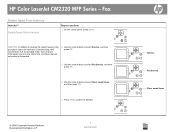
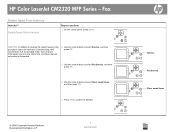
... from memory
Steps to confirm the deletion. ?
© 2008 Copyright Hewlett-Packard Development Company, L.P.
1 www.hp.com
Service ? Delete faxes from memory
How do I?
Clear saved faxes ?
Fax Service ?
CAUTION: In addition to clearing the ... Clear saved faxes, and then press OK.
5 Press OK to perform 1 On the control panel, press Setup.
? HP Color LaserJet CM2320 MFP Series -
HP Color LaserJet CM2320 MFP - Print Tasks - Page 1


...the process that the product is waiting in a print queue (computer memory) or print spooler, delete the job there.
• Windows 2000: Go to cancel the print job.
Doubleclick the ... window, select the print job, and then click Delete.
• Windows XP: Click Start, click Settings, and then click Printers and Faxes.
HP Color LaserJet CM2320 MFP Series -
Cancel a print job from ...
HP Color LaserJet CM2320 MFP - Scan Tasks - Page 2


HP Color LaserJet CM2320 MFP Series - Name the default destination, and then click Next.
5 Select the quality and click Next.
6 Verify the selections, and then click Save.
1 From the Set up the destination on this PC and click Delete. Scan
How do I? The Confirmation dialog box displays.
3 Click Delete to perform the deletion, or click Cancel to...
HP Color LaserJet CM2320 MFP - Scan Tasks - Page 5


...to a new e-mail recipient
2 If the product control panel has a Start Email button, press Start Email.
-or- Then press OK.
3 Specify the e-mail recipient and other e-...www.hp.com
Enter a New E-mail Address
? b.
After specifying the recipient and other information.
Use the alphanumeric keypad to be scanned on the flatbed glass or in the document feeder. HP Color LaserJet CM2320...
HP Color LaserJet CM2320 MFP - Scan Tasks - Page 8


... the alphanumeric keypad to -e-mail
How do I?
If the product control panel does not have an Email Menu button, press Scan Menu.
?
2 Use the arrow buttons to select E-mail Setup, and...Configure scan-to type the SMTP gateway,
e-mail; system administrator for example, "mail.yourISP.com". HP Color LaserJet CM2320 MFP Series - The product then tests the SMTP settings to make sure they are valid....
HP Color LaserJet CM2320 MFP Series - Software Technical Reference - Page 17


...Table 6-2 Table 6-3 Table 6-4 Table 6-5 Table 6-6 Table 6-7
Software technical reference overview 2 User documentation availability and localization 8 Printer-drivers included with the HP Color LaserJet CM2320 MFP Series solutions software ........ 21 Color access control tools ...24 Event alerts for the HP LaserJet software 231 Products installed by the solutions software in Windows 2000 and...
HP Color LaserJet CM2320 MFP Series - Software Technical Reference - Page 28


...;
Scan
●
●
●
Memory card slots (HP Color ● LaserJet CM2320 MFP Memory-Card Model only)
Networking
●
Printer-driver...HP LaserJet CM2320 Fax Model/CM2320 Memory-Card Model only). Two-sided printing using one hand.
4 Chapter 1 Purpose and scope
ENWW Full-functionality fax capabilities with Image REt 3600 text and graphics. See the user guide for HP...
HP Color LaserJet CM2320 MFP Series - Software Technical Reference - Page 32


... format on the solutions software CD in both .CHM and .PDF formats.
8 Chapter 1 Purpose and scope
ENWW
Table 1-2 User documentation availability and localization
Document name
Languages
Part number
HP Color LaserJet CM2320 MFP Series Printer User Guide
English Arabic
CC434-90907 CC434-90901
Catalan
CC434-90902
Chinese (Simplified)
CC434-90928
Chinese (Traditional)
CC434-90929...
HP Color LaserJet CM2320 MFP Series - Software Technical Reference - Page 33
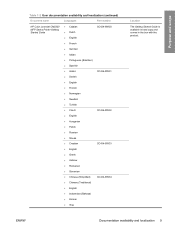
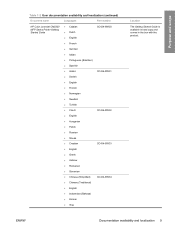
ENWW
Documentation availability and localization 9
Purpose and scope
Table 1-2 User documentation availability and localization (continued)
Document name
Languages
Part number
HP Color LaserJet CM2320 MFP Series Printer Getting Started Guide
● Catalan ● Dutch
CC434-90930
● English
● French
● German
● Italian
● Portuguese (Brazilian)
●...
HP Color LaserJet CM2320 MFP Series - Software Technical Reference - Page 40


... Animated Getting Started Guide to open the installation CD-ROM browser, close the HP Color LaserJet CM2320 MFP Series Animated User Guide.
See the following figure shows the main screen of the HP Color LaserJet CM2320 MFP Series Animated User Guide and CD-ROM browser. Figure 2-1 HP Color LaserJet CM2320 MFP Series Animated Getting Started Guide - The following section for MS...
HP Color LaserJet CM2320 MFP Series - Software Technical Reference - Page 41


... getting started guide.
The following figure shows the main screen of the software CD.
Click Run. Click Run.
3. HP Color LaserJet CM2320 MFP Series solutions CD browser Use the CD-ROM browser to install the printer-drivers and related components and to... steps to open the CD-ROM browser:
1. Click Browse..., and then navigate to online user documentation, and optional HP software.
HP Color LaserJet CM2320 MFP - User Guide - Page 21


... control panel
Cancel button. Start a scan to the previous menu. 5 Copy Menu button.
Use the alphanumeric buttons to select and confirm menu choices. Start Email button (HP Color LaserJet CM2320 MFP Fax Model only). Print the selected photos from the control panel. 3 Alphanumeric buttons. Use these buttons to type data into the product control...
HP Color LaserJet CM2320 MFP - User Guide - Page 32


... the Scan menu to display a list of preconfigured folders and e-mail destinations to select from.
● Use the Email menu (HP Color LaserJet CM2320 MFP Fax Model only) to send e-mail.
● Use the Photo menu (HP Color LaserJet CM2320 MFP Memory-Card Model only) to their factory defaults.
To access these menus, press the Fax Menu...
HP Color LaserJet CM2320 MFP - User Guide - Page 117


...
Cancel scan
If the user presses cancel while scanning ...card to continue scanning.
Delete files on the card....previously scanned remain on the device to it, then the ...HP Scanning window, you can adjust the image to achieve the size and effect that you in order for the icons on the memory card. NOTE: If you place the original in the HP Solution Center. Select HP Color LaserJet...
HP Color LaserJet CM2320 MFP - User Guide - Page 261


... be either repair or replace products which prove to province. HP will be defective. B Service and support
Hewlett-Packard limited warranty statement
HP PRODUCT HP Color LaserJet CM2320, CM2320nf, and CM2320fxi
DURATION OF LIMITED WARRANTY One-year limited warranty
HP warrants to you, the end-user customer, that HP hardware and accessories will , at its option, either new or...
HP Color LaserJet CM2320 MFP - User Guide - Page 276


...(1) this device may cause undesired operation.
1) The product was tested in a typical configuration with the requirements of the FCC Rules. Declaration of conformity
HP Color LaserJet CM2320 MFP
...Boise, Idaho 83714-1021, USA
declares, that the product
Product Name: Accessories4)
HP Color LaserJet CM2320nf MFP HP Color LaserJet CM2320fxi MFP
BOISB-0704-00 (US-Fax Module LIU) BOISB-0704-01 (...
HP Color LaserJet CM2320 MFP - User Guide - Page 278


... for Devices and Radiological Health (CDRH) of normal user operation....Laser Apparat
HP Color LaserJet CM2320, CM2320nf, CM2320fxi, laserkirjoitin on määritetty standardin EN 60825-1 (1994) mukaisesti. Food and Drug Administration has implemented regulations for laser products manufactured since August 1, 1976. Since radiation emitted inside the device is certified as a "Class 1" laser...
Similar Questions
How To Set Up Email On Hp Color Laserjet Cm2320nf
(Posted by msnmebrande 10 years ago)
User Manual For Hp Color Laserjet Cm2320nf Mfp How To Scan For Email
(Posted by nonfmgaona 10 years ago)
How To Delete Memory Of Fax On Hp Color Laserjet Cm2320nf
(Posted by rafejp 10 years ago)
How To Delete Email Contacts On Hp Color Laserjet Cm2320nf Mfp
(Posted by ccheAide 10 years ago)
How To Install Hp Color Laserjet Cm2320nf Mfp On Windows 7 64-bit?
Can't instally my HP Color LaserJet CM2320nf MFP on Windows 7 64-bit, please? in step of installati...
Can't instally my HP Color LaserJet CM2320nf MFP on Windows 7 64-bit, please? in step of installati...
(Posted by slisha9999 12 years ago)

