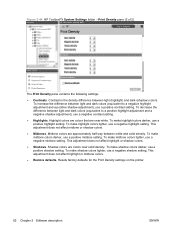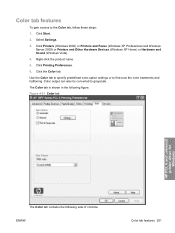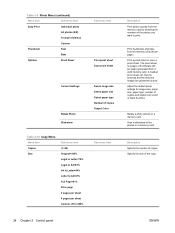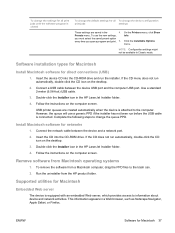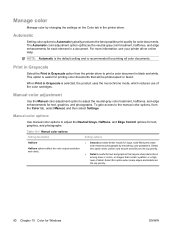HP CM2320nf Support Question
Find answers below for this question about HP CM2320nf - Color LaserJet Laser.Need a HP CM2320nf manual? We have 19 online manuals for this item!
Question posted by indramani5927 on May 26th, 2012
To, Date.05-05-2012 Hp Survic
TO, date.05-05-2012
HP SURVIC CENTER
SUB:-complaint for hp printer no.CM2320NF.
Dear sir,
One number hp printer no.CM2320NF. Serial no.
CNF9BBDT3S. Project no.CC4364A.was installed
on 12-03-2012 in the office of DRM.OFFICE
NORTHERN RAILWAY MORADABAD.244001.
has a problem of SLOW PRINTING since at the time
Of installation if we print 35MB picture it take 08 to 10 minutes to
print the picture some time does not print the picture
please solve our printer's problem.
HP.SURVIC CENTER Bareily No.0581-3249803
OFFICE.
DRM OFFICE NORTHERN
RAILWAYMORADABAD.244001
PA/DRM.mob.09760537931
09411097556.
[email protected]
Current Answers
Related HP CM2320nf Manual Pages
Similar Questions
How To Clean Hp Color Laserjet Cm2320nf Mfp Belts
(Posted by inquee 10 years ago)
User Manual For Hp Color Laserjet Cm2320nf Mfp How To Scan For Email
(Posted by nonfmgaona 10 years ago)
Hp Deskjet 3050a J611 Drivers Won't Install When Connecting Wireless
(Posted by zolembcorn 10 years ago)
Excessive Cleaning And Calibrating.
It seems our CM2320nf has excessive cleaning cycles. This causes our ink levels to lower even though...
It seems our CM2320nf has excessive cleaning cycles. This causes our ink levels to lower even though...
(Posted by ahaccountmanager 12 years ago)
Hp Deskjet 2050 All In One J510 Installation Problem
CAN ANYBODY HELP ME TROUBLESHOOTING MY NEW HP DESKJET 2050 ALL-IN-ONE J510 SERIES PRINTER.... I AM T...
CAN ANYBODY HELP ME TROUBLESHOOTING MY NEW HP DESKJET 2050 ALL-IN-ONE J510 SERIES PRINTER.... I AM T...
(Posted by chetanmainkar 12 years ago)