HP CM2320nf Support Question
Find answers below for this question about HP CM2320nf - Color LaserJet Laser.Need a HP CM2320nf manual? We have 19 online manuals for this item!
Question posted by myrota on April 4th, 2014
How To Change A Pickup Roller In A Hp Color Laserjet Cm2320nf
The person who posted this question about this HP product did not include a detailed explanation. Please use the "Request More Information" button to the right if more details would help you to answer this question.
Current Answers
There are currently no answers that have been posted for this question.
Be the first to post an answer! Remember that you can earn up to 1,100 points for every answer you submit. The better the quality of your answer, the better chance it has to be accepted.
Be the first to post an answer! Remember that you can earn up to 1,100 points for every answer you submit. The better the quality of your answer, the better chance it has to be accepted.
Related HP CM2320nf Manual Pages
HP Jetdirect External Print Server Products - External USB Compatibility - Page 4


... to change without notice. HP Officejet D, G series, K80/K80xi, and 9100 series; HP Photosmart 1100, 1200, 1300, 7000**, and 8000 series; no webscan ** except HP Photosmart 7200 series
HP Jetdirect 175x
Supported with the furnishing or use of this information. HP LaserJet M3027mfp*, M3035mfp*, M4345mfp*, M5025mfp*, M5035mfp*, M9040mfp*, M9050mfp*, 3050*; HP Color LaserJet...
HP Printers - Supported Citrix Presentation Server environments - Page 29


...changes were made to the Citrix XenApp™ server farm.
Test methodology An HP LaserJet/Business Inkjet/Designjet/Deskjet printer was able to the client device using the HP LaserJet/Business Inkjet/Designjet/Deskjet printers and drivers listed above. The settings were propagated and the client was attached to print successfully.
29 Printer model tested
HP Color LaserJet 3000
HP...
HP Color LaserJet CM2320 MFP - Copy Tasks - Page 3


... Copy to save the selection without starting the job.
?
1 www.hp.com
Options ?
Change the copy-collation setting for the current job
Steps to save the selection and immediately start the copy job. -or?
5 Press OK to perform
1 On the product control panel, press Copy Features. -or- Copy Collation ? HP Color LaserJet CM2320 MFP Series -
HP Color LaserJet CM2320 MFP - Copy Tasks - Page 7


Copy Paper ?
?
?
HP Color LaserJet CM2320 MFP Series - Change the media size and type for the current job
Steps to select a media type, and then press OK.
5 Press Start Copy. ?
© 2008 Copyright Hewlett-Packard Development Company, L.P.
1 www.hp.com
Options ? For products with a graphical display, press Copy Menu, then use the arrow keys to select...
HP Color LaserJet CM2320 MFP - Copy Tasks - Page 8


Change the default media-size setting
Steps to perform 1 On the product control panel, press Setup.
?...169; 2008 Copyright Hewlett-Packard Development Company, L.P.
2 www.hp.com
System setup ? Def. paper size, and then press OK.
5 Use the arrow buttons to select a media size, and then press OK.
6 Press OK to select Def. HP Color LaserJet CM2320 MFP Series -
paper size ?
?
Copy
How do...
HP Color LaserJet CM2320 MFP - Copy Tasks - Page 9
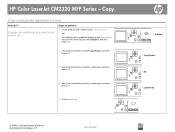
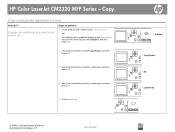
..., press Copy Features. -or- Letterhead ? Copy Paper ?
Copy
Copy on preprinted letterhead or forms
How do I? Change the media size and type for the current job
Steps to select a media type, and then press OK.
5 Press Start Copy. ?
© 2008 Copyright Hewlett-Packard Development Company, L.P.
1 www.hp.com
Options ? HP Color LaserJet CM2320 MFP Series -
HP Color LaserJet CM2320 MFP - Copy Tasks - Page 10


...to select a media size, and then press OK.
6 Press OK to select Def.
Preprinted ? HP Color LaserJet CM2320 MFP Series -
Def. Copy
How do I? Paper setup ? Change the default media-size setting
Steps to perform 1 On the product control panel, press Setup.
?
... to save the selection.
?
© 2008 Copyright Hewlett-Packard Development Company, L.P.
2 www.hp.com
System setup ?
HP Color LaserJet CM2320 MFP - Copy Tasks - Page 11
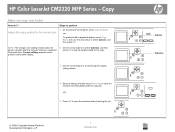
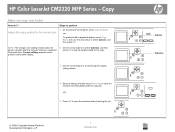
Copy
Make my copy look better
How do I?
NOTE: The change in the setting remains active for the copy.
3 Use the arrow buttons to scroll through the quality ...Options ? Adjust the copy quality for the current job
Steps to select Options, and then press OK. HP Color LaserJet CM2320 MFP Series -
Optimize ?
?
?
© 2008 Copyright Hewlett-Packard Development Company, L.P.
?
1 www...
HP Color LaserJet CM2320 MFP - Copy Tasks - Page 12


... enlarge copies for the current job
Steps to 400%, type a percentage by using the alphanumeric buttons.
HP Color LaserJet CM2320 MFP Series -
On products with a graphic display, press Copy Menu and then choose Size. NOTE: You must change the default media size in the media input tray to match the output size, or part...
HP Color LaserJet CM2320 MFP - Print Tasks - Page 6
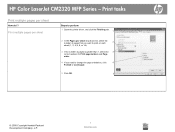
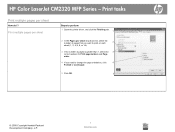
... than 1, select the 3 correct options for Print page borders and Page order.
4 If you need to change the page orientation, click
4
Portrait or Landscape.
5 Click OK.
5
© 2008 Copyright Hewlett-Packard Development Company, L.P.
1 www.hp.com HP Color LaserJet CM2320 MFP Series - Print multiple pages per sheet
Steps to perform 1 Open the printer driver, and...
HP Color LaserJet CM2320 MFP - Print Tasks - Page 8
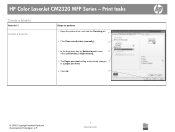
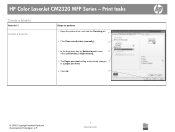
... on both sides (manually).
2
3 In the drop-down box for Booklet layout, select
3
either Left binding or Right binding.
4 The Pages per sheet setting automatically changes 4 to 2 pages per sheet.
5 Click OK.
5
© 2008 Copyright Hewlett-Packard Development Company, L.P.
1 www.hp.com Print tasks
Create a booklet
How do I?
HP Color LaserJet CM2320 MFP Series -
HP Color LaserJet CM2320 MFP - Scan Tasks - Page 1


... the product, click Scan, and then click Settings. 2 Select Change the destinations that I ? Scan
Select scan properties
How do I specify.
© 2008 Copyright Hewlett-Packard Development Company, L.P.
1 www.hp.com HP Color LaserJet CM2320 MFP Series - Set up on the all three destinations
5 Click Update.
1 Click Start, click Programs (or All Programs in Windows XP...
HP Color LaserJet CM2320 MFP - Scan Tasks - Page 9


... Yes or No to indicate whether you would like to change the subject line for each e-mail.
8 Select Yes or No to indicate whether you would like to add a Reply To address for each e-mail sent.
9 Press OK to complete the e-mail configuration process.
Yes
? HP Color LaserJet CM2320 MFP Series - Scan
How do I?
HP Color LaserJet CM2320 MFP Series - Software Technical Reference - Page 163


... the Install optional software on the CD browser. Modify an existing installation
If an HP Color LaserJet CM2320 MFP Series product has been previously installed, the appearance of the main installation window changes on page 157 section of installation windows.
The HP Universal Print Driver communicates directly with many software programs. It is a powerful solution...
HP Color LaserJet CM2320 MFP Series - Software Technical Reference - Page 184
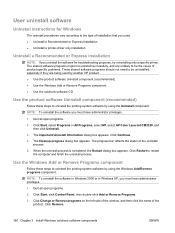
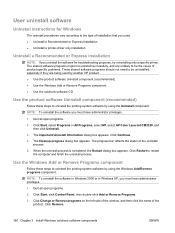
... Programs or All Programs, select HP, select HP Color LaserJet CM2320, and then click Uninstall....
3. NOTE: To uninstall the software in Windows 2000 or in Windows XP, you must have administrator privileges.
1. The progress bar reflects the status of the product. When the uninstall process is completed, the Restart dialog box appears. Click Change...
HP Color LaserJet CM2320 MFP Series - Software Technical Reference - Page 189


...
Introduction
The HP Color LaserJet CM2320 MFP Series product includes the following printer-drivers: HP printer control language (PCL) 6, TWAIN, and a fax driver. ● Change the printer-...Color tab features ● Services tab features ● Device Settings tab features ● Postscript Passthrough ● JPEG Passthrough ● Printing Shortcuts tab ● About tab features
HP...
HP Color LaserJet CM2320 MFP Series - Software Technical Reference - Page 202


... the custom paper-size range minimum is the limit that are installed through the Device Settings tab also appear here. For information about paper sources, see Paper Options on...entry, while any unsaved name or size values are validated when the focus has changed. When this is Automatically Select. If you type a new name into the... 4-1 HP Color LaserJet CM2320 MFP Series product -
HP Color LaserJet CM2320 MFP Series - Software Technical Reference - Page 277


...the IP address is written to the PortID registry key, then when the product's IP address changes, the registry value only updates if a scan had previously been performed. The scan printer-driver...be obtained, it is written to the PortID registry key.
Scan printer-driver
When the HP Color LaserJet CM2320 MFP Series product is installed, the Scan co-installer determines the IP address or ...
HP Color LaserJet CM2320 MFP - User Guide - Page 213


...pick roller and the ADF
ADF path.
Perform a fax test to verify that the HP Color LaserJet CM2320 MFP Series is the only device on page 227. Does the product receive a fax?
See Change ... the
automatic document feeder (ADF)
pickup roller assembly on page 53
Clean the paper path.
The product fax settings are not connected in , or telephone devices are set , if necessary). ENWW...
HP Color LaserJet CM2320 MFP - User Guide - Page 276


...2001 +A11 IEC 60825-1:1993 +A1 +A2 / EN 60825-1:1994 +A1 +A2 (Class 1 Laser/LED Product) GB4943-2001
EMC:
CISPR22:2005 / EN55022:2006 - Boise, Idaho , USA
January....
2) For regulatory purposes, this device must accept any interference received, including interference that the product
Product Name: Accessories4)
HP Color LaserJet CM2320nf MFP HP Color LaserJet CM2320fxi MFP
BOISB-0704-00 (US...
Similar Questions
How To Change Bootp To Dhcp On Hp Color Laserjet Cm2320nf
(Posted by RoJoz 10 years ago)
How To Change The Ink In An Hp Color Laserjet Cm2320nf Mfp
(Posted by nulDhuss 10 years ago)
Where Do I Change The Default Copy Light/dark: On Hp Color Laserjet Cm2320nf
mfp
mfp
(Posted by jferrkesh 10 years ago)
How To Change Cleaning Mode Hp Color Laserjet Cm2320nf Mfp
(Posted by MukMa 10 years ago)
How To Install Hp Color Laserjet Cm2320nf Mfp On Windows 7 64-bit?
Can't instally my HP Color LaserJet CM2320nf MFP on Windows 7 64-bit, please? in step of installati...
Can't instally my HP Color LaserJet CM2320nf MFP on Windows 7 64-bit, please? in step of installati...
(Posted by slisha9999 12 years ago)

