HP CM2320nf Support Question
Find answers below for this question about HP CM2320nf - Color LaserJet Laser.Need a HP CM2320nf manual? We have 19 online manuals for this item!
Question posted by Iflowgp on June 12th, 2014
How To Change The Adf Assembly On A Cm2320nf Mfp
The person who posted this question about this HP product did not include a detailed explanation. Please use the "Request More Information" button to the right if more details would help you to answer this question.
Current Answers
There are currently no answers that have been posted for this question.
Be the first to post an answer! Remember that you can earn up to 1,100 points for every answer you submit. The better the quality of your answer, the better chance it has to be accepted.
Be the first to post an answer! Remember that you can earn up to 1,100 points for every answer you submit. The better the quality of your answer, the better chance it has to be accepted.
Related HP CM2320nf Manual Pages
HP Jetdirect External Print Server Products - External USB Compatibility - Page 4


... 7200 series
HP Jetdirect 175x
Supported with these USB network-capable HP peripherals:
HP Color LaserJet 4730mfp*, 9500mfp*; HP makes no warranty of Microsoft Corporation in the USA, and ...; HP Photosmart 1100, 1200, 1300, 7000**, and 8000 series; HP CM 8060 Color MFP with respect to change without notice. no webscan ** except HP Photosmart 7200 series printers
© February 2007...
HP Printers - Supported Citrix Presentation Server environments - Page 29


...changes were made to the client device using the HP LaserJet/Business Inkjet/Designjet/Deskjet printers and drivers listed above. The settings were propagated and the client was attached to the HP LaserJet... tested
HP Color LaserJet 3000
HP LaserJet 4000
Driver version tested
HP Color LaserJet 3000 Series PCL (61.53.25.9) &
HP Color LaserJet 3000 Series PS(61.71.661.41)
HP LaserJet 4000 Series ...
HP Color LaserJet CM2320 MFP - Copy Tasks - Page 1


...-Packard Development Company, L.P.
4 Press Start Copy Black or Start Copy Color on top of originals into the ADF input tray, with the media stack face-up and the first page ...Copy using the automatic document feeder (ADF)
Steps to the product, do not use an original that contains correction tape, correction fluid, paper clips, or staples. Also, do I? HP Color LaserJet CM2320 MFP Series -
HP Color LaserJet CM2320 MFP - Copy Tasks - Page 2
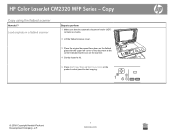
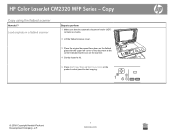
Copy
Copy using the flatbed scanner
How do I? HP Color LaserJet CM2320 MFP Series -
Load originals in a flatbed scanner
Steps to perform 1 Make sure that the automatic document feeder (ADF)
contains no media.
2 Lift the flatbed scanner cover.
3 Place the original document face-down on the flatbed glass with the upper-left corner of the...
HP Color LaserJet CM2320 MFP - Copy Tasks - Page 3


HP Color LaserJet CM2320 MFP Series -
On ?
On products with a graphical display, press Copy Menu, then use the arrow keys to select Options...
1 On the product control panel, press Copy Features. -or- Copy Collation ?
Copy
Collate my copy job
How do I? Change the copy-collation setting for the current job
Steps to save the selection without starting the job.
?
1 www.hp.com
Options ?
HP Color LaserJet CM2320 MFP - Copy Tasks - Page 4
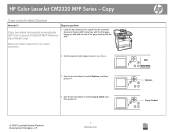
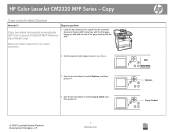
...press OK.
© 2008 Copyright Hewlett-Packard Development Company, L.P.
1 www.hp.com
?
HP Color LaserJet CM2320 MFP Series - Make two-sided copies from one-sided document
2 On the product control panel, press Copy...be copied into the automatic document feeder (ADF) input tray with the first page facing up, and with the top of the page leading into the ADF. Copy
Copy on both sides (Duplex...
HP Color LaserJet CM2320 MFP - Copy Tasks - Page 5
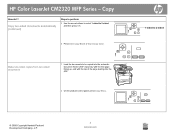
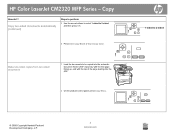
..., press Copy Menu. ?
© 2008 Copyright Hewlett-Packard Development Company, L.P.
2 www.hp.com HP Color LaserJet CM2320 MFP Series -
Make two-sided copies from two-sided documents
1 Load the documents to be copied into the automatic document feeder (ADF) input tray with the first page facing up, and with the top of the page...
HP Color LaserJet CM2320 MFP - Copy Tasks - Page 7


... product control panel, press Copy Features.
-or- Change the media size and type for the current job
Steps to select a media type, and then press OK.
5 Press Start Copy. ?
© 2008 Copyright Hewlett-Packard Development Company, L.P.
1 www.hp.com
Options ? Copy Paper ?
?
? HP Color LaserJet CM2320 MFP Series - Copy
Copy on special paper, labels...
HP Color LaserJet CM2320 MFP - Copy Tasks - Page 8


Copy
How do I?
Def. Change the default media-size setting
Steps to perform 1 On the product control panel, press Setup.
?
2 Use the arrow buttons to select System setup, and then ... then press OK.
5 Use the arrow buttons to select a media size, and then press OK.
6 Press OK to select Def. paper size ?
? Paper setup ? HP Color LaserJet CM2320 MFP Series -
HP Color LaserJet CM2320 MFP - Copy Tasks - Page 9
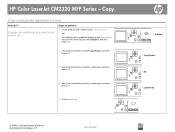
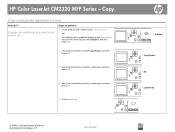
... Features. -or- A4 ? Copy Paper ? Letterhead ? Copy
Copy on preprinted letterhead or forms
How do I?
Change the media size and type for the current job
Steps to select a media type, and then press OK.
5 Press Start Copy. ?
© 2008 Copyright Hewlett-Packard Development Company, L.P.
1 www.hp.com
Options ? HP Color LaserJet CM2320 MFP Series -
HP Color LaserJet CM2320 MFP - Copy Tasks - Page 10


..., and then press OK.
5 Use the arrow buttons to select a media size, and then press OK.
6 Press OK to select Def. Preprinted ? HP Color LaserJet CM2320 MFP Series - Paper setup ?
Change the default media-size setting
Steps to perform 1 On the product control panel, press Setup.
?
2 Use the arrow buttons to select System setup...
HP Color LaserJet CM2320 MFP - Copy Tasks - Page 11
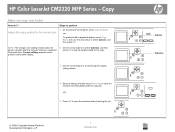
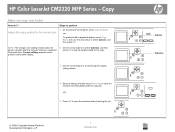
Adjust the copy quality for about 2 minutes after the copy job has been completed.
NOTE: The change in the setting remains active for the current job
Steps to perform
1 On the product control panel, press Copy Features.
-or- ...to save the selection and immediately start the copy job, -or-
5 Press OK to select Options, and then press OK. Options ?
HP Color LaserJet CM2320 MFP Series -
HP Color LaserJet CM2320 MFP - Copy Tasks - Page 12


... Development Company, L.P.
1 www.hp.com
Size ?
NOTE: You must change the default media size in this job.
NOTE: If you would like to 400%, type a percentage by using the alphanumeric buttons. Copy
Reduce or enlarge the image
How do I?
HP Color LaserJet CM2320 MFP Series - On products with a graphic display, press Copy Menu and...
HP Color LaserJet CM2320 MFP - Fax Tasks - Page 1


... the time for 7:00 2 On the control panel, press Fax Menu.
Send a delayed fax
Steps to perform
1 Load the document into the automatic document feeder (ADF) input tray or onto the flatbed scanner. Send fax later
? HP Color LaserJet CM2320 MFP Series -
HP Color LaserJet CM2320 MFP - Fax Tasks - Page 3


HP Color LaserJet CM2320 MFP Series - The control-panel display shows the following message: Send from glass?
© 2008 Copyright ...Fax my scan
How do I? Send a fax from the flatbed scanner
Steps to perform 1 Make sure that the automatic document feeder (ADF)
contains no media.
2 Lift the flatbed scanner cover.
3 Place the original document face-down on the flatbed scanner with the upper...
HP Color LaserJet CM2320 MFP Series - Software Technical Reference - Page 113
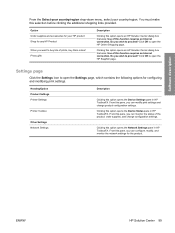
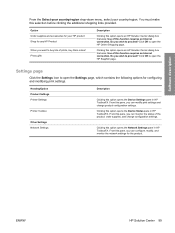
...option opens an HP Solution Center dialog box that asks: Use of this option opens the Device Status pane in HP ToolboxFX. Settings page
Click the Settings icon to open the HP ...the status of prints, buy lots of the product, order supplies, and change product configuration settings. From this option opens the Device Settings pane in HP ToolboxFX. From this pane, you want to proceed...
HP Color LaserJet CM2320 MFP - User Guide - Page 102
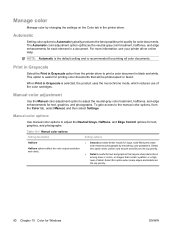
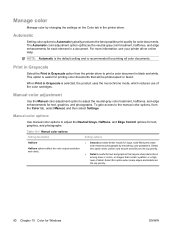
... in Grayscale is useful for large, solid-filled print areas and enhances photographs by changing the settings on the Color tab in a document. Manual color options
Use manual color options to adjust the Neutral Grays, Halftone, and Edge Control options for Windows
ENWW Select this option when uniform and smooth area fills are the...
HP Color LaserJet CM2320 MFP - User Guide - Page 105
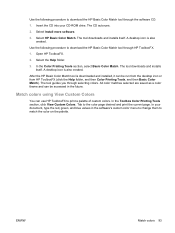
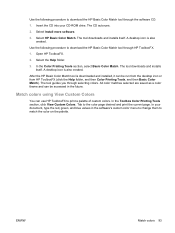
... through the software CD.
1. Tab to download the HP Basic Color Match tool through selecting colors.
After the HP Basic Color Match tool is downloaded and installed, it can be accessed in the software's custom color menu to change them to print a palette of custom colors.
Select Install more software.
3. Select the Help folder.
3. The CD...
HP Color LaserJet CM2320 MFP - User Guide - Page 213


... the ADF. Make sure that media that the HP Color LaserJet CM2320 MFP Series is damaged. Does the product send a fax?
See Change fax settings...device on page 192.
2. See Paper and print media on page 191. See Clean the paper path on page 53
Clean the paper path. Poor copy quality from the flatbed.
1. separation pad. See Clean the
automatic document feeder (ADF)
pickup roller assembly...
HP Color LaserJet CM2320 MFP - User Guide - Page 276


...
2) For regulatory purposes, this device must accept any interference received, including interference that the product
Product Name:
HP Color LaserJet CM2320 MFP
Regulatory Model Number2) Product Options:... that the product
Product Name: Accessories4)
HP Color LaserJet CM2320nf MFP HP Color LaserJet CM2320fxi MFP
BOISB-0704-00 (US-Fax Module LIU) BOISB-0704-01 (EURO-Fax...
Similar Questions
Hp Mfp Color Laser Cleaning Cycle When Print Error Cm2320
(Posted by cbmi 10 years ago)
How To Change Adf Pickup Roller For Hp Laserjet 3390
(Posted by kowtfn 10 years ago)
How To Replace A Transfer Belt Assembly On A Hp Laserjet Cm2320nf
(Posted by youssto 10 years ago)
Whats The Part Number For The Adf Assembly
the pickup roller assembly under the flip open cover on top of the adf assembly is broken. what is t...
the pickup roller assembly under the flip open cover on top of the adf assembly is broken. what is t...
(Posted by randyjlee 11 years ago)

