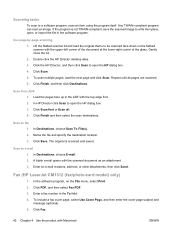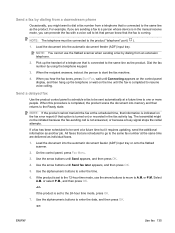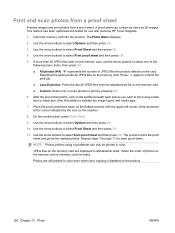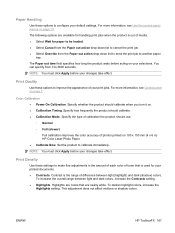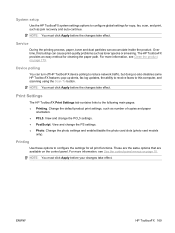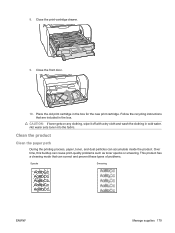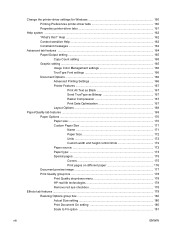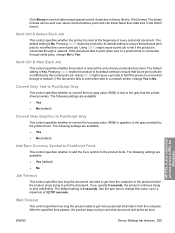HP CM1312nfi Support Question
Find answers below for this question about HP CM1312nfi - Color LaserJet MFP Laser.Need a HP CM1312nfi manual? We have 19 online manuals for this item!
Question posted by kdyohe on January 2nd, 2014
My Printer Takes A Long While To Print Once I Send Anything To Print.
Do I need to clear the memory on my printer to speed the printing process up.
Current Answers
Answer #1: Posted by TommyKervz on January 2nd, 2014 2:14 PM
Greetings. Download and run Hp Print and Scan Doctor which will address any abnormality.
Related HP CM1312nfi Manual Pages
Similar Questions
How To Clear Memory On Hp Laserjet Cm1312nfi Mfp
(Posted by sbHat 9 years ago)
Hp Cm1312 Printer Won't Print Word Docs In Color
(Posted by Risamb 9 years ago)
Hp Color Laserjet Cm1312nfi Mfp Troubleshooting When Printer Prints Blank Pages
(Posted by kemlh 10 years ago)
Clearing Memory On My Printer
How do I clear the memory for my Hp Deskjet f4500 Series all in one?
How do I clear the memory for my Hp Deskjet f4500 Series all in one?
(Posted by kaylajuleeann 13 years ago)