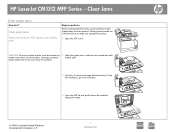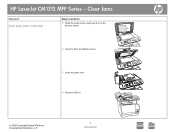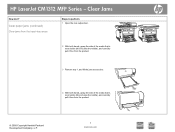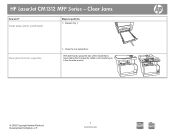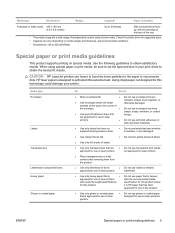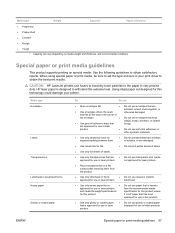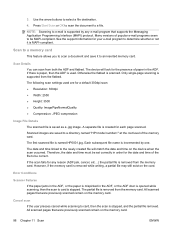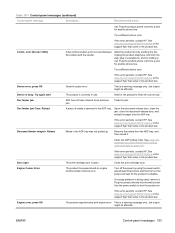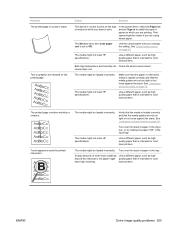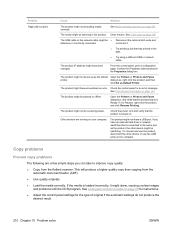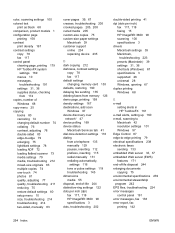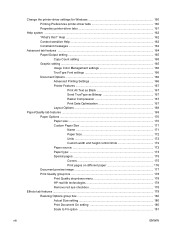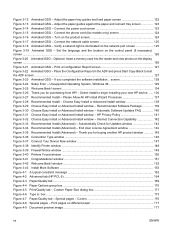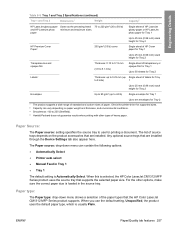HP CM1312nfi Support Question
Find answers below for this question about HP CM1312nfi - Color LaserJet MFP Laser.Need a HP CM1312nfi manual? We have 19 online manuals for this item!
Question posted by drdgkent on February 26th, 2012
How Do I Clear A Paper Jam In The Document Tray
Current Answers
Answer #1: Posted by drew200807 on March 8th, 2013 11:15 AM
Before you attempt to fix it, you can use a flashlight to see the problem in action. Open the latch above the paper tray, shine the light to the back middle roller and send a test job to your printer. You will first see the paper lifted up and then see the roller attempt to grab the paper.
Setting the paper size correctly should take care of it.
Pull the paper tray out, remove all the paper and set the size to EXACTLY the size of the paper in it. If you are too tight or too loose, the printer will either have trouble lifting the paper to the roller or the paper will not connect to the roller.
Related HP CM1312nfi Manual Pages
Similar Questions
Receiving a printer message to "clear paper jam" when there is no "paper jam" causing the printer to...