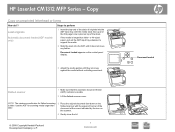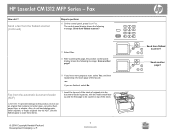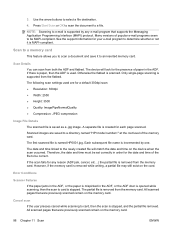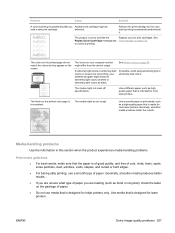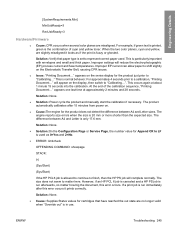HP CM1312nfi Support Question
Find answers below for this question about HP CM1312nfi - Color LaserJet MFP Laser.Need a HP CM1312nfi manual? We have 19 online manuals for this item!
Question posted by tonymusaerenge on May 17th, 2012
What Causes Scanner Failure,also My Display Is Not Lighting Up
The person who posted this question about this HP product did not include a detailed explanation. Please use the "Request More Information" button to the right if more details would help you to answer this question.
Current Answers
Related HP CM1312nfi Manual Pages
Similar Questions
30.01.34 Scanner Failure.
it is showing 30.01.34 scanner failure.printing option is available however copy option is not avail...
it is showing 30.01.34 scanner failure.printing option is available however copy option is not avail...
(Posted by wasim80046 1 year ago)
Hp Color Laserjet Cm1312 Mfp Getting Power Failure When Faxing
(Posted by ashcemore 10 years ago)
Hp Color Laserjet Cm1312nfi Mfp Manual How To Set Up Scanner
(Posted by lnealim 10 years ago)
Hp Printer Color Laserjet Cm1312 Mfp Scanner Driver Does Not Work
(Posted by annmill 10 years ago)
I Fixed New Cartridges,both Black And Color But It Shows Scanner Failure.
I have fixed two new cartridges No 15 and 78,color and black one. It shows scanner failures on the s...
I have fixed two new cartridges No 15 and 78,color and black one. It shows scanner failures on the s...
(Posted by shamimalia 11 years ago)