HP CM1312nfi Support Question
Find answers below for this question about HP CM1312nfi - Color LaserJet MFP Laser.Need a HP CM1312nfi manual? We have 19 online manuals for this item!
Question posted by pinoNtha on March 22nd, 2014
How Much The Repair Of Paper Jam Of Hp Color Laserjet Cm1312nfi
The person who posted this question about this HP product did not include a detailed explanation. Please use the "Request More Information" button to the right if more details would help you to answer this question.
Current Answers
There are currently no answers that have been posted for this question.
Be the first to post an answer! Remember that you can earn up to 1,100 points for every answer you submit. The better the quality of your answer, the better chance it has to be accepted.
Be the first to post an answer! Remember that you can earn up to 1,100 points for every answer you submit. The better the quality of your answer, the better chance it has to be accepted.
Related HP CM1312nfi Manual Pages
HP Color LaserJet CM1312 MFP - Copy Tasks - Page 1


... (ADF)
How do I? Document loaded appears on the product control panel to start copying.
?
© 2008 Copyright Hewlett-Packard Development Company, L.P.
1 www.hp.com
Document loaded
? HP Color LaserJet CM1312 MFP Series - paper clips, or staples. Also, do not use 2 Slide the stack into the ADF until they are snug against the media.
4 Press Start Copy...
HP Color LaserJet CM1312 MFP Series - User Guide - Page 81


... a border of approximately 4 mm (1/6 of copies to the original value. Changing this setting to print.
The HP Color LaserJet CM1312 MFP Series does not support edge-to print the pages in the software program, click Print. 2. On the Paper/Quality tab, select the resolution or print-quality settings that you are using does not provide...
HP Color LaserJet CM1312 MFP Series - User Guide - Page 172


...Color usage job log.
Print the Configuration page and other information pages, such as a jam or an empty tray.
You can use to open and use HP ... ordering supplies and for finding recycling information. ● Device configuration. After you can view HP ToolboxFX when the product is directly connected to your computer...HP, click HP Color LaserJet CM1312 MFP Series, and then click...
HP Color LaserJet CM1312 MFP Series - User Guide - Page 201


...
Does the product send a fax?
The product fax settings are not connected in , or telephone devices are set , if necessary). ENWW
Problem-solving checklist 189 Step number 4
5 6
Verification step
...Receive off or use the preset PIN to verify that the HP Color LaserJet CM1312 MFP Series is turned on page 179. Paper jams when printing. The ADF is plugged into the correct port ...
HP Color LaserJet CM1312 MFP Series - User Guide - Page 256
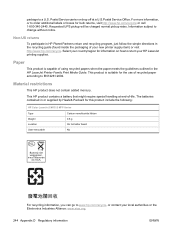
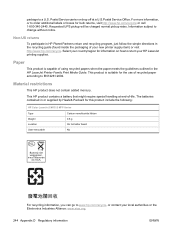
... in or supplied by Hewlett-Packard for bulk returns, visit http://www.hp.com/recycle or call 1-800-340-2445.
This product is capable of recycled paper according to order additional labels or boxes for this product include the following:
HP Color LaserJet CM1312 MFP Series
Type
Carbon monofluoride lithium
Weight
0.8 g
Location
On formatter board
User...
HP Color LaserJet CM1312 MFP Series - Software Technical Reference - Page 5


... LaserJet CM1312nfi MFP (fax/photo-card model) back view 6 Interface ports ...7 Documentation availability and localization 8 Software availability and localization 11 Solutions software on the Web 12 In-box solutions software CDs 12 Microsoft Windows CD 12 CD versions ...13
2 Software description Introduction ...15 Windows solutions software ...16 Printing system and installer 16 HP Color...
HP Color LaserJet CM1312 MFP Series - Software Technical Reference - Page 13


... Installation options ...226 Installation instructions for the HP Color LaserJet CM1312 MFP Series Printer 243 Windows Software 243 Product Communication 243 Hardware/Firmware 245 Miscellaneous 246 IP discovery and rediscovery ...247 Print and HP ToolboxFX 247 Scan driver ...247 ScanTo application ...248 PCL font ID list ...249 Supported paper and print media sizes 252
ENWW
xi
HP Color LaserJet CM1312 MFP Series - Software Technical Reference - Page 17


... availability and localization 8 Table 2-1 Drivers included with the HP Color LaserJet CM1312 MFP Series solutions software 21 Table 2-2 Color access control tools ...24 Table 2-3 Event alerts for this product in Windows 2000 and in Windows Server 2003 ...240 Table 6-2 PCL font ID list ...249 Table 6-3 Supported paper and print media sizes 252 Table 6-4 Supported envelopes and...
HP Color LaserJet CM1312 MFP Series - Software Technical Reference - Page 19


... folder - Junk Faxes pane 52 Figure 2-32 HP ToolboxFX Help folder (1 of 2 53 Figure 2-33 HP ToolboxFX Help folder (2 of 5 35 Figure 2-12 HP ToolboxFX Status folder - List of 2 33 Figure 2-7 HP ToolboxFX Status folder - Supplies Status pane (1 of figures
Figure 2-1 HP Color LaserJet CM1312 MFP Series Animated Getting Started Guide - Device Configuration pane pane (2 of 2 55
ENWW...
HP Color LaserJet CM1312 MFP Series - Software Technical Reference - Page 26


...Chapter
Content
Chapter 1, Purpose and scope
This chapter contains basic information about other software features, including the following special topics: ● Troubleshooting ● Uninstall ● Paper attributes ● Firmware upgrades ● HP Color LaserJet CM1312 MFP Series Printing-System Install Notes
For the location of information within chapters, see the table of the...
HP Color LaserJet CM1312 MFP Series - Software Technical Reference - Page 42


...Install the software for the product. Open the product user guide on special paper such as cardstock, heavy paper, or transparencies.
● Product Support Website. To download Adobe Acrobat ....CHM format that option in the figure.
This selection opens the HP Color LaserJet CM1312 MFP Series Printer Install Notes.
● Print Quality Optimizer Video. Contact a support specialist through live ...
HP Color LaserJet CM1312 MFP Series - Software Technical Reference - Page 43


... using the product's solutions installer. Select from the following features: ● The HP Color LaserJet CM1312 MFP Series solutions software CD features an interactive software
interface. ● The network connection is integrated so that you can install printer-drivers and connect to paper-handling features and print-quality features.
The installer automatically detects both the...
HP Color LaserJet CM1312 MFP Series - Software Technical Reference - Page 89


...: ● Plain ● HP LaserJet 90g ● HP Color LaserJet Matte 105g
ENWW
HP ToolboxFX 65 The Print Modes section of the Extended Print Modes screen contains a list of the Extended Print Modes screen are as four different controls that can be chosen to modify the engine print mode separately for each paper type. Extended Print Modes...
HP Color LaserJet CM1312 MFP Series - Software Technical Reference - Page 183


... 6 and universal printer-drivers for Windows
Introduction
The HP Color LaserJet CM1312 MFP Series product includes the following printer-drivers: HP printer control language (PCL) 6, TWAIN, and a fax driver. ● Change the printer-driver settings for Windows ● Help system ● Advanced tab features ● Paper/Quality tab features ● Effects tab features ● Finishing tab...
HP Color LaserJet CM1312 MFP Series - Software Technical Reference - Page 196
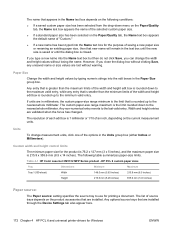
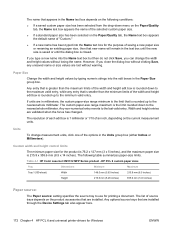
...paper-size limits.
Custom width and height control limits
The minimum paper size for the purpose of saving a new paper size or renaming an existing paper size, then that new name will remain in the Paper Size group box. Table 4-1 HP Color LaserJet CM1312 MFP...accessories that are installed through the Device Settings tab also appear here.
172 Chapter 4 HP PCL 6 and universal printer-...
HP Color LaserJet CM1312 MFP Series - Software Technical Reference - Page 236


... Printing Shortcuts tab saves commonly used to restore the default settings.
212 Chapter 4 HP PCL 6 and universal printer-drivers for Windows
ENWW button and theReset button become active...● Paper source ● Staple ● Page size ● Orientation ● Print on HP PCL 5, HP PCL 6, and HP PS Emulation printer-drivers beginning with the HP Color LaserJet CM4730 MFP printer. ...
HP Color LaserJet CM1312 MFP Series - Software Technical Reference - Page 262


...E-mail ● HP LaserJet Scan ● Troubleshooting tools ● Known Issues for the HP Color LaserJet CM1312 MFP Series Printer
Port ...HP LaserJet CM1312nfi MFP (fax/photo-card model) of consumer products, such as digital cameras and scanners, also support USB. NOTE: USB connections for identifying and resolving these conflicts. A wide variety of this product, the Windows Device...
HP Color LaserJet CM1312 MFP Series - Software Technical Reference - Page 265


...9679; Use high-quality originals. ● Load the paper correctly. For more detailed information about troubleshooting HP LaserJet Scan problems, see the user guide for this product ... Universal Serial Bus controllers
● HP Color LaserJet CM1312 MFP Series ● HP Color LaserJet CM1312 MFP Series ● HP Color LaserJet CM1312 MFP Series
● HP EWS
● USB Printing Support
...
HP Color LaserJet CM1312 MFP Series - Software Technical Reference - Page 280
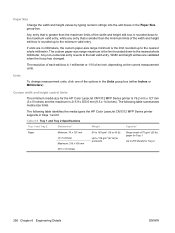
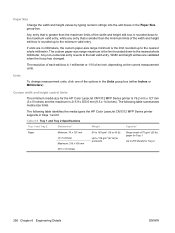
... down to the maximum valid entry, while any entry that is smaller than the minimum limits of 75 g/m2 (20 lb) paper for Tray 1
Up to 250 sheets for the HP Color LaserJet CM1312 MFP Series printer is 76.2 mm x 127 mm (3 x 5 inches) and the maximum is the limit rounded down to the last valid...
HP Color LaserJet CM1312 MFP Series - Software Technical Reference - Page 289


... scanner glass HP Color LaserJet CM1312nfi (fax/photo-card model)
Offers all of the CM1312 features plus the following: ● 160 MB of installation chosen
Printer-drivers and Scan drivers
ENWW
Install Notes 265
OVERVIEW OF THE SOLUTIONS SOFTWARE COMPONENTS
The Windows CD-ROM has software for connecting to operate the HP Color LaserJet CM1312 MFP Series.
End...
Similar Questions
How To Fix Paper Jam On Hp Color Laserjet Cm1312nfi
(Posted by bjjavves 9 years ago)
How To Fix Paper Jam Hp Color Laserjet 2320nf
(Posted by mplch 10 years ago)
How To Fix Paper Jam On Hp Color Laserjet Cm1312nfi Mfp
(Posted by chaksgre 10 years ago)
How To Remove Paper Jam Hp Color Laserjet Cm2320 Multifunction Printer Series
scan
scan
(Posted by Himik 10 years ago)
Support Hp Color Laserjet Cm1312nfi Mfp
When I am trying to make a copy on hp color laserjet CM1312nfi MFP through the paper feed, the copy ...
When I am trying to make a copy on hp color laserjet CM1312nfi MFP through the paper feed, the copy ...
(Posted by acebeverlyhills 11 years ago)

