HP CM1312nfi Support Question
Find answers below for this question about HP CM1312nfi - Color LaserJet MFP Laser.Need a HP CM1312nfi manual? We have 19 online manuals for this item!
Question posted by Anonymous-43057 on November 18th, 2011
Paper Jam In Feeder
The person who posted this question about this HP product did not include a detailed explanation. Please use the "Request More Information" button to the right if more details would help you to answer this question.
Current Answers
There are currently no answers that have been posted for this question.
Be the first to post an answer! Remember that you can earn up to 1,100 points for every answer you submit. The better the quality of your answer, the better chance it has to be accepted.
Be the first to post an answer! Remember that you can earn up to 1,100 points for every answer you submit. The better the quality of your answer, the better chance it has to be accepted.
Related HP CM1312nfi Manual Pages
HP Color LaserJet CM1312 MFP - Copy Tasks - Page 1


...small originals, or fragile originals into the automatic document feeder input tray, with the media stack face-up and the first page to perform
Load originals using the automatic document feeder (ADF)
How do not use 2 Slide the stack... photographs,
panel display. Document loaded appears on top of originals into the ADF. paper clips, or staples. HP Color LaserJet CM1312 MFP Series -
HP Color LaserJet CM1312 MFP - Manage and Maintain - Page 5
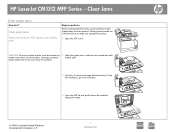
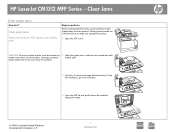
... ADF lid and gently loosen the media by
it . Clear Jams
Clear paper jams
How do I? Clear paper jams
Clear jams from the ADF (photo card models only)
Steps to remove jams. Damage caused by using both hands.
© 2008 Copyright Hewlett...
needle-nose pliers, to perform
When removing jammed media, pull the jammed media straight away from the product.
HP LaserJet CM1312 MFP Series -
HP Color LaserJet CM1312 MFP - Manage and Maintain - Page 6
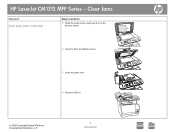
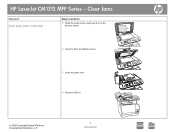
Clear Jams
How do I?
Clear paper jams (continued)
Steps to perform
5 When the media is free, gently pull it out in the direction shown.
6 Close the lid to the flatbed scanner.
7 Lower the green lever. 8 Close the ADF lid.
© 2008 Copyright Hewlett-Packard Development Company, L.P.
2 www.hp.com HP LaserJet CM1312 MFP Series -
HP Color LaserJet CM1312 MFP - Manage and Maintain - Page 7
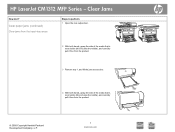
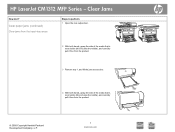
HP LaserJet CM1312 MFP Series - Clear paper jams (continued)
Clear jams from the input-tray areas
Steps to perform
1 Open the rear output door.
2 With both hands, grasp the side of the media that is most visible (this includes the middle), and carefully pull it free from the product.
3 Remove tray 1, and lift the jam access door...
HP Color LaserJet CM1312 MFP - Manage and Maintain - Page 8
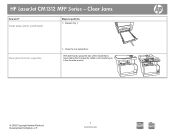
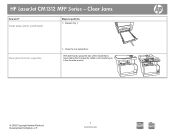
Clear paper jams (continued)
Steps to perform
5 Reinsert tray 1. Clear Jams
How do I? With both hands, grasp the side of the media that is most visible (this includes the middle), and carefully pull it free from the output-bin
6 Close the rear output door. HP LaserJet CM1312 MFP Series - Clear jams from the product.
© 2008 Copyright...
HP Color LaserJet CM1312 MFP Series - Paper and Print Media Guide - Page 8
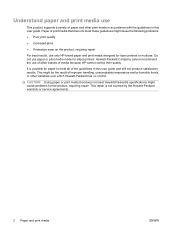
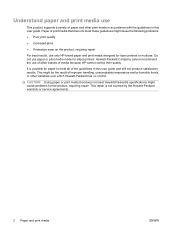
... this user guide and still not produce satisfactory results.
CAUTION: Using paper or print media that does not meet these guidelines might cause problems for paper to meet Hewlett-Packard's specifications might cause the following problems:
● Poor print quality
● Increased jams
● Premature wear on the product, requiring repair
For best...
HP Color LaserJet CM1312 MFP Series - Paper and Print Media Guide - Page 11
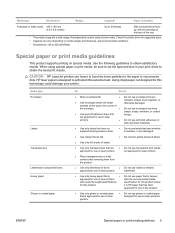
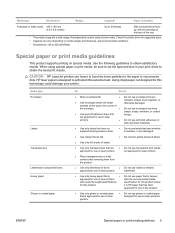
... could damage your print driver to obtain satisfactory results.
extends all the way to the paper in laser printers.
● Do not use self-stick adhesives or
other synthetic materials.
●... the corner of print media. CAUTION: HP LaserJet printers use in laser printers. Using inkjet paper not designed for use in laser printers
than the recommended media
and meets the ...
HP Color LaserJet CM1312 MFP Series - User Guide - Page 16
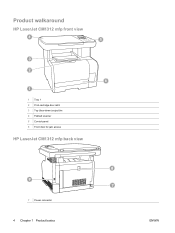
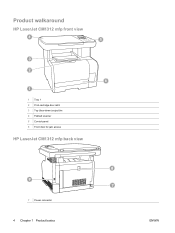
Product walkaround
HP LaserJet CM1312 mfp front view
1 Tray 1 2 Print-cartridge door latch 3 Top (face-down) output bin 4 Flatbed scanner 5 Control panel 6 Front door for jam access
HP LaserJet CM1312 mfp back view
7 Power connector
4 Chapter 1 Product basics
ENWW
HP Color LaserJet CM1312 MFP Series - User Guide - Page 66
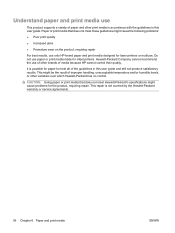
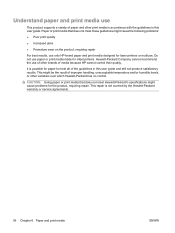
...print quality
● Increased jams
● Premature wear on the product, requiring repair
For best results, use only HP-brand paper and print media designed for inkjet printers. Paper or print media that does...result of media because HP cannot control their quality. Do not use paper or print media made for laser printers or multiuse. Hewlett-Packard Company cannot recommend the use of other...
HP Color LaserJet CM1312 MFP Series - User Guide - Page 69
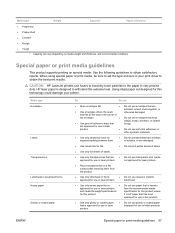
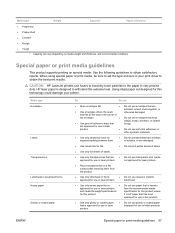
... the recommended media
and meets the weight specifications
specification for this product unless
for use in laser printers.
● Do not use in inkjet products. Media type
Weight
Capacity1
Paper orientation
● Preprinted
● Prepunched
● Colored
● Rough
● Tough 1 Capacity can vary depending on special media. are approved for this product...
HP Color LaserJet CM1312 MFP Series - User Guide - Page 110
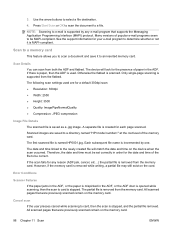
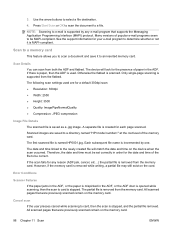
... card. Only single-page scanning is stopped. Error Conditions
Scanner Failures If the paper jams in the ADF, or the paper is mispicked in order for any e-mail program that supports the Messaging Application Programming Interface (MAPI) protocol.
The device will match the date and time on the card. Each subsequent file name is...
HP Color LaserJet CM1312 MFP Series - User Guide - Page 200
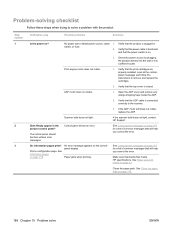
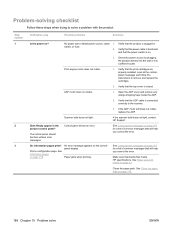
... 191 for a list of common messages that will help you correct the error.
See Paper and print media on the controlpanel display.
Verify that the power switch is connected correctly ...Make sure that media that the print cartridges are properly installed. Do information pages print? Paper jams when printing. switch, or fuse.
2. Open the ADF cover and remove any orange shipping...
HP Color LaserJet CM1312 MFP Series - User Guide - Page 201


....
3.
Make sure that the phone line works and is the only device on . Paper jams when printing.
Does the product receive a fax? ENWW
Problem-solving checklist 189 See ... See Clean the
automatic document feeder (ADF)
pickup roller assembly on page 210. Does the product send a fax? Perform a fax test to verify that the HP Color LaserJet CM1312 MFP Series is plugged into the...
HP Color LaserJet CM1312 MFP Series - User Guide - Page 206


... to Device is not made by HP.
fewer pages. Turn the product off and then on to the Ready state.
This message is finished before
to Print Manual Feed mode.
Memory is low Try again later
The product does not have enough memory Break the job into smaller jobs that paper is a paper jam...
HP Color LaserJet CM1312 MFP Series - Software Technical Reference - Page 6


...color use ...24
Restrict color printing ...24 HP ColorSphere toner ...24 HP ImageREt 3600 ...24 Paper selection ...25 Color options ...25 Standard red-green-blue (sRGB 25 Match colors ...26 Use HP ToolboxFX to print the Microsoft Office Basic Colors palette 26 HP Basic Color......31
Device Status 32 Supplies Status 33 Device Configuration 34 Network Summary 36 Print Info Pages 38 Color Usage ...
HP Color LaserJet CM1312 MFP Series - Software Technical Reference - Page 27


HP LaserJet CM1312 MFP
HP LaserJet CM1312nfi MFP (fax/photo-card model)
● Prints color pages at speeds up to 8 pages per minute HP LaserJet CM1312 MFP, plus:
(ppm), and monochrome pages at speeds up...holds up to 150 sheets of paper or up to 10
envelopes
● Two RJ-11 fax phone line ports
● Hi-Speed USB 2.0 port
● 50-page automatic document feeder (ADF)
● 128-MB...
HP Color LaserJet CM1312 MFP Series - Software Technical Reference - Page 29
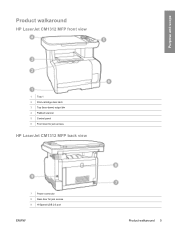
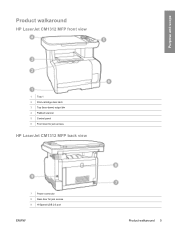
Purpose and scope
Product walkaround
HP LaserJet CM1312 MFP front view
1 Tray 1 2 Print-cartridge door latch 3 Top (face-down) output bin 4 Flatbed scanner 5 Control panel 6 Front door for jam access
HP LaserJet CM1312 MFP back view
7 Power connector 8 Rear door for jam access 9 Hi-Speed USB 2.0 port
ENWW
Product walkaround 5
HP Color LaserJet CM1312 MFP Series - Software Technical Reference - Page 50


....
Use HP ToolboxFX to print the Microsoft Office Basic Colors palette
You can influence your ability to match the colors on your monitor to the colors on your printed output: ● Paper type ● product colorants (inks or toners, for example) ● Printing process (inkjet, press, or laser technology, for example) ● Overhead lighting ● Personal...
HP Color LaserJet CM1312 MFP Series - Software Technical Reference - Page 81


... phone cord ● Insert a memory card ● Replacing a print cartridge ● ADF Paper jam removal ● Paper jam removal from input trays ● Paper jam removal from fuser ● Clean the glass on your device ● Manual duplex printing (printing on both sides of the paper ● Send a fax ● Replace control panel bezel Figure 2-38 HP ToolboxFX...
HP Color LaserJet CM1312 MFP Series - Software Technical Reference - Page 289


... Color LaserJet CM1312 MFP ...SDRAM ● Full-color laser printing using CMYK toner ...color copying from letter/A4-sized scanner glass ● 1200-ppi 24-bit full-color scanning from letter/A4-size scanner glass HP Color LaserJet CM1312nfi...color copying from letter/A4-sized scanner glass ● 1200-ppi 24-bit full-color scanning from letter/A4-size scanner glass ● Automatic Document Feeder...
Similar Questions
Color Laserjet Cm1312nfi Mfp How To Release Document Feeder Paper Jam
(Posted by hspete 10 years ago)
How To Clear Paper Jam In Hp Laserjet 1312nfi
(Posted by snoofcaif 10 years ago)
How To Get Rid Of A Paper Jam In A Laserjet M1212nf
(Posted by jkillrmi 10 years ago)
How To Paper Jam Path Hp Laserjet M1136 Mfp
(Posted by kalpnaths81 10 years ago)
Printer Showing Paper Jam
my printer is showing that there is a paper jam, but there is no jam. NOthing at all. now the comput...
my printer is showing that there is a paper jam, but there is no jam. NOthing at all. now the comput...
(Posted by hollisterpeev 11 years ago)

