HP CM1312nfi Support Question
Find answers below for this question about HP CM1312nfi - Color LaserJet MFP Laser.Need a HP CM1312nfi manual? We have 19 online manuals for this item!
Question posted by moniqfarhan on August 16th, 2013
How Do I Find Out How Much Ink I Have Left On Hp Colour Laser Jet Cm1312 Nfi
mfp
Current Answers
There are currently no answers that have been posted for this question.
Be the first to post an answer! Remember that you can earn up to 1,100 points for every answer you submit. The better the quality of your answer, the better chance it has to be accepted.
Be the first to post an answer! Remember that you can earn up to 1,100 points for every answer you submit. The better the quality of your answer, the better chance it has to be accepted.
Related HP CM1312nfi Manual Pages
HP Color LaserJet CM1312 MFP - Copy Tasks - Page 2
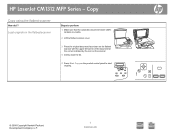
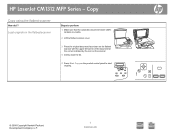
... the flatbed scanner with the upper-left corner of the document at the corner indicated by the icon on the scanner.
4 Gently close the lid.
5 Press Start Copy on the product control panel to start copying.
?
© 2008 Copyright Hewlett-Packard Development Company, L.P.
1 www.hp.com HP LaserJet CM1312 MFP Series - Copy
Copy using the flatbed...
HP Color LaserJet CM1312 MFP - Copy Tasks - Page 6
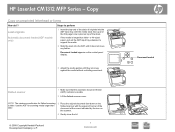
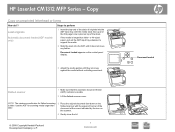
... the media.
2 Slide the stack into the ADF input tray, with the upper-left corner of originals into the ADF until they are snug against the media without restricting ...that the automatic document feeder (ADF) contains no media.
2 Lift the flatbed scanner cover.
HP LaserJet CM1312 MFP Series - Use the ADF for flatbed scanning is longer than letter.
3 Place the original document face...
HP Color LaserJet CM1312 MFP - Fax Tasks - Page 3
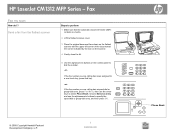
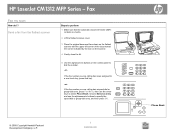
... the flatbed scanner with the upper-left corner of the document at the corner indicated by the icon on the scanner.
4 Gently close the lid.
5 Use the alphanumeric buttons on the control panel to select Phone Book. Phone Book ? Fax
Fax my scan
How do I?
HP LaserJet CM1312 MFP Series - Send a fax from the flatbed...
HP Color LaserJet CM1312 MFP - Manage and Maintain - Page 4
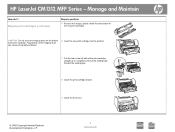
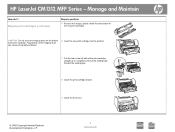
Manage and Maintain
How do I? HP LaserJet CM1312 MFP Series - CAUTION: Do not touch the imaging drum on the left side of the print cartridge straight up to perform
5 Remove the orange, plastic shield from the bottom of the print cartridge. Discard the sealing tape.
8 ...
HP Color LaserJet CM1312 MFP - Print Tasks - Page 8
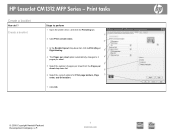
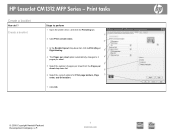
...click the Finishing tab.
1
2 Click Print on both sides.
2
3 In the Booklet layout drop-down list, click Left binding or
Right binding.
3
4 The Pages per sheet option automatically changes to 2
4
pages per sheet.
5
5 ....
7 Click OK.
© 2008 Copyright Hewlett-Packard Development Company, L.P.
1 www.hp.com Print tasks
Create a booklet
How do I? HP LaserJet CM1312 MFP Series -
HP Color LaserJet CM1312 MFP Series - User Guide - Page 49
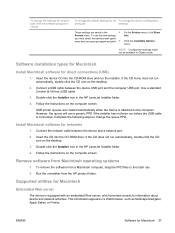
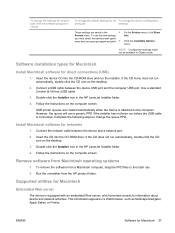
... not been run the installer. Click the Installable Options menu.
Insert the device CD into the CD-ROM drive.
Double-click the Installer icon in a Web browser, such as Netscape Navigator, Apple Safari, or Firefox.
This information appears in the HP LaserJet Installer folder. 4.
NOTE: Configuration settings might not be available in the...
HP Color LaserJet CM1312 MFP Series - User Guide - Page 54
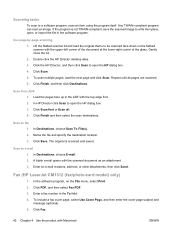
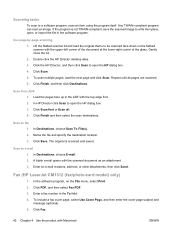
...(s). 2. A blank e-mail opens with Macintosh
ENWW If the program is to open the HP dialog box. 4. Click Scan. 5.
Fax (HP LaserJet CM1312 (fax/photo-card model) only)
1. Scan from ADF 1. Click Scan first or Scan...scanner with the top edge first. 2. Enter a fax number in the ADF with the upper-left corner of the document at the lower-right corner of the glass. To include a fax cover...
HP Color LaserJet CM1312 MFP Series - User Guide - Page 100


... your monitor: ● Print media ● Printer colorants (inks or toners, for example) ● Printing process (inkjet, press, or laser technology, for example) ● Overhead lighting ● Personal differences in perception of the Microsoft Office Basic Colors. You can save and use HP ToolboxFX to print a palette of color ● Software programs ● Printer drivers ●...
HP Color LaserJet CM1312 MFP Series - User Guide - Page 179
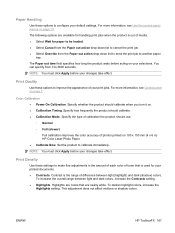
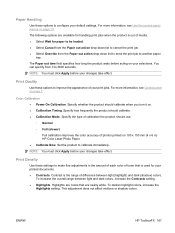
...; Select Wait for your changes take effect.
NOTE: You must click Apply before your selections. Print Density
Use these settings to make fine adjustments in ) HP Color Laser Photo Paper. ● Calibrate Now. The following options are nearly white.
Paper Handling
Use these options to 3600 seconds. Specify how frequently the product should...
HP Color LaserJet CM1312 MFP Series - User Guide - Page 229


...face-down . The ADF glass might be on the glass. Ink, glue, correction fluid, or an unwanted Clean the flatbed ... tray, with the upper-left corner of the stack. Clean the ADF glass. See Scanner resolution and color on page 58 for more... See Scanner resolution and color on page 78. See Scanner resolution and color on page 78 (step 3).
Contact HP.
Solve scan-quality problems...
HP Color LaserJet CM1312 MFP Series - User Guide - Page 260


...: 208-396-6000)
HP LaserJet CM1312nfi
Declaration of Conformity according ...HP LaserJet CM1312 mfp
Regulatory Model Number2) Product Options: Print Cartridges:
BOISB-0603-01 ALL CB540A, CB541A, CB542A, CB543A
conforms to the following two Conditions: (1) this device may not cause harmful interference, and (2) this device...Laser/LED Product) GB4943-2001
EMC:
CISPR22:2005 / EN55022:2006 -
HP Color LaserJet CM1312 MFP Series - User Guide - Page 262


...171; CEM ». »
EMI statement (Korea)
Laser statement for Finland
Luokan 1 laserlaite
Klass 1 Laser Apparat
HP LaserJet CM1312, CM1312nfi, laserkirjoitin on määritetty standardin EN 60825-1 (...228;jän huollettavissa olevia kohteita. Since radiation emitted inside the device is certified as a "Class 1" laser product under the U.S. Laitteen saa avata ja huoltaa ainoastaan sen...
HP Color LaserJet CM1312 MFP Series - Software Technical Reference - Page 42


... Support Website.
3. Move the cursor over each product might differ from those in the left panel. NOTE: The options that option in a print-friendly PDF format. CD browser ... browser contains installation and documentation options in the figure. This selection opens the HP Color LaserJet CM1312 MFP Series Printer Install Notes.
● Print Quality Optimizer Video. The product user...
HP Color LaserJet CM1312 MFP Series - Software Technical Reference - Page 90
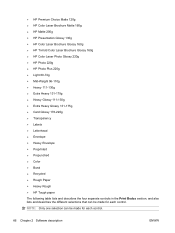
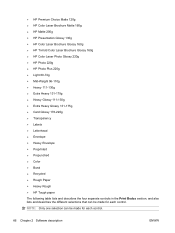
... selection can be made for each control. ● HP Premium Choice Matte 120g ● HP Color Laser Brochure Matte 160g ● HP Matte 200g ● HP Presentation Glossy 130g ● HP Color Laser Brochure Glossy 160g ● HP Tri-fold Color Laser Brochure Glossy 160g ● HP Color Laser Photo Glossy 220g ● HP Photo 220g ● HP Photo Plus 220g ● Light 60-74g ●...
HP Color LaserJet CM1312 MFP Series - Software Technical Reference - Page 198


... 160g ● 3/4 speed (6 ppm)
● Extra Heavy 131-175g
● Extra Heavy Glossy 131-175g
● HP Cover Matte 200g
● 3/4 speed (6 ppm)
● HP Matte Photo 200g
● 3/4 speed (6 ppm)
● HP Color Laser Photo Glossy 200g
● HP Color Laser Photo Glossy 200g (faster printing)
● 3/4 speed (6 ppm) ● 3/4 speed (6 ppm) ● Half Speed (4 ppm)
●...
HP Color LaserJet CM1312 MFP Series - Software Technical Reference - Page 224
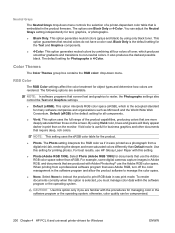
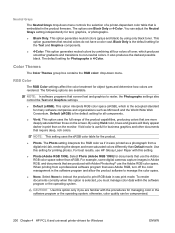
... uses the full range of toner, which is selected, you are available. For best results, use HP Glossy Laser Paper with the procedures for printing photos. CAUTION: Use this setting.
● Photo (Adobe RGB 1998). This option generates neutral colors (grays and black) by combining all components.
● Vivid. This option interprets RGB...
HP Color LaserJet CM1312 MFP Series - Software Technical Reference - Page 231
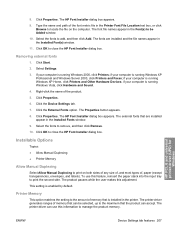
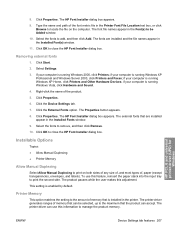
... Server 2003, click Printers and Faxes; if your computer is running Windows 2000, click Printers; Click the Device Settings tab.
7. The font file names appear in the Installed Fonts window.
9. Select the fonts to be...the Installed Font(s) window.
11. The printer-driver can accept. HP PCL 6 and universal printer-driver (UPD) for
Windows
ENWW
Device Settings tab features 207
HP Color LaserJet CM1312 MFP Series - Software Technical Reference - Page 233
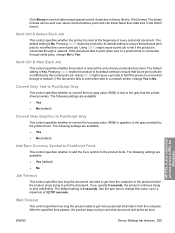
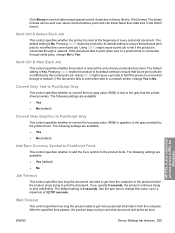
... ensure that the printerdriver provides.
If you specify 0 seconds, the product continues trying to print the document and prints an error
HP PCL 6 and universal printer-driver (UPD) for
Windows
ENWW
Device Settings tab features 209
The following settings are available: ● Yes ● No (default)
Convert Gray Graphics to PostScript Gray...
HP Color LaserJet CM1312 MFP Series - Software Technical Reference - Page 282
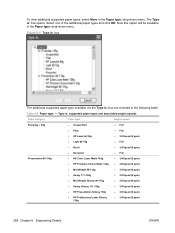
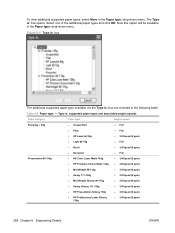
... engine speeds
Paper category
Paper type
Engine speed
Everyday < 96g Presentation 96-130g
● Unspecified ● Plain ● HP LaserJet 90g ● Light 60-74g ● Bond ● Recycled ● HP Color Laser Matte 105g ● HP Premium Choice Matte 120g ● Mid-Weight 96-110g ● Heavy 111-130g ● Mid-Weight Glossy 96-110g...
HP Color LaserJet CM1312 MFP Series - Software Technical Reference - Page 283


... category
Paper type
Engine speed
Brochure 131-175g
● HP Color Laser Brochure Matte
● 3/4 Speed (6 ppm)
160g
● 3/4 Speed (6 ppm)
● HP Superior Laser Matte 160g
● 3/4 Speed (6 ppm)
● HP Color Laser Brochure Glossy
160g
● 3/4 Speed (6 ppm)
● HP Tri-fold Color Laser Brochure ● 3/4 Speed (6 ppm)
160g
● 3/4 Speed (6 ppm)
●...
Similar Questions
How To Instal Hp Color Laser Jet Cm1312 Nfi Mfp Scanner Into Windows Xp
(Posted by dinlsh 10 years ago)
Hp Color Laser Jet Cm1312 What Are Yellow Circles
(Posted by dietidgce 10 years ago)
How To Set Up The Scan Destination For The Hp Color Laser Jet Cm1312 Nfi Mfp
(Posted by AkoenShy 10 years ago)
How To Remove Rear Paper Jam On Hp Color Laser Jet Cm1312
(Posted by satelgeorge 10 years ago)
Sos!!how To Handle 59.f0 Error Message For Hp Colour Laser Cm2320nf Printer?
Pls help! Please guide me how to solve this problem when 59.F0 Error message appear?
Pls help! Please guide me how to solve this problem when 59.F0 Error message appear?
(Posted by yungsheung 11 years ago)

