HP CM1312nfi Support Question
Find answers below for this question about HP CM1312nfi - Color LaserJet MFP Laser.Need a HP CM1312nfi manual? We have 19 online manuals for this item!
Question posted by stevebfah on February 10th, 2014
Hp Support Hp Color Laserjet Cm1312nfi Mfp There Is A Black Margin When Making
copies
Current Answers
There are currently no answers that have been posted for this question.
Be the first to post an answer! Remember that you can earn up to 1,100 points for every answer you submit. The better the quality of your answer, the better chance it has to be accepted.
Be the first to post an answer! Remember that you can earn up to 1,100 points for every answer you submit. The better the quality of your answer, the better chance it has to be accepted.
Related HP CM1312nfi Manual Pages
HP Color LaserJet CM1312 MFP - Copy Tasks - Page 1


... Start Copy Black or Start Copy Color on the control- Copy
Copy using the automatic document feeder (ADF)
1 Insert the top-end of the stack of the stack. Document loaded appears on the product control panel to perform
Load originals using the automatic document feeder (ADF)
How do not load photographs,
panel display.
HP Color LaserJet CM1312 MFP Series -
Steps...
HP Color LaserJet CM1312 MFP Series - User Guide - Page 81


... a way to print a particular number of copies, you can change the setting. Change print-quality settings
1.
Print colored text as black rather than as Black drop-down list, select Enabled. Load letterhead or preprinted paper the same way for all print jobs. The HP Color LaserJet CM1312 MFP Series does not support edge-to print. c) At the product, load...
HP Color LaserJet CM1312 MFP Series - User Guide - Page 172


...HP, click HP Color LaserJet CM1312 MFP Series, and then click HP ToolboxFX.
View the HP ToolboxFX
Open HP ToolboxFX in the print
cartridge and the number of pages that you
correct a problem, click Refresh status to update the product status. ● Supplies status. NOTE: HP ToolboxFX is not supported... color usage information for finding recycling information. ● Device configuration...
HP Color LaserJet CM1312 MFP Series - Software Technical Reference - Page 5


... LaserJet CM1312nfi MFP (fax/photo-card model) back view 6 Interface ports ...7 Documentation availability and localization 8 Software availability and localization 11 Solutions software on the Web 12 In-box solutions software CDs 12 Microsoft Windows CD 12 CD versions ...13
2 Software description Introduction ...15 Windows solutions software ...16 Printing system and installer 16 HP Color...
HP Color LaserJet CM1312 MFP Series - Software Technical Reference - Page 13


... through the Macintosh (HP LaserJet CM1312 MFP only) ...223 System requirements ...224 Operating-system support 224 Availability ...224 Software component localization 224 Ordering software for Macintosh 225 Macintosh install instructions ...226 Installation overview ...226 Installation options ...226 Installation instructions for the HP Color LaserJet CM1312 MFP Series Printer 243 Windows...
HP Color LaserJet CM1312 MFP Series - Software Technical Reference - Page 17


... 8 Table 2-1 Drivers included with the HP Color LaserJet CM1312 MFP Series solutions software 21 Table 2-2 Color access control tools ...24 Table 2-3 Event alerts for this product in Windows 2000 and in Windows Server 2003 ...240 Table 6-2 PCL font ID list ...249 Table 6-3 Supported paper and print media sizes 252 Table 6-4 Supported envelopes and postcards 252 Table 6-5 Tray...
HP Color LaserJet CM1312 MFP Series - Software Technical Reference - Page 26


... instructions for installing the HP Color LaserJet CM1312 MFP Series product in Microsoft Windows operating systems by using various installation methods. This chapter also contains general information about other software features, including the following topics:
◦ System requirements ◦ Operating-system support ◦ Availability ● HP LaserJet software documentation
Chapter...
HP Color LaserJet CM1312 MFP Series - Software Technical Reference - Page 39
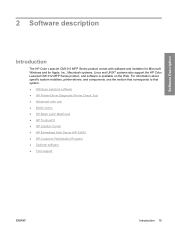
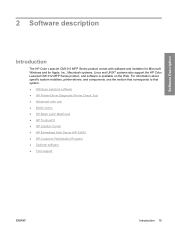
...Tool ● Advanced color use ● Match colors ● HP Basic Color Match tool ● HP ToolboxFX ● HP Solution Center ● HP Embedded Web Server (HP EWS) ● HP Customer Participation Program ● Optional software ● Font support
ENWW
Introduction 15 Software Description
2 Software description
Introduction
The HP Color LaserJet CM1312 MFP Series product comes...
HP Color LaserJet CM1312 MFP Series - Software Technical Reference - Page 42


.... Return to start the installer. Open the latest information about the product. Contact a support specialist through live chat.
● View User Guide. NOTE: Adobe® Acrobat Reader...guide on this button indicates your product.
● Back. This selection opens the HP Color LaserJet CM1312 MFP Series Printer Install Notes.
● Print Quality Optimizer Video.
CD browser main ...
HP Color LaserJet CM1312 MFP Series - Software Technical Reference - Page 45


...installed. Software Description
Table 2-1 Drivers included with the HP Color LaserJet CM1312 MFP Series solutions software
Install Method/
HP PCL 6
WIA
Operating System
TWAIN
& FAX
SCAN ... OS
X
X
X
Printer-driver version numbers for this product, updated HP solutions software, and product support information, go to printer-driver version numbers varies, depending on the operating...
HP Color LaserJet CM1312 MFP Series - Software Technical Reference - Page 112


...the HP product support page.
Clicking this option opens the Troubleshooting pane
in HP ToolboxFX. Shopping page
Click the Shopping icon to open the Help page, which in HP ... page. Dragging the cursor over this button opens the Device Status subfolder in turn opens the HP Color LaserJet CM1312 MFP Series User Guide .
Utilities button
Clicking this options displays...
HP Color LaserJet CM1312 MFP Series - Software Technical Reference - Page 139


... installation types are available: ● Recommended. NOTE: For a list of the network environments that the network-administrator software components support, go to www.hp.com/go /LJCM1312_software
For a list of the HP Color LaserJet CM1312 MFP Series product, as this model does not have the ScanTo function.
Installation options
Install Windows solutions software
components
ENWW...
HP Color LaserJet CM1312 MFP Series - Software Technical Reference - Page 262


...Device Manager might show a conflict. NOTE: USB connections for identifying and resolving these conflicts. The product includes both PC and Macintosh computers support. Only the HP LaserJet CM1312nfi MFP (fax/photo-card model) of consumer products, such as digital cameras and scanners, also support... conflicts in Windows
Overview
The HP Color LaserJet CM1312 MFP Series product includes a USB ...
HP Color LaserJet CM1312 MFP Series - Software Technical Reference - Page 265


... course of Recommended Install and are a few simple steps you plan to improve copy and scan quality. ● Use high-quality originals. ● Load the paper... Serial Bus controllers
● HP Color LaserJet CM1312 MFP Series ● HP Color LaserJet CM1312 MFP Series ● HP Color LaserJet CM1312 MFP Series
● HP EWS
● USB Printing Support
● USB Composite Product
...
HP Color LaserJet CM1312 MFP Series - Software Technical Reference - Page 280
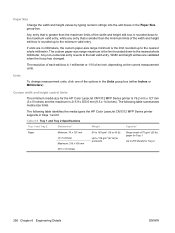
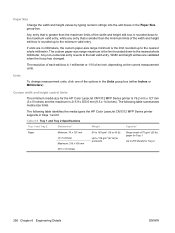
...Tray 1
Up to the last valid entry.
The following table identifies the media types the HP Color LaserJet CM1312 MFP Series printer supports in millimeters, the custom paper-size range minimum is 215.9 x 355.6 mm (8.5 ...maximum is 1 millimeter or 1/10 of 75 g/m2 (20 lb) paper for the HP Color LaserJet CM1312 MFP Series printer is 76.2 mm x 127 mm (3 x 5 inches) and the maximum is the ...
HP Color LaserJet CM1312 MFP Series - Software Technical Reference - Page 281
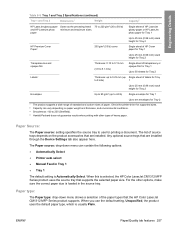
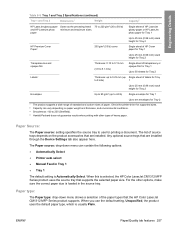
...Device Settings tab also appear here. Paper Source:
The Paper source: setting specifies the source tray to 250 (Sheffield). 4 Hewlett-Packard does not guarantee results when printing with other options, make... the HP Color LaserJet CM1312 MFP Series product uses the source tray that the HP Color LaserJet CM1312 MFP Series product supports. The list of the paper types that supports the ...
HP Color LaserJet CM1312 MFP Series - Software Technical Reference - Page 288


..., go to the following features: HP Color LaserJet CM1312 MFP ● 128 MB of SDRAM ● Full-color laser printing using CMYK toner ● Hi...-Speed USB 2.0 port ● 600 x 600 dpi text and graphics ● 150 sheet universal tray ● Prints 8 ppm in color and 12 ppm in black and white ● HP...
HP Color LaserJet CM1312 MFP Series - Software Technical Reference - Page 289


...HP Color LaserJet CM1312 MFP Series.
End-user software components in color and 12 ppm black and white ● HP PCL6 ● Meets ENERGY STAR® guidelines for energy efficiency ● Full-color copying from letter/A4-sized scanner glass ● 1200-ppi 24-bit full-color scanning from letter/A4-size scanner glass HP Color LaserJet CM1312nfi... ● Full-color laser printing using CMYK ...
HP Color LaserJet CM1312 MFP Series - Software Technical Reference - Page 291


... your USB hardware.
Engineering Details
Product documentation The following documents are available on the Web at: www.hp.com/support/ CM1312series
Functionality is limited on the solutions software CD-ROM: HP Color LaserJet CM1312 MFP ● Document: HP Color LaserJet CM1312 User Guide File name: LJCM1312_use_.pdf File name: LJCM1312 _use_.chm Path: :\\MANUALS\LJCM1312_use_.pdf Path...
HP Color LaserJet CM1312 MFP Series - Software Technical Reference - Page 293


... guide appears, click Begin Setup for the HP LaserJet printing system software, see the HP Color LaserJet CM1312 MFP support pages at the following URL:
www.hp.com/support/CM1312series
III. Follow the onscreen instructions. Upgrading Windows ● HP recommends that you uninstall HP products before upgrading to a newer supported version of the operating system that are required...
Similar Questions
Hp Color Laserjet Cm1312nfi Mfp How To Make Double Sided Copies
(Posted by tsmil 10 years ago)
Hp Color Laserjet Cm1312nfi Mfp Black Line Across Paper How To Fix
(Posted by jim1060477 10 years ago)
Does Hp Color Laserjet Cm1312nfi Mfp Support Airprint
(Posted by ruke 10 years ago)
Hp Color Laserjet Cm1312nfi Mfp Printer Faded Print How To Fix
hp color laserjet CM1312nfi MFP printer faded print how to fix
hp color laserjet CM1312nfi MFP printer faded print how to fix
(Posted by premkiran9 12 years ago)
Support Hp Color Laserjet Cm1312nfi Mfp
When I am trying to make a copy on hp color laserjet CM1312nfi MFP through the paper feed, the copy ...
When I am trying to make a copy on hp color laserjet CM1312nfi MFP through the paper feed, the copy ...
(Posted by acebeverlyhills 12 years ago)

