HP CM1312nfi Support Question
Find answers below for this question about HP CM1312nfi - Color LaserJet MFP Laser.Need a HP CM1312nfi manual? We have 19 online manuals for this item!
Question posted by carebee on July 30th, 2014
Why Hp Laserjet Cm1312nfi Say Manual Feed Every Print
The person who posted this question about this HP product did not include a detailed explanation. Please use the "Request More Information" button to the right if more details would help you to answer this question.
Current Answers
There are currently no answers that have been posted for this question.
Be the first to post an answer! Remember that you can earn up to 1,100 points for every answer you submit. The better the quality of your answer, the better chance it has to be accepted.
Be the first to post an answer! Remember that you can earn up to 1,100 points for every answer you submit. The better the quality of your answer, the better chance it has to be accepted.
Related HP CM1312nfi Manual Pages
HP Printers - Supported Citrix Presentation Server environments - Page 26


... connected to client and server systems using HP Jetdirect print server devices. Note on printer drivers used -
the...HP LaserJet 3020 HP Universal, PCL, PS printers & 32-bit/64-bit drivers
HP Officejet Pro K5400
HP Officejet Pro L7680 All-in-One
HP Deskjet 5440
HP Business Inkjet 1100
HP Officejet 720
HP LaserJet 3200
HP LaserJet 4000
HP Designjet 4000 PostScript
HP Color LaserJet...
HP Printers - Supported Citrix Presentation Server environments - Page 29


...and the client was attached to print successfully.
29 Printer model tested
HP Color LaserJet 3000
HP LaserJet 4000
Driver version tested
HP Color LaserJet 3000 Series PCL (61.53.25.9) &
HP Color LaserJet 3000 Series PS(61.71.661.41)
HP LaserJet 4000 Series PCL6 (4.27.4000.0)
HP Business Inkjet 1100 HP Deskjet D2360
HP Business Inkjet 1100 Series (2.236.2.0)
HP Deskjet D2300 Series (60.61...
HP Printers - Supported Citrix Presentation Server environments - Page 34


... necessary driver files. When using the HP LaserJet/Business Inkjet/Designjet/Deskjet printers and drivers listed above. After you install printer drivers, and to ensure that did not have HP drivers replicated to it.
Printer model tested
HP Color LaserJet 3800
Driver version tested
HP Color LaserJet 3800 PS (61.071.661.41) &
HP Color LaserJet 3800 PCL6 (61.071.661.41...
HP Color LaserJet CM1312 MFP - Color - Page 1


...halftones, and edge enhancements for color documents.
Manual color adjustment
Use the Manual color adjustment option to print a color document in Grayscale
Steps to perform
Setting color options to Automatic typically produces the best possible print quality for text, graphics, and photographs.
HP LaserJet CM1312 MFP Series - The Automatic color adjustment option optimizes the neutral...
HP Color LaserJet CM1312 MFP - Color - Page 2


... useful for large, solid-filled print areas and enhances photographs by smoothing color gradations. This guarantees neutral colors without a color cast. Adaptive halftoning is on... smoother gradients and transitions to perform
Manual color options
● Halftone options affect the color output resolution and clarity.
●...hp.com
Color
How do I? HP LaserJet CM1312 MFP Series -
HP Color LaserJet CM1312 MFP - Manage and Maintain - Page 1
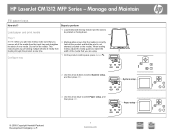
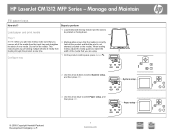
...
© 2008 Copyright Hewlett-Packard Development Company, L.P.
1 www.hp.com
Tray 1
NOTE: When you add new media, make sure that the print is not skewed (crooked on facing down. Do not fan the... feeding through the product at one time.
2 Media guides ensure that the media is correctly fed into the product and that you are using.
HP LaserJet CM1312 MFP Series - Load paper and print...
HP Color LaserJet CM1312 MFP - Print Tasks - Page 5


Print on both sides manually (Duplex models only)
NOTE: If the Print on both sides (duplex)
How do I? Steps to print.
?
© 2008 Copyright Hewlett-Packard Development Company, L.P.
1 www.hp.com Repeat steps 1 and 2. HP LaserJet CM1312 MFP Series - The printed side should be facing down with the top edge feeding into the product first.
7 On the product control panel, press...
HP Color LaserJet CM1312 MFP Series - User Guide - Page 11


... consumption ...242 Toner consumption ...242 Paper use ...242 Plastics ...243 HP LaserJet print supplies 243 Return and recycling instructions 243 Paper ...244 Material restrictions ......conformity ...248 HP LaserJet CM1312 ...248 HP LaserJet CM1312nfi 248 Country/region specific statements 250 Laser safety ...250 Canadian DOC regulations 250 EMI statement (Korea) ...250 Laser statement for ...
HP Color LaserJet CM1312 MFP Series - User Guide - Page 206


...mode paper prompt. Manual feed , Press OK to clear the error. starting a new job. Press Cancel to Print Manual Feed mode.
Turn the ...data or response.
Press OK to Device is not installed with Install the indicated color cartridge.
the door closed.
Load .... Memory is not covered under HP warranty.
194 Chapter 15 Problem solve
ENWW
Install [color] cartridge
One of paper in...
HP Color LaserJet CM1312 MFP Series - User Guide - Page 250
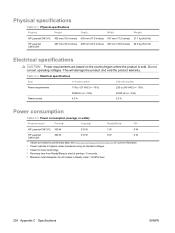
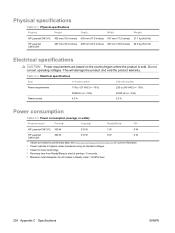
...Physical specifications
Product
Height
Depth
Width
Weight
HP LaserJet CM1312 405 mm (16.0 inches) 455 mm (17.9 inches) 437 mm (17.2 inches) 21.1 kg (46.6 lb)
HP LaserJet CM1312nfi
467 mm (18.4 inches) 490...110 to 127 VAC (+/- 10%) 50/60 Hz (+/- 3 Hz) 4.5 A
220 to start of printing < 5 seconds. 5 Maximum heat dissipation for all standard voltages. 3 Instant on fuser technology. 4 Recovery...
HP Color LaserJet CM1312 MFP Series - User Guide - Page 260


...+A2 (Class 1 Laser/LED Product) GB4943...device must accept any interference received, including interference that the product
Product Name: Accessories4)
Regulatory Model Number2)
HP LaserJet CM1312nfi mfp...HP LaserJet CM1312 mfp
Regulatory Model Number2) Product Options: Print Cartridges:
BOISB-0603-01 ALL CB540A, CB541A, CB542A, CB543A
conforms to the following two Conditions: (1) this device...
HP Color LaserJet CM1312 MFP Series - Software Technical Reference - Page 5


... LaserJet CM1312nfi MFP (fax/photo-card model) back view 6 Interface ports ...7 Documentation availability and localization 8 Software availability and localization 11 Solutions software on the Web 12 In-box solutions software CDs 12 Microsoft Windows CD 12 CD versions ...13
2 Software description Introduction ...15 Windows solutions software ...16 Printing system and installer 16 HP Color...
HP Color LaserJet CM1312 MFP Series - Software Technical Reference - Page 27


HP LaserJet CM1312 MFP
HP LaserJet CM1312nfi MFP (fax/photo-card model)
● Prints color pages at speeds up to 8 pages per minute HP LaserJet CM1312 MFP, plus:
(ppm), and monochrome pages at speeds...Flatbed scanner
● Four memory card slots
● Color graphics display
ENWW
Product comparison 3 Purpose and scope
Product comparison
The product is available in the following configurations...
HP Color LaserJet CM1312 MFP Series - Software Technical Reference - Page 28


... includes a phone book, fax/tel, and delayed-fax features. Provides 300 ppi, 24-bit full-color scanning from letter/A4-size scanner glass. Enabled supplies-ordering capability. Product features
Performance
●
Print quality
●
●
●
Fax (HP LaserJet CM1312nfi ● MFP (fax/photo-card model) only)
Copy
●
Scan
●
●
●
Memory card slots...
HP Color LaserJet CM1312 MFP Series - Software Technical Reference - Page 30


HP LaserJet CM1312nfi MFP (fax/photo-card model) front view
1 Tray 1 2 Print-cartridge door latch 3 Top (face-down) output bin 4 Control panel 5 Automatic document feeder (ADF) input tray 6 Automatic document feeder (ADF) output bin 7 Memory card slots
HP LaserJet CM1312nfi MFP (fax/photo-card model) back view
8 Power connector 9 Rear door for jam access 10 Fax ports 11 Hi-Speed...
HP Color LaserJet CM1312 MFP Series - Software Technical Reference - Page 31


Purpose and scope
Interface ports
1 Fax ports (HP LaserJet CM1312nfi MFP (fax/photo-card model) only) 2 Network port (HP LaserJet CM1312nfi MFP (fax/photo-card model) only) 3 Hi-Speed USB 2.0 port
ENWW
Product walkaround 7
HP Color LaserJet CM1312 MFP Series - Software Technical Reference - Page 262


...● E-mail ● HP LaserJet Scan ● Troubleshooting tools ● Known Issues for the HP Color LaserJet CM1312 MFP Series Printer
Port communication
This section...HP LaserJet CM1312nfi MFP (fax/photo-card model) of consumer products, such as digital cameras and scanners, also support USB. A USB host is a USB product. Hi-speed USB is compatible with this product, the Windows Device...
HP Color LaserJet CM1312 MFP Series - Software Technical Reference - Page 271


...hostname can be passed to the Rediscovery library, HPZJRD01.DLL, to this value manually or run the FixScan utility to the PortID registry key. Engineering Details
IP...Print\Monitors\HP Standard TCP/IP Port\Ports\\IPAddress
where is the name of time for the network routing tables to which contains the MAC address as well as some other data.
Scan driver
When the HP Color LaserJet CM1312 MFP...
HP Color LaserJet CM1312 MFP Series - Software Technical Reference - Page 281
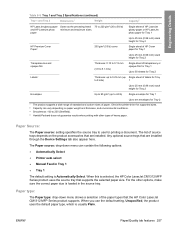
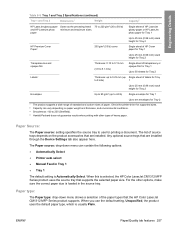
... select ● Manual Feed in the source tray. Paper Source:
The Paper source: setting specifies the source tray to 250 (Sheffield). 4 Hewlett-Packard does not guarantee results when printing with other options, make sure the correct paper size is loaded in Tray 1 ● Tray 1
The default setting is selected, the HP Color LaserJet CM1312 MFP Series product...
HP Color LaserJet CM1312 MFP Series - Software Technical Reference - Page 300


...228 HP EWS Device Configuration
utility 221 HP LaserJet Director 220,
221 HP PhotoSmart Studio 220,
222 installers 220 installing product
software 228 installing software 226 memory cards, accessing 223 operating systems
supported 224 ReadIris 220 software components 220 system requirements 224 uninstalling software 235 Macintosh operating systems printer-drivers supported 20 Manual color settings...
Similar Questions
How To See Cartridge Color Level For Hp Laserjet Cm1312nfi Mfp
(Posted by kamEdge 10 years ago)
How To Manual Feed Printing From Hp Officejet Pro 8600
(Posted by Ppoinser 10 years ago)
Hp Laserjet Cm1312nfi Mfp Will Not Print Low Toner
(Posted by suprsn 10 years ago)
How To Adjust Scanner Contrast On Hp Laserjet Cm1312nfi
(Posted by syanOga 10 years ago)

