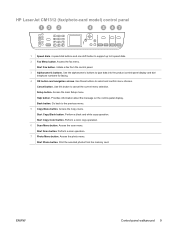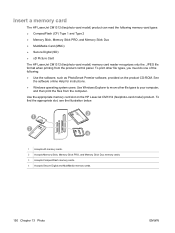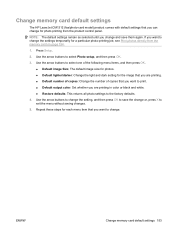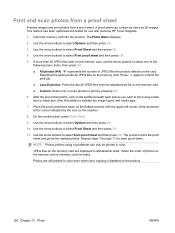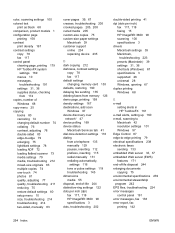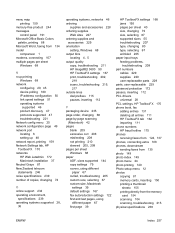HP CM1312nfi Support Question
Find answers below for this question about HP CM1312nfi - Color LaserJet MFP Laser.Need a HP CM1312nfi manual? We have 19 online manuals for this item!
Question posted by syndirmarsh on July 3rd, 2014
Hp Cm1312nfi Won't Read Memory Card
The person who posted this question about this HP product did not include a detailed explanation. Please use the "Request More Information" button to the right if more details would help you to answer this question.
Current Answers
Related HP CM1312nfi Manual Pages
Similar Questions
Why Won't My Mhp Laserjet 1312nfi Mfp Scan To Memory Card?
hp laserjet 1312nfi mfp won't scan to my memory card.I get a message that says "scanning error canno...
hp laserjet 1312nfi mfp won't scan to my memory card.I get a message that says "scanning error canno...
(Posted by melspriority 8 years ago)
Color Alignment Off With Hp Cm1312nfi Color Laser Jet Printer
I recently changed the black cartridge on my HP CM1312nfi printer. Since then color printing is tota...
I recently changed the black cartridge on my HP CM1312nfi printer. Since then color printing is tota...
(Posted by annettel 10 years ago)
Where Can I Download Hp Cm1312nfi Printer Drivers?
HP CM1312nfi printer
HP CM1312nfi printer
(Posted by ssgretro 11 years ago)