HP CM1312nfi Support Question
Find answers below for this question about HP CM1312nfi - Color LaserJet MFP Laser.Need a HP CM1312nfi manual? We have 19 online manuals for this item!
Question posted by rajari on July 11th, 2014
How To Fix Red Toner Missalignment On Cm1312nfi Mfp
The person who posted this question about this HP product did not include a detailed explanation. Please use the "Request More Information" button to the right if more details would help you to answer this question.
Current Answers
There are currently no answers that have been posted for this question.
Be the first to post an answer! Remember that you can earn up to 1,100 points for every answer you submit. The better the quality of your answer, the better chance it has to be accepted.
Be the first to post an answer! Remember that you can earn up to 1,100 points for every answer you submit. The better the quality of your answer, the better chance it has to be accepted.
Related HP CM1312nfi Manual Pages
HP Jetdirect External Print Server Products - External USB Compatibility - Page 2


...print server. Many devices have their own networking scanning software and no longer rely on the CPL for the Laserjet AIO's and Officejet ...MFP's
The HP Jetdirect External print servers do not support scanning on both the printer and print server is at the latest available version. HP LaserJet M3027mfp, M3035mfp, M4345mfp, M5025mfp, M5035mfp, M9040mfp, M9050mfp, 3050, and 3050z; HP Color LaserJet...
HP Color LaserJet CM1312 MFP - Color - Page 1


HP LaserJet CM1312 MFP Series - Color
Adjust color / color settings
How do I?
When Print in a document.
Manual color adjustment
Use the Manual color adjustment option to print a color document in black and white. The Automatic color adjustment option optimizes the neutral-gray color treatment, halftones, and edge enhancements for each element in Grayscale is selected, the product...
HP Color LaserJet CM1312 MFP - Color - Page 2


...colors (grays and black) by smoothing color gradations. Adaptive halftoning is useful for documents and grayscale viewgraphs.
● 4-Color generates neutral colors (grays and black) by overlapping the edges of color-plane misregistration by combining all four toner colors...among lines or colors, or images that contain a pattern or a high level of detail. HP LaserJet CM1312 MFP Series -
...
HP Color LaserJet CM1312 MFP - Copy Tasks - Page 1


... into the ADF until they are snug against the media.
4 Press Start Copy Black or Start Copy Color on the control-
Use the
flatbed glass to scan these items.
..
3 Adjust the media guides until it does not move any
an original that contains correction tape, correction fluid,
farther. HP Color LaserJet CM1312 MFP Series -
HP Color LaserJet CM1312 MFP - Manage and Maintain - Page 3


...
1 Open the front door. Replace print cartridges
Steps to remove it off with a dry cloth and wash the clothing in cold water. Hot water sets toner into the fabric.
2 Pull out the print-cartridge drawer.
3 Grasp the handle on any clothing, wipe it .
4 Remove the new print cartridge from the packaging...
HP Color LaserJet CM1312 MFP Series Quick Reference Guide - Page 18


... edge sharpness. Edge control has two components: adaptive halftoning and trapping. Adaptive halftoning is the most aggressive trapping setting. This guarantees neutral colors without a color cast. Trapping reduces the effect of color-plane misregistration by combining all four toner colors. This setting is best for text and graphics that require sharp distinctions among lines or...
HP Color LaserJet CM1312 MFP Series - User Guide - Page 8


... the Microsoft Office Basic Colors palette 88 Match colors using the HP Basic Color Match tool 88 Match colors using View Custom Colors 89 Advanced color use ...90 HP ColorSphere toner ...90 HP ImageREt 3600 ...90 Media selection ...90 Color options ...90 Standard red-green-blue (sRGB 90
11 Scan Load originals for scanning ...94 Use scan ...95 Scan...
HP Color LaserJet CM1312 MFP Series - User Guide - Page 99


... all four toner colors. Light sets trapping at a medium level. It renders deeper, more colorfully. ENWW
Manage color 87 This guarantees neutral colors without a color cast.
Table 10-1 Manual color options (continued)
Setting description
Setting options
Neutral Grays
●
The Neutral Grays setting determines the method for
creating gray colors used in raw device mode. This...
HP Color LaserJet CM1312 MFP Series - User Guide - Page 172


... pages. View details such as the approximate percent of toner remaining in Windows XP and Vista), click
HP, click HP Color LaserJet CM1312 MFP Series, and then click HP ToolboxFX. See Information pages... ToolboxFX. NOTE: HP ToolboxFX is connected to complete the following main pages: ● Device status. Status
The Status folder contains links to update the product status. ● Supplies...
HP Color LaserJet CM1312 MFP Series - User Guide - Page 260


... purposes, this device must accept any interference received, including interference that the product
Product Name: Accessories4)
Regulatory Model Number2)
HP LaserJet CM1312nfi mfp BOISB-0704-00... 60825-1:1994 +A1 +A2 (Class 1 Laser/LED Product) GB4943-2001
EMC:
CISPR22:2005 / EN55022:2006 - Declaration of conformity
HP LaserJet CM1312
Declaration of Conformity according to ISO/IEC...
HP Color LaserJet CM1312 MFP Series - Software Technical Reference - Page 5


... LaserJet CM1312nfi MFP (fax/photo-card model) back view 6 Interface ports ...7 Documentation availability and localization 8 Software availability and localization 11 Solutions software on the Web 12 In-box solutions software CDs 12 Microsoft Windows CD 12 CD versions ...13
2 Software description Introduction ...15 Windows solutions software ...16 Printing system and installer 16 HP Color...
HP Color LaserJet CM1312 MFP Series - Software Technical Reference - Page 27


Purpose and scope
Product comparison
The product is available in the following configurations. HP LaserJet CM1312 MFP
HP LaserJet CM1312nfi MFP (fax/photo-card model)
● Prints color pages at speeds up to 8 pages per minute HP LaserJet CM1312 MFP, plus:
(ppm), and monochrome pages at speeds up to 12 ppm
● 10/100 Base-T network port
● PCL...
HP Color LaserJet CM1312 MFP Series - Software Technical Reference - Page 28


... ppm (monochrome). 1,200 dots per inch (ppi), 24-bit full-color scanning from the ADF (HP LaserJet CM1312nfi MFP (fax/photo-card model) only). Provides 300 ppi, 24-bit full-color scanning from letter/A4-size scanner glass. The HP ColorSphere toner cartridge has a finer toner formulation that appears the amount of memory cards. TCP/IP ◦...
HP Color LaserJet CM1312 MFP Series - Software Technical Reference - Page 30


... door latch 3 Top (face-down) output bin 4 Control panel 5 Automatic document feeder (ADF) input tray 6 Automatic document feeder (ADF) output bin 7 Memory card slots
HP LaserJet CM1312nfi MFP (fax/photo-card model) back view
8 Power connector 9 Rear door for jam access 10 Fax ports 11 Hi-Speed USB 2.0 port and network port.
6 Chapter...
HP Color LaserJet CM1312 MFP Series - Software Technical Reference - Page 31


Purpose and scope
Interface ports
1 Fax ports (HP LaserJet CM1312nfi MFP (fax/photo-card model) only) 2 Network port (HP LaserJet CM1312nfi MFP (fax/photo-card model) only) 3 Hi-Speed USB 2.0 port
ENWW
Product walkaround 7
HP Color LaserJet CM1312 MFP Series - Software Technical Reference - Page 262


Only the HP LaserJet CM1312nfi MFP (fax/photo-card model) of consumer products, such as digital cameras and ...variety of this product are described in this product, the Windows Device Manager might show a conflict.
The following sections contain a few guidelines for the HP Color LaserJet CM1312 MFP Series Printer
Port communication
This section provides information on the following ...
HP Color LaserJet CM1312 MFP Series - Software Technical Reference - Page 269
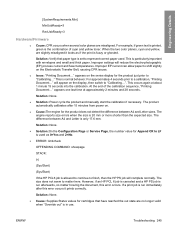
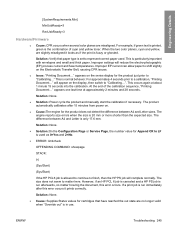
... Details
[SystemRequirements.Min]
MinUsbReady=3
RecUsbReady=3
Hardware/Firmware
● Cause: CPR occurs when several color planes are no matter how big the document, this error occurs it looks as if the ... causing CPR issues.
● Issue: "Printing Document..." At the end of cyan and yellow toner. This is fuzzy or ghosted. This occurs again at approximately 2 minutes and 28 seconds. will...
HP Color LaserJet CM1312 MFP Series - Software Technical Reference - Page 288


Introduction ● II. The HP Color LaserJet CM1312 MFP has the following features: HP Color LaserJet CM1312 MFP ● 128 MB of SDRAM ● Full-color laser printing using CMYK toner ● Hi-Speed USB 2.0 port ● 600 x 600 dpi text and graphics ● 150 sheet universal tray ● Prints 8 ppm in color and 12 ppm in this document for the...
HP Color LaserJet CM1312 MFP Series - Software Technical Reference - Page 289


...9679; Full-color laser printing using CMYK toner ● Hi-...color copying from letter/A4-sized scanner glass ● 1200-ppi 24-bit full-color scanning from letter/A4-size scanner glass HP Color LaserJet CM1312nfi...Color LaserJet CM1312 MFP Series.
WHO NEEDS THIS SOFTWARE?
Engineering Details
● Full-color copying from letter/A4-sized scanner glass ● 1200-ppi 24-bit full-color...
HP Color LaserJet CM1312 MFP Series - Software Technical Reference - Page 293


...the product.
7. After the operating system upgrade is complete, reinstall your task bar.
5. ISSUES FIXED
For an updated listing of Windows. If the HP printing system installer program has not started after...are required to a newer supported version of issues fixed for the HP LaserJet printing system software, see the HP Color LaserJet CM1312 MFP support pages at the following URL:
www.hp....
Similar Questions
How To Fix Hp Color Laserjet Cm1312nfi Mfp Fax Problems
(Posted by olivdrjas 9 years ago)
How To Fix Power Failure Message On Hp Color Laserjet Cm1312 Mfp
(Posted by elifuelly 9 years ago)
How Do I Check The Toner Status On My Hp Laserjet Cm1312nfi Printer
(Posted by fatsanj 9 years ago)
How Do I Check The Toner Level In My Hp Laserjet M2727mfp Series Printer
how do i check the toner level in my hp laserjet m2727mfp printer?
how do i check the toner level in my hp laserjet m2727mfp printer?
(Posted by rickberndt 10 years ago)
Toner Is Streaking How Fix Hp Laser Jet Cm1312nfi Mfp?
(Posted by dea4rand 10 years ago)

