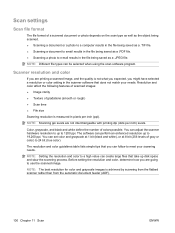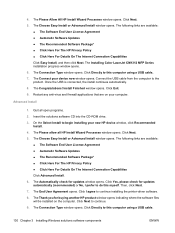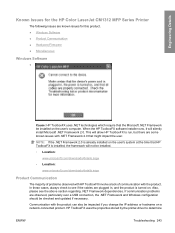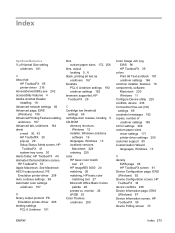HP CM1312nfi Support Question
Find answers below for this question about HP CM1312nfi - Color LaserJet MFP Laser.Need a HP CM1312nfi manual? We have 19 online manuals for this item!
Question posted by rzieman on February 17th, 2013
Connect For First Time
Current Answers
Answer #1: Posted by tintinb on February 20th, 2013 7:39 PM
1. Connect the power cable/cord to your computer and plug it into the power outlet
2. Connect the USB data cable to your computer
3. Turn on your printer
4. Install the driver software compatible with this device. If you do not have any, you can download it online here:
http://h20565.www2.hp.com/hpsc/swd/public/readIndex?sp4ts.oid=3558903&lang=en&cc=us
5. Install the driver and restart your computer
6. Print a test page
It is also important to refer to the user's manual for more information.
http://www.helpowl.com/manuals/HP/CM1312nfi/6093
If you have more questions, please don't hesitate to ask here at HelpOwl. Experts here are always willing to answer your questions to the best of our knowledge and expertise.
Regards,
Tintin
Related HP CM1312nfi Manual Pages
Similar Questions
folder