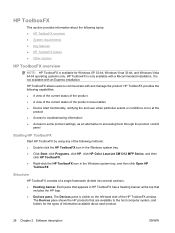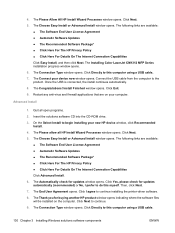HP CM1312nfi Support Question
Find answers below for this question about HP CM1312nfi - Color LaserJet MFP Laser.Need a HP CM1312nfi manual? We have 19 online manuals for this item!
Question posted by lwjoh on August 14th, 2014
Cm1312nfi Will Not Initialize
The person who posted this question about this HP product did not include a detailed explanation. Please use the "Request More Information" button to the right if more details would help you to answer this question.
Current Answers
Related HP CM1312nfi Manual Pages
Similar Questions
Hard Disk Initialization Hp Laserjet M5035 Mpf
Hi,I want to know how to perform : Hard Disk Initialization on HP LaserJet m5035 MPFThank you
Hi,I want to know how to perform : Hard Disk Initialization on HP LaserJet m5035 MPFThank you
(Posted by simo7778 8 years ago)
Where To Get Staples For A Hp Laserjet M4345mfp Multifunction Device
(Posted by jrodrarmand 9 years ago)
Does The Hp Color Laserjet Cm1312nfi Mfp Print Front & Back?
(Posted by banBi 10 years ago)
Support Hp Color Laserjet Cm1312nfi Mfp
When I am trying to make a copy on hp color laserjet CM1312nfi MFP through the paper feed, the copy ...
When I am trying to make a copy on hp color laserjet CM1312nfi MFP through the paper feed, the copy ...
(Posted by acebeverlyhills 11 years ago)
Hp Color Laserjet Cm1312nfi Mfp And Airprint
Is ti possible to make this printer work with AirPrint on my Mac Time Capsule? Is there a work-aroun...
Is ti possible to make this printer work with AirPrint on my Mac Time Capsule? Is there a work-aroun...
(Posted by WalHS1 12 years ago)