HP CM1312nfi Support Question
Find answers below for this question about HP CM1312nfi - Color LaserJet MFP Laser.Need a HP CM1312nfi manual? We have 19 online manuals for this item!
Question posted by magisurend on September 1st, 2014
How To Clear The Product Memory For Hp Mfp
The person who posted this question about this HP product did not include a detailed explanation. Please use the "Request More Information" button to the right if more details would help you to answer this question.
Current Answers
There are currently no answers that have been posted for this question.
Be the first to post an answer! Remember that you can earn up to 1,100 points for every answer you submit. The better the quality of your answer, the better chance it has to be accepted.
Be the first to post an answer! Remember that you can earn up to 1,100 points for every answer you submit. The better the quality of your answer, the better chance it has to be accepted.
Related HP CM1312nfi Manual Pages
HP LaserJet MFP Products - Smartcard Authentication Solution - Page 1


... for HP products are trademarks of Microsoft Corporation in this publication is provided "as is" without notice. UNIX® is subject to Folder sessions.
. The information in the U.S. Intel® and Itanium® are trademarks or registered trademarks of Defense (DOD) Common Access Cards (CAC) employing a Smart Card reader at the HP MFP device. trademark...
HP LaserJet MFP Products - Smartcard Authentication Solution - Page 2


...) smartcard issued as for military personnel and contractor personnel. After their CAC card into the HP MFP card reader. § The card is validated against the
Certificate Authority server that it has... E-mail or Scan documents to the HP MFP devices. The session ends when the user removes the CAC from the device's card reader. The HP Common Access Card Solution extends the CAC to folders...
HP LaserJet MFP Products - Smartcard Authentication Solution - Page 4


... selects feature using "DoD CAC" Authentication Agent at the HP MFP
• User is prompted to enter PIN
- Certificate is validated
-
Verify that certificate is not revoked by the following represents the sequence of reader, ending the session
• Certificate temporarily stored on device is prompted to insert CAC
• User inserts CAC...
HP Color LaserJet CM1312 MFP Series Quick Reference Guide - Page 21


... Scan To destinations Change the default paper size Change the power save settings Improve print quality
Chapter: Manage and Maintain the product Section: HP ToolboxFX
Chapter: Connectivity Section: Install the product on a network (HP LaserJet CM1312 (Fax/photo-card model) only)
Chapter: Connectivity Section: IP Address
Chapter: Fax (fax models only) Section: Fax logs and...
HP Color LaserJet CM1312 MFP Series - User Guide - Page 14


...)
● Prints at speeds up to 12 pages per minute (ppm)
HP LaserJet CM1312 mfp, plus:
monochrome and 8 ppm color.
● 10/100 Base-T network port.
● PCL 6 printer drivers and HP postscript level 2 emulation.
● V.34 fax and 8-megabyte (MB) flash fax-storage memory.
● Tray 1 holds up to 150 sheets of print media or...
HP Color LaserJet CM1312 MFP Series - User Guide - Page 16
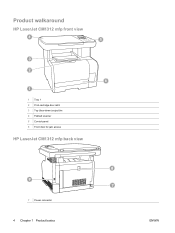
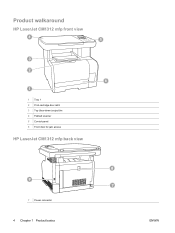
Product walkaround
HP LaserJet CM1312 mfp front view
1 Tray 1 2 Print-cartridge door latch 3 Top (face-down) output bin 4 Flatbed scanner 5 Control panel 6 Front door for jam access
HP LaserJet CM1312 mfp back view
7 Power connector
4 Chapter 1 Product basics
ENWW
HP Color LaserJet CM1312 MFP Series - User Guide - Page 102


..., Microsoft operating systems, the World Wide Web, and most office software. For more precise control of all printable colors. The product also provides sophisticated tools for monitors, input devices (scanners and digital cameras), and output devices (printers and plotters).
Plus, HP professional-quality everyday and specialty papers (including a wide variety of monitor you use
The...
HP Color LaserJet CM1312 MFP Series - User Guide - Page 152


... in the product box. See www.hp.com/support/CM1312series or the support flyer that you are dialing the correct fax number. Table 12-1 Alert and warning messages (continued)
Control panel message
Description
Recommended action
Fax storage is enabled. Unable to retry sending the fax. Clear the product memory. No Dial Tone
The product could not...
HP Color LaserJet CM1312 MFP Series - User Guide - Page 206


... Install the indicated color cartridge.
Load paper in trays. Manual feed , Press OK to clear the memory. Press OK The product does not have enough memory Wait until the ...clear the memory.
Press Cancel to clear the memory.
Jam in (area), Open door and clear jam
There is appears for your product.
Turn the product off and then on to Device is not covered under HP...
HP Color LaserJet CM1312 MFP Series - User Guide - Page 260


...-0603-01 ALL CB540A, CB541A, CB542A, CB543A
conforms to the following two Conditions: (1) this device may not cause harmful interference, and (2) this device must accept any interference received, including interference that the product
Product Name: Accessories4)
Regulatory Model Number2)
HP LaserJet CM1312nfi mfp BOISB-0704-00 (US-Fax Module LIU) BOISB-0704-01 (EURO-Fax Module LIU) BOISB...
HP Color LaserJet CM1312 MFP Series - User Guide - Page 268


...clearing 196 causes of 195 fax, clearing 196 locating 196 output-bin, clearing 200 preventing 201 trays, clearing 199 Jetadmin, HP Web 33, 172
K Korean EMI statement 250
L landscape orientation
setting, Windows 68 laser... 129 manual redial 131 matching colors 88 material restrictions 244 Material ...memory deleting faxes 126 error messages 194 reprinting faxes 136 memory cards insertion 149 memory...
HP Color LaserJet CM1312 MFP Series - Software Technical Reference - Page 27


HP LaserJet CM1312 MFP
HP LaserJet CM1312nfi MFP (fax/photo-card model)
● Prints color pages at speeds up to 8 pages per minute HP LaserJet CM1312 MFP, plus:
(ppm), and monochrome pages at speeds up to 12 ppm
● 10/100 Base-T network port
● PCL 6 printer-driver
● V.34 fax and 4-megabyte (MB) flash fax-storage memory
● Tray 1 holds up to...
HP Color LaserJet CM1312 MFP Series - Software Technical Reference - Page 29
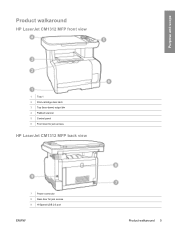
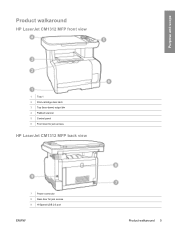
Purpose and scope
Product walkaround
HP LaserJet CM1312 MFP front view
1 Tray 1 2 Print-cartridge door latch 3 Top (face-down) output bin 4 Flatbed scanner 5 Control panel 6 Front door for jam access
HP LaserJet CM1312 MFP back view
7 Power connector 8 Rear door for jam access 9 Hi-Speed USB 2.0 port
ENWW
Product walkaround 5
HP Color LaserJet CM1312 MFP Series - Software Technical Reference - Page 39
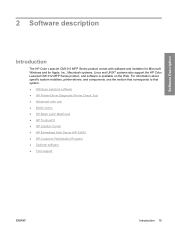
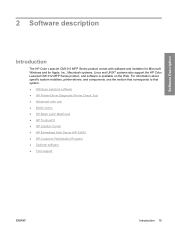
... ● Advanced color use ● Match colors ● HP Basic Color Match tool ● HP ToolboxFX ● HP Solution Center ● HP Embedded Web Server (HP EWS) ● HP Customer Participation Program ● Optional software ● Font support
ENWW
Introduction 15 Software Description
2 Software description
Introduction
The HP Color LaserJet CM1312 MFP Series product comes with...
HP Color LaserJet CM1312 MFP Series - Software Technical Reference - Page 45


If you are using an HP printer-driver in which the product is installed. Software Description
Table 2-1 Drivers included with the HP Color LaserJet CM1312 MFP Series solutions software
Install Method/
HP PCL 6
WIA
Operating System
TWAIN
& FAX
SCAN & FAX PostScript 3
Express Install
Microsoft Windows X 2000
Microsoft Windows X 2003
Microsoft Windows X XP
Microsoft Windows X Vista
...
HP Color LaserJet CM1312 MFP Series - Software Technical Reference - Page 48


... other color laser products does not allow the colors to four colors within a single dot and by varying the amount of toner quality in a 600 x 600 dpi product that help you to the product through a multi-level printing process. Original HP print cartridges contain HP ColorSphere toner that is designed for one-to your product so that contain sharp, clear text...
HP Color LaserJet CM1312 MFP Series - Software Technical Reference - Page 231
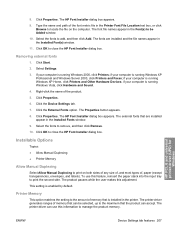
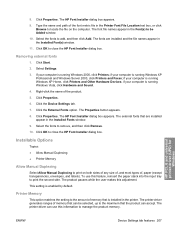
...; Allow Manual Duplexing ● Printer Memory
Allow Manual Duplexing
Select Allow Manual Duplexing to manage the product memory. To use this information to print on the computer. The printer-driver can accept. Right-click the name of , paper (except transparencies, envelopes, and labels). Click the Device Settings tab.
7. The HP Font Installer dialog box appears...
HP Color LaserJet CM1312 MFP Series - Software Technical Reference - Page 291


...and videos require a system that only meet minimum system requirements. Engineering Details
Product documentation The following documents are available on the Web at: www.hp.com/support/ CM1312series
Functionality is limited on the solutions software CD-ROM: HP Color LaserJet CM1312 MFP ● Document: HP Color LaserJet CM1312 User Guide File name: LJCM1312_use_.pdf File name: LJCM1312 _use_...
HP Color LaserJet CM1312 MFP Series - Software Technical Reference - Page 299


... Product ...HP Driver Diagnostic Printer Check Tool 23 HP Embedded Web Server (Windows) accessing 90 Advanced page 106 Color Usage Job Log 96 Device Configuration page 92 Device Information page 97 Device...HP EWS Device Configuration utility, Macintosh 221 HP ImageREt 3600 24 HP Instant Support 85 HP LaserJet Director 220, 221 HP Marketing Assistant troubleshooting 244 HP PCL printer-drivers.
HP Color LaserJet CM1312 MFP Series - Software Technical Reference - Page 300


...Device Configuration
utility 221 HP LaserJet Director 220,
221 HP PhotoSmart Studio 220,
222 installers 220 installing product
software 228 installing software 226 memory cards, accessing 223 operating systems
supported 224 ReadIris 220 software components 220 system requirements 224 uninstalling software 235 Macintosh operating systems printer-drivers supported 20 Manual color settings unidrivers...
Similar Questions
How To Clear Fax Memory Hp Cm1312nfi Mfp
(Posted by bassrkn 9 years ago)
How To Clear Printer Memory Hp Laserjet M2727mf
(Posted by denfu 10 years ago)
How To Clear The Memory Hp Color Laserjet Cm1312nfi Multifunction Printer
(Posted by LEsony 10 years ago)
How Do You Clear Stored Memory Hp Color Laserjet Cm2320nf Mfp
(Posted by ncblujohnfwe 10 years ago)

