HP CM1017 Support Question
Find answers below for this question about HP CM1017 - Color LaserJet MFP Laser.Need a HP CM1017 manual? We have 14 online manuals for this item!
Question posted by tva on April 7th, 2010
How To Tell Windows7 Driver To Manual Duplex
The HP UniPCL 6 v5.0 print driver I have for 64 bit Windows7 doesn't understand that my CM1015 on the nearby XP machine doesn't have a duplexer, so it doesn't offer the choice for manual duplexing that I used to see with an XP driver.
How to fix?
Current Answers
There are currently no answers that have been posted for this question.
Be the first to post an answer! Remember that you can earn up to 1,100 points for every answer you submit. The better the quality of your answer, the better chance it has to be accepted.
Be the first to post an answer! Remember that you can earn up to 1,100 points for every answer you submit. The better the quality of your answer, the better chance it has to be accepted.
Related HP CM1017 Manual Pages
HP Printers - Supported Citrix Presentation Server environments - Page 13


... MetaFrame XP with the Windows print driver installed on a MetaFrame XP Server, go to the autocreated printer within the Citrix user session. The difference between the Citrix and HP UPDs
The Citrix UPD for Citrix Presentation Server 4.0, 4.5, or XenApp™ 5.0 works well for features manually, then set the tray configuration, duplexer, and hard disk settings. The HP UPD...
HP Color LaserJet CM1015/CM1017 MFP Series - Software Technical Reference - Page 10


... and Back Cover options 219 Using the First Page option for the HP Color LaserJet CM1015 MFP/CM1017 MFP 220 Other Pages and Last Page options 221 Document preview image 222 Print Quality group box (HP PCL 6 Unidriver and PS Emulation Unidriver only 222 Print Quality drop-down menu 222 HP Digital Imaging (PCL 6 unidriver only 222 Effects tab features ...225...
HP Color LaserJet CM1015/CM1017 MFP Series - Software Technical Reference - Page 11
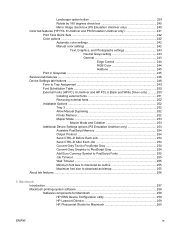
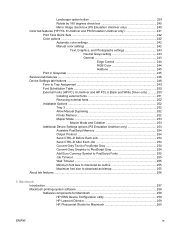
... RGB Color 244 Halftone 245
Print in Grayscale ...245 Services tab features ...246 Device Settings tab features ...248
Form to Tray Assignment 249 Font Substitution Table ...250 External Fonts (HP PCL 6 Unidriver and HP PCL 6 Black and White Driver only 250
Installing external fonts 251 Removing external fonts 252 Installable Options ...252 Tray 3 ...252 Allow Manual Duplexing 252...
HP Color LaserJet CM1015/CM1017 MFP Series - Software Technical Reference - Page 27
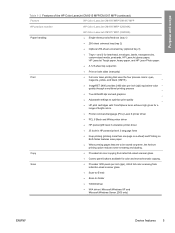
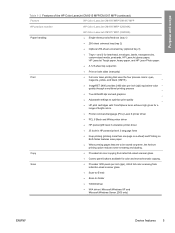
Purpose and scope
Table 1-2 Features of the HP Color LaserJet CM1015 MFP/CM1017 MFP (continued)
Feature
HP Color LaserJet CM1015 MFP/CM1017 MFP
HP product number
HP Color LaserJet CM1015 MFP (CB394A)
Paper handling Print
Copy Scan
HP Color LaserJet CM1017 MFP (CB395A)
● Single-sheet priority-feed slot (tray 1)
● 250-sheet universal tray (tray 2) ● Optional 250-sheet ...
HP Color LaserJet CM1015/CM1017 MFP Series - Software Technical Reference - Page 39


...the CD and include a Manuals folder that contains the available documentation for...Drivers ● images ● LangFls ● Resting ● setup ● util
The printing-system files for that are required to install and uninstall the printingsystem components. Each CD includes documentation files and files that language. To view the files, insert the HP Color LaserJet CM1015 MFP/CM1017 MFP printing...
HP Color LaserJet CM1015/CM1017 MFP Series - Software Technical Reference - Page 216


... of image-quality options. NOTE The TWAIN driver does not support duplex scanning.
Use the HP Solution Center to scan the document in .TIFF format (or any TWAIN-compliant program.
Scan drivers
The HP Color LaserJet CM1015 MFP/CM1017 MFP software includes the following Web site: www.twain.org
HP scanning system
194 Chapter 4 HP scanning system
ENWW
TWAIN is Simple Object Access...
HP Color LaserJet CM1015/CM1017 MFP Series - Software Technical Reference - Page 224


... Print on a driver tab or in Microsoft Windows 2000, Microsoft Windows XP, and Microsoft Windows XP x64. Help
"What's this ?" You can access "What's this ?" Help messages in response to specific actions you to resolve this special cursor to select a control, and the pop-up Help window appears. ● Click the ? Help system
The HP Color LaserJet CM1015 MFP/CM1017 MFP HP...
HP Color LaserJet CM1015/CM1017 MFP Series - Software Technical Reference - Page 239
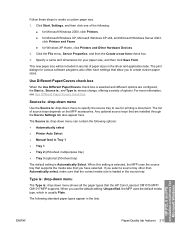
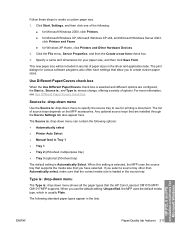
... media size that you have settings that the HP Color LaserJet CM1015 MFP/ CM1017 MFP supports. The following : ● for Microsoft Windows 2000, click Printers. ● for Microsoft Windows XP, Microsoft Windows XP x64, and Microsoft Windows Server 2003, click Printers and Faxes ● for Windows XP Home, click Printers and Other Hardware Devices.
2. The list of paper sizes in any...
HP Color LaserJet CM1015/CM1017 MFP Series - Software Technical Reference - Page 242


...
For more information about the Source is : drop-down menu, select Manual Feed in reverse order to the document. For more information about the ... Page option.
3. To compensate for the HP Color LaserJet CM1015 MFP/CM1017 MFP
The HP Color LaserJet CM1015 MFP/CM1017 MFP drivers send print jobs in Tray 1. Any optional media trays that the MFP supports. The Source is : drop-down menus...
HP Color LaserJet CM1015/CM1017 MFP Series - Software Technical Reference - Page 257


...the media. Transparencies and Labels should not be manually printed on the second side of the HP Color LaserJet CM1015 MFP/CM1017 MFP.
Manually printing on both sides
Select the Print on the second side of settings is used with the best possible quality.
A different print mode is known as fuser temperature and print speed) to print the media with each media type. Select the...
HP Color LaserJet CM1015/CM1017 MFP Series - Software Technical Reference - Page 259


...Printing drop-down menu, visible when Print on Both Sides is selected, offers choices... the Pages per Sheet setting manually to 4, 6, 9, or...driver.
Booklet layout drop-down menu
The Booklet Layout drop-down menu is disabled. Book and booklet printing
The HP Color LaserJet CM1015 MFP/CM1017 MFP supports book and booklet printing.
Click the Finishing tab and select the Print...
HP Color LaserJet CM1015/CM1017 MFP Series - Software Technical Reference - Page 274
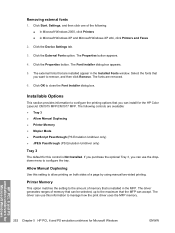
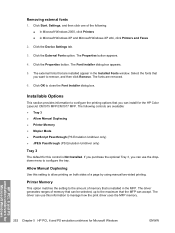
...Manual Duplexing
Use this information to manage how the print driver uses the MFP memory. The driver generates ranges of a page by using manual two-sided printing. HP PCL 6 and PS emulation unidrivers for
Microsoft Windows
252 Chapter 5 HP PCL 6 and PS emulation unidrivers for the HP Color LaserJet CM1015 MFP/CM1017 MFP...6. Click the Device Settings tab.
3. The external fonts that you can ...
HP Color LaserJet CM1015/CM1017 MFP Series - Software Technical Reference - Page 308
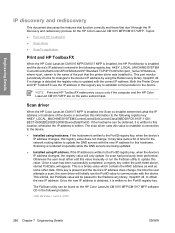
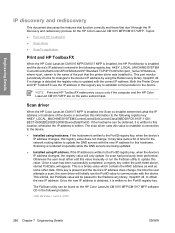
...the HP Color LaserJet CM1015 MFP/CM1017 MFP software CD in the following registry key: HKEY_LOCAL_MACHINE\SYSTEM \CurrentControlSet\Control\Print\Monitors\HP Standard TCP/IP Port\Ports\\IPAddress, where is updated with the correct IP address. Both the Printer Driver and HP ToolboxFX use the PortID value to the PortID registry key, when the device's IP address changes, this value manually or...
HP Color LaserJet CM1015/CM1017 MFP Series - User Guide - Page 17
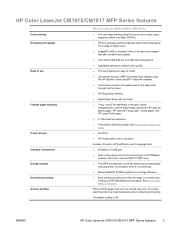
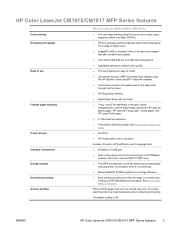
...Sides features save paper.
HP Color LaserJet CM1015/CM1017 MFP Series features
Color printing Excellent print quality
Ease of use
Flexible paper handling
Printer drivers Interface connections Energy savings Economical printing Archive printing
HP Color LaserJet CM1015/CM1017 MFP Series
● Full color laser printing using the HP Solution Center and HP ToolboxFX software.
● Convenient...
HP Color LaserJet CM1015/CM1017 MFP Series - User Guide - Page 46


... to print and scan.
● HP Solution Center. Software
This MFP supports these software components:
Software HP Color LaserJet CM1015/CM1017 MFP drivers HP Color LaserJet CM1015/CM1017 MFP software
HP Customer Participation Program
HP Software Update HP Photosmart Premier HP Document Viewer HP Photosmart Transfer
Description
Installs basic driver software your HP Color LaserJet MFP needs...
HP Color LaserJet CM1015/CM1017 MFP Series - User Guide - Page 56


... print multiple pages on one of the trays to accommodate the print job. Next to Borders, select the type of border to print around each sheet (1, 2, 4, 6, 9, or 16).
4.
If a prompt appears on the sheet.
5. Open the printer driver (see Open the printer drivers).
3. Print on both sides manually 1. Click the Layout pop-up menu, select the Manual Duplex option...
HP Color LaserJet CM1015/CM1017 MFP Series - User Guide - Page 189


... the paper as indicated.
Press [OK].
Load paper Load Tray X [TYPE] [SIZE] Manual feed Press [OK] Memory card is in :
Clear the jam, then press OK.
● the print/paper path
● tray 1
● tray 2
● output bin
The HP Color LaserJet CM1015/CM1017 MFP is incorrect. Invalid data or response.
The memory card was inserted backwards Remove...
HP Color LaserJet CM1015/CM1017 MFP Series - User Guide - Page 256


...HP Color LaserJet CM1015 MFP
control panel lights and buttons, description 18
HP Color LaserJet CM1017 MFP control panel lights and buttons, description 21, 112
HP customer care 222 HP Device Configuration 45 HP Director 8 HP fraud hotline 160 HP ImageREt 2400 64 HP LaserJet glossy paper
printing 16, 128 HP LaserJet paper 216 HP LaserJet photo paper
media 16, 128 HP LaserJet Tough paper 16,
129 HP...
HP Color LaserJet CM1015/CM1017 MFP Series - User Guide - Page 257
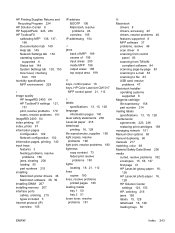
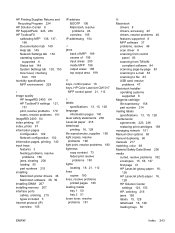
... areas 198 top output area 199
K keys, control panel 18 keys, HP Color LaserJet CM1017
MFP control panel 21, 112
L labels
specifications 13, 15, 128 language
information pages 140 laser safety statements 238 LaserJet paper 216 letterhead
printing 16, 128 life expectancies, supplies 158 light copies, resolve
problems 190 light print, resolve problems 180 lightness
copy contrast 73 faded...
HP Color LaserJet CM1015/1017MFP Series Printer - Duplexing Detail - Page 1


...driver. HP Color LaserJet CM1015/1017MFP Series Printer
Whitepaper
Duplexing detail
What is subject to change without notice. The printer uses reverse order printing, meaning that the printed page be misleading if they print from a nonCM1015/1017MFP PCL6 or PS driver, or use the manual duplex...not tell the customer the steps to be successful. When printing simplex, the top of the printed ...
Similar Questions
Printer Driver For Windows Server 2008 R2 Sp1 64 Bits.
hi, i want printer driver for windows server 2008 R2 SP1 64 bits.
hi, i want printer driver for windows server 2008 R2 SP1 64 bits.
(Posted by abhijeetanantmulik 9 years ago)
My Hp Color Laserjet Cm1017 Does Not Work With 64-bit Windows 7 Pc
(Posted by rabono 9 years ago)
How Do I Install Hp Color Laserjet Cm1015 Mfp On My Mac Os X?
(Posted by lssta 10 years ago)
How To Install Hp Color Laserjet Cm2320nf Mfp On Windows 7 64-bit?
Can't instally my HP Color LaserJet CM2320nf MFP on Windows 7 64-bit, please? in step of installati...
Can't instally my HP Color LaserJet CM2320nf MFP on Windows 7 64-bit, please? in step of installati...
(Posted by slisha9999 11 years ago)
Doble Imagen En La Hp Cm1017 Color Laserjet Mfp
(Posted by wvegao 12 years ago)

