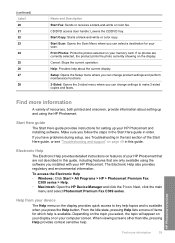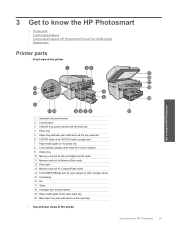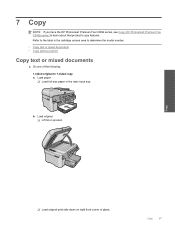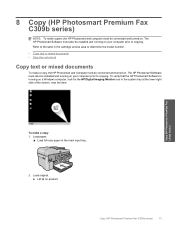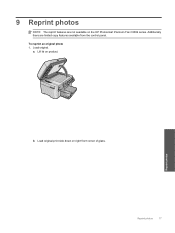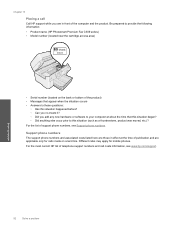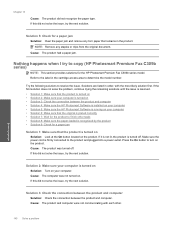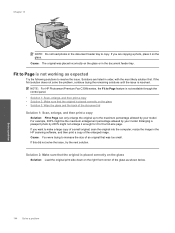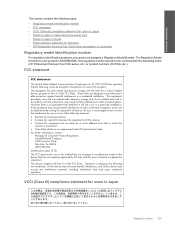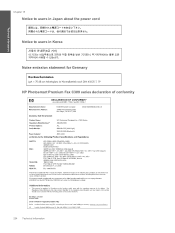HP CC335A Support Question
Find answers below for this question about HP CC335A - Photosmart Premium C309a All-in-One Color Inkjet.Need a HP CC335A manual? We have 3 online manuals for this item!
Question posted by bfxp on January 29th, 2012
Photosmart C309a Flashes Restart But Won't.
photosmart c309a flashes error- turn off then turn on again- but won't then turn off- just keeps cycling back to all lights flashing. tried reset by unplugging ethernet, removing power cord, resetting power module but it always comes back w all lights flashing
would removing the cmos battery help? if so where is it located?
mant thanks
Current Answers
Related HP CC335A Manual Pages
Similar Questions
How To Clean Print Head On Hp Photosmart C309a
(Posted by Akbpr 9 years ago)
Hp Photosmart Premium Fax C410 Series Non Hp Ink Error When Using Office Max
ink
ink
(Posted by abhisham 10 years ago)
Price Of Hp Photosmart Premium Fax E-all-in-one Printer C410d (cq521d)
What is the Price of HP Photosmart Premium Fax e-All-in-One Printer C410d (CQ521D) in INR ?
What is the Price of HP Photosmart Premium Fax e-All-in-One Printer C410d (CQ521D) in INR ?
(Posted by malvikagupta2907 11 years ago)
Parts Manual For Hp Cc335ar C309a Photosmart Premium Fax All-in-one
Can you supply a parts catalog for the HP CC335AR C309A Photosmart Premium Fax All-in-One Printer
Can you supply a parts catalog for the HP CC335AR C309A Photosmart Premium Fax All-in-One Printer
(Posted by brianbeatty4ads 12 years ago)
Question Concerning Setting Up Fax Operation For Magicjack And Photosmart C309a
magicjack suggests that I turn off the error correction mode, and to set the machine to the slowest ...
magicjack suggests that I turn off the error correction mode, and to set the machine to the slowest ...
(Posted by robshar62 12 years ago)