HP C7280 Support Question
Find answers below for this question about HP C7280 - Photosmart All-in-One Color Inkjet.Need a HP C7280 manual? We have 3 online manuals for this item!
Question posted by popiymich on March 31st, 2014
How To Update Photosmart C7280 Printer Firmware
The person who posted this question about this HP product did not include a detailed explanation. Please use the "Request More Information" button to the right if more details would help you to answer this question.
Current Answers
There are currently no answers that have been posted for this question.
Be the first to post an answer! Remember that you can earn up to 1,100 points for every answer you submit. The better the quality of your answer, the better chance it has to be accepted.
Be the first to post an answer! Remember that you can earn up to 1,100 points for every answer you submit. The better the quality of your answer, the better chance it has to be accepted.
Related HP C7280 Manual Pages
Setup Guide - Page 10
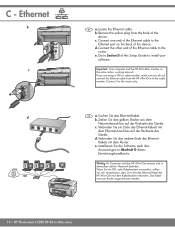
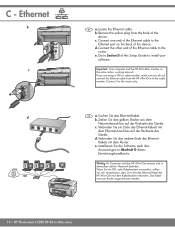
...HP All-in -One must be finden. e. Connect it to Section D of the device. Suchen Sie das Ethernet-Kabel. Verbinden Sie das andere Ende des EthernetKabels mit dem Router. Wichtig:...-One mit dem Kabelmodem verbinden. Das Kabel muss am Router angeschlossen werden.
10 • HP Photosmart C7280 HP All-in demselben aktiven Netzwerk be on the back of this Setup Guide to the Ethernet ...
Setup Guide - Page 15


... Foto anzuzeigen.
Press OK to view the desired
d. f. Drücken Sie OK, um eine Vorschau des
g.
View
Print Create Share Save
e. f.
HP Photosmart C7280 HP All-in the color graphics display, press OK to display photo options.
Press the arrow buttons to preview the selected photo. Drücken Sie OK, um...
User Guide - Page 4


... Print from a software application 83 Make the HP All-in-One the default printer 84 Change the print settings for the current job 84 Set the paper size......page orientation 86 Scale the document size...87 Change the saturation, brightness, or color tone 87 Preview your print job...87 Change the default print settings 88 ... using HP Photosmart Software 107 Save photos to your computer 108
3
User Guide - Page 8


...Paper use...290 Plastics...290 Material safety data sheets 290 Recycling program...290 HP inkjet supplies recycling program 290 Energy consumption...290 Special handling of materials 290 Attention ... Notice to users in Taiwan 299 Declaration of conformity (European Economic Area 299 HP Photosmart C7200 All-in Canada 298 European Union Regulatory Notice 298 Wireless: Notice to users ...
User Guide - Page 12
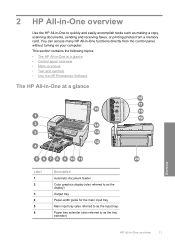
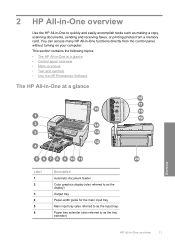
...-One at a glance • Control panel overview • Menu overview • Text and symbols • Use the HP Photosmart Software
The HP All-in-One at a glance
Overview
Label 1 2
3 4 5 6
Description
Automatic document feeder Color graphics display (also referred to as the display) Output tray Paper-width guide for the main input tray...
User Guide - Page 14


... you press this feature is turned on, the HP All-in-One automatically corrects red eye coloring in to the previous screen on the display. If you can be changed for printing, saving...(magnifying glass icon): Zooms out to the left , or right arrow buttons. Photo Menu: Launches the Photosmart Express menu for better viewing. You can select copy options, such as number of copies, paper size,...
User Guide - Page 16


... is connected to top-level menus that an HP bt450, Printer and PC Adapter with Bluetooth® Wireless Technology is less than...icons do not appear on the HP All-in-One display. • Photosmart Express Menu • Copy Menu • Scan Menu • Fax ...press a control panel button, insert a memory card or connect a storage device, lift the lid, or access the HP All-in -One will receive...
User Guide - Page 33


... HP All-in -One Finish setup
Chapter 4
Connect using the HP bt450, Printer and PC Adapter with Bluetooth® Wireless Technology
HP bt450, Printer and PC Adapter with each other, so you might need to find out the device address of Photosmart C7200.
4. On the control panel of the HP All-in -One to...
User Guide - Page 82
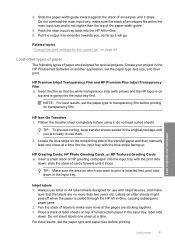
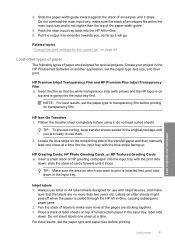
... inkjet devices, and make sure the stack of envelopes fits within the main input tray and is inserted first, print side down . HP Premium Inkjet Transparency Film and HP Premium Plus Inkjet ...side down in -One. 6. do not load curled sheets. Inkjet labels 1. Place a stack of full-size plain paper in the HP Photosmart Software or another application, set the paper type and size, ...
User Guide - Page 93


... digital photographs. To get the most benefit from Maximum dpi mode, use the HP Photosmart Software or online templates from the HP Web site to access templates for
creating CD/...amount of your software application, click Print. 3. The paper might be called Properties, Options, Printer Setup, Printer, or Preferences. 6. Printing in the input tray. 2. Click the button that opens the ...
User Guide - Page 110
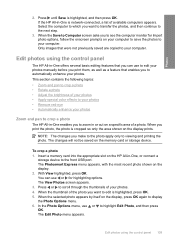
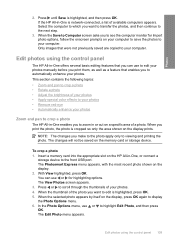
... can use or to viewing and printing the photo.
The Photosmart Express menu appears, with the most recent photo shown on ...photo • Adjust the brightness of your photos • Apply special color effects to your photos • Remove red-eye • Automatically enhance... photo
The HP All-in -One, or connect a
storage device to your photos. NOTE: The changes you to edit is ...
User Guide - Page 112
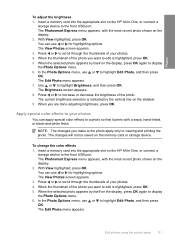
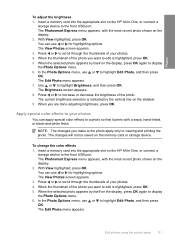
... on the display. 2. Insert a memory card into the appropriate slot on the display. 2. The Photosmart Express menu appears, with a sepia, hand-tinted, or black-and-white finish. When you want...special color effects to your photos. 4. To change the color effects 1. The Photosmart Express menu appears, with the most recent photo shown on the HP All-in -One, or connect a
storage device to...
User Guide - Page 113
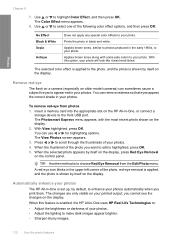
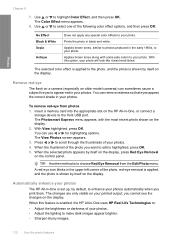
... highlighting options. The Photosmart Express menu appears, with some pale colors to photos produced in your photo. The View Photos screen appears. 3.
The Color Effect menu appears.
...color effects to your photos.
You can remove redness so that eyes appear the correct shade in the early 1900s, to your photos. 4.
Prints the photo in -One, or connect a
storage device...
User Guide - Page 119
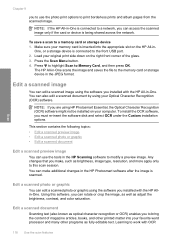
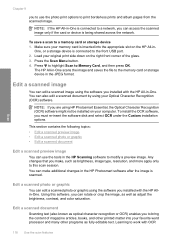
...Learning to modify a preview image. One, or a storage device is connected to the memory card or storage device in the HP Photosmart software after the image is being shared across the network.... brightness, contrast, and color saturation. Edit a scanned document
Scanning text (also known as fully editable text.
Press to highlight Scan to a memory card or storage device 1.
NOTE: If the...
User Guide - Page 138
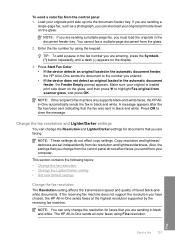
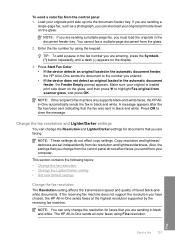
... affects the transmission speed and quality of faxed black-andwhite documents.
Press Start Fax Color. • If the device detects an original loaded in the automatic document feeder, the HP All-in the ...and white. TIP: To add a pause in the fax number you entered. • If the device does not detect an original loaded in -One sends the document to clear the message.
If you are...
User Guide - Page 150
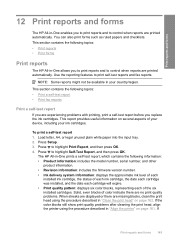
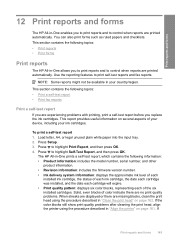
...available in "Align the printer" on page 161. ... color blocks still show print quality problems after cleaning the print head, align the printer ...information. • Revision information: includes the firmware version number. • Ink delivery system ... Print quality pattern: displays six color blocks, representing each of the ..." on several aspects of color indicate there are no print...
User Guide - Page 159


...and then press OK. In the Print Properties dialog box, click the Services tab, and then click Service this device. The Printer Toolbox appears. 2. The HP All-in -One, you will need to perform some simple maintenance procedures and, ... -One
Chapter 13
To check the ink levels from the HP Photosmart Software 1. Press to the Tools menu. The estimated ink levels for the ink cartridges appear.
User Guide - Page 163


... then click Service this wastes ink and shortens the life of color. Do not clean the print head unnecessarily, as this device.
A success or failure message appears.
Recycle or discard the page.
NOTE: You can also open the Printer Toolbox from the HP Photosmart Software 1. If you have print quality problems after aligning and...
User Guide - Page 164
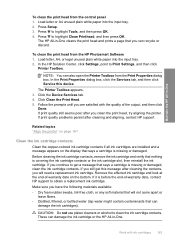
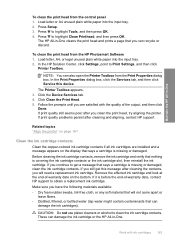
...can also open the Printer Toolbox from the HP Photosmart Software 1. The Printer Toolbox appears. 3. Follow the prompts until you clean the print head, try aligning the printer. If print quality still...ink cartridge contacts
Clean the copper-colored ink cartridge contacts if all ink cartridges are satisfied with ink cartridges 163 Press Setup. 3. Click the Device Services tab. 4. Load letter,...
User Guide - Page 306
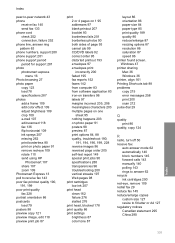
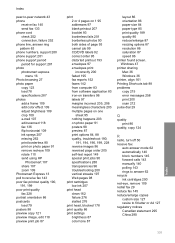
...period period for support 281 photo photosmart express
menu 16 Photo browsing 27 photo paper
copy 123 load 78 specifications 287 photos add a frame 109 add color effect 109 adjust brightness 109 ...enlarge 87 resizing options 87 resolution 86 saturation 87 speed 86 printer found screen, Windows 47 printer sharing Mac 36 Windows 36 printer, align 161 Printing Shortcuts tab 88 problems copy 215 error ...
Similar Questions
How To Print Envelope With Hp Photosmart C7280 Printer Mismatch
(Posted by sandme 9 years ago)
How To Clear Ripped Paper Jam On Hp Photosmart C7280 Printer
(Posted by benmega 10 years ago)
My Photosmart C7280 Printer Says Offline
(Posted by Ttkunshier 10 years ago)
Hp Laserjet M1319f Printer Firmware Update Failed How To Recover
(Posted by bullfsand 10 years ago)
Can't Update Hp Deskjet 3050 Printer Firmware
(Posted by curreowlb 10 years ago)

