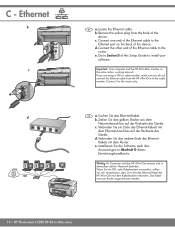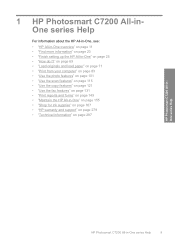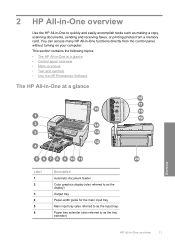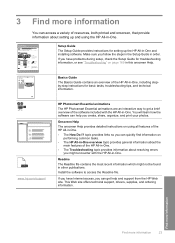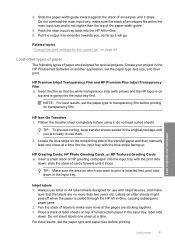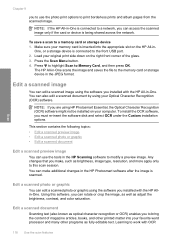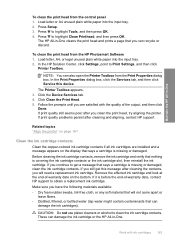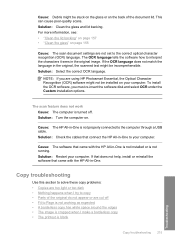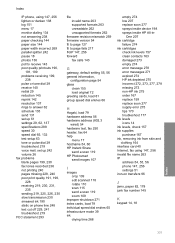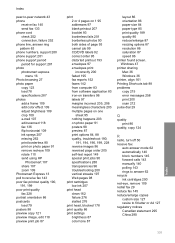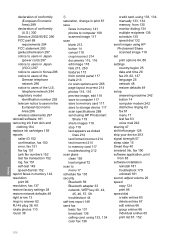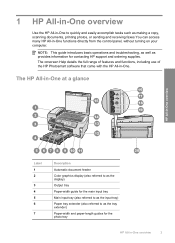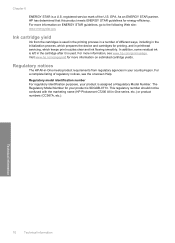HP C7280 Support Question
Find answers below for this question about HP C7280 - Photosmart All-in-One Color Inkjet.Need a HP C7280 manual? We have 3 online manuals for this item!
Question posted by ijoe on September 8th, 2011
Dissassembly C7280 Or C6280 How To Help Hp Photosmart
how to DISSASSEMBLY c7280 or c6280 please help i have a c6280 and i need to clean the black headprinter coz it doesnt print that color and cleanin by the printer dont help i have to do it manually , any video or any link that shows how to do it please? i cannot find it on the web
Current Answers
Related HP C7280 Manual Pages
Similar Questions
Hp Photosmart Wireless E-all-in-one C310 Series Will Does Not Let Me Print In
black and white
black and white
(Posted by caad 10 years ago)
How To Change Hp Photosmart C7280 All-in-one Copier From Color To Black And
white only
white only
(Posted by jn967pa 10 years ago)
Hp Photosmart D110 Series B What Do I Need To Print If I Dont Have The Cd That
came with the printer
came with the printer
(Posted by ahmedHi 10 years ago)
How To Download, Collate And Print A Manual On A Hp Photosmart Estation Printer
I want to learn how to download, collate and print a manual on my HP Photosmart eStation printer
I want to learn how to download, collate and print a manual on my HP Photosmart eStation printer
(Posted by jaa1fba2 11 years ago)
New Hp Photosmart C7280all In One Is Great Except From The Time I Bought It At S
HP Photosmart C7280 makes a vertical line down middle of copies and faxes and has since it was new. ...
HP Photosmart C7280 makes a vertical line down middle of copies and faxes and has since it was new. ...
(Posted by berniceglaser 12 years ago)