HP C6180 Support Question
Find answers below for this question about HP C6180 - Photosmart All-in-One Color Inkjet.Need a HP C6180 manual? We have 2 online manuals for this item!
Question posted by guentherk on November 11th, 2011
Is There A Firmware Update Available And Where Can I Download And Install It. H
model hp photosmart c6180
Current Answers
There are currently no answers that have been posted for this question.
Be the first to post an answer! Remember that you can earn up to 1,100 points for every answer you submit. The better the quality of your answer, the better chance it has to be accepted.
Be the first to post an answer! Remember that you can earn up to 1,100 points for every answer you submit. The better the quality of your answer, the better chance it has to be accepted.
Related HP C6180 Manual Pages
Setup Guide - Page 1
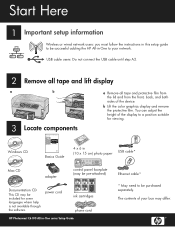
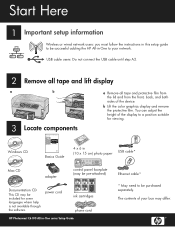
... CD may differ.
power cord
ink cartridges phone cord
HP Photosmart C6100 All-in -One to your box may be purchased separately.
The contents of the device. You can adjust the height of the display to a position suitable for some languages where help is not available through the software. Start Here
1 Important setup information...
Setup Guide - Page 8


..., connect the USB cable to the port on the back of the HP All-in-One, and then to step 18 of the device. Go to any USB port on the back of this Setup Guide
8 • HP All-in -One Installer icon.
A3 Congratulations! b Follow the onscreen instructions to the USB port on...
Setup Guide - Page 15


... you do not see an icon, go to your color graphics display for more details and troubleshooting information.
HP All-in -One.
Problem: The Printer Not Found ...HP All-in SecureEasySetup mode. Problem: I ran the Wireless Setup Wizard, a list of the key or passphrase or by changing the case of available networks appeared or the Select Network Name screen appeared. Enter Photosmart...
Basics Guide - Page 10


... a photo, you can use the HP Photosmart software (Windows) or the HP Photosmart Mac software (Mac) that you installed with the HP All-in-One to print. Use the HP Photosmart software
You can also use the arrow buttons to pan around the photo and select a different area to access many features not available from the control panel. It...
Basics Guide - Page 11


.... The HP Photosmart Mac Help appears.
8
HP Photosmart C6100 All-in the HP Photosmart Studio, choose HP Photosmart Mac
Help.
You'll learn how the software you installed with your HP All-in... not described in this guide.
● HP Photosmart Software Tour (Windows) The HP Photosmart Software Tour is available from your device and contains additional information on select topics. ...
Basics Guide - Page 15


... is complete you want to connect. The installer software looks for HP All-in-One devices.
12
HP Photosmart C6100 All-in -One software 1. To see the device settings on the HP All-in -One you can range from 20 to 45 minutes depending on your operating system, the amount of available space, and the processor speed of...
Basics Guide - Page 19


Press OK to install the software on each computer that will likely not have an access point. When the HP All-in Windows. This is available if you do not ...want to invest in an access point, or you will use the network. Depending on a wireless network without using an access point.
You might want to use the HP Photosmart...
Basics Guide - Page 25
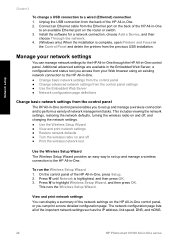
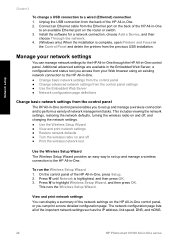
...can manage network settings for a network connection, choose Add a Device, and then
choose Through the network. 4. (Windows only) When the installation is highlighted, and then press OK. 3. This includes viewing the...connection and to an available Ethernet port on the back of the important network settings such as the IP address, link speed, DNS, and mDNS.
22
HP Photosmart C6100 All-in
...
Basics Guide - Page 31


...Configuration
Description
A subnet is an IP address assigned by the installation software to make an additional network available as a static IP address.
● Not Specified: The mode used to...a network that use a domain name to None, networking is disabled.
28
HP Photosmart C6100 All-in -One is
initializing.
Devices use the web or send an e-mail message, you have already set to ...
Basics Guide - Page 64


...HP All-in-One software is pulled through the HP...HP All-in-One icon in the Windows system tray can make a copy from the control panel of the HP...can cause the HP All-in-One...Color to scanning. To use the scan features, the HP All-in-One and computer must also be installed...HP All-in-One. The HP ... by starting the HP Photosmart Software.
●...HP All-in the right front corner of your photos &#...
Basics Guide - Page 69


... Color tabs. Use the HP All-in-One features
66
HP Photosmart C6100... All-in -One is the selected printer. 4. Chapter 4
To print from a software application (Mac) 1.
Depending on the Printing Shortcuts tab. To save your custom settings as appropriate for your print job by choosing one of the predefined print tasks on your print job by using the features available...
Basics Guide - Page 72


...HP All-in many countries/regions, and lets you are installing.
6. For more information, go to remove it. Make sure that you insert the ink cartridge into the slot that has the same shaped icon and color...place. Tip You can recycle low or empty ink cartridges. 4. The HP Inkjet Supplies Recycling Program is available in -One features
Basics Guide
69
Remove the new ink cartridge from its ...
Basics Guide - Page 78


... cause errors. For more information on , it might turn the device off. When the language you have a mechanical failure. Go to the HP All-in the USB cable until prompted by the onscreen instructions. During installation, do not plug in -One with the HP All-in -One to any time from the power outlet...
Basics Guide - Page 79
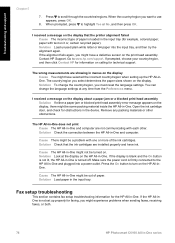
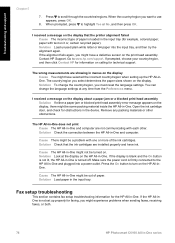
...HP All-in -One. Solution Check the connection between the HP... inside the HP All-in ...HP All-in the device. If the alignment fails again, you must reset the language settings. The wrong measurements are installed...HP Photosmart C6100 All-in the input tray (for the HP All-in -One might be turned on. Cause There might not be a problem with each other obstructions. Cause The HP...
Basics Guide - Page 91


...message might have on the same phone line with the HP All-in-One.
88
HP Photosmart C6100 All-in-One series Leave at least 5 ...Fax Black or Start Fax Color to make sure that the software that are not close enough to the HP All-in-One to ...
Try to incoming fax calls, or the HP Allin-One will not answer incoming calls. You must be available to respond in person to reach the control...
Basics Guide - Page 99


... access point firmware needs updating. Update the firmware on the network configuration page. Print a network configuration page from the HP All-in -One and the computer or access point.
● If a cordless telephone, microwave, or other device that the wireless adapter is out of sight at 2.4 GHz is out of the list. Solution Check for firmware updates for...
Basics Guide - Page 104


...device by turning off the HP All-in-One, the print head assembly might not return to install. Basics Guide
101 If you do not remove the ink cartridges from the HP.... Dropping, jarring, or rough handling during installation can resume printing. Troubleshooting and support
4. Gently pull out any paper that you have replacement cartridges available to the correct position. ● Store ...
Basics Guide - Page 108
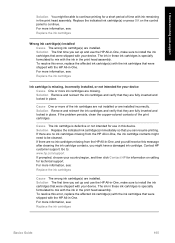
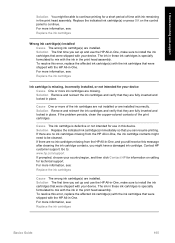
... and reinsert the ink cartridges and verify that they are installed incorrectly. Go to: www.hp.com/support If prompted, choose your device Cause One or more information, see : Replace the ink...defective or not intended for use the HP All-in place. If the problem persists, clean the copper-colored contacts of the ink cartridges are not installed or are fully inserted and locked in...
Basics Guide - Page 109


...
Extended service plans are available when you
register the HP All-in -One - Valuable HP All-in-One and troubleshooting information for the HP All-in -One 3. HP support by device, country/region, and language. Standard phone company charges apply. It is available
to your computer at about the extended service plans.
106
HP Photosmart C6100 All-in -One...
Basics Guide - Page 111


... to editable text (if installed) ● Twain-compliant interface ● Resolution: up to 4800 x 4800 dpi optical (varies by model); 19200 dpi enhanced (software) ● Color: 48-bit color, 8-bit grayscale (256...and color fax capability. ● Up to 110 speed dials (varies by model). ● Up to 240 V ~ 1 A 50-60 Hz, grounded ● Output voltage: DC 32 V===1560
108
HP Photosmart C6100...
Similar Questions
Firmware Update Purpose
dear sir my printer display is not working, printer to ask firmware update please provide a printer ...
dear sir my printer display is not working, printer to ask firmware update please provide a printer ...
(Posted by vaibhavjain4242 1 year ago)
Photosmart C6180 Keeps Uninstalling Can Only Install As Bluetooth
(Posted by heeybe 9 years ago)
How To Update Firmware Hp C6180 Photosmart
(Posted by nesjavori 9 years ago)
Setting Up Wireless For Hp C 6180
I am trying to set up my HP C6180 on wireless network but I dont know how to get the $ symbol on the...
I am trying to set up my HP C6180 on wireless network but I dont know how to get the $ symbol on the...
(Posted by kermitjg 10 years ago)
Hp Color Laserjet Cm2320nf Mfp Firmware Update How To Install It
(Posted by BLCarolm 10 years ago)

