HP C4780 Support Question
Find answers below for this question about HP C4780 - Photosmart All-in-One Color Inkjet.Need a HP C4780 manual? We have 3 online manuals for this item!
Question posted by dduttjd on August 2nd, 2014
How Ti Install Hewlett Packard Remanufactured Hp Photosmart C4780hp Photosmart
c4780 ink
Current Answers
There are currently no answers that have been posted for this question.
Be the first to post an answer! Remember that you can earn up to 1,100 points for every answer you submit. The better the quality of your answer, the better chance it has to be accepted.
Be the first to post an answer! Remember that you can earn up to 1,100 points for every answer you submit. The better the quality of your answer, the better chance it has to be accepted.
Related HP C4780 Manual Pages
Reference Guide - Page 1


...]
© 2009 Hewlett-Packard Development Company, L.P.
*XXXXX-XXXXX* *XXXXX-XXXXX*
XXXXX-XXXXX
Black Cartridge
XXX
Tri-color Cartridge
XXX For computers without a CD/DVD drive, please go to
www.hp.com/support to use the Easy One Button wireless setup. Animations will guide you through the printer setup during the software installation. English
HP Photosmart C4700 series...
Reference Guide - Page 3


... in printhead servicing, which prepares the device and cartridges for a wireless network installation. Once you have set up the HP Photosmart on the network you will automatically discover the product on a small network of different ways, including in the initialization process, which keeps print nozzles clear and ink flowing smoothly.
Find more information
All other...
Reference Guide - Page 4


... Troubleshooting
If the HP Photosmart does not turn on...the printer icon and choose "Set as your product is working. If your default printing device: • Windows Vista: On the Windows taskbar, click Start, click Control Panel,...-ROM drive, then follow the onscreen instructions to print, or the Windows software installation fails: 1. Remove the CD from the computer's CD-ROM drive, and then...
Reference Guide - Page 5


... Hewlett-Packard folder. 3.
On the desktop, open the CD and then double-click HP Installer....HP software components that are specific to the device. The uninstaller does not remove components that are shared by running the Wireless Network Test and following troubleshooting steps. Disconnect the HP Photosmart from your computer's CD drive. 2. Follow the onscreen instructions. To install...
Reference Guide - Page 6


... WEP/WPA keys are installing the product, you will attempt to connect to resolve some common issues that can download an application from joining your network: • You may help you locate them off, and then on each of them . Once the product connects successfully to which the HP Photosmart is how to...
Reference Guide - Page 7


... the computer. To run the Network Diagnostic tool. English
Troubleshooting
You can re-enable your firewall application after software installation
If the HP Photosmart has been successfully installed, and you have successfully installed the HP Photosmart Software on your firewall software to Print Network Configuration Page. 2. Make sure the following files are experiencing problems such...
Setup Guide for DV6 and PS C4780 Bundle - Page 1


... 3-pin outlet. SUP1263
© Copyright 2008 Hewlett-Packard Development Company, L.P.
NOTE: For additional information ...HP products and services are installing this setup poster and insert the HP Wireless Solutions CD to the bundled purchase and combined installation. The only warranties for battery disposal information, refer to change without notice. Open up and setup one device...
User Guide - Page 7


... : ❑ A wireless 802.11 network that you intend to install the HP Photosmart on. b. Use PIN method a. Set up the HP Photosmart
5 The computer must be pressed. Install software. NOTE: The product begins a timer for approximately two minutes in which the corresponding button on the networking device needs to be connected to the wireless network that includes...
User Guide - Page 8


... and the other networking device. ❑ Press OK. NOTE: The product begins a timer for approximately two minutes in your wireless network. View the animation for a network connection" on .
❑ Broadband Internet access (recommended) such as cable or DSL. Finish setting up the HP Photosmart Install software.
If you connect the HP Photosmart on a wireless network that...
User Guide - Page 9


... connection.
OR
▲ Use an ad hoc network profile on your computer using a wireless router or access point. NOTE: An ad hoc connection can install the HP Photosmart software.
▲ Turn on the wireless radio for the proper method to your computer. To connect the product 1.
Once the ad hoc network profile has...
User Guide - Page 11


... on each computer that came with the product into the CD-ROM drive on page 9
Install the software for This is currently connected to 45 minutes depending on a networked computer 1.
To install the Windows HP Photosmart Software on your operating system, the amount of available space, and the processor speed of network drives, make...
User Guide - Page 12


... came with your computer as the host. To connect the product with the USB cable ▲ Refer to a computer with your computer, connected directly to install the software. To enable printer sharing on the HP Photosmart. Finish setting up the HP Photosmart
10
Finish setting up to the HP Photosmart, using your product for the best performance.
User Guide - Page 47


... prompts on it in the appropriate memory card slot on the product. To save the photos to your computer. NOTE: Only images that has the HP Photosmart Software installed on your computer to your computer's hard drive for advanced photo editing, sharing photos online, and printing from your digital camera and insert it...
User Guide - Page 49


...
Work with cartridges
Work with cartridges
• Check the estimated ink levels • Replace the cartridges • Order ink supplies • Cartridge warranty information
Check the estimated ink levels
You can also open the Printer Toolbox from the HP Photosmart Software 1. In addition, some residual ink is left in the cartridge after it is used in...
User Guide - Page 52


.../buy/ supplies. NOTE: When the HP Photosmart operates in ink-backup mode, a message is removed from the print cartridge carriage. When plastic tape covers the print cartridge contacts, the product cannot detect that the protective piece of printouts. Installed print cartridge Black print cartridge Tri-color print cartridge
Result
Colors print as grayscale.
In addition, you...
User Guide - Page 56
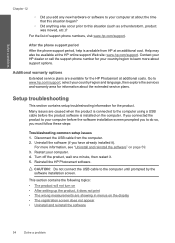
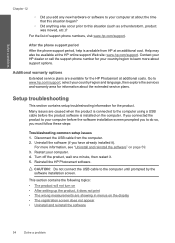
... and warranty area for information about support options.
For more about the extended service plans. Reinstall the HP Photosmart software. CAUTION: Do not connect the USB cable to the computer using a USB cable before the software installation screen prompted you to this situation began?
◦ Did anything else occur prior to do so...
User Guide - Page 61


... software.
6. Follow the onscreen instructions and the setup instructions that came with the HP Photosmart. Uninstall and reinstall the software
If your installation is important that you disconnect the product before prompted by clicking Start, pointing to your computer. Select HP Photosmart All-In-One Driver Software, and then click Change/
Remove. Do not connect...
User Guide - Page 107


...14 Technical information
The technical specifications and international regulatory information for the HP Photosmart are provided in the Readme file. registered trademarks of Intel Corporation or its subsidiaries in this material is either a registered trademark or trademark of Hewlett-Packard, except as constituting an additional warranty. All rights reserved. Windows, Windows 2000...
User Guide - Page 113


...Hewlett-Packard Company 3000 Hanover Street Palo Alto, Ca 94304 (650) 857-1501 Modifications (part 15.21) The FCC requires the user to be notified that any changes or modifications made to this device...radio/TV technician for a Class B digital device, pursuant to provide reasonable protection against harmful interference in a residential installation. FCC statement
FCC statement The United States...
User Guide - Page 115


... documentation and test reports, this device must accept any interference received, including interference that the product
Product Name and Model:
HP Photosmart C4700 series
Regulatory Model Number:.... HP Photosmart C4700 series declaration of conformity
DECLARATION OF CONFORMITY
according to ISO/IEC 17050-1 and EN 17050-1
DoC #: SNPRH-0803-01 Rev A
Supplier's Name:
Hewlett-Packard Company...
Similar Questions
How To Install A Wireless Printer Hp Photosmart D110 Series Without A Disc
(Posted by bilsandre 10 years ago)
Hp Photosmart 4780 Has Ink Wont Print
(Posted by alHoppy 10 years ago)
How To Install Remanufactured Hp Photosmart C4780
(Posted by Trvwgjlub 10 years ago)
Where To Install Photo Cartridge In Hp Photosmart B210
(Posted by xochloserf 10 years ago)
Where Do I Find 'macintosh Hd/applications/hewlett-packard'
i'm trying to scan to e-mail and am at step 2 at HP support--it instructs to go to Macintosh HD/Appl...
i'm trying to scan to e-mail and am at step 2 at HP support--it instructs to go to Macintosh HD/Appl...
(Posted by david59990 11 years ago)

