HP C4780 Support Question
Find answers below for this question about HP C4780 - Photosmart All-in-One Color Inkjet.Need a HP C4780 manual? We have 3 online manuals for this item!
Question posted by jusav on July 6th, 2014
How To Scan Legal Size Documents Hp Photosmart C4780
The person who posted this question about this HP product did not include a detailed explanation. Please use the "Request More Information" button to the right if more details would help you to answer this question.
Current Answers
There are currently no answers that have been posted for this question.
Be the first to post an answer! Remember that you can earn up to 1,100 points for every answer you submit. The better the quality of your answer, the better chance it has to be accepted.
Be the first to post an answer! Remember that you can earn up to 1,100 points for every answer you submit. The better the quality of your answer, the better chance it has to be accepted.
Related HP C4780 Manual Pages
Reference Guide - Page 1


English
HP Photosmart C4700 series
1 Unpack
Important! Animations will guide you through the printer setup during the software installation. Printed in [country]
Printed in [country]
Printed in [country]
© 2009 Hewlett-Packard Development Company, L.P.
*XXXXX-XXXXX* *XXXXX-XXXXX*
XXXXX-XXXXX
Black Cartridge
XXX
Tri-color Cartridge
XXX
Do NOT connect the USB cable until...
Reference Guide - Page 2


... your memory card into a slot on the HP Photosmart and start printing. Make color or black-and-white copies.
When viewing screens other than the Home screen, selects options related to a memory card or a connected computer. Scan originals to the current display.
5 Photo:
Opens the Photo Menu. When viewing screens other than the Home...
Reference Guide - Page 3


... product specifications, legal notices, environmental, regulatory, and support information.
Unplug the USB connection from a USB connection to a wireless network connection. In the Help Viewer, select HP Product Help. Once you have set up the HP Photosmart on the network you will automatically discover the product on product features and troubleshooting. Select Add a Device, and then...
Reference Guide - Page 5


... to print, uninstall and reinstall the software: Note: The uninstaller removes all of the HP software components that are specific to the device. Follow the onscreen instructions. If you might encounter when setting up a network connection.
Disconnect the HP Photosmart from your computer's CD drive. 2. To install the software: 1. On the desktop, open the...
Reference Guide - Page 7


...click on in the exceptions list of the HP Photosmart from the network configuration report. 3. Press ...HP Photosmart has been successfully installed, and you are included in this order: router first, then the
product, and finally the computer. Make sure the following files are experiencing problems such as not being able to allow communication over UDP port 427. Press button next to Scan...
User Guide - Page 3


Contents
Contents
1 HP Photosmart C4700 series Help 3
2 Finish setting up the HP Photosmart Add the HP Photosmart to a network 5 Set up a USB connection ...10
3 Get to know the HP Photosmart Printer parts ...11 Control panel features ...12
4 How do I?...13
6 Print Print documents ...21 Print photos ...22 Print envelopes ...27 Print on specialty media ...28 Print a Web page ...29
7 Scan Scan to...
User Guide - Page 5


...; "Scan" on page 33 • "Copy" on page 37 • "Reprint photos" on page 43 • "Save photos" on page 45 • "Work with cartridges" on page 47 • "Technical information" on page 11 • "How do I?" 1 HP Photosmart C4700 series Help
For information about the HP Photosmart, see: • "Finish setting up the HP Photosmart" on...
User Guide - Page 7


...
device. ❑ Press OK. Set up wireless connection.
❑ On the Home Screen, press button next to Scan. ❑ Press button next to Wireless Menu. ❑ Press button next to WPS. ❑ Press button next to Wireless Menu.
Finish setting up the HP Photosmart
5 Use PIN method a.
2 Finish setting up the HP Photosmart
• Add the HP Photosmart...
User Guide - Page 14


... Wireless network indicator light: Indicates that the wireless radio is on. Get to know the HP Photosmart
12
Get to the previous screen. 2 Cancel: Stops the current operation, restores default settings...photo
selection. 3 OK: Selects a menu setting, value, or photo. 4 Scan: From the Home screen, opens the Scan Menu. When viewing screens other than the
Home screen, selects options related to the...
User Guide - Page 17


...any inkjet printer. Paper basics
5 Paper basics
You can load many different types and sizes of paper in several sizes, including...HP Photosmart, including letter or A4 paper, photo paper, transparencies, and envelopes. HP Everyday Photo Paper Print colorful, everyday snapshots at a low cost, using HP papers that are specifically designed for longer lasting documents. Original HP inks and HP...
User Guide - Page 18


...documents. Great for easy handling.
HP Iron-On Transfers HP Iron-on Transfers (for color fabrics or for light or white fabrics) are the ideal solution for creating custom T-shirts from your color presentations vivid and even more impressive.
HP Premium Inkjet Transparency Film HP Premium Inkjet... together so your HP Photosmart. It is available in several sizes, including A4, ...
User Guide - Page 22
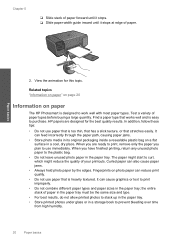
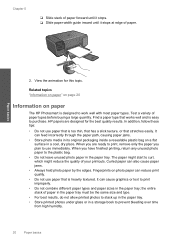
... When you are designed for this topic. When you plan to use immediately. Fingerprints on paper
The HP Photosmart is heavily textured. It can feed incorrectly through the paper path, causing paper jams.
• Store...-width guide inward until it stops at edge of paper in the paper tray must be the same size and type.
• For best results, do not allow printed photos to stack up in the...
User Guide - Page 31


...screen, Only the selected frame, and Print all linked documents. 5. Make sure you want to dry before handling the... HP Photosmart.
You can use HP Smart Web Printing to print the Web page.
Make sure you can access HP... Smart Web Printing from your Web browser, click Print. Depending on your Web browser supports it . In the Resizing Options area, click an appropriate size...
User Guide - Page 33


...quality setting for the following print tasks:
• General Everyday Printing: Print documents quickly. • Photo Printing-Borderless: Print to view the print resolution dpi ...13 x 18 cm (5 x 7 inch) HP Photo Papers. • Paper-saving Printing: Print two-sided documents with mutliple pages on same
sheet to print with the HP Photosmart
manually. • Photo Printing-Plain Paper: Print...
User Guide - Page 55


...the following information: • Product name (HP Photosmart C4700 series) • Serial number (...HP support • Setup troubleshooting • Print troubleshooting • Print quality troubleshooting • Memory card troubleshooting • Copy troubleshooting • Scan troubleshooting • Errors
HP support
• HP support by phone • Additional warranty options
HP...
User Guide - Page 64


...colored paper loaded in the paper tray,
then press OK. To align the print cartridges from the HP Photosmart Software 1. If the self-test report shows a problem, clean the print cartridges. In the HP Solution Center, click Settings.
62
Solve a problem Click the Device... cartridges, but you might need to scan the page.
Load letter, A4, or legal unused plain white paper into the paper...
User Guide - Page 71


... poor-quality scans.
Cause: Debris might have been stuck on the glass or on the back of the document lid. Solve... a problem
Text is incorrect or missing
Try the following is a list of product-related error messages: • Door open • Firmware revision mismatch • Memory is full • Scanner failure • Improper shutdown • Missing HP Photosmart...
User Guide - Page 107


... minimize
injected noise due to 3 m (10 feet) in this section.
For complete product specifications, see the printed documentation that came with the HP Photosmart. For information about future operating system releases and support, visit the HP online support Web site at www.hp.com/support. Nothing herein should be construed as allowed under copyright laws...
User Guide - Page 108


... sound manner.
Cartridge yield Visit www.hp.com/go/learnaboutsupplies for recycling has been...complexity of the document • Panorama-size printing • Method: drop-on-demand thermal inkjet • Language: PCL3 GUI
Scan specifications •... the scanner software. • Color: 48-bit color, 8-bit grayscale (256 levels of gray) • Maximum scan size from glass: 21.6 x 29...
User Guide - Page 115


... cause undesired operation. Additional Information: 1) his product is the main product identifier in the regulatory documentation and test reports, this device must accept any interference received, including interference that the product
Product Name and Model:
HP Photosmart C4700 series
Regulatory Model Number: 1)
SNPRH-0803-01
Product Options:
All
Radio Module:
RSVLD-0707
Conforms...
Similar Questions
How To Scan Two Sided Pages Hp Photosmart C4780
(Posted by tihson6PeggyAn 10 years ago)
How To Scan A Pdf On Hp Photosmart C4780 Printer From A Mac
(Posted by cr5334 10 years ago)
How To Scan Legal Size Documents Hp Photosmart 7510
(Posted by tland0422 10 years ago)
How To Change Picture Size In Hp Photosmart C4780
(Posted by prrh 10 years ago)
How To Scan Legal Size Documents Hp Photosmart 7520
(Posted by MSDjns 10 years ago)

