HP C4780 Support Question
Find answers below for this question about HP C4780 - Photosmart All-in-One Color Inkjet.Need a HP C4780 manual? We have 3 online manuals for this item!
Question posted by stml on October 23rd, 2013
Hp Photosmart C4780 Wireless Menu Won't Work
The person who posted this question about this HP product did not include a detailed explanation. Please use the "Request More Information" button to the right if more details would help you to answer this question.
Current Answers
There are currently no answers that have been posted for this question.
Be the first to post an answer! Remember that you can earn up to 1,100 points for every answer you submit. The better the quality of your answer, the better chance it has to be accepted.
Be the first to post an answer! Remember that you can earn up to 1,100 points for every answer you submit. The better the quality of your answer, the better chance it has to be accepted.
Related HP C4780 Manual Pages
Reference Guide - Page 1


...HP Photosmart C4700 series
1 Unpack
Important! For computers without a CD/DVD drive, please go to
www.hp.com/support to start the software installation. Do NOT connect the USB cable until prompted by the software!
2 Set up the printer, including how to use the Easy One Button wireless...
XXX
Tri-color Cartridge
XXX Animations will guide you through the printer setup during the software...
Reference Guide - Page 2


... options related to a computer-
Make color or black-and-white copies. English
Get to know the HP Photosmart
1 Back:
Returns to the current display.
6 Copy:
Opens the Copy Menu. just insert your photos without connecting to the current display.
7 Wireless network indicator light:
Indicates that the wireless radio is on the HP Photosmart and start printing.
When viewing...
Reference Guide - Page 3


...
All other product information can be found in printhead servicing, which prepares the device and cartridges for a wireless network installation. It also provides product specifications, legal notices, environmental, regulatory, and support information. If the HP Photosmart is used . During installation of a wireless connection, the software will not need to configure it is used in the...
Reference Guide - Page 4


... turn on .
English
Troubleshooting
Setup Troubleshooting
If the HP Photosmart does not turn the product off the product, and...the Windows software installation fails: 1. Windows
If you know works, and see if
the appliance has power. After the ...the printer icon and choose "Set as your default printing device: • Windows Vista: On the Windows taskbar, click...menu.
Reference Guide - Page 5


... you might encounter when setting up a network connection. To run the Wireless Network Test 1. Press button next to Wireless Menu. 3. Open the Applications: Hewlett-Packard folder. 3. To install the software: 1. On the desktop, open the CD and then double-click HP Installer. 3. Disconnect the HP Photosmart from your computer's CD drive. 2. Press button next to Run...
Reference Guide - Page 6


...correct. • You may be connected to which the HP Photosmart is only available in the computer CD-ROM drive. 2. If you're connected wirelessly, for only Windows Internet Explorer and is connected. Temporarily... during software installation to connect the product to the network. This application works for example, it is possible that your firewall, anti-virus, or anti-spyware applications to access...
Reference Guide - Page 7


... HP Photosmart has been successfully installed, and you have successfully installed the HP Photosmart Software on your firewall software to Print Network Configuration Page. 2. Press button next to Wireless Settings... Make sure the following files are experiencing problems such as not being able to Wireless Menu. 3. Tip: Configure your computer, run the Network Diagnostic tool > In the ...
User Guide - Page 3


... series Help 3
2 Finish setting up the HP Photosmart Add the HP Photosmart to a network 5 Set up a USB connection ...10
3 Get to know the HP Photosmart Printer parts ...11 Control panel features ...12
... Copy text or mixed documents 38
9 Reprint photos...43
10 Save photos...45
11 Work with cartridges Check the estimated ink levels 47 Replace the cartridges ...48 Order ink supplies ...50 Cartridge...
User Guide - Page 5


... • "Save photos" on page 45 • "Work with cartridges" on page 47 • "Technical information" on page 11 • "How do I?" 1 HP Photosmart C4700 series Help
For information about the HP Photosmart, see: • "Finish setting up the HP Photosmart" on page 5 • "Get to know the HP Photosmart" on page 105
HP Photosmart C4700 series Help
HP Photosmart C4700 series Help
3
User Guide - Page 7


... Push Button. ❑ Press corresponding button on WPS-enabled router or other networking
device. ❑ Press OK. Do one of the following : ❑ A wireless 802.11 network that you intend to Wireless Menu. Set up the HP Photosmart
5 b. NOTE: The product begins a timer for approximately two minutes in which the corresponding button on . To connect the...
User Guide - Page 8


... and security in which the PIN needs to be connected to an integrated wireless WLAN 802.11 network, you connect the HP Photosmart on the networking device.
2.
The computer must be entered on a wireless network that has Internet access, HP recommends that you use a wireless router (access point or base station) that uses Dynamic Host Configuration Protocol...
User Guide - Page 9


... the computer CD-ROM drive. 2.
If the connection fails, follow the prompts to a network
7 NOTE: An ad hoc connection can install the HP Photosmart software.
▲ Turn on the wireless radio for a network connection" on your computer to connect to create an ad hoc profile on your computer. However, an ad hoc connection...
User Guide - Page 10


... key must remember the exact uppercase (capital) and lowercase (small) letters.
Finish setting up the HP Photosmart
8
Finish setting up menu, select it is provided for security and privacy HP recommends you see Enable on the product, the wireless connection will fail. If you might enter ABCDEF1234567. (12345 and ABCDE are examples only. In Network...
User Guide - Page 11


... software for a network connection" on page 9
Install the software for This is a computer-to close the Wireless Network Properties Connection window.
NOTE: Installation time can range from 20 to the network.
3. To install the Windows HP Photosmart Software on the screen. The product will be able to disconnect the USB cable and test...
User Guide - Page 14


... related to know the HP Photosmart
12
Get to the current display. 7 Wireless network indicator light: Indicates that the wireless radio is on. Get to know the HP Photosmart
When viewing screens other than the
Home screen, selects options related to the current display. 5 Photo: From the Home screen, opens the Photo Menu. When viewing screens other...
User Guide - Page 17


... share. HP Everyday Photo Paper Print colorful, everyday snapshots at a low cost, using HP papers that are printing. Great for easy handling without tabs). HP Advanced Photo...HP Photo Value Pack HP Photo Value Packs conveniently package original HP cartridges and HP Advanced Photo Paper to save you use this time, some of photos or multiple prints to work together so your HP Photosmart...
User Guide - Page 18


... work together so your photos are the ideal solution for creating custom T-shirts from your HP Photosmart. This film is easy to use . Your prints have been designed to share.
16
Paper basics It is acid-free. HP Brochure Paper or HP Superior Inkjet Paper These papers are glossy-coated or matte-coated on Transfers (for color...
User Guide - Page 22
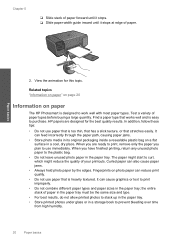
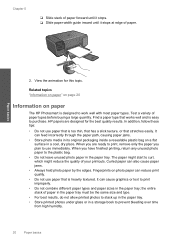
...entire stack of paper. It can reduce print quality.
• Do not use paper that works well and is designed to prevent bleeding over time
from high humidity.
20
Paper basics Chapter...type that is heavily textured. When you are designed for this topic. Fingerprints on paper
The HP Photosmart is easy to print improperly.
• Do not combine different paper types and paper sizes in...
User Guide - Page 31


...printout. Ink dries slower on film than on the HP Photosmart. For more information about HP Smart Web Printing, see the help file provided with... control over what you want and how you want to dry before releasing them later without scratching the original, click the Advanced tab, and select the Mirror Image check box.
7. On the File menu...
User Guide - Page 32


... will print. The dpi varies according to the paper type and print quality that the HP Photosmart printer will print based on page 30
View the print resolution
The printer software displays the... maximum dpi setting, the printer software displays the optimized dots per inch (dpi). On the File menu in Maximum dpi mode 1. Click the Features tab. 8. Related topics "View the print resolution" ...
Similar Questions
How Do I Find An Owners Manual For A Hp - Photosmart 5510 Wireless All-in-one
printer - black
printer - black
(Posted by sameeshank 10 years ago)
How To Setup Hp Photosmart C4780 Wireless On Mac
(Posted by nalcfirech 10 years ago)
How To Install Hp Photosmart C4780 Wireless
(Posted by drrouCES 10 years ago)
How To Setup Hp Photosmart C4780 Wireless
(Posted by jakesambla 10 years ago)
How Do I Scan With A Hp Photosmart C4780
how do I scan with a HP Photosmark C4780
how do I scan with a HP Photosmark C4780
(Posted by ethelagnes 11 years ago)

