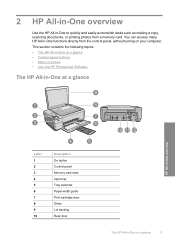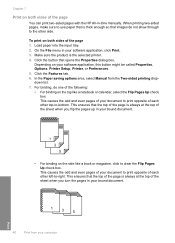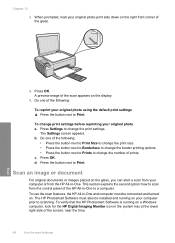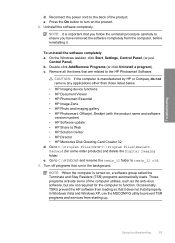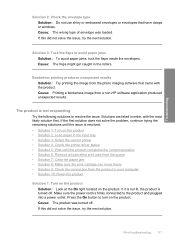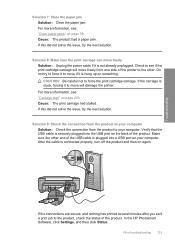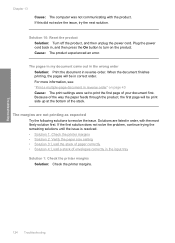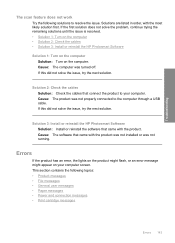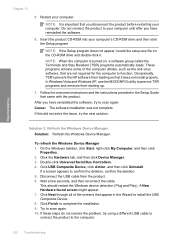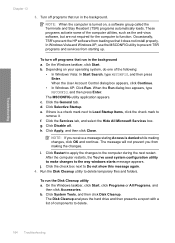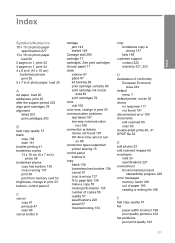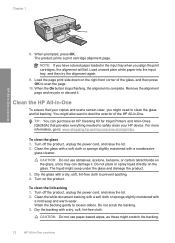HP C4480 Support Question
Find answers below for this question about HP C4480 - Photosmart All-in-One Color Inkjet.Need a HP C4480 manual? We have 3 online manuals for this item!
Question posted by wwalker63 on February 12th, 2013
Printer Turns Off And Then Turns On And Turns Off And On. Won't Stay On Or Off.
Current Answers
Answer #1: Posted by tintinb on February 12th, 2013 9:31 PM
1. Lose Power Cable - Your HP C4480 maybe experiencing a loos power cable connection. Make sure that all the cables are properly and nicely connected.
2. Failure in Power Cable - The power cable itself may be failed to function. This error requires you to replace the power cord of your printer.
3. Program Error - This is the last possible issue of your HP C4480 printer. If this is the case, sad to say that there is no solution for program related errors on this device.
If you have more questions, please don't hesitate to ask here at HelpOwl. Experts here are always willing to answer your questions to the best of our knowledge and expertise.
Regards,
Tintin
Related HP C4480 Manual Pages
Similar Questions
get a blue screen