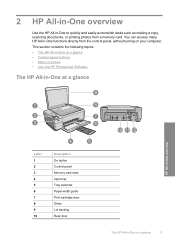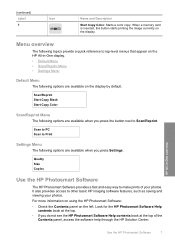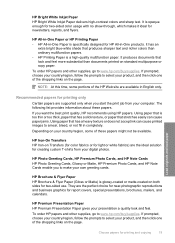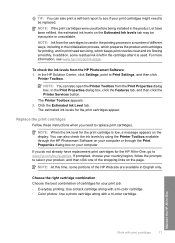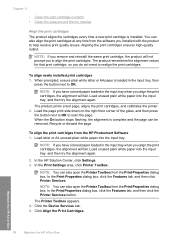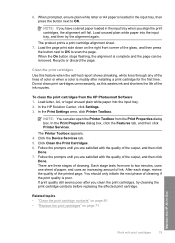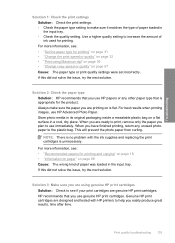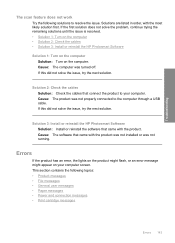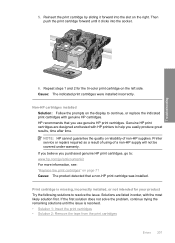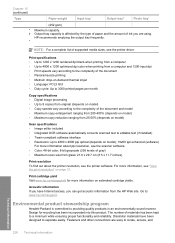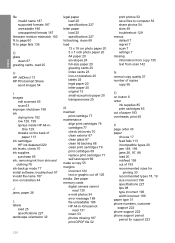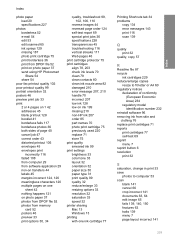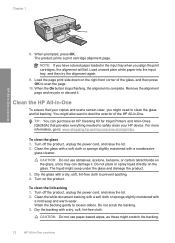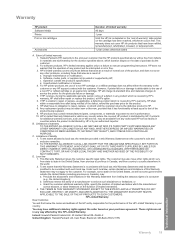HP C4440 Support Question
Find answers below for this question about HP C4440 - Photosmart All-in-One Color Inkjet.Need a HP C4440 manual? We have 3 online manuals for this item!
Question posted by clrtrew on December 18th, 2013
How To Run One Cartridge In An Hp C4440
The person who posted this question about this HP product did not include a detailed explanation. Please use the "Request More Information" button to the right if more details would help you to answer this question.
Current Answers
Related HP C4440 Manual Pages
Similar Questions
Hp C4440 Print Envelopes How
(Posted by harsu 10 years ago)
How To Remove The Printer Cartridge Hp Laserjet M1212nf Mfp
(Posted by Pagrai 10 years ago)
Print Small Envelopes On The Hp C4440 All In. Can You Tell Me Why?
The HP C4440 All-In-One printer I am using stopped printing small envelopes and I can't figure out w...
The HP C4440 All-In-One printer I am using stopped printing small envelopes and I can't figure out w...
(Posted by kenandnola 11 years ago)
Hp C4440 Disconnected And Ink Levels Not Available
I am operating Windows 7 Home Premium 64-bit. My HP C4440 says it is disconnected and the ink levels...
I am operating Windows 7 Home Premium 64-bit. My HP C4440 says it is disconnected and the ink levels...
(Posted by jamesclinjax 11 years ago)